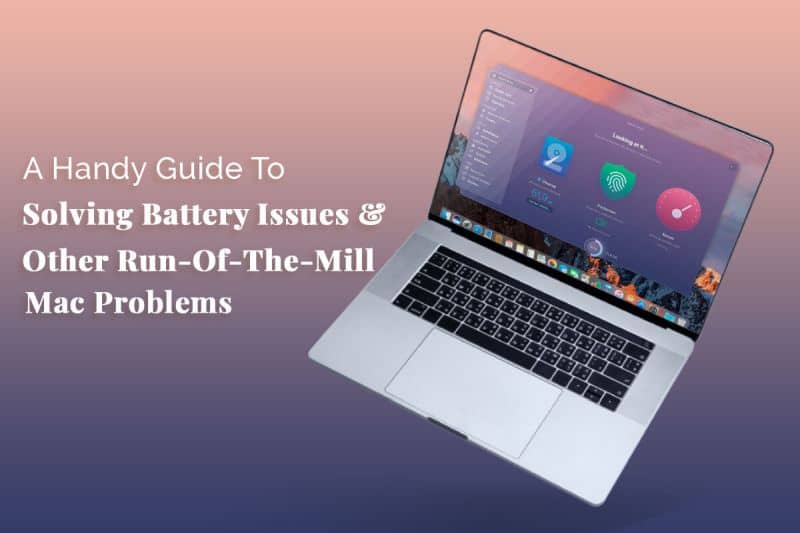Mac is a well-oiled machine that works wonderfully. Users don’t need to deal with fixing problems caused by bloatware, drive updates or try to get rid of viruses. However, occasionally, even Macs break down and show signs of trouble. In this post, you will learn about the most common problems encountered by Mac users and their possible fixes.
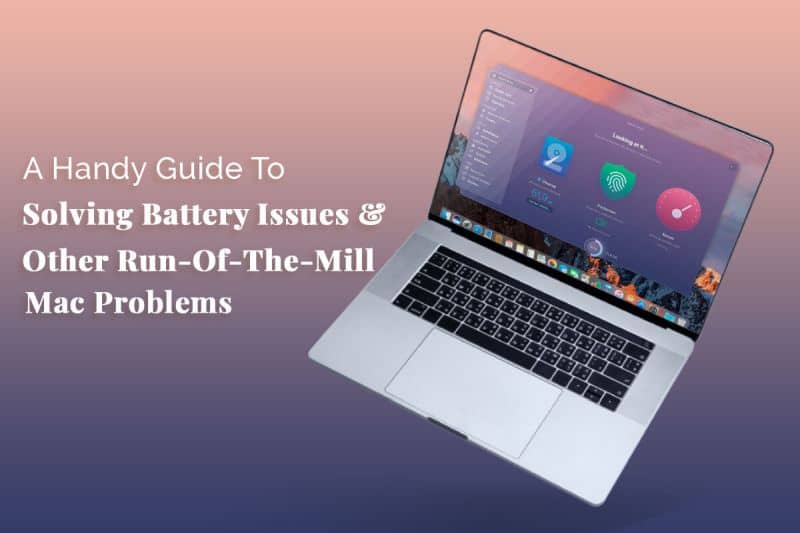
Read: How to Change Screen Timeout on Mac
Your system’s screen has turned black
One of the common problems Mac users face is the screen turning black when they turn on the device. The screen is unresponsive.
This issue could happen due to several reasons. For example, the system’s hard drive might be corrupted, or there is a malicious app preventing the system from displaying anything. You can fix the problem by trying out the following solution.
- You can increase the brightness of your device. Your system might be displaying a black screen because the brightness level is low. There are dedicated keys on your system’s keyboard that you can use to increase the brightness.
- Charge your Mac because your system might be displaying a black screen due to not enough charge.
- Restart your Mac to fix any unresponsive apps that might be causing your screen to freeze.
If these hacks don’t work, you can try resetting the SMC settings or the memory partitions. You can also repair the disk permissions of your device or reinstall macOS.
MacBook not charging
Portability is one of the biggest benefits of having a MacBook. But it can be frustrating if the battery is almost dead and the MacBook Pro battery not charging.
When you encounter this issue, check if the charging cable and adapter are functioning properly. If the problem is with the cable or adapter, you need to replace it. Also, check if the battery needs replacement.
You see a blue screen
If the screen is blue on startup, it might indicate an issue with a startup item or software. You have to start your system in Safe Mode.
If your system does not start-up in Safe Mode, you might have to repair the disk permissions or startup the disk using Disk Utility.
Your system is underperforming
Typically, Macs don’t exhibit performance problems because of their fantastic software-hardware combination. But there might be instances when your system is underperforming.
If the issue is related to hardware, you can upgrade your RAM or replace the old hard drive of your Mac with a solid-state drive. If the issue is related to software, you can try the following fixes.
- You can use the Activity Monitor to disable, locate or terminate resource-hogging applications and processes.
- You can scan your system for viruses and other forms of malware. If you find any, eliminate them.
- Uninstall the apps you no longer need and delete all the folders and files that occupy your system’s storage space.
- Check for macOS updates and install them to enhance the performance of native features and utilities.
The applications are not functioning properly
There might be instances when native applications and utilities present problems on your Mac. If third-party apps on your Mac are not functioning properly, you can reboot your system and check if the issue is solved. You can also uninstall the app and install it again.
If the problem persists, there might be something wrong with the app itself. If so, you need to contact the technical support team of the app and report the issue.
If the problem is with any native macOS app, you have to reach out to the official support team at Apple.
The system is not turning on
Have you pressed the power button multiple times, yet your system isn’t turning on? You can try the following fixes.
- Check if your system’s power cord is connected to a functioning outlet. Also, ensure the power cord is not malfunctioning. You can connect it to any other Mac and check. Or, you can connect the cord to another power outlet.
- If there are any electrical issues, you need to use a surge protector, so your system is protected against any electrical damage.
- Sometimes, the issue might be with the attached peripherals. If printers, scanners, or displays are connected to your system, you need to disconnect them all and try switching on your Mac. If your Mac gets switched on, you need to plug in the peripherals to determine the faulty one.
The bottom line
Everyday Mac problems can be fixed quickly without running to the nearest Apple service center. If you face any issues mentioned above, remember the fixes, and you should be able to get back on track with your work.
Also, for any other system problem, the first resolution is always to restart your Mac, and the second is to update the macOS. Most bug fixes and system errors are rectified as you install the latest macOS update.
Check Out These Too:
- How to Fix Network Connection Problems on iPad? How to Fix Network Connection Problems on iPad?. Some of the most common problems of iOS devices are the problems connected to network connection. No matter what the cause is,…
- Why Does My iPad Keeps Crashing? Why does my ipad keeps crashing?. We got a question from ipad user: “Since the new update iOS 8 came out my iPad keeps crashing…by that I mean it shuts…
- Apple iPhone 5 Being field tested by AT&T AT&T is one of the largest networks in the United States and previously, they have been the network that have been the first to get their hands on the latest…
- Help Offered in the Midst of Trouble iPods It is important how to fix light problems concerning the iPod that’s why there is a troubleshooting assistant provided for the iPod. We all know for a fact that everything…
- How to fix iPod freezing problems If your iPod device has freezing problems you may find this list of hints on how to fix iPod freezing problems very useful: There are many ways to troubleshoot your…
- iPhone btinternet Settings If you want to set up an email account on your iPhone but don't know which settings to input, or you're just having problems sending email on your iPod, then…
- A Server With the Specified Hostname Could Not Be… When an iPhone user opens the Maps app and types in a destination, they may see an error that says "a server with the specified hostname could not be found",…
- iPhone Screen Black or Locked? - Tips on How to… Has your iPhone hung up, or has the screen gone completely black? We've all been there, whether we have the latest iPhone 11 or an older model. The frustration can…
- iPhone 4 Case Revealed that Recharges Phone The iPhone 4 has had a number of problems since it was first released and many users have complained about the design of the phone and how it is easily…
- Fixing Calendar's Wrong Date Issue on Ipad Suddenly your iPad's date is going weird and set at a year a thousand years from now. What do you do?Aside from crashes, the iPad also encounter other problems and…
- iOS 14.5.1 and iPadOS 14.5.1 Latest Update Apple has released two new updates for your iPhone and iPad. These are minor changes with bug fixes and security fixes. What's new in iOS 14.5.1 / iPadOS 14.5.1? Apple…
- How to Fix Floating Keyboard on Ipad How to Fix Floating Keyboard on Ipad - AppleRepo, Ever since the ipad 2, some users have had problems with the keyboard. It would come on, then disappear. If you…
- How to Fix iPhone Alarm Problem Waking up too early for work or for any event can be hard for those people who are not getting used in doing it. The first thing that these people…
- How to Fix iPad Screen Rotation Problem? How to Fix iPad Screen Rotation Problem? - AppleRepo, Portrait or landscape? Whichever is your preference, it doesn’t really matter. Your iPad should be able to follow your liking smoothly,…
- Apple iPhone and iPod Touch gets Alarm System Bug As many of you might have already discovered, many of the Apple iPhone and iPod Touch devices have been suffering a problem in the recent couple of weeks. Apple’s iPhone…
- How to Close Out of Apps on iPhone X, XS and XR It may sound pretty easy to quit an app. The fact is, though, that it's not a bit simple if you do not know exactly what to do. So how…
- How To Fix iPod Touch Screen Problem? iPod Touch Screen Problem Nothing is worse than coming home with your brand new gadget and find a major problem with it. In the case with iPod touch this can…
- iOS Update Once Again Fails at Battery Fix iOS 5.1 is the latest beta version of iOS and despite only being in beta form it has become clear that it doesn't quite fix what some people want fixed.…
- Common iPhone 3.1.2 Problems The iPhone no doubt is one of the most advanced gadgets in the market, but it is also man made and obviously problems like other phones. Apple’s iPhone though has…
- Apple's iOS 5.0.1 Update Did not Fix Battery Issues Yesterday Apple announced that they were beginning to roll out the latest iOS 5 update which would fix all of the rampant battery life issues many users were experiencing. Unfortunately…
- How To Fix IOS 8.1 Frozen During Download How To Fix IOS 8.1 Frozen During Download - www applerepo com, It is definitely very frustrating to experience a freeze as you are downloading something. Be it a musictrack,…
- Why Does My iPad Say Not Charging AppleRepo, Hi Guys, thanks for dropping by here, before we have discussed here about why does my ipad keep crashing, today we will discuss another common problems on ipad, Why…
- IPad Freezes After Restoration? Here's The Fix Once you encounter problems on your iPad like continuous crashing or freezing, you could resort to resets. However, once that resets are not enough, there is only one thing to…
- 3 Valuable Advice If Your iPad Will Not Turn On Valuable Advice If Your iPad Will Not Turn On - This has most probably happened to everyone, everywhere at some point in time: You press the POWER button on your…
- iPod Shuffle Problems – Need Help To Fix It iPod Shuffle problems – need help to fix it Many iPod Shuffle users complain that every time a new playlist is generated, the iPod seems to choose the same songs…
- 5 Common Causes of Why Does My iPad Freeze When using any type of electronic device with a display, one of the most stressful situation is when it crashes or freezes. While sometimes this is only temporary, it often…
- What Does it Mean When Your iPhone Screen Turns White What Does it Mean When Your iPhone Screen Turns White. It is undeniable that iPhone can definitely give you good quality time especially when you are alone and have no…
- Most Common iPhone Problems Another Most Common iPhone Problems You Should Know There is no doubt that Apple's iPhone is probably the more versatile smartphone, feature-rich and more practical in the mobile world. His…
- Easy ways of getting rid of many iPhone errors Easy ways of getting rid of many iPhone errors One of the first things that iPhone users do when they see an error on the screen is to restart the…
- Problems with Facebook in iPhone Many iPhone users have written in telling us of Facebook problems on their iPhone. It's true, getting Facebook to work on your iPhone can be tricky at times, but there…