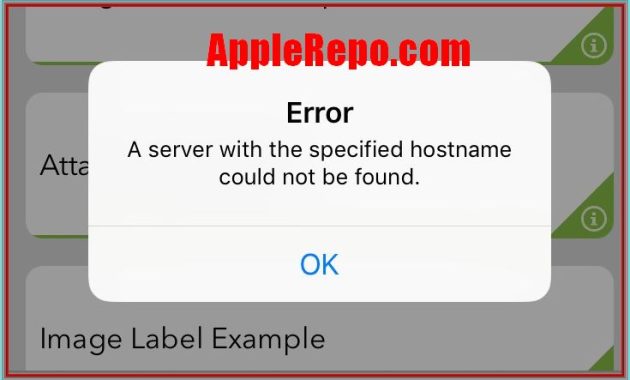When an iPhone user opens the Maps app and types in a destination, they may see an error that says “a server with the specified hostname could not be found“, This can be frustrating for the user, and it can also cause problems for businesses that rely on Maps to bring in customers. There are a few reasons why this error might occur, and we’ll take a look at some of them here.
Read: How to Fix Google Maps Not Working on iPhone
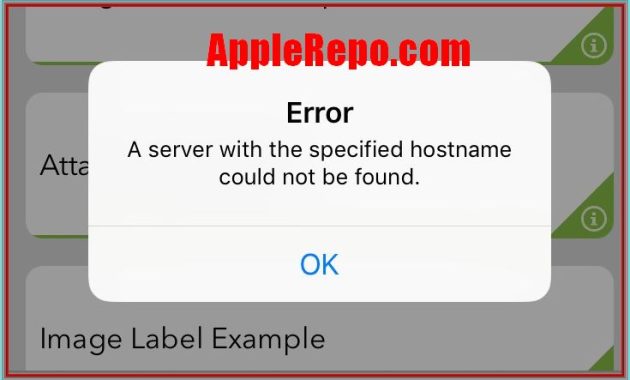
Reasons why a server with the specified hostname could not be found iPhone maps Error Message Happen
Then why an error message “a server with the specified hostname iphone maps” might happen?. One possibility is that there is an issue with the DNS server that is being used. Another possibility is that there is an issue with the network connection between the client and server. It is also possible that there is an issue with the server itself. Finally, it is possible that there is a problem with the configuration of the web application.
How to Fix a Server With the Specified Hostname Could Not Be Found iPhone Maps error Message Problem
When you’re trying to use your iPhone’s Maps app and it pops up with the message “The server with the specified hostname could not be found iphone maps” don’t worry – you’re not alone. This is a common error that can happen for a variety of reasons, but there are a few ways to fix it. In this article, we’ll walk you through some of the most common fixes for this problem.
- 1. One way to fix this problem is to make sure that your iPhone is connected to the Internet and that your iPhone has a good signal.
- 2. If you are connected to a Wi-Fi network, try disconnecting and reconnecting to the network.
- 3. One potential solution is to try switching between mobile (cellular) data and WiFi. Sometimes one or the other will work when the other doesn’t.
- 4. You need to force close the app and reopen it. Hopefully this will clear up the issue and you’ll be able to get back to navigation.
- 5. There is a good chance that your proxy settings are to blame. In order to try and fix this problem, you will need to change your proxy settings so that your iPhone can connect to the internet properly. To do this, go to Settings > General > Network and tap on Wi-Fi or Cellular. Next, tap on the name of the network you’re connected to and scroll down to the Proxies section.
- 6. This problem can usually be fixed by changing the DNS settings on your iPhone. First, open the Settings app and tap on “Wi-Fi.” Next, tap on the name of the network you’re connected to. Scroll down and tap on “Configure DNS.
- 7. It might be because your VPN is enabled. To fix this, try to disable your VPN connection and see if that fixes the problem. If it does, then you know that your VPN was causing the issue.
- 8. This problem can occur on iPhones running iOS 11 and earlier, and it’s usually caused by a mismatch between the date and time settings on your device and the server you’re trying to connect to. Here’s how to fix them: Open the Settings app and tap General. Then Tap Date & Time. Make sure that Set Automatically is turned on.
- 9. Another thing to do, you need to do is restart your iPhone. Once your iPhone has restarted, open the Maps app and try again.
- 10. If you are still getting the same error message, then you need to delete the Maps app and reinstall it.
- 11. Usually You can fix this by updating your iPhone to the latest version of iOS. Once you’ve done that, open the Maps app and it should work just fine. The update can be installed by going to Settings>General>Software Update on your iPhone.
- 12. Try to reset the network setting, go to Settings > General > Reset and tap “Reset Network Settings”.
- 13. You have to check Apple’s system status to make sure that the server you’re trying to connect to is actually online. If it’s not, then there’s not much you can do except wait for it to come back online.
- 14. If you have a jailbroken phone, you can also try using a tweak like NoMoreServerNotFound.
If the problem persists, there may be a server issue that needs to be addressed. In this case, contact Apple Support for help.
Check Out These Too:
- How to Configure an E-Mail Account Added via a… Now that you've created the configuration profile that contains the Email payload, distribute it to the appropriate iPhones using one of the most basic methods. For example, haul the user…
- What To Expect From The IPhone 5S When the iPhone 5 was released in September 2012, there was an air of uncertainty surrounding Apple, and a lot was riding on the release of the smartphone. Was Apple…
- Four Common Solutions That Can Solve Most of the… 4 Common Solutions That Can Solve Most of the IPhone Errors Restart your Iphone Apple iPhone, although some of the most desirable gadgets in the market, can also be a…
- How to Fix iPhone Error 13213 No one likes to see errors pop up in iTunes or on their iPhone. But one very common error message that users have been getting lately is "iPhone Error 13213."…
- NetSuite's ERP Applications for iPhone The success of Apple's iPod Touch and iPhone has opened new technological innovations which lead to the new revolution in information technology. NetSuite, the first company to ever sell cloud…
- Turn Your iPod Touch into an iPhone Turn Your iPod Touch into an iPhone There's not a lot of differences between the iPod Touch and the iPhone. They both look virtually the same, and they both can…
- iPhone 3G Apps The iPhone 3G, which is the new model of the classic iPhone, offers state of the art performance and functionality that has brought about a new class of all purpose…
- How To Backup Your iPod Touch Apps Backing up is one of the most important functions you usually learn the hard way. Often appreciated in hindsight, a backup should keep you protected from the endless number of…
- iPhone Quick Tip: How to Setup a CalDAV Payload You can set up the iPad or iPhone to connect to a calendaring server that uses the CalDAV protocol so that the device's Calendar app can exchange claender data with…
- Apple iTunes Breaks Copyright Laws Apple iTunes is a fantastic way for people to get their hands on some of the best content that is available in the world. There are hundreds and thousands of…
- iPod Touch Apps Not Working - Great Suggestion from Carly Many iPod touch users have been send me a message about this problem: iPod Touch Apps not working! for you who see the same or similar problem, then please follow…
- The Weather Channel for iPhone This is one of those apps for your iPhone that you just have to have. The Weather Channel app for the iPhone not only brings you current weather for any…
- How to Share Location on iPhone How to Share Location on iPhone - AppleRepo, The most obvious way to find out where your friends are is to look for their location on Facebook, Instagram, or Twitter.…
- Why Does Nokia Sell More Phones Than Apple? If you compare Nokia and Apple you would naturally think that Apple and its iPhone is more popular than Nokia. You would also have to reconsider once you looked at…
- Fix Google Maps Not Working on iPhone Fix Google Maps Not Working on iPhone - Google Maps is one of the most popular map applications used on iPhone. However, some users have been reporting that Google Maps…
- Fixing iPhone Error 13019 A common iPhone problem seems to be when syncing, many users get that nasty message, "Sync failed. Unknown error occurred (13019.)" The iPhone error 13019 seems to be most common…
- Setting up Shaw Email on the iPhone If you live in Canada, and have tried to set up Shaw email on your iPhone, then you know just how frustrating it can be. Why doesn't it work? And…
- What is iPhone Error 1604? Many people happily go about plugging their iPhone into their computer via the USB port only to be shocked when they get a dialogue box saying "Error 1604." When this…
- Common iPhone Errors and How to Fix Them Below are some of of common iphone error list and how to fix the iphone error: IPhone “this accessory is not made for your phone” error Of the numerous errors…
- Have You Experienced Error 2003 in iPod? Learn How… Like any other devices out there, iPod does not exclude itself from getting errors. These errors can be triggered if the users have done something wrong or they have not…
- Now a New Feature in iPhones to Add Life to Your Videos The latest offering from the Apple Inc iPhone 3Gs, which has variety of, unique features to give you complete smart phone experience will now be much more interesting with the…
- Best iPod Touch Applications 2018 The year 2009 saw a lot of changes and lots of top applications being launched for the iPod Touch platform. Some of the Best iPod Touch applications that were launched…
- iPhone btinternet Settings If you want to set up an email account on your iPhone but don't know which settings to input, or you're just having problems sending email on your iPod, then…
- Enhance experience of iPhone and iPod Touch with… The Google Earth for iPhone and iPod Touch is the mobile version of Google’s justly highly praised desktop application which is like the desktop based counterpart. The mobile version of…
- Expandable Memory and Storage of iPhone The Expandable memory of iPhone is DDR-SDRAM. It contains 1GB in which 16MB is reserved for the GPU. It has 8K blocks. There are four banks in the iPhone memory.…
- How to Fix an iPhone Error 1671 - A Complete Guide How to Fix an iPhone Error 1671 - AppleRepo.com, A lot of iPhone users are getting the error 1671 in iTunes at the time of updating or restoring their devices.…
- Apple Plans To Integrate IOS 7 Into Cars Apple Plans To Integrate IOS 7 Into Cars. Approximately 90 percent of new motor vehicles sold in the United States today already have an option for an iPod connection; but…
- iPhone App Privacy Risks Found The iPhone is one of the most popular mobile phones on the planet at the moment and Apple have built up a huge range of apps for the devices that…
- What To Do If Your Ipad Cannot Send Email What To Do If Your Ipad Cannot Send Email by AppleRepo.com - Having a bad day with your iPad that is unable to send email? This is really a hassle…
- Survey Shows iPad Usage is Similar to PC usage There are a lot of differences between the iPad and the traditional PC but it has now been found that the usage of the devices is quite similar. One of…