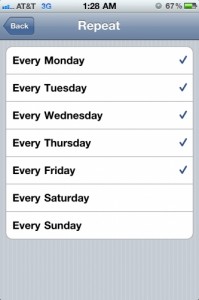Waking up too early for work or for any event can be hard for those people who are not getting used in doing it. The first thing that these people do in waking up early and get on time is to use devices that will alarm and remind them to something.
There are a lot of ways on how to use alarms. You may use an alarm clock or your organizer. However, most of us rely too much on our phone in doing so. You might use an ordinary phone, or a smart phone like the popular iPhone from Apple Inc.
In this article, let us talk about iPhone alarm problems. In addition, I will also share some techniques on how to fix iPhone alarm problem. Well, I don’t think it will be a good idea to use a device which will not function properly, right? You are going to be late by that or worst, you’re going to be fired from work.
Last January 2011, there have been quite a few reports on iPhone alarm problems. Some have said that they were late for work or for medical appointments because of the so-called alarm bug. Some iPhone users were able to address the issue by either resetting their iPhone alarms or by restarting their phones. However, not all users were able to handle the issue using the mentioned approaches. I hope there will be no more bugs related to that or other iPhone issues in the future. For the meantime, let us talk about some alarm problems, I am not talking about iPhone bugs here but for user side-related alarm problems.
When you have trouble using the alarm function of iPhone, you better read the following steps.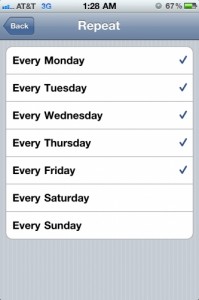
Press the Home button in your iPhone then tap on Clock.
Afterwards click the + symbol.
Set the time for the alarm. Be sure not to mistaken the AM and PM option, especially if you are setting your iPhone in the 12-hour format.
Tap on the Repeat sign.
You need to set up the interval of the Repeat option.
Then you hit the Save button to save changes in the alarm settings.
Another iPhone Alarm Problem
iCal 1.5.1 “Play Sound” alarms show two alarm messages
The above error message involves iCal. What is iCal? ICal is an application developed by Apple Inc. to serve as a personal calendar. It provides notifications or alarms to you on the appointments or events you have entered.
Why do you think an error message like that pops up? That error usually comes up when the play sound option are being changed into message with sound alarms.
To fix that, follow the easy steps below.
Launch iCal then choose the event you have entered, which of course has the alarm.
Tap Windows then Show Info to open the inspector.
Top on the alarm option just below the word repeat and a menu will pop out. This menu will let you choose to remove or add an alarm. You’ve got to choose the remove alarm to address the error message above.
Check Out These Too:
- Top Apps For Travelers Top Apps For Travelers. Do you love to travel? Many people love the spontaneity and adventure of travel, but sometimes it helps to have a few apps to help you…
- The Apple iPhone Really Simple Technology One of the biggest things that people want they purchase a cell phone is simplicity. They want to be able to make their calls quickly and easily, without having to…
- Why Do You Require An iPhone? Necessity of an iPhone As soon as the Apple iPhone was put into the market the demand for the product kept on rising. Lot of people praised the new features…
- Apple iPad 2 Release Rumours The Apple iPad 2 has been rumoured about for quite a while now and there is no actual date set by Apple for the release of the device. It is…
- iOS 4.1 Will Not Fix Apple's Woes Remember when the iPhone 4 came out and people were all in a tizzy about the proximity sensor issues? Users would be on their phone and suddenly, they'd find themselves…
- IPod Engraving Ideas IPod Engraving Ideas. IPods are getting more and more popular these days. My iPod keeps me going for ages on the train or in the gym. I’ve even let it…
- Fix Google Maps Not Working on iPhone Fix Google Maps Not Working on iPhone - Google Maps is one of the most popular map applications used on iPhone. However, some users have been reporting that Google Maps…
- Get Protective when Losing your iPhone Get Protective when Losing your iPhone. When it comes to the things you love in life how do you protect them? From your family and your home to your mobile…
- How Does Cell Phone Spyware Work? Millions of people take use a lot of their time and money trying to protect their personal computers at home from spyware. Yet when they turn on their smartphone or…
- Could the Apple iPhone 5 be launched in September? The iPhone is one of the most successful phones of all time and it has completely revolutionised the mobile phone market. With the last addition of the iPhone from Apple;…
- iPhoneで好きな曲をアラームにする方法と設定ガイド | iphone アラーム 音 好き な 曲 スマートフォンが私たちの生活に完全に溶け込んでいる現代、目覚まし時計も例外ではありません。特にiPhoneユーザーの中には、「毎朝同じデフォルトのアラーム音では飽きてしまった」「もっと自分らしい音楽をアラームにしたい」と感じている方も多いのではないでしょうか? 「iphone アラーム 音 好き な 曲」 を設定することで、朝の目覚めが一層快適になるだけでなく、ストレスを軽減することも可能です。例えば、お気に入りの曲や推しの声をアラームに設定すれば、眠い目をこすりながらでも笑顔になれるかもしれません! この記事では、iPhoneで好きな曲をアラームにするための具体的な手順や、関連する便利な情報を徹底解説します。さらに、「iPhoneのアラーム音はApple Music以外で設定できますか?」といった疑問にもお答えしますので、ぜひ最後までお読みください. Why Customize Your iPhone Alarm Sound? アラーム音をカスタマイズする理由はいくつかあります。まず第一に、個性を反映できる という点が挙げられます。例えば、アニメソングや推しの声をアラームに設定すれば、毎朝モチベーションが上がること間違いなしです。また、研究によると、穏やかな音楽や心地よいメロディーは、急なノイズよりもストレスを軽減し、スムーズに目覚めることができるそうです。 さらに、以下のようなメリットもあります: 睡眠の質を向上させる可能性がある 急に大音量で鳴る電子音よりも、徐々に音量が上がるお気に入りの曲の方が自然に目覚めることができます。 一日の始まりをポジティブに 好きな音楽で目覚めることで、一日のスタートが前向きになりやすいです。 ユニークな体験を提供 「好きな曲をアラームにする」というアイデアそのものが、日常生活にちょっとした楽しみを加えます。 これらの理由から、「iphone アラーム音 おすすめ 」として人気の音楽を選ぶことも重要です。次章では、実際に好きな曲をアラームに設定する方法について詳しく説明します。 iPhoneで好きな曲をアラームにするには?手順を解説…
- 5 Ways Your Kids Can Be Located By Predators 5 Ways Your Kids Can Be Located By Predators. Online predators are everywhere. Your kids may be inadvertently exposing themselves to dangers online. If an online predator can find where…
- Traveling with iPhone How many times have you been traveling somewhere and there is nothing to do but watch the scenery go by You have listened to your music over and over again,…
- Apple iPhone 5 Being field tested by AT&T AT&T is one of the largest networks in the United States and previously, they have been the network that have been the first to get their hands on the latest…
- Apple iPhone 4 Outdone by HTC, Samsung and Blackberry We all know that one of the most popular phones that has been released in the recent times is the Apple iPhone 4 device and since its release a few…
- Sending And Receiving Text Messages on iPad Sending And Receiving Text Messages on iPad - Technology really has a power to be able to do everything that is being thought to be impossible, this is somewhat useful…
- Special Orange Deals - Why You Should Sign Up With Orange Special Orange Deals - Why You Should Sign Up With Orange. If you're thinking about choosing Orange as your mobile service provider, here's what you need to know about all…
- Fingerprint Phone Protector Free for iPhone We've all seen the sci-fi movies that have fingerprint or palm-print recognition software, and watched as the display either flashed green to allow admittance into the "Top Secret" room, or…
- Apple iPhone Alarm Clock Glitch Leaves Users Snoozing With the Apple iPhone being one of the most revolutionary phones in recent years, you would have thought that Apple would have been prepared for the New Year. In fact,…
- Common iPhone Errors and How to Fix Them Below are some of of common iphone error list and how to fix the iphone error: IPhone “this accessory is not made for your phone” error Of the numerous errors…
- Game Time Limit for Parents iPhone App Control iDevice usage by your kids using Game Time Limit for Parents iPhone/iPod app How can I control the time my kids spent on my iPhone / iPod Touch? Answer:…
- Apple iPhone Hit by Alarm Clock Glitch The Apple iPhone is one of the most popular phones in the world and it is well known for being one of the best. However, today there was a problem…
- Apple iPad 2 Due For February Launch Rumours have surfaced on the internet that the next generation of the Apple iPad device will actually be released in the early part of next year. The Apple iPad has…
- The iPhone Dictionary If you've just picked up an iPhone (something many people are doing with the release of the iPhone 4), you'll probably first notice that there are lots of terms and…
- 5 Great Task and Time Management Apps for the iPhone… The iPhone 4 and the iPad are the current leaders on the mobile devices market, with the first one being the best smartphone money can buy and the second being…
- How to Improve Your Well Being With Your iPhone While many hours of sleep have surely been lost on addictive iPhone games thereby leading that grand sleep deprivation, did you know you could use the App Store to improve…
- Apple iPhone 5 release to be held back With the recent release of the iPad 2 from Apple, it is thought that Apple will now be working on the release of the iPhone 5 which has been thought…
- Apple Patent Makes iPod Touch into iPhone As you will already know, there is only one major difference between the iPod Touch device that Apple have released and the iPhone. The main difference is that the iPhone…
- Apple beats Blackberry in Smartphone sales For a long time now, Blackberry has been one of the most popular Smartphone’s on the market and they are manufactured by a company named RIM. One of the things…
- iPhone 4 Case Revealed that Recharges Phone The iPhone 4 has had a number of problems since it was first released and many users have complained about the design of the phone and how it is easily…