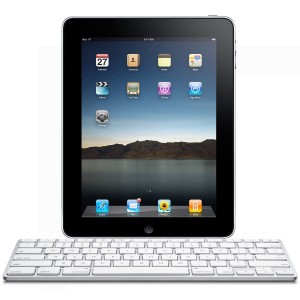Once you encounter problems on your iPad like continuous crashing or freezing, you could resort to resets. However, once that resets are not enough, there is only one thing to do – that is to restore your device. There are two ways to restore your ipad device. The first one is to restore from back-up. This is the restoration to perform if you have made personal changes on your iPad and you don’t want to change or lose them anymore. This could be done by syncing your device with iTunes, right clicking it from the Devices section and selecting back up. Once the device have finished the process, you can now right click it again and select Restore from Back up.
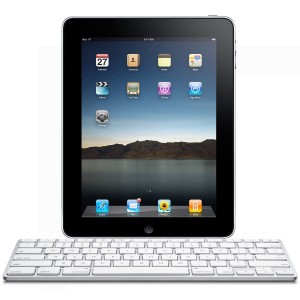
If by any chance, you’re going to give your iPad to another user, or you just want to get back the original factory settings of the iPad, then you can. you can restore the iPad as a new device. You can do this using the same process discussed above minus the back up part. You should think carefully before doing this though because once you have already finished the process, there’s no turning back. Say goodbye to all the stuff that you did and stored on the device all the time that you have used it.
iPad Freezes After the Restore?
After the restore, all the errors that were usually encountered are gone, especially if you restored it back to its original settings. It’s as good as the first time you have opened it. The only problem is, what do you do, if after the restore, your iPad is still having problems and issues like freezing? It’s the ultimate step right? Restoration is usually done to remedy the most complicated of crashes and issues, but what happens if after the restoration the iPad freezes and becomes unresponsive.
Don’t panic just yet. Maybe your iPad is still getting used to feeling brand new again right? so when this IPad Freezes After Restoration happens, then just perform a hard reset. It could be done by holding down both the Home and Sleep/Wake button for a couple of seconds until your iPad awakes again.
Editor-in-chief in charge of reviewing an article before it is published on applerepo.com
Check Out These Too:
- Apple iBooks Jailbreak Error The Apple iPhone and iPad device are some of the most popular devices on the market at the moment and there are millions of people all around the world that…
- How to Fix Disabled iPod Touch Previously, I have published a post about disabled iTunes account. I hope that has portrayed a huge role in solving your problems. In this article, let us discuss another problem…
- 6 Great Apps that Will Only Work on Jailbroken… The iPad and iPhone 4 are the current kings of the market when it comes to mobile devices, and each of them has carved a specific niche, which other manufacturer…
- An interesting test shows that iOS 5 has serious… I suppose that you heard about the autonomy of battery problems, I not repeat them because it makes no sense but I will introduce a test made by a developer…
- Apple iPad 2 to have three different models There have been a lot of rumours about the Apple iPad 2 device that is set for release in the early part of 2011 and as the event where Apple…
- Apple iPad 2 Carbon Fibre Design Revealed As you all will probably already have hard, Apple is rumoured to be releasing the next version of the Apple iPad device in early January of 2011.However, there is now…
- How to unlock iPhone 8 GB Unlock the phone actually means removing the SIM card lock from the phone. After the unlocking is performed, you can use any SIM card in your phone. This is essential…
- Apple iPad Price Cuts on 3 Mobile Network The Apple iPad is one of the most sought after devices on the market at the moment and in the run up to Christmas, there are a lot of people…
- Fixing Calendar's Wrong Date Issue on Ipad Suddenly your iPad's date is going weird and set at a year a thousand years from now. What do you do?Aside from crashes, the iPad also encounter other problems and…
- Updating Your Back Up in Your iPod Touch This article about the iPod touch explains how the iTunes can be used for back up, restore, and update your iPod touch. In order for you to get the best…
- Apple iPad 2 Thought to be in Production There have been so many rumours surrounding the Apple iPad 2 device that it is actually quite hard to keep up with them. The latest rumour is that the Apple…
- iOS 5.0.1 Jailbreak on iPhone, iPad and iPod Touch… iH8sn0w has released beta 11 of sn0wbreeze 2.8, the program that allows us to make a custom ipsw jailbroken for iOS 5.0.1. Sn0wbreeze 2.8 beta 11 maintain the baseband intact…
- Fixing Audio Problems On Your iPad Fixing Audio Problems On Your iPad - One of the many features of the iPad is the ability to play multimedia files. You can even say that the origins of…
- What To Do When Apps Are Not Downloading With You Ipad? What To Do When Apps Are Not Downloading With You Ipad? - AppleRepo.com, You found yourself getting troubled when you try to download an app and your iPad won’t have…
- How to Fix iPod Touch Error 1611? How to Fix iPod Touch Error 1611? Recovering or restoring an iPod Touch can be risky. When you want to restore your iPod Touch on the original settings outlined by…
- How To Fix Apps That Won't Open (iPod Touch / iPhone / iPad) Have you ever experienced apps being unable to open? This usually happens whenever there a new iOS update; and since the iOS 6 is almost here, it’s better to get…
- Easy Solutions For iPad Mini Freezing Easy Solutions For iPad Mini Freezing - www applerepo com, No matter how expensive, current or advanced your gadget is, just like every other technology in this world, it can…
- How To Fix An Ipad If Its Sounds Is Not Working How To Fix An Ipad If Its Sounds Is Not Working - www.Applerepo.com, You may sometimes forget to bring earphones with you, or simply you would love to play a…
- What Makes Your Ipad Freeze With Black Screen Displayed? What Makes Your Ipad Freeze With Black Screen Displayed? - AppleRepo.com, It is sometimes inevitable for our devices to have issues like lags and freezing, these are caused with specific…
- Facebook Ipad App Crashing Problem Facebook Ipad App Crashing Problem. After the issue of the accidental release of the Facebook app for iPad, comes another issue that has added to the already existing users' frustation…
- How to Unfreeze Ipod Touch Is your Ipod Touch Pisses You Off? One reason that could make the iPod user irritated no matter what version, because it freezes from time to time. However, unfreezing the…
- Solution for iPad App Store Crashes and Problems Certain ios apps just constantly crash momentarily. Whenever they crash, it could be for different reasons, and no matter what these reasons are, there are usually ways of preventing…
- How to Reboot Your iPad? IPad, a line of tablet computers manufactured by Apple Inc., offers us lots of entertainment. From listening to audio files, reading digital books or electronic books, to playing games and…
- APPLE IPOD TROUBLESHOOTING A lot of people are facing problems with their iPod devices. Apple iPod trouble shooting offers resolution to many issues by following its own strict Apple iPod troubleshooting routine. No…
- Apple iPad 2 Due For February Launch Rumours have surfaced on the internet that the next generation of the Apple iPad device will actually be released in the early part of next year. The Apple iPad has…
- iOS 5.0.1 - The inability to do untethered jailbreak Apple released iOS 5.0.1 for iDevice's owners, the new version of operating system blocking the exploit used by Charlie Miller to run unsigned code in iOS but improving the battery…
- What To Do When iPad Doesn't Want to Shut Down? What To Do When iPad Doesn't Want to Shut Down?. There are a couple of things that you need to know when you own an iPad. Like what was already…
- 5 Common Causes of Why Does My iPad Freeze When using any type of electronic device with a display, one of the most stressful situation is when it crashes or freezes. While sometimes this is only temporary, it often…
- Why Does My iPad Keeps Crashing? Why does my ipad keeps crashing?. We got a question from ipad user: “Since the new update iOS 8 came out my iPad keeps crashing…by that I mean it shuts…
- Apple iPad 2 on Sale Today Following the release of the original iPad from Apple last year, they have now created the fantastic iPad 2 device which is packed with new features. Apple announced the release…