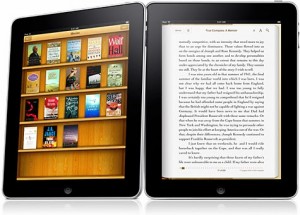Solution for iBooks Crash Problem. It is said that a lot of
iPad users are readers – that’s why they bought the iPad in the first place. Well, if you are one of these users, then we have the perfect reader app just for you. It’s the iBooks. The iBooks app is just like a book shelf. It displays your books like they would on a real bookshelf.
Cappadocian: “
The solution to ibooks
crashes problem is that there is no solution. Give up ibooks and install a non-
Apple app called Goodreader. You have to pay but it costs next to nothing. Pretty easy to install if you followed the instructions on their website. And hey presto you have an excellent view of pdf documents and photographs etc.
Apple thank you so much for for all the help you have given perplexed ibooks would-be users over several years. I know it is not your policy to respond on forums, but you would think you would have posted this information somewhere — or fired the geek who currently designs ibooks and got someone in who can do a proper job.”
nikka:“
+to go to airplane mode
+open ibooks
+open the books tab/collections tab quickly before the app crashes
+wait for max. of 1 minute
+press done
+tadaaaaaa no more ibook app crashing.
..well that worked for me anyway
i had to redo the steps a couple of times for it to
work and solve ibook app crashing. goodluck”
Another user successfully fixed
ibook app crashing problem after
iOS 8.0 Upgrade like this:
The first thing that comes to mind os how to add books to a library like this. Well, it has its own bookstore. this bookstore is very helpful, it offers a wide range of books on different subjects, and finally, it offers some books for free. After downloading your favorite books come the best part. Reading. The iBooks app takes reading on to a whole new level. Whether you are a traditional reader, or a reader willing to try new experiences when it comes to reading, then you’re welcome to use the iBooks app.
Are you the new type of reader who’s willing to take on new experiences? Then try reading an Enhanced Book. This is the book that offers interactive experiences while reading. The book could be narrated. The narrator could read good passages from the book. The app could pop out supplementary videos and other knick-knacks making the book more interesting as ever.
These options are perfect for children. Imagine that you’re children are not interesting in reading books anymore, but wait till they see the videos, and the characters in the book moving and narrating the story out loud, almost like a cartoon already. The book is going to be so interesting to ignore any longer. Most of all, you don’t need to read books aloud anymore, because the book can read itself. With this, your child could read this book over and over again, and this could even help improve his reading skills, right?
Now, if you’re the other type of reader, more like a purist one, and you want to enjoy the raw feeling of reading books the traditional way, then don’t fret. You could still enjoy this feeling with the iBooks app. You can hold the iPad like the way you would hold a real book. You could flip the pages. The font is still the same. The experience is just like reading the actual book – only better.
You could still read inside a dark room with the bright LED display. Forgot you glasses? No problem. You could increase the book’s font size. Reading the book for a project or a
review? You could take down notes within the book with iBooks. And lastly, who needs bookmarks when this app could remember where you left.
iBooks Crash Solutions
The iBooks app is indeed one of the best reading or library app out there. There is only one problem though. the iBooks app crashes sometimes. Good thing there is a fix for ibooks keeps crashing problem:
First, delete the app. Do this by touching our icon on the Home screen until it gets all wobbly. An x mark would appear. Tap on it, and it would uninstall your app. Now, sync your iPad with iTunes. Find the options. Uncheck “Synchronize All Books”. Tapping on sync would erase your entire library from your iPad. Now after this, check “Synchronize All Books” again. This would reinstall all your books, and they should already be working perfectly.
Finally,
another solution for
ibook app crashing could be putting your
iPad into Airplane mode. Some books require network connections, and if you’re currently offline, this could send your app to crash. So to prevent this, put your iPad into Airplane mode. That should solve the
iBook Crash problem.
Editor-in-chief in charge of reviewing an article before it is published on applerepo.com
Check Out These Too:
- Apple Planning to Refund Australian Customers The latest iPad from Apple has been an overwhelming success all around the world. Available in both Wifi and 4G models the iPad has been successful for a wide variety…
- Solving iPad’s Wifi Problem Do you have iPad WiFi Problem? When a new technology device is released, there are problems for users and developers had forgotten to create the device operating system. This…
- Don't Take So Long to Backup Your iPhone! Anyone who's ever tried to backup their iPhone to their computer knows that it can take a very, very long time. And if you have several pages of apps on…
- Troubleshooting Audio Books on Your iPod Recently, Friederike wrote into us to tell us about a problem she's having with her iPod and audiobooks. The problem Friederike is having is a very common problem among iPod…
- What to do with Keynote Crashing on iPad? What to do with Keynote Crashing on iPad? Tired of Microsoft’s Powerpoint? Keynote app for ipad is one of the best presentations app ever developed – and it’s now on…
- Apple iBooks Jailbreak Error The Apple iPhone and iPad device are some of the most popular devices on the market at the moment and there are millions of people all around the world that…
- Common Iphone Problems and How to Solve Them Common Iphone Problems and How to Solve Them iPhone hangs frequently If you are dissatisfied with your iPhone because it hangs all the while, then you have lots of company.…
- 4 Simple iPad Air Wi-Fi Connection Problems And… iPad Air Wi-Fi Connection Problems - Apple Repo dot com, The new upgrades to the iOS 8 brought with it a wide range of thrilling features that has excited a…
- How to Return an App You have Bought from the AppStore? How to Return an App You have Bought from the AppStore? - AppleRepo.com, The number of applications in the AppStore has done nothing but grow and grow from that in…
- IPhone Error 5002 - What Is It and How to Solve It? When does iPhone Error 5002 occur? iPhone 5002 error is an error that you must have encountered in viewing shopping carts after upgrading iTunes. This common is relatively common for…
- Why Does My iPad Say Not Charging AppleRepo, Hi Guys, thanks for dropping by here, before we have discussed here about why does my ipad keep crashing, today we will discuss another common problems on ipad, Why…
- Apple Release MacBook Air Display Fix It seems that a lot of the time that a new product is release these days, there are a variety of problems that have to be fixed by the manufacturer.…
- How to Fix iPhone Restarting Itself Continuously How to Fix iPhone Restarting Itself Continuously - AppleRepo.com, Is it possible to fix the restarting of the phone continuously? Even though there were no problems before, such as falling,…
- Top 15 Free iPhone Apps Top 15 free iPhone apps. Applerepo.com, The title of this article could also have been the best 15 iphone applications that you still don't have because you didn't know they…
- iOS 5 Update Error Problem Reported by many Users iOS 5 Update Error Problem There are many iPhone, ipod touch and ipad users from whole the world reported that they got iOS 5 update error. They can't completed the…
- Apple Revises iBooks Policy Last week dozens of book publishers and authors voiced their opinion about some issues regarding the iBooks license agreement and today Apple pushed out their latest version of the agreement.…
- iBooks Textbook System Working Well About 2 weeks ago Apple announced what they hoped would become the future of education and textbooks. Now that the program has been available to the public for a while…
- How to Improve Your iPad's Wi-Fi Performance One of the most common problems found with the iPad, just a few short months after its release, is that users are surfing happily along online, when their Wi-Fi connection…
- My iPod Touch Wont Turn on or Charge My iPod Touch Wont Turn on - How to fix it? You have bought an iPod and you have eagerly started using it but at some point in time your…
- Why Does My iPad Keeps Crashing? Why does my ipad keeps crashing?. We got a question from ipad user: “Since the new update iOS 8 came out my iPad keeps crashing…by that I mean it shuts…
- iPad Screen Shaking Issue iPad Screen Shaking Issue - There are different ways on how your iPad’s screen could shake. It could look like you are doing a lot of touches and tapping. Some…
- Tips on buying EBooks from the iPad iBooks Store One of the most valuable features of the iPad from Apple is the iBooks Store. It is a certain place where you can make a purchase of your favorite readings…
- WorldCard HD iPad App - Carry All Your Contacts in Your iPad WorldCard HD iPad App Review If you are a businessman, managing business contacts could be your biggest headache. You may need to carry a bunch of business cards everywhere you…
- Fixing the External Speakers on iPod Touch 2nd Generation One of the things that users of the second generation iPod Touch are the external speakers. With the ability to listen to the device through your headphones, and have the…
- Tips On How Not To Keep Your Ipad From Shutting Down Tips On How Not To Keep Your Ipad From Shutting Down - When you are in the middle of browsing and doing some work on your gadget and what could…
- iOS 5.0.1 Beta 2 Released for Developer Only iOS 5.0.1 Beta 2 Released for Developer Only Today Apple released the new update of IOS 5, the update is in Beta 2. This IOS 5.0.1 Beta 2 update is…
- How To Fix iPod Touch Screen Problem? iPod Touch Screen Problem Nothing is worse than coming home with your brand new gadget and find a major problem with it. In the case with iPod touch this can…
- Apple iPhone and iPod Touch gets Alarm System Bug As many of you might have already discovered, many of the Apple iPhone and iPod Touch devices have been suffering a problem in the recent couple of weeks. Apple’s iPhone…
- iPhone Purple Screen Death Problem Is an iPhone Purple Screen Death problem Being Forced On Your Phone? Here’s How to Solve It The iPhone purple screen menace If you own an iPhone and have tried…
- Common iPad Error:"No SIM Card Installed" Since the first generation iPad was released, owners were haunted by "No SIM Card Installed" error and more often than not, we are caught unprepared. This problem is unpredictable because…