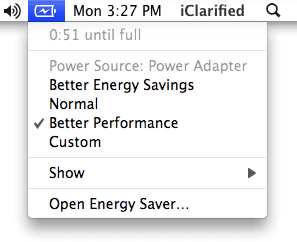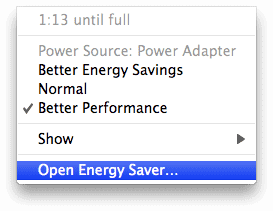There are several settings that you can do, so that your battery can keep you more. The first thing you should do is to adjust the settings from Energy Saver.
Step One
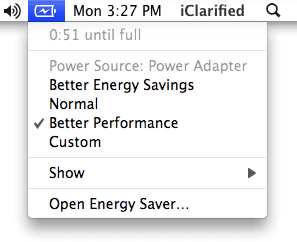
Click the battery icon in the upper right of the screen.
Step Two
From the ticker menu that opens, select a predefined set of Apple’s power. The three options available are: Better Energy Savings, Normal and Better Performance.
If the laptop is plugged you might want to choose Better Performance. To get the longest battery life select Better Energy Savings.
Step Three
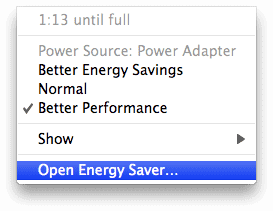
To configure select Open Energy Saver from the menu.
Step Four

The options from Energy Saver will open in a new window. Select Battery from “Settings for:”. This will allow you to configure the power when working on battery only.
Step Five
Select Custom from the “Optimization”.
Step Six

Preference window (preferences) will expand to show you more options. If this happens, click on Show Details button. Now select the Sleep tab.
Step Seven
You will see two sliders in the window. The first slider lets you choose in how long the computer will enter in “sleep”. For example, if you put in 15 minutes, after 15 minutes of inactivity, the computer automatically enters sleep mode.
The second slider lets you choose how long after the monitor gets into sleep mode (basically stops).

*** Note: As the setting is on left, your battery will keep you longer.
You can tick the option Put the hard disk (s) to sleep when possible – This will put the hard disk in sleep mode. And this feature will save battery. USB Mini Scanner will certainly be helpful.
Step Eight

Click on the Options tab for more options
Here you can check to activate any of the three options.
– The light of the display reduced when using this source of energy.
– Reduce the display brightness automatically before entering sleep mode for display.
– Display battery status in menu bar.
The first two options will increase the battery life course.
Step Nine
Energy Manager lets you schedule Sleep mode inputs and outputs. Click the Schedule … to open the planning tab.

To schedule a time to enter or exit the sleep mode, select/check the option “Start up or wake”. Choose a day or a group of days from the menu, and then specify the time.
To schedule an hour to stop your computer, check curd down menu and choose Shut Down. Choose a day or days a group from the menu, and then specify a time.
To schedule a time to enter the sleep mode, check the tab below and choose Sleep from the menu. Choose one or a group of days and then specify a time.
Indices
There are several things you can do to conserve your battery:
– Reduce screen brightness manually by pressing F1.
– Stop the wireless network if you do not use it.
– Stop the bluetooth if you do not use it.
Check Out These Too:
- How to Lock and Unlock Your iPad with Your Smart Cover iOSBeta.co One great feature of Apple’s iPad device gives users the ability to lock and unlock the “Home” screen automatically using a smart cover. iPad Smart covers are produced both…
- How to Move Search Bar on iPhone How to Move Search Bar on iPhone - The search bar is a great way to search for information on the internet. It is also an easy way to navigate…
- What to Do When Your iPod Touch Battery Dies Recently, Renaldo wrote into us with a problem he's been having with the battery on the iPod Touch. Renaldo didn't use his iPod Touch for about a year, and now…
- How to Change iPod Language One of the barriers of having a unified technology is the language. Thus, changing iPod language could be the last thing you would do. Of course, you have to leave…
- True Tone iPhone True Tone is a feature that first appeared on the iPhone 8 in 2017 and continues to be embedded in Apple phones to this day. This feature allows the iPhone…
- Apple Watch Series 1 and Series 2, Which one is the Best? The difference between Apple Watch Series 1 and Series 2 -The apple watch was first released in 2015. It has a huge market share and almost all the people who…
- Tips for Ipad Screen Goes Black (iPad Blackout) for… Tips for Ipad Screen Goes Black (iPad Blackout) for No Reason - One of the trickiest and probably most scary of all iPad issues and errors is the iPad blackout…
- How to Troubleshoot an iPod That Will Not Start The first and perhaps the biggest problem of the iPod owners is when iPod will not start or turn on. If this happens there could be something wrong with the…
- How to Use the iPhone Battery Percentage Indicator There are many features that Apple doesn't like to boast about when it comes to the iPhone 3GS. These are features that you are left to find just by playing…
- An interesting test shows that iOS 5 has serious… I suppose that you heard about the autonomy of battery problems, I not repeat them because it makes no sense but I will introduce a test made by a developer…
- How To Use An Ipod Correctly To Save Battery Power If you think turning your iPod off is just as easy as 123, you’re absolutely wrong. Why? It’s because it’s not an instinctive process. Actually watching your iPod’s battery drain…
- What to Do After Asking Why Does My iPad Keep Freezing? What to Do After Asking Why Does My iPad Keep Freezing - AppleRepo.com, When you iPad freezes, it can be a hassle. If it freezes again—ditto. There are several causes…
- Fix iPhone 4 Battery Drain Issues After iOS 4.3 Update Fix iPhone 4 Battery Drain Issues After iOS 4.3 Update For those who have the iPhone 4G and are considering updating to the iOS 4.3, you may either be experiencing…
- How to Change the Date and Time on Your Ipad How to Change the Date and Time on Ipad - AppleRepo.com, One of the many things you are asked to do when you set up your Apple iPad is provide…
- Where to Buy iPhone Battery You can try to conserve your iPhone battery all you want. But if you use your iPhone constantly, and you use it for an extended period of time such as…
- Your iPod Touch Is Low On Batteries: What To Do iPod Touch Low Batteries Tips - We've all had this experience with our portable gadgets - losing charge while you still need it for a couple more hours. When you…
- Apple's iOS 5.0.1 Update Did not Fix Battery Issues Yesterday Apple announced that they were beginning to roll out the latest iOS 5 update which would fix all of the rampant battery life issues many users were experiencing. Unfortunately…
- How to Reformat iPod Touch? How to Reformat iPod Touch? If your iPod is showing some uncanny errors and is somehow damaged, you can think to format it. But don’t worry, formatting will not stop…
- iOS Update Once Again Fails at Battery Fix iOS 5.1 is the latest beta version of iOS and despite only being in beta form it has become clear that it doesn't quite fix what some people want fixed.…
- How To Update Your Iphone By Using Dial Up How To Update Your Iphone By Using Dial Up?. Apple iPhone is one of the most admired and loved piece of hardware around the globe, its fan base is continuously…
- Fast Charger for iPhone Fast Charger for iPhone - Many smartphone users like to keep their phone’s battery topped off as much as possible. After all, having a fully charged phone means you don’t…
- How to Forward Calls on the iPhone For whatever reason, you need to forward the incoming calls on your iPhone to another number. But, looking at that little shiny device in the palm of your hand, you're…
- HOW TO INSTALL iTUNES ON WINDOWS 7? Install iTunes on Windows. With the advent of Apple’s iPod, iTunes, the music and video player for the iPod has gained immense popularity. iTunes is used to synchronise and manage…
- How to set iPod Touch Wallpaper iPod Touch being the latest offering from Apple, is getting popular day by day. It has a unique multi touch user interface. Its features are a bit complicated to understand…
- Apple Engineers Solve iPhone 4S's Battery Issue Or more specifically, are still trying to solve the battery issue. What is this issue you may ask? If you haven't bought the iPhone 4S yet, then you might want…
- How to Save As Pdf on iPhone How to Save As Pdf on iPhone - This article will show you how to save as a PDF on iPhone or iPad. Iphone or iPad is one of the…
- 3 Valuable Advice If Your iPad Will Not Turn On Valuable Advice If Your iPad Will Not Turn On - This has most probably happened to everyone, everywhere at some point in time: You press the POWER button on your…
- How to Record Screen And Audio at The Same Time on Mac How to Record Screen And Audio at The Same Time on Mac - In this article, we will show you how to record your screen and audio using different screen…
- Shedding Light on IPhone 4 LED Flashlights Many people are finding that the benefits of iPhone 4 LED flashlights are quite numerous. Certainly iphone application developers working to tap into a way to make money turning the…
- How to Change Screen Timeout on Mac How to Change Screen Timeout on Mac - Macs have become incredibly popular over the past few years, but they’re also one of the most frustrating devices to use. One…