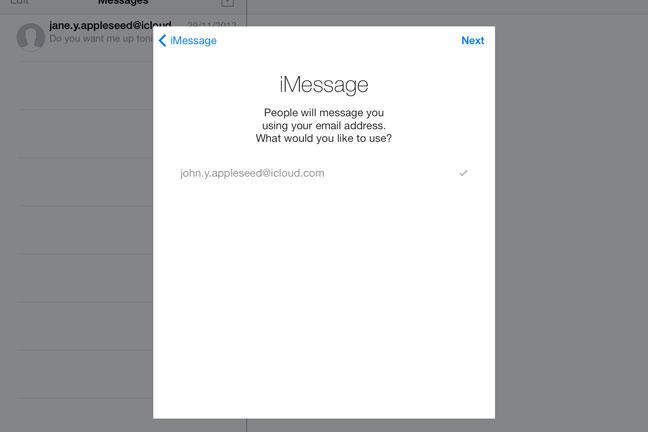Sending And Receiving Text Messages on iPad – Technology really has a power to be able to do everything that is being thought to be impossible, this is somewhat useful despite of so many issues involving it, today, we all are enjoying the privilege of doing multiple tasks whenever and wherever we may go, we have all the capability of organizing and personally manipulating all of our files and activities, most especially when it comes to communication.
read: 3 best ways on undeleting text messages on iphone
Why Is It That Your Ipad Is Capable Of Sending And Receiving Text Messages
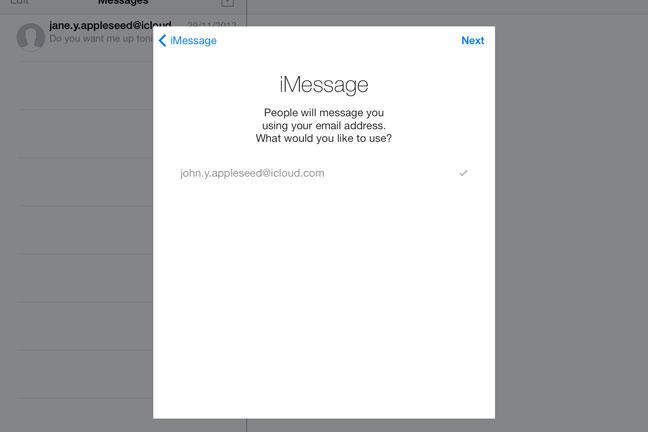
From the time where mobile phones became trendy, that enabled us to send text messages, and do phone calls through our wireless devices called a cellular phone, we considered these features to be everybody’s necessity to provide better and cheapest way off communication Technology enhances as time goes by, when cellular phones became smart phones, added with so many features like camera s, radios, and the capability of surfing the internet just like the computer does. Then passed to the latest generation where tablets dominated the world, comes the Apple’s iPad product that is considered to be the most high end kind of tablet devices. If you wonder why your iPad is able to receive and even send text messages is because of the messages application that is being installed to you gadget, just like your ordinary cellular phone, you will be able to do communication activities like these.
This ipad feature is possible to all kinds of messages such as the SMS, your ordinary text message, MMS or your multimedia messages that includes your images and animations and the iMessages, which differs with any other devices for it is considered to be exclusive for those who use Apple products, this iMessages is giving you to send all these kinds of messages for free, with just a use of a WiFi, you will never we worry about text messages charges anymore. All you have to do is to set a plan for this feature by letting your carrier know that you want to have a text messaging plan,you will bee given instruction on how to turn on you iMessage feature on your phone and that will be the time for you to enjoy your communication features free of any charges. You only need a WiFi signal in order for you to do such, then if issues may occur, you may contact your carrier’s customer service hotline in order for them to be able to assist you in regard to your specific issues.
This is how amazing technology have for us, we also have the duty of using these with all responsibility, the easier the means of communication is, the more the abuse happens. We are all taking advantage of what this company has made, the idea of an instant everything is making our lives so comfortable and accessible, this is how our planet is run by technology and all of these “i” devices, making all things possible for all of us, but do consider all precautions for our own privacy and safety.
Check Out These Too:
- How To Recover A Lost Or Stolen Ipad? How To Recover A Lost Or Stolen Ipad? - Apple Repo, Imagine how devastated you will be if you find out that your iPad is either lost or stolen, this…
- iPhone SMS Tricks Receiving an SMS on the iPhone is a great experience for users. Not only does the iPhone offer all the general functions as normal mobile phones do, but there are…
- How to Find Deleted Messages on iPhone with or… How to Find Deleted Messages on iPhone - If you are like most people, you probably rely on your iPhone to keep in touch with friends and family. And if…
- Send Encrypted SMS Messages with a Jailbroken iPhone A lot of people these days are turning to jailbreaking their iPhone and iPod Touch devices. Although Apple aren’t particularly happy about this and they have tried to make it…
- How To Play Facebook Games On iPad? How To Play Facebook Games on iPad? Today, people have only two obsessions. One is to own an iPad, and the other is connecting with friends and family via Facebook.…
- Steps You Need To Do When Your IPad Won’t Charge IPad Won’t Charge Problem. IPad is one of the best tablet computers as of this moment. However, not all of us can afford it, either because it can be quite…
- What Jobs Left Behind: Internet Integrated TV? Steve Jobs is dead. Steve Jobs maybe one of the greatest men in the world when he was still alive but he's gone, and there's nothing we can do to…
- How to Fix App Crashes On iPad iOS 8? How to Fix App Crashes On iPad iOS 8? - AppleRepo, The iOS 8 has faced a lot of updates. This is because it has also faced a lot of…
- SpeechTrans iPhone App Review SpeechTrans iPhone App Review. Mobile phone are not a device to make and receive calls. The modern mobile phones is capable of doing many impossible things and here is SpeechTrans…
- Best IPad Apps for Teachers Best IPad Apps for Teachers Nowadays, the world has become highly advanced in terms of technology. Technology can now be used in different parts of the society. It has produced…
- iMovie Crashing on iPad - How to Fix this Problem? Tips to Fix iMovie Crashes on iPad - iMovie is probably one of the most basic video editing apps out there. If you have an iPad, then you most probably…
- Can't Find App Icon on iPad - How to Fix this? Can't Find App Icon on iPad - How to Fix this? - One of the most important parts of your iPad Home screen is the apps icons. It is the…
- Apple iPad 2 to have large speaker and camera There have been a lot of rumours circulating on the internet as to the release of the iPad 2 device from Apple next year. Of course, Apple hasn’t actually confirmed…
- Solution for iPad App Store Crashes and Problems Certain ios apps just constantly crash momentarily. Whenever they crash, it could be for different reasons, and no matter what these reasons are, there are usually ways of preventing…
- iOS 5 vs. Android IceCream Sandwich 4 vs. Windows… Currently, on the market there are three major operating systems for smartphones" Apple iOS, Google Android and Windows Phone. Each of them received in the second half of the year…
- Pastebot -The unique copy and paste tool The iPhone is probably one of the trendiest phones today. It is not just trendy but the utilities available in them are many and very useful for day to day…
- iPad 3 will be launched on March 7 iPad 3 will be launched on March 7 After weeks of speculations about the possible presentation of iPad 3, tonight Apple began sending to all journalists in the U.S. and…
- Great iPad Cooking App - Kung Fu Panda 2 Interactive… The Apple App Store is now providing the Kung Fu Panda 2 Interactive Cookbook app for iPad. This app is aiming to give a more entertaining feel to your kitchen.…
- 10 Best Chat Apps For Entertainment 10 Best Chat Apps For Entertainment. As the technology develops, and smart phones play a more and more important role in our daily lives we have to keep up with…
- How to Buy More Storage on Iphone How to Buy More Storage on Iphone - Your iPhone, iPad, or iPod Touch comes with a set amount of storage space, which is used to store your content. Depending…
- Free iPod Touch Apps for Banking; PayPal PayPal is one of the largest payment processors in the world and this is probably due to the fact that it can be used by anyone in a variety of…
- How to Turn Your iPhone Into a Braille Display Braille Display iPhone Tutorial - Applerepo, Braille displays are great for the visually impaired, but they're not as common as you might think. However, if you're looking for a way…
- Textfree App for iPhone and iPod Touch If you have an iPhone and spend a great deal of time and money sending text messages, or if you have an iPod Touch and wish you could send text…
- Does Your iPad Crash While Using Mail? Get the Tips Here Do you have to send a really important email but every time you do, your Mail app crashes? Do you need to delete certain messages that you don't need anymore…
- How to Block a Group Text on iPhone How to Block a Group Text on iPhone - Group texts on iPhones have a specific purpose: to stay connected with friends and family. Whether you're catching up on the…
- Fix iPhone 4 Battery Drain Issues After iOS 4.3 Update Fix iPhone 4 Battery Drain Issues After iOS 4.3 Update For those who have the iPhone 4G and are considering updating to the iOS 4.3, you may either be experiencing…
- Text n' Drive Lite for the iPhone First there was the DriveSafely app and now, for those who want some variety in their driving safety, there's the Text n' Drive app for the iPhone. This app works…
- 10 Ways of Increasing iPhone Battery Life 10 Ways of Increasing iPhone Battery Life. iPod Touch apps, The iOS 4 is a big consumer of iPhone battery power. This doesn't mean that the Lithium battery of the…
- Monitoring iPhone Activities of Your Kids without… Monitoring iPhone Activities of Your Kids without Jailbreaking - AppleRepo.com, Teenagers and kids of this generation are fascinated by iPhones. It is an amazing device that can do almost anything…
- 6 Helpful Solutions to Why Does My IPad Charge Slow Solutions to Why Does My IPad Charge Slow - AppleRepo dot com, It seems like your iPad charges the slowest when you need it to charge the fastest. Here is…