How To Install Cydia on iPhone?
We’ve talked about Cydia before, during our tutorial on how to download torrents using your iPod touch. Cydia is a program that allows you to install third-party applications (not approved by Apple) on iPhone 2G, 3G, and 3Gs. These Cydia applications are contained in Cydia to fill important gaps imposed by the Apple iPhone (example: video recording, customizing springboard).The most frequent question we got after that was: “How do we get and how do we install Cydia on our phones?” Today, AppleRepo will answer it.
How to Install Cydia to iPod Touch?
First, a quick note to know about Install Cydia: You can have both Cydia Installer and the original installer on your iPod touch. However, we recommend using Cydia to install new programs from the moment you install it to avoid overwriting the BSD subsystem files. In case you “have” to use the original installer, make sure to use the fake BSD subsystem in the installer’s system folder.
Here are the steps to answer your question on How to Install Cydia on iPhone or iPod touch
1. Make sure your iPod touch /iPhone has been jailbroken to install Cydia.
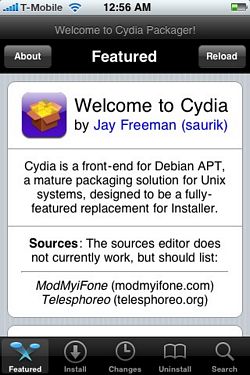
2. Launch the Cydia installer and click on the Sources icon. (It should be near the bottom.)
3. Click on Edit -> Add. Then, type in apptapp.saurik.com, which should refresh the Source screen.
4. You will see Saurik’s source at the bottom. Click on the Install icon; go to the Systems folder; and choose the Cydia installer.
5. The Cydia app will take a bit of time to download, so you may as well watch some TV or surf a bit while it installs. Once the download of the Cydia app is done, you just have to agree to the terms to begin the installation.
6. The Cydia installation will prompt you for updates that need to be made, with a couple of options. Choose “Upgrade Essentials” and let it update.
7. Important: You will see a popup early on telling you to restart Cydia. However, don’t restart yet until the progress bar at the bottom is done.
8. Voila! You’ve installed the best Cydia installer tool on your iPod touch!
If you have different tips on How to Install Cydia to iPod touch or iPhone, then please share it here, and you could show up your cydia ipod touch picture here too.
Check Out These Too:
- Apple iPad 2 Jailbroken After Just Two Days on Sale Apple products such as the iPhone and the iPad are well known to get jailbroken by hackers and despite Apple’s attempts to stop this, their releases always seem to be…
- How to Transfer Files To/From iPod Touch/iPhone From PC Listening to our music files and watching our videos or films on our iPod touch and iPhone can be boring sometimes, especially if these files are being watched over and…
- Beezy 1.0 released for iPhone Touch and iPhone The applications designed for Apple iPhone and iPod Touch are really amazing and they leverage the groundbreaking technology for the users. Such software and apps for iPod Touch and iPhone…
- How to Hack and Turn iPod Touch Into iPhone? How to Turn iPod Touch into iPhone IPod touch and iPhone are two of the latest devices manufactured by information technology (IT) specialist Apple Inc. These devices are already making…
- How to Sync Apps to iPod Touch? One great way to relieve stress and boredom is iPod touch. With the iPod touch we can listen to different kinds of music as long as we want to. Likewise,…
- How to install on iPhone cracked applications First of all read the information about AppSync. It goes on firmware 3.0 and makes your work much easier. After installing AppSync you will need to follow the next steps.…
- Step-by-Step Guide in Jailbreaking iPhone 3GS and… Finally, Chronic Dev Team released Greenpois0n jailbreak tool. It was supposed to be released on October 10 but because of the debut of LimeRa1n, it was postponed until the 13th.…
- How to Jailbreak iOS 4.1 for iPhone 3G Using RedSn0w… How to Jailbreak iOS 4.1 for iPhone 3G Using RedSn0w [Mac Users]. After a long wait, finally, the Dev Team released the latest version of their popular iPhone jailbreaking tool…
- Download free apps for iPod touch 3rd Party Free Apps for iPod Touch Your brand-new iPod touch is manufactured in such a way that it cannot understand any other language except that supplied by Apple® Inc.…
- Facebook Ipad App Crashing Problem Facebook Ipad App Crashing Problem. After the issue of the accidental release of the Facebook app for iPad, comes another issue that has added to the already existing users' frustation…
- How To Install background and theme using ipodwizard ipod Wizard themes are sets of fonts, pictures and/or string changes which can personalize the iPod’s interface. It can be based on particular color, or a particular style or band.…
- Cydia Games for iPhone Cydia Games for iPhone. Much has been said about the web development guru, Jay Freeman, and his innovative Cydia software versions and stores. We are now talking about the Cydia…
- How Does Cell Phone Spyware Work? Millions of people take use a lot of their time and money trying to protect their personal computers at home from spyware. Yet when they turn on their smartphone or…
- A Means of Opening the iPod’s Door for Applications No one can ever deny the mere fact that the iPod Touch is one of the cutest media players in the face of the planet. There is a very helpful…
- How to Get Free WiFi On Your IPod Touch Anywhere How to Get Free WiFi On Your IPod Touch Anywhere - One of the best portable media devices of the planet is the iPod Touch. It is no wonder why…
- HOW TO INSTALL iTUNES ON WINDOWS 7? Install iTunes on Windows. With the advent of Apple’s iPod, iTunes, the music and video player for the iPod has gained immense popularity. iTunes is used to synchronise and manage…
- How to Get free Internet WiFi on Your iPhone, iPod… The internet is one of most fascinating discoveries of all time. It serves as a number one killer of boredom. Do you know what I mean? We usually rely on…
- Easy methods to solve Ipod touch applications not… If your iPod application won't work- this method is for you! Apple Ipod Touch Devices supported a huge group of application and games. All users can have the application by…
- Best Cydia Apps for iPad Best Cydia Apps for iPad It's no secret that Cydia serves as the best underground (well, it sure doesn't seem underground given its popularity) provider of iOS device applications for…
- iOS 5.0.1 Jailbreak on iPhone, iPad and iPod Touch… iH8sn0w has released beta 11 of sn0wbreeze 2.8, the program that allows us to make a custom ipsw jailbroken for iOS 5.0.1. Sn0wbreeze 2.8 beta 11 maintain the baseband intact…
- How to Jailbreak Apple TV iOS 4.2.1 with Greenpois0n? How to Jailbreak Apple TV iOS 4.2.1 with Greenpois0n. Free iPod Apps, This guide will explain how to jailbreak Apple TV with iOS 4.2.1 firmware using greenpois0n. At the time…
- Top Free Apps for iPad Top Free Apps for iPad Free apps for ipad are the most popular words searched by million ipad users worldwide. Tens of millions of iPads have been bought and distributed…
- How To Download Torrents On Your iPod Touch Whether you spend a good part of your computing time downloading torrents or just like to enjoy the occasional file you can't get anywhere else, you're gonna love to know…
- How to Jailbreak iPod Touch 4.3.3? Learn it Here! Apple Inc., the manufacturer of iPod Touch, puts up limitations on every device it releases. They put up these limitations so that users may not be able to install or…
- iPhone Error 3194 - How to Fix this Common… What is iTunes Error 3194 in iPhone? Error 3194 is the most common error in iphone when we try to update or restore the iphone. Many users reported these kind…
- How To Play YouTube Videos On Your iPod Touch Support for embedded flash videos has long been a requested feature on many an iPod Touch owner's wish list. Many want apple to support flash player on ipod touch, ipad…
- The Goal of iPod Touch Repository Apple has now launched its latest brand new iPod touch but with limited features such as; you cannot use other applications categorized to third party. So, probably, the reason they…
- Tips to Uninstall, Delete or Remove Cydia from Iphone Tips to Remove Cydia from iphone - AppleRepo.com, In our new quest to find different ways to remove Cydia from your iPhone, we have come upon a few lesser-known methods.…
- Apple iPhone is one of YouTube's Most Viewed Video YouTube; the largest video sharing website in the world, has issued some facts regarding some of the most viewed videos of the year and the iPhone has come out high…
- Do You Know that You Can install Fortnite for iPhone… Do You Know that You Can install Fortnite for iPhone and iPad? - For you that do not know yet fortnite game could be installed on iphone or ipad, then…
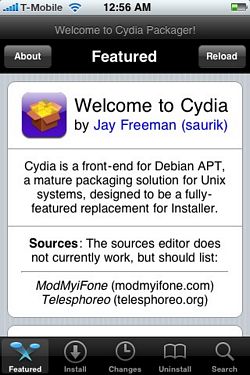


i hv the cydia appp on my i pod but whenever i try to open it it says initiliazing file system then it starts loading and goes to my password screen can anybody explain to me why this is happenning
please guide me in how I can do an apple account in order to install applicationss
Just go to http://www.jailbreakme.com on your iphone/ipod touch and install Cydia
i love cydia my ipod 8 gb ipod touch
I had Cydia on my Ipod but then took it off and put it on itunes in my file, but then my computer crashed and i lost everything, so i just want to know how i can get cydia back up and running on my ipod again. So can you please explain to me how i can instal it to my ipod again?
Hi I have a iPod touch. It has 4.2.1 and now apple will no long give my apple iPod touch more upgrades for some reason I don’t know why. My iPhone still is updating 4.3.1. So I have decided I would like to do jailbreak but I don’t want to do it on my computer. I have tried to see on the WWW but I have not found a way to do it. The reason I don’t want to jailbreak is my iPhone 4 is also on same computer and would rather not take the risk. Anyway if anyone know how to do it with out a computer and it works I would be very grateful so thank you in advance. My email address is [email protected].
Please I need to install cydia
Hi I’m trying to jailbreak my iPod touch 3G which has been updated to iOS4.2.1 but I’ve tried everything and nothing works. When I tried jailbreakme it said it was a too a newer version and I can’t downgrade it anywhere. Can someone please help me out
Hello there :I’m mansur ,I need cydia in my iPhone ,it’s a week I want to download it but I couldn’t.
Jailbreaking is Not illegal in the US. Thats Why Apple hasn’t caught anyone.
Well it is illegel, but you can’t really get introuble. I mean think about it probably a billion people have jailbroken their iPods or iPhones so there’s is hardly anything they can do. And also as long as you restore your iPod from iTunes before you bring it to the store where you got it if it stops working, then you will be fine. I. I
\____/
Does jail breaking my iPhone 4 void my warranty with apple
hi can give me a apps on cydia?
thanks guys .. i want to install applications and games on my i pod touch , but applications tab is not there !! that’s why i want to download sydia ..
Every web site talks about this installer. Where the heck is the installer?
Go on you iPod and open safari. When u open it type as URL “www.jailbreakme.com”. Then slide. Voila, there you have Cydia. Hope that helped
i dont like cydia .
how do i delete it or uninstall it !!!! 🙁
dude i cant find the cydia download someone give me the link or somthing
Hello i downloaded cydia and jailbroke my phone with the blackra1n and now it is coming up with the itunes logo and the cable to connect too what the hell has happened? Its totally not working at all???? Please help me as i am with 3 and need to go and see them tomtorrow because i have tryed restore and now that has no worked
you have to have wifi to add cydia. go to jailbreakme. com on your ipod and then click jailbreak. and there you goo.
i hav ipod touch 1g an i cant ever install any thing from cydia bc when i try to some error thing pops up then it takes me bck to the main screen or whatever i just need help an my ipod is jail brokin an i already hav cydia an installer installed it just wont work thoe ahhh somebody plzz help
Ok for the 2g FW 3.1.3 be sure your ipod’s on and plug in your charge cable but dont put usb part it in your computer yet go to http://www.spiritjb.com and scroll down till you see windows mac & linux click on your computer type a download appears so run it once its finished a box should say spirit jailbreak and plug in device so plug the usb in wait a bit and the jailbreak letters should turn black so click it btw should take no time at all after that let ipod load and browse through your apps you should find cydia so them open cydia download winterboard and installous then close out its gonna ask to reboot device so do it then power down ipod…close spirit and unplug usb now u have infinite oppurtunities to download any questions my email is http://[email protected] and http://[email protected] enjoy.
i jail broke my ipod…the whole system works great…one random question..i was told that syncing to my computer and updating via itunes might mess with the cydia stuff. i add massive amounts of music to my ipod constantly…will syncing my itouch to my computer normally screw up my ipod and/or the downloads i’v added?
Tony I broke my 2g ipod touch that was updated to 3.1.3 with Redsnow search for it, it worked for me but I cannot get icy to install with it.
how do i jailbreak am 2G ipod 3.1.3
after i download an app from cydia, it says connect to itunes, and when i connect to itunes it says my ipod is in recovery mode, once i restore/ recover, what do i do?
hi, please help me in downloading cydia on my phone. I dont have cydia at all .
from where i can get cydia installer. My phone is Iphone 3g OS3.0
Please any one help. can i download it from internet.
Will this work with 3.1.3. Nothing I can find will work
pls help… i am done jailbreaking my ipod touch but nothing came out on the homescreen called INSTALLER only the ZIBIRI’s BLOG.. can some one help me plss.. i can’t find the INSTALLER on my homescreen.. thnx
guys to install cydia go to this web…http://www.pure-mac.com/iphone/installers.html
and if u have cydia and u download and reboot ur device and it’s not starting make it format…
how to install cydia into my ipod can someone tell me?TQ
@ Malet:
There is no risk at all to jailbreak your iPod touch (specifically with blackra1n).All functions remain as usual after you jailbreak.Jailbreaking only changes the settings of your device, it does not interfere in the core firmware.
So, yes, not only can you connect to the internet but also use iTunes and iTunes store the normal way.
To all above,
You can install cydia ,rock and icy after jailbreaking your ipod touch with blackra1n RC3 (for OS 3.1.2).As soon as your iPOD restarts after “making it ra1n”(jailbreaking), you will find an app by the name of blackra1n.Now, you need an active WiFi connection to install cydia etc..After you have installed cydia, you need to install installous from cydia itself.And now you have the whole APP world free! 😉
IF YOU ARE STILL NOT SURE ON HOW TO JAILBREAK (USING BLACKRA1N)
Refer to this video:
http://www.youtube.com/watch?v=FaowYBgw7gc
AND IF YOU ARE NOT SURE ON HOW TO INSTALL CYDIA AND OTHERS AFTER JAILBREAK
Refer to this video:
http://www.youtube.com/watch?v=dKD-5kdp9_k
hey there, if i install the jailbreak for ipod touch can i connect with the internet or not? 🙁 !!
Hey how do i get installer?
so i can not use itunes no more
how do you get cydia on 3.1.1
Hey Milz, go to http://www.blackra1n.com.
download the windows or mac program. When it downloads, plug up your ipod And hit “Make it rain” on the program. It’ll reboot your ipod, do some stuff, then…Voila.
hey whats up i, have tried sevral techniques on how to jailbreak my ipod touch version 3.1.2 and nothing will work can someone please give me a full explination on how to do this please help….. thanks.
and i have a 1gen 32g itouch update 3.1.1
Hey im wondering what the best website to download cydia or even if its worth it. ive heard of so many problems with it im not sure if i want to do it unless i get a really good, trustworthy site to download it from so if some1 could email me or just respond to this that would be nice.
[email protected]
“4.You will see Saurik’s source at the bottom. Click on the Install icon, go to the Systems folder and choose the Cydia Installer”
I can’t see this anywhere
HOW DO I GET GAMES ON MY IPOD TOUCH!!
how to install cydia into my iphone 2G?can someone tell me?TQ
I need to instal cydia
Use Quickpwn. It’s the only one that worked for me with a 1G iPod Touch 2.2.1. Just do a google search for “quickpwn windows/mac 2.2.1” It worked great. Easy to understand, and comes with Cydia.
how do i download cydia on ipod touch plzz help me
HOW TO INSTAL CYDIA SOFTWARE IN IPOD TOUCH
HOW TO INSTAL CYDIA SOFTWARE IN IPOD TOUCH
PLZ GIVE ME YOUR VALUEABLE SUGGESTIONS REPLY SOON
someone pleas help me download cydia
how to install Apple Ipod Touch games to my ipod some1 can help me to do this
can someone help me to download cydia please
Yeah now I have cydia and I can do just about anything with this new app……
hey i,m jake nice to meet yous!
hey um i just got a ipod touch 16GB for my birthay 3 days ago my mate has jailbreaking his i just cant seem to jailbreak mine lol up if any1 nows how 2 could you send me a e-mail. if possible? [email protected]
so if any1 has any info plz send me a e-mail fanks for all the help cant fank yous anoth i got to go seeyaz
To get free Ipod touch game go to Cydia , and go to sources. Now add Cydia.hackulo.us, and add installous. After that just search what ever game you want and download it =)
Here this is how to do it.
http://www.bizzntech.com/2009/04/09/how-to-jailbreak-ipod-touch-2g
MAKE SURE YOU OPEN QUICKFREEDOM AS AN ADMINISRATOR OTHERWISE CUSTOMER FIRMWARE WILL NOT BE MADE.
YOU DO THIS BY RIGHT CLICKING IT AND ‘RUN AS ADMINISTRATOR’
thanks for every thing ,
but how to put (instaaaaaaaaall CYDIA and work in it in the ipod touch
plz answer 🙁
BUT… how do I download it?
“question?” your link doesnt work
does it work on ipod touch 2.2.1?? Please reply ……..thank you very much
I will tell you a good to jailbreak
It’s 100% safe
It’s 100% not dangerous.
It’s 100% won’t break your ipod touch.
1. plug you ipod touch into computer.
2. go on internet on your computer and type http://www.redsnow.com/jailbreak.
3. now download the file which kind of your computer like windows/Apple
4. Now go to your ipod touch.
5. press and hold the home button and the on button at lease 8sec.
6. and you will see an apple sign and it will disappear.
7. Now “let go the on button But! keep continuing to hold the home button.”
8. now there will be blink nothing will be on the screen no stop holind on the home button.
9. now go to your computer what you download and install it.
10. now your ipod touch will jailbreoken.
11. and there will be cydia will comes up.
12. but there are no installer but still you can get them in cydia.
Thank you for reading. :)!!
how do you fix an internet on ipod touch and its always says cannot connect to internet
my ipod completly froze after the please restart cydia note popped up… whats the deal??
Don’t us this maybe
After I installed cydia,i installed a theme then it asked to reboot my ipod touch i clicked then my ipod touch will not start again.Can some one please help me !!!
Hello, My name is nathan and i’m currently trying to figure out how to install Apple Ipod Touch games onto it.. I am attempting to use Itunes to install it. I’m not sure if that’s how but that’s why i’m asking you.
Yours sincerly Nathan.