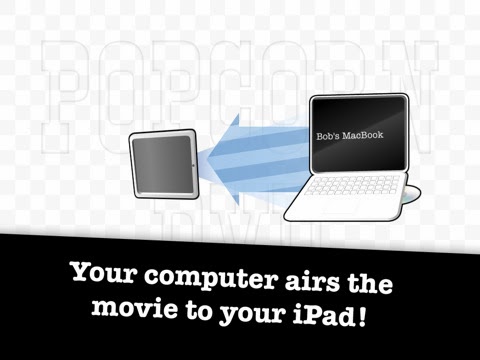Other DVD Apps for iPad to Replace Crashing DVD App for Mac.Now while you can’t really make
DVD movies using your
iPad for now, it’s very fortunate that you could still get to watch
DVD movies over the iPad. This could be done however, only if you download and install DVD player apps on your iPad. There are quite a number of different media players available for download. These are our top two choices.
Top Two DVD Player Apps For iPad
First on the list to
replace crashing DVD App is the
DVD Player for iPad. It could be a little tricky to install though but once you get past the installation process (that is already listed down on
iTunes), then you’ll be okay. It’s one of the most basic DVD player apps. It’s not too heavy on the system requirements, you just have to make sure that your iOS is updated. Finally, though it does say that it works for other devices as well, it still works better on both of the tablets, iPad and iPad 2.
The next one to replace crashing DVD app for mac and
DVD player for the iPad is
Popcorn DVD. It’s technically easier to install as compared to the DVD Player. It’s also easier to use. You just have to install both the app for the
computer, and the app for the iPad. Next, you have to ensure that both of these devices are within one WiFi network. If they are, then all you need to do is to play the DVD on your computer, and open the Popcorn app on your iPad. Like magic, the movie is already on your iPad. Enjoy!
For now, it’s okay to say that developers are still in the process of developing a real DVD app that would allow you to actually play DVD on your iPad, and not playing them on your computer and then just syncing them within the same WiFi with your iPad. Maybe someday there’s just going to be an iPad app that would rip or send the DVD to your iPad already transformed in a format that suits your iPad, allowing you to take the movie anywhere, and play it on your iPad whenever you like it.
One of the first apps to ever do that is
RipIt. However, this is not an app for the iPad. This is an app for Mac. You just have to install this app on Mac, and then it’s going to have the ability to rip movies from your DVDs and compress it in such a format that it’s going to be playable on the other devices as well, not only on the iPad, but on the
iPhone,
iPod Touch, etc.
See? If you’re really a movie buff, there are ways to watch your favorite movies on your iPad. It’s just up to you which apps are going to
work better for your personal preference. In any case, there is a
free version of the DVD Player, so you could download the free version first to try it out. The Popcorn on the other costs a little less than $4. Finally, RipIt is free to download if you have a Mac.
Check Out These Too:
- How to use iPad Gestures Gestures are simple inputs that can control nearly any feature or function of your iPad and with a little bit of training they can become an incredibly useful tool. Unfortunately…
- Watch Movies on your iPhone Using Sky GO app There are a lot of different iphone apps out there in the iTunes app store that will allow you to watch TV programmes on your phone such as the iPlayer…
- Flash Player for iPad Flash Player for iPad We all know that Apple does not allow Flash player for iPad, iPhone or iPod Touch. However, there is a way to get Flash on the…
- Solution for iBooks Crash Problem Solution for iBooks Crash Problem. It is said that a lot of iPad users are readers - that's why they bought the iPad in the first place. Well, if you…
- How to Sync iPad with PC-based iTunes Syncing or synchronizing iPad to the iTunes in your computer will help in retaining a backup of copy of all the important files like apps, videos, music and all types…
- Best IPad Apps for Moms Best iPad Apps for Moms Who says that iPad are for teenagers only? Of course not! Mothers can also use iPad as there are a lot of things they can…
- Need to Repair or Replace the Back of your iPod… One of the most common problems with the iPod Touch and the iPhone is that the screen sometimes get cracked. But there's another problem that sometimes occurs with the casing…
- Tutorial on How to Turn Off Automatic Download of… How to Turn Off Automatic Download of Apps on iPhone & iPad? - Applerepo.com, If you use the same Apple ID on multiple devices, apps automatically downloaded to all connected…
- Best Cydia Apps for iPad Best Cydia Apps for iPad It's no secret that Cydia serves as the best underground (well, it sure doesn't seem underground given its popularity) provider of iOS device applications for…
- What to do with Keynote Crashing on iPad? What to do with Keynote Crashing on iPad? Tired of Microsoft’s Powerpoint? Keynote app for ipad is one of the best presentations app ever developed – and it’s now on…
- Download free apps for iPod touch 3rd Party Free Apps for iPod Touch Your brand-new iPod touch is manufactured in such a way that it cannot understand any other language except that supplied by Apple® Inc.…
- Best iPad apps for children with autism Best iPad apps for children with autism. If you have got an iPad and a child with autism then this is an absolute must read post for you. There are…
- Downloading Movies for Your Apple iPod Downloading Movies for your Apple iPod - Apple Repo, The success of Apple iPod was so stunning that the company never even think of upgrading the said gadget. Nowadays, iPods…
- 5 Common Causes of Why Does My iPad Freeze When using any type of electronic device with a display, one of the most stressful situation is when it crashes or freezes. While sometimes this is only temporary, it often…
- iPad's Spotlight Search Capability When you have something in your iPad that you want to find fast and easy, it has the Spotlight Search capability. This is one of the highlight features of iPad…
- iMovie Crashing on iPad - How to Fix this Problem? Tips to Fix iMovie Crashes on iPad - iMovie is probably one of the most basic video editing apps out there. If you have an iPad, then you most probably…
- How to Delete Apps on iPad: Permanently and Temporarily How to Delete Apps on iPad: Permanently and Temporarily Most of the time we download and save files – be it music, games, or videos, that we sometimes end up…
- Top Free Apps for iPad Top Free Apps for iPad Free apps for ipad are the most popular words searched by million ipad users worldwide. Tens of millions of iPads have been bought and distributed…
- Sync Photos to the iPad and Get an Instant Digital… Imagine propping up your iPad on your desk at work every day and having a customized slide show in a digital photo frame. Or, being able to whip out your…
- Flash Player for iPod Touch Adobe Flash Player for iPod Touch Latest update on Adobe flash player for ipod, ipad, or iPhone: Adobe Flash has finally come to Apple Inc.'s iPad, iPhone, iPod Touch, not…
- Facebook Ipad App Crashing Problem Facebook Ipad App Crashing Problem. After the issue of the accidental release of the Facebook app for iPad, comes another issue that has added to the already existing users' frustation…
- Do You Know that You Can install Fortnite for iPhone… Do You Know that You Can install Fortnite for iPhone and iPad? - For you that do not know yet fortnite game could be installed on iphone or ipad, then…
- How to Rearrange the Apps Using iTunes To use iTunes to rearrange the apps on the iPad or iPhone, first display the Home screen containing the icons to rearrange. Follow these steps: 1. Connect the iPad or…
- Best iPad Apps for Students Best iPad Apps for Students In my previous post, I was talking about best iPad apps for teachers. But now, I will discuss to you the best ipad apps for…
- Traveling with iPhone How many times have you been traveling somewhere and there is nothing to do but watch the scenery go by You have listened to your music over and over again,…
- Download Free Movie for iPhone Free Movie Apps for iPhone - AppleRepo, A lot of iPhone owners struggle around the internet to find places where they could Download Free Movie for iPhone because the fees…
- How to Connect iPad to TV? 3 Best Tips to Answer… One of the best way to watch videos and movies is with the use of iPad. It can be one of your boredom killers especially if you are spending a…
- Calculator Pro for iPad Free Forget about all the different functions that the Calculator Pro app for the iPad will give you, the best thing about this app is that it displays in a full…
- Having An Ipad And Iphone Stuck On Waiting While… It really annoying when you try to download iOS apps for your iphone or ipad and you got a jam that delays the installation process. Having a bad day just…
- The Appshopper App for iPod Touch Tired of going into the App Store or iTunes and being overwhelmed with the number of apps that are in there? Especially when you're just looking for one certain type…