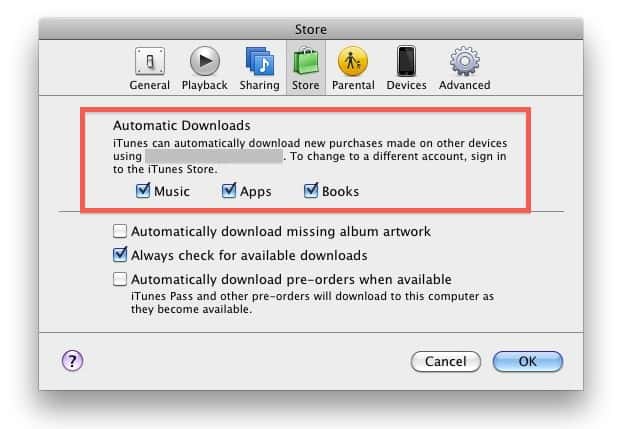How to Turn Off Automatic Download of Apps on iPhone & iPad? – Applerepo.com, If you use the same Apple ID on multiple devices, apps automatically downloaded to all connected iPhones and iPads. So turn off this feature Now. How?
Sure, right smoothly when you just need to download an app on your iPhone then the app also automatically downloaded to your iPad. However, it is not always as it is favorable to all the apps installed directly on all devices. Perhaps above all, then it can be difficult to keep track of how much storage space is actually available. While it is easy messy when the ipad app just installed without the having and example placing them in different folders to sort them.
Read: How to Turn Off 5G on iPhone
To disable this Automatic Download of Apps on iPhone & iPad feature, however, is simplicity itself. Follow our tips below to see how you do!
Turn off automatic download of apps ipad and iPhone
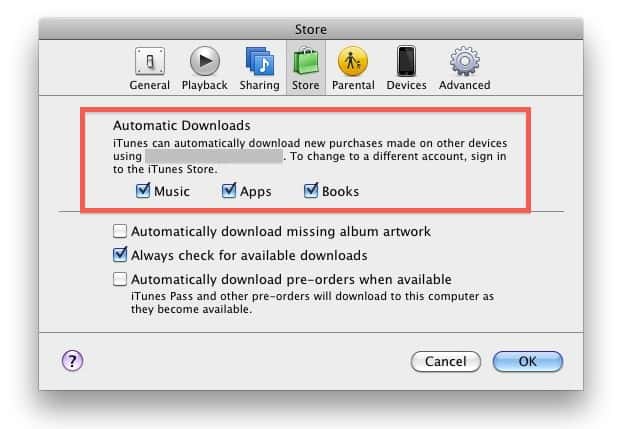
1. Start by tapping the Settings. Then select the iTunes Store and the App Store.
2. Here are the options for automatic downloads which can be switched on or off. The features you have turned on this retrieved automatically apply to your iPhone or iPad when you make a download or a purchase on another device connected to the same Apple ID as your device.
3. Do you want eg prevent iphone apps downloaded on other devices also be downloaded on your iPhone or iPad, simply tap your button next to Apps to turn off the feature.
Easier than it will be almost no. The trick to Turn Off Automatic Download of Apps on iPhone and iPad (as usual) with the iPhone and Apple’s knowing exactly where the setting you want to exist. If you encounter any problems, just write your problemd in the comments below!
Editor-in-chief in charge of reviewing an article before it is published on applerepo.com
Check Out These Too:
- Apple release iOS 4.2 Update for iPhone and iPad Apple is always striving to improve the usability of their products and often, they release new version of the firmware that runs on the devices in order to improve the…
- iPad is Not Recognized by iTunes? Here is How to Fix it! iPad is Not Recognized by iTunes Problem. If your an iPad user, you may have discovered already that the iTunes is basically your best friend, right? Whenever something happens, we…
- Viewing iPad Apps in Full Screen Mode The iPad is a great little device, there's no doubt about it. But you've gotta know that when you take features, such as apps for the iPhone and iPod, and…
- How to Sync Apps to iPod Touch? One great way to relieve stress and boredom is iPod touch. With the iPod touch we can listen to different kinds of music as long as we want to. Likewise,…
- How to Hack and Turn iPod Touch Into iPhone? How to Turn iPod Touch into iPhone IPod touch and iPhone are two of the latest devices manufactured by information technology (IT) specialist Apple Inc. These devices are already making…
- Apple releases iOS 4.3 Beta The iOS devices that have been released by Apple over the last few years are amazing devices and consist of the iPad, iPhone and iPod Touch. Apple is constantly trying…
- Keyboard Tips for the iPod Touch Due to its sleek and magnificent design, the iPod Touch can't possibly have a regular QWERTY keyboard complete with keys and all the tap-tap-tappin. Instead, those geniuses at Apple have…
- What to Do When iPod Touch Apps Close Automatically Recently, Mike wrote into us and told us about a problem he was havingwith his iPod Touch apps. After doing a little digging, I found this is common problem among…
- Other DVD Apps for iPad to Replace Crashing DVD App for Mac Other DVD Apps for iPad to Replace Crashing DVD App for Mac.Now while you can't really make DVD movies using your iPad for now, it's very fortunate that you could…
- How to Sync iPad with PC-based iTunes Syncing or synchronizing iPad to the iTunes in your computer will help in retaining a backup of copy of all the important files like apps, videos, music and all types…
- The Appshopper App for iPod Touch Tired of going into the App Store or iTunes and being overwhelmed with the number of apps that are in there? Especially when you're just looking for one certain type…
- How to Make Your iPad More Secure While the iPad may be an ingenious device, there's no doubt that it is a very expensive gadget, and you most likely want to make sure that all the apps…
- Apple Launch iOS 4.3 for iPhone, iPad and iPod Touch Today, Apple have officially launched the next version of their iOS software which runs on all of their well known devices including the iPod Touch, iPhone, and the iPad devices.…
- Unleashing Core Features of Apple iCloud Unleashing Core Features of Apple iCloud Apple has again changed the rules of the game with the launch of iCloud services on June 6. Based on the robust technology of…
- Cydia iPhone Apps Cydia iPhone Apps.Cydia is replacement software for Apple iPhones that allows you to manage and upgrade your hacked or modded iPhone, also called “jail broken iPhones.” You can find Cydia…
- Apple Launch Mac App Store As many of you will already know, Apple have launched some of the most innovative products that have been known in recent history. Their iPhone and iPod Touch device re…
- Enabling Push Notifications for the iPhone Many iPhone users don't know it, but there's a handy little feature known as Push Notifications for the iPhone. These notifications are cool little tools that will automatically update you…
- AppStart iPad App Review One of the most difficult things that you will have to think about when you first get an iPad is the apps that you are going to download for it.…
- How to Unsync an iPhone How to Unsync an iPhone from Another iPhone, Ipad and a Mac Computer - Apple Repo, When you sync your iphone to another device, the phone will continue to save…
- How to Buy More Storage on Iphone How to Buy More Storage on Iphone - Your iPhone, iPad, or iPod Touch comes with a set amount of storage space, which is used to store your content. Depending…
- How to Fix App Crashes On iPad iOS 8? How to Fix App Crashes On iPad iOS 8? - AppleRepo, The iOS 8 has faced a lot of updates. This is because it has also faced a lot of…
- How to Turn Off Location on iPhone How to Turn Off Location on iPhone - Today’s smartphones, including iphone, have a lot of built-in features that help to keep track of things like time, date, and current…
- Tips On How Not To Keep Your Ipad From Shutting Down Tips On How Not To Keep Your Ipad From Shutting Down - When you are in the middle of browsing and doing some work on your gadget and what could…
- How to Turn Your iPhone Into a Braille Display Braille Display iPhone Tutorial - Applerepo, Braille displays are great for the visually impaired, but they're not as common as you might think. However, if you're looking for a way…
- How to Turn Off Amber Alerts Iphone iPhone Amber Alerts automatically sends important alerts about missing children directly to iPhones that cause phones to make a loud noise and display a small warning on the screen. US…
- How to Uninstall Apps on the iPad and iPhone When you no longer need an app on the iPad or iPHone, you can uninstall it. You can do this either from the device itself, by using iTunes, or by…
- Lost And Found - Apps For Tracking Down Misplaced IPhones Lost And Found - Apps For Tracking Down Misplaced IPhones. You reach in your pocket for your iPhone so that you can check your email or send a text, but…
- How to Change the Date and Time on Your Ipad How to Change the Date and Time on Ipad - AppleRepo.com, One of the many things you are asked to do when you set up your Apple iPad is provide…
- Calculator Pro for iPad Free Forget about all the different functions that the Calculator Pro app for the iPad will give you, the best thing about this app is that it displays in a full…
- How to Delete Apps on iPad: Permanently and Temporarily How to Delete Apps on iPad: Permanently and Temporarily Most of the time we download and save files – be it music, games, or videos, that we sometimes end up…