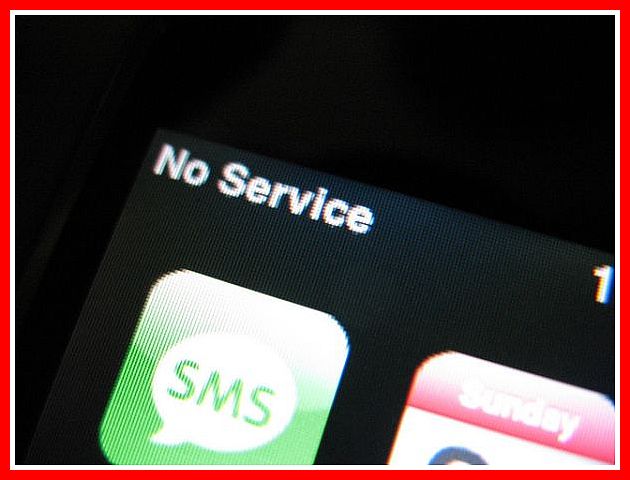iPad Says No Service – Thanks to modern developments and technological advancements, more and more usable technologies are currently out in the market. Technologies such as computers, iPhones, and iPads are now an integral part of everyday living. This is why when something unexpected happens to your beloved tech, you instantly become inconvenienced. For instance, if you are currently in the middle of doing something, and your iPad suddenly says no service, you immediately start panic. However, you do not need to worry since there are a number of ways you can fix it.
Why Your Ipad Says No Service
If you notice a no service message in the status bar of your iPad, you do not need to panic. The status bar in your iPad only shows the strength of the signal of your network carrier. This means that if you are somewhere outside the reach of your network carrier, a no service message might show up in the status bar of your iPad. However, if you repeatedly see a no service message on your status bar even while you are still within the coverage area of your network carrier, keep calm and just follow these tips to fix this ipad problem.
If You Are Within The Coverage Area but iPad Says No Service
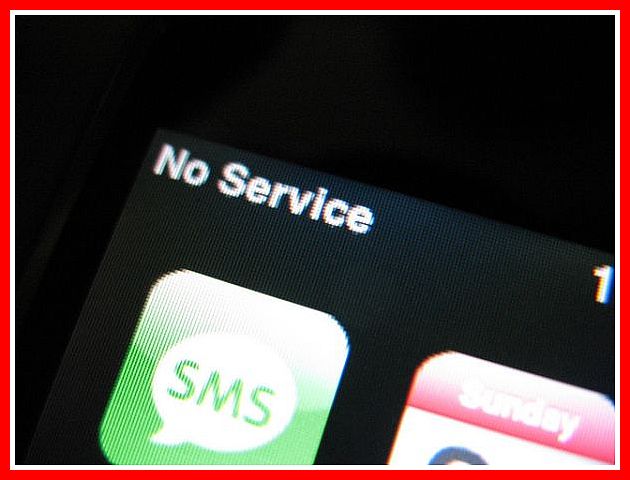
Here are steps to fix iPad Says No Service. Follow the following tips and make sure to test your iPad after each step.
- Click settings, then look for airplane mode and enable it. Wait for five seconds, then switch airplane mode off again.
- Once done, reboot your iPad.
- Next, try removing your SIM card. Thoroughly check it for any damages. For instance, if your SIM card is broken, bent, worn or if it is too small or big for your SIM tray, contact your network carrier for a new one. Have it replaced immediately. If you need a new one, wait for it. However, if after you inspected, you did not find any damage or problems with your SIM card reinsert it into the SIM tray.
- Double check if there is a carrier-settings update. Maybe you missed one or maybe you even purposefully skipped it. Either way, check it again. You can do this by first, connecting to a Wi-Fi network. Next, click settings, look for general and then under general, look for about. Click it and then look for and install any new available updates for carrier-settings. However, if you cannot connect to Wi-Fi, just connect your iPad to a computer, laptop or netbook that has iTunes.
- If steps one to four did not work, and your iPad still says no service, you might need to update it to the newest version of iOS.
- Another thing you can do is to simply reset your network settings. You can do this by clicking settings, then go to general, under general look for reset, and finally, under reset look for network settings. By clicking network settings, you will be resetting all of your network settings which include Wi-Fi passwords, Bluetooth pairing records, APN and VPN settings.
- If none of the above is working and your iPad still says no service, you might want to contact your network carrier to check for any account or network issues.
So if your iPad suddenly says no service, just keep your calm and follow these simple tips in order to fix your iPad Says No Service issues.
Check Out These Too:
- Apple to offer iTunes Backup Following the Apple event that was held last week, there has been a lot of speculation as to what Apple has in store for us in regards to their cloud…
- Apple iPad 2 Commercial Aired in the US The Apple iPad 2 is one of the most sought after gadgets of the year and since it was released in the United States around three weeks ago, the demand…
- ITravel Around The World - Tips For Jet Setting With… The iPad tablet is a great tool to travel with. It is much lighter and more compact than a laptop but it still allows you to check your email and…
- Vonage iPhone Application The latest Vonage Mobile application has been developed for latest iPhone. It has completely changed the apple approach towards the business world and has been developed to magnify the latest…
- Apple Stop Selling MobileMe Software Apple announced yesterday that they would be releasing a new version of their Macbook Pro devices and this has sparked a lot of excitement for Apple enthusiasts. However, as well…
- iPad Likely to Get 4G LTE Before iPhone Apple has always been a little bit behind when it comes to network technologies so we aren’t exactly expecting to see a 4G iPhone in the near future but it…
- How To Make Calls On An Ipod Touch The iPod Touch is basically an iPhone clone sans the cellular and SMS functions. Of course, the iPhone costs $100 more for the unit itself and requires an ongoing service…
- Apple to Launch iAd Service in UK and Europe As some of you might already know, one of the things that have been a huge success for Apple in the United States is their iAd service. This is basically…
- How to Delete Apps on iPad: Permanently and Temporarily How to Delete Apps on iPad: Permanently and Temporarily Most of the time we download and save files – be it music, games, or videos, that we sometimes end up…
- Apple iPad Makes Up 82 Percent of US tablet PC Market We are all aware of the huge success of the Apple iPad tablet PC device and since it was released last year, Apple has released the iPad 2, the next…
- Create Your Own Iphone And IPad App Create Your Own Iphone And IPad App. If you have had a great idea for the iPhone you do not have to be a programmer to make it happen. There…
- iPad Makes an Appearance at the Zoo iPads have been used in all sorts of medical and therapy style situations so it is quite clear that there is plenty of applications available for the iPad to be…
- Where to Buy iPhone 3G? Where to Buy iPhone 3G So you want to buy an iPhone 3G ? Apple inc, the manufacturers of iPhone offer you two options to do that. You can either…
- Branson and Murdoch plan Publications for Apple iPad The Apple iPad has become one of the best ways to read digital content these days and there have been a variety of magazines and newspapers that have launched in…
- How to Improve Your iPad's Wi-Fi Performance One of the most common problems found with the iPad, just a few short months after its release, is that users are surfing happily along online, when their Wi-Fi connection…
- Why Download Free Music for your iPhone when you can STREAM? When the iPod was released, downloading became a culture for the Americans. A few years in the future, the iPhone was launched then iTunes became popular, but then weakened when…
- Apple Successfully Sold out of Preorder iPads After announcing the new iPad, Apple began taking preorders for the device from customers not wanting to fight the crowds on release day. They always do this and the outcome…
- High Res iOS 6 Devices Spotted Online This week a variety of websites have reported seeing some interesting things in their users list. According to a number of major websites there are some new iOS devices surfing…
- How to use a Magic Mouse with Windows 7 In September I purchased a Mac Mini and with him a Magic Mouse. Using it I realized that Apple did a very good product for Mac OS X, a product…
- Apple Gets Record Label Support for Cloud Music Service Apple has been rumoured to be launching their own cloud music service for a while now and according to the rumours from Reuters and All Things Digital today, Apple have…
- SpotOn Radio app launched for iPhone and iPad SpotON radio has this week been launched for the iPad and iPhone devices and it offers a great way to listen to music on your iOS enabled devices. There has…
- Apple Remove Wikileaks App From iTunes App Store Apple are a secretive company at the best of times and they don’t like to give much of an incline in to what they are up to and now, they…
- VERIZON IPHONE RELEASE DATE VERIZON IPHONE RELEASE DATE. Apple has recently launched the 4G version of the extremely popular iPhone worldwide. iPhone 4G sold like hot cakes around the world right upon its arrival.…
- iTunes Match - Teaser of Latest Apple Technologies… New Apple Technology - iTunes Match Apple comes up with new technologies almost in every quarter of a year surprising and elating it users. Apple has started giving developers a…
- Iphone with GPS Will Soon Be Available Iphone with GPS Will Soon Be Available Iphones now have become a new trend for many people, especially for teenagers, students, and employees. It may happen because you can stay…
- Watch Movies on your iPhone Using Sky GO app There are a lot of different iphone apps out there in the iTunes app store that will allow you to watch TV programmes on your phone such as the iPlayer…
- Things to Consider Prior to Buying the New iPad Tablet It is factual when they say the latest iPad Tablet device from Apple is integrated with lots of stimulating and useful features. By the time it was officially publicized, a…
- What Does the Apple Mobile Device Have to Do with… Recently we received a message from Phi. Phi stated that they were having a problem whenever they plugged their iPod Touch into iTunes. The message that would be received said,…
- iPad's Spotlight Search Capability When you have something in your iPad that you want to find fast and easy, it has the Spotlight Search capability. This is one of the highlight features of iPad…
- Agile Messenger – The Best iPhone App Messaging has become a very popular way to communicate between friends and family over the internet. Rather than wait for ordinary mail or worry about sending and receiving emails, you…