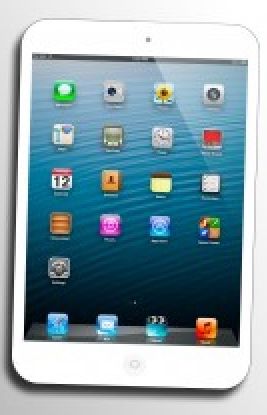Easy Solutions For iPad Mini Freezing – www applerepo com, No matter how expensive, current or advanced your gadget is, just like every other technology in this world, it can also experience problems. In fact, even your high end Apple iPad Mini can even experience some glitches, crashing or freesing sometimes! One of the most common problems in an iPad is when it freezes when you use some menus. Users typically call this a crash, a freeze, or a lag. Another problem common in an iPad is when it does not respond to its sleep button, home button or even when you touch the screen.
Nonetheless when you experience these ipad mini freezing problems, you should not lose hope. In fact, there are a lot of very simple solutions that you can try before you give up and completely restore the settings of your entire iPad. Here are some solutions that you can try out and do yourself. Simply follow these steps below so that you can get your iPad mini up and running again.
Simple Solutions For iPad Mini Freezing
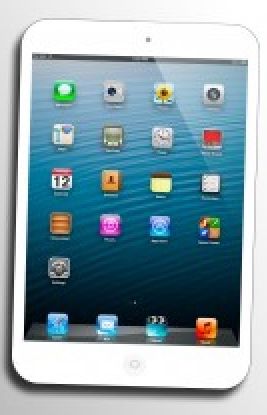
These two ipad mini freezing solutions are the first that you should try out:
• Restart your iPad mini. Simply press and hold down the wake/sleep button on the front of your iPad. Do this for a couple of seconds until the red slider shows up. Once it does show up, slide it across to shut your iPad down. After that, restart your iPad by pressing the wake/sleep button found at the top of your iPad until the logo of Apple appears.
• Reset your iPad mini. If restarting your iPad did not work then you might have to really reset your iPad. You can achieve this by pressing the wake/sleep button and the home button on the top of the case of your iPad. Hold these two buttons together and at the same time for at least ten seconds. Once you do this, your iPad should reset itself.
If both of these methods do not work out, then here are a couple of further solutions that you can try out.
1. Restore your iPad mini. If restarting or resetting your iPad did not work out, then you will need to really restore your iPad to its original factory settings. Here are the steps you need to follow in restoring your iPad mini.
1. First, you have to make sure that you have a connection cable that is a USB 2.0. Also, make sure that you have iTunes and that it is the latest version.
2. Connect your iPad mini to your PC, laptop or netbook and then open your iTunes.
3. Go to the Devices section of your iTunes and click on the icon for your iPad. After that, click the summary tab and click the restore button.
4. When you are prompted, make sure to click the Back Up button to back up all of your settings and media files.
5. Click the button for restore.
After following these five steps to fix ipad mini freezes, your iPad mini will automatically be restored and it will return to its factory settings. In addition to that, the latest version of the operating software of your iPad mini will be automatically installed. Also, once all of these steps are complete, your iPad will restart. Once it is back up, you can now restore all of your previous settings and media files from the back up that you made.
These are just some of the steps you can follow in order to fix the freeze of your iPad mini. If none of these works, make sure to visit your local Apple store to fix your ipad mini freezing problem.
Check Out These Too:
- Why Does My iPad Ring when My iPhone Rings Why Does My iPad Ring when My iPhone Rings - Apple Repo, There are various problems that your iPad can experience, like ipad crashing, or one of which it requires…
- Apple iPad 2 to come to India in May According to the latest reports, the Apple iPad 2 that was launched in the rest of the world last month is thought to be coming to India as well as…
- Where to Buy Apple iPad Online The New Apple iPad is finally here! But you've got to know that with so much hype, and months of Apple promoting the heck out of the new ipad gadget,…
- iPad is Not Recognized by iTunes? Here is How to Fix it! iPad is Not Recognized by iTunes Problem. If your an iPad user, you may have discovered already that the iTunes is basically your best friend, right? Whenever something happens, we…
- iPad Screen Shaking Issue iPad Screen Shaking Issue - There are different ways on how your iPad’s screen could shake. It could look like you are doing a lot of touches and tapping. Some…
- IPad Won't Turn On Problem - How to Fix it? Ohh my iPad won't turn on!! What I’m going to do? Do I need to buy a new one? When encountering this problem, there is no need to buy a…
- How to Reboot Your iPad? IPad, a line of tablet computers manufactured by Apple Inc., offers us lots of entertainment. From listening to audio files, reading digital books or electronic books, to playing games and…
- Most Common iPhone Problems Another Most Common iPhone Problems You Should Know There is no doubt that Apple's iPhone is probably the more versatile smartphone, feature-rich and more practical in the mobile world. His…
- Can't Find App Icon on iPad - How to Fix this? Can't Find App Icon on iPad - How to Fix this? - One of the most important parts of your iPad Home screen is the apps icons. It is the…
- My Word Coach: Improve Your English Skills With Your… My Word Coach is an iPod Touch app that looks to expand your vocabulary, using a series of mini-games whose results are aptly tracked to determine your development. It's probably…
- Apple Delays iOS 4.2 Update Just a few weeks ago, Apple announced that they would be releasing the latest update for the iPhone and iPad devices and this was set to be the iOS 4.2…
- How to Fix iPhone Won't Turn On Problem? How to Fix iPhone Won't Turn On Problem? - One of the most ubiquitous gadgets of our times, the iPhone is handy tool and a wonderful gadget to possess, but…
- Solution for iPad App Store Crashes and Problems Certain ios apps just constantly crash momentarily. Whenever they crash, it could be for different reasons, and no matter what these reasons are, there are usually ways of preventing…
- Why Does Ipad Takes Forever To Charge? Why Does Ipad Takes Forever To Charge? - Gadgets may come with different known or hidden issues that may give certain damage to your gadget, same thing happens with an iPad.…
- How you can fix a freezing iPod Touch Ipod Errors and Freezes - how you can fix them These days there are plenty of gadgets which are invented and also have a fantastic performance. One of them…
- Rumors are the Apple is set to Release a Bunch of… Apple wasn't happy enough with the release of the iPad early this year, with the release of the iPhone 4 not much later in June. Now they've stirred up rumors…
- Why Does My iPhone Keep Restarting Why Does My iPhone Keep Restarting - If you're like most iPhone users, you've probably experienced the frustrating experience of your device restarting randomly. While there may be a few…
- How to Change the Date and Time on Your Ipad How to Change the Date and Time on Ipad - AppleRepo.com, One of the many things you are asked to do when you set up your Apple iPad is provide…
- My Ipad Battery Drained - How to Save my Ipad Battery Life? My Ipad Battery Drained - How to Save my Ipad Battery Life? - Here is very common question asked by ipad users: “my ipad battery life is very short, How…
- Having An Ipad And Iphone Stuck On Waiting While… It really annoying when you try to download iOS apps for your iphone or ipad and you got a jam that delays the installation process. Having a bad day just…
- iPad 3 will be launched on March 7 iPad 3 will be launched on March 7 After weeks of speculations about the possible presentation of iPad 3, tonight Apple began sending to all journalists in the U.S. and…
- Steps You Need To Do When Your IPad Won’t Charge IPad Won’t Charge Problem. IPad is one of the best tablet computers as of this moment. However, not all of us can afford it, either because it can be quite…
- How to fix iPod freezing problems If your iPod device has freezing problems you may find this list of hints on how to fix iPod freezing problems very useful: There are many ways to troubleshoot your…
- High Res iOS 6 Devices Spotted Online This week a variety of websites have reported seeing some interesting things in their users list. According to a number of major websites there are some new iOS devices surfing…
- Solution for iBooks Crash Problem Solution for iBooks Crash Problem. It is said that a lot of iPad users are readers - that's why they bought the iPad in the first place. Well, if you…
- "Please check your network connection and try again… We have just discussed what to do during the regular network problems that we could usually encounter. This was already mentioned at a post before this, but for those who…
- Why Does My iPad Keeps Crashing? Why does my ipad keeps crashing?. We got a question from ipad user: “Since the new update iOS 8 came out my iPad keeps crashing…by that I mean it shuts…
- iMovie Crashing on iPad - How to Fix this Problem? Tips to Fix iMovie Crashes on iPad - iMovie is probably one of the most basic video editing apps out there. If you have an iPad, then you most probably…
- Apple Loses iPad Name in China Apple's iPad is far and away the hottest selling device of its kind everywhere in the world but now that Apple is beginning to move into China they're experiencing a…
- New York Post Blocks iPad Users WASHINGTON - The New York Post (NYPost.com) started blocking iPad users from accessing its website in a bid to drive iPad owners to subscribe for its paid application. An iPad…