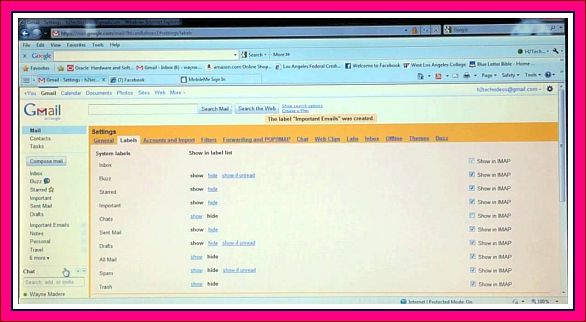How to add New And Personal Folders To Email On Ipad – Apple Repo, Are you sometimes disoriented of your emails on what folder you are receiving them? It is the best time for you to have the proper organizing of your emails. You own an iPad, and don’t know how to do it? Just follow the steps that will be given to you below:
Creating a new folder on your email may sometimes be an impossible thing to do once you just have it done with a computer, not with your iPad, this thing is absolutely possible. The overall process will just require you few taps and simple instructions. Just be sure to do the navigating within the exact place on your Mail app in order for you to have the steps done properly. Here are the steps that you will have to do.
First things you have to take is to open the Mail app on your iPad, then have the continuous taps with the back arrow that is found within the upper left of the screen until it will bring you to the mailboxes section. Then the next step is for you to tap the Accounts section found on that page, then choose an email account that you wish to have the new folder to be added. After which, tap the edit button that you will found on the upper right of the screen, then choose the new mailbox button found in the bottom corner of your iPad’s screen.
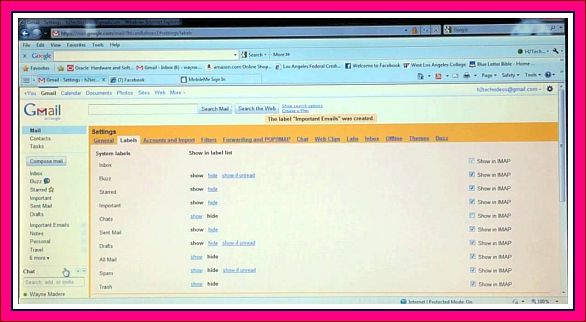
At the name field, provide the mailbox name that you wish to have depending on your purpose in doing so. You may have the new mailbox to be placed at the top level of the mailboxes when you proceed directly to saving, just click the save button. You may also place the new mailbox inserted on the existing mailboxes through tapping the mailbox where you wish to have the new ones placed and proceed to the mailbox location, got o heading,, and select the new parent labeled mailbox from the list that you have and then save. Then you will now be able to have your new mailboxes as much as you want them and place them anywhere you want.
This idea will help you to have a proper arrangement of emails depending on which kind of tasks they belong, either be a personal or business emails, there will be no hard time for you in locating them and you will be able to reply as fast as possible, eliminating any confusion. This is best for the business people in order for them to have proper placement of emails, as they are busy people who will not let any mishaps to occur to delay their business transactions, then on, you must try doing this with your iPad for a better email experience. If this will not work ask for the assistance of your service provider for they may run you through another kind of troubleshooting process. Crate your own mailbox now and use your email like a boss.
Editor-in-chief in charge of reviewing an article before it is published on applerepo.com
Check Out These Too:
- How to Uninstall Apps on the iPad and iPhone When you no longer need an app on the iPad or iPHone, you can uninstall it. You can do this either from the device itself, by using iTunes, or by…
- Sync Photos to the iPad and Get an Instant Digital… Imagine propping up your iPad on your desk at work every day and having a customized slide show in a digital photo frame. Or, being able to whip out your…
- Apple and Time Strike Deal to allow iPad Magazine… Time is a giant magazine publisher in the United States of America and they have millions of subscribers to the print versions of their magazines at the moment. Now, it…
- How to Change the Date and Time on Your Ipad How to Change the Date and Time on Ipad - AppleRepo.com, One of the many things you are asked to do when you set up your Apple iPad is provide…
- How to Sync iPad with PC-based iTunes Syncing or synchronizing iPad to the iTunes in your computer will help in retaining a backup of copy of all the important files like apps, videos, music and all types…
- IPad Won't Turn On Problem - How to Fix it? Ohh my iPad won't turn on!! What I’m going to do? Do I need to buy a new one? When encountering this problem, there is no need to buy a…
- iPad Typing 101: How to Italicize iOS Mail Text in iPad How to Italicize iOS Mail Text in iPad? Before Apple has finally addressed the issue regarding the way to italicize iOS Mail text in iPad, typing emails on its resident…
- How to Make Your iPad More Secure While the iPad may be an ingenious device, there's no doubt that it is a very expensive gadget, and you most likely want to make sure that all the apps…
- Best Journaling App for Ipad Top Best Journaling App for Ipad - AppleRepo.com, There are many ways to access a journaling app. The most common way is through a website or a mobile device. Another…
- How to Transfer iTunes Library to another Computer? Wondering how to transfer your iTunes library to another computer? For some reason, many of us are fond of collecting some pretty large music selection and iTunes library to the…
- How to Add content from your computer to iTunes on PC & Mac How to Add content from your computer to iTunes on PC & Mac - www.AppleRepo.com, Below we discuss how to get into their existing music, movies etc. to your iTunes…
- How to fix No SIM Card installed error On Your iPad? How to fix No SIM Card installed error On Your iPad? - Apple Repo, Nothing in this world can make people happy when they have new gadgets on hand. Everything…
- Fixing Calendar's Wrong Date Issue on Ipad Suddenly your iPad's date is going weird and set at a year a thousand years from now. What do you do?Aside from crashes, the iPad also encounter other problems and…
- Can You Really Win an IPhone 4 Through an Online Contest? Legitimate of IPhone 4 Contests. If you have spent anytime online, then you know that there are many advertisements that will offer a contest to win a prize. It is…
- How to Turn Your iPhone or iPod Touch into a Flash Drive Whether you have very large files that you keep dragging from one place to another, or you just have an old iPod that you're no longer using, there is now…
- Setting up Shaw Email on the iPhone If you live in Canada, and have tried to set up Shaw email on your iPhone, then you know just how frustrating it can be. Why doesn't it work? And…
- Is the Apple iPad a PC? The Apple iPad is one of the most successful products that Apple has ever released and there has been a huge amount of interest all over the world since it…
- How to Set Up Email on the iPod Touch A very cool thing about the iPod Touch is that it comes with an email feature so that you can set up your email account and have it directly accessible…
- What To Do When Apps Are Not Downloading With You Ipad? What To Do When Apps Are Not Downloading With You Ipad? - AppleRepo.com, You found yourself getting troubled when you try to download an app and your iPad won’t have…
- An iPad vs. a Netbook So now that the iPad has been out in some parts of the States for a little while, people are already starting to pick it apart and try and find…
- How to Save As Pdf on iPhone How to Save As Pdf on iPhone - This article will show you how to save as a PDF on iPhone or iPad. Iphone or iPad is one of the…
- How to Transfer Documents from the iWork Apps on the… Usually, the easiest way to get the documents from the iWork apps on the iPad onto a PC or Mac is by using the File Sharing feature in iTunes. To…
- Best Apple iPad Cases So, now that you've bought your brand new iPad, or you have plans to in the near future, there's no doubt that you're going to want to protect that brand…
- Dragon Dictation for the iPhone Do you often find that you need to write an email, but just don't have the time to do it? Or maybe you're driving in the car and need to…
- How to Transfer Documents to iPhone Using File… Unless you use third-party apps, the most direct way to add documents to the iPad or iPhone directly is to use the File Sharing capability built into iTunes. If you…
- Free iPad Giveaways - Legit or Not Many people are trying to get a free iPad by way of entering free contests and giveaways online. And while these companies promise that you will or may receive a…
- How to Clean Up a MacBook Hard Drive How to clean your Mac? We do everything to save every image, every document and every video we want the MacBook. The hard disk is almost full, and the…
- Steps You Need To Do When Your IPad Won’t Charge IPad Won’t Charge Problem. IPad is one of the best tablet computers as of this moment. However, not all of us can afford it, either because it can be quite…
- Tips for Ipad Screen Goes Black (iPad Blackout) for… Tips for Ipad Screen Goes Black (iPad Blackout) for No Reason - One of the trickiest and probably most scary of all iPad issues and errors is the iPad blackout…
- Kindle App for iPad So have you just gotten your brand new iPad and are loving all of the e-books that it lets you download and read with just a few swipes of your…