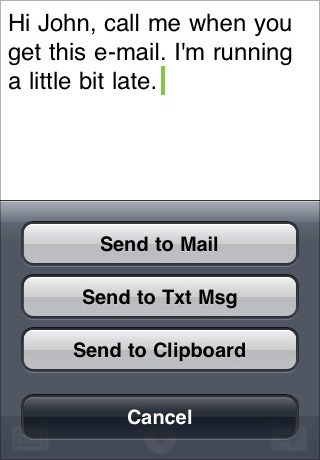Do you often find that you need to write an email, but just don’t have the time to do it? Or maybe you’re driving in the car and need to shoot a quick email to someone to let them know that you’re running a little late, but don’t want to take your eyes off the road to do it? If you often find yourself in situations such as these, then the Dragon Dictation appfor the iPhone is just the thing you need!
Dragon Dictation iPhone app works very easily. When you first open the app, you’ll see a “Record” button. And tapping it is all you need to do to make sure that your important dictation gets typed. Some users have noticed that it takes a minute for the app to process it to text but it does it within just a few seconds and most users don’t notice a time delay at all.
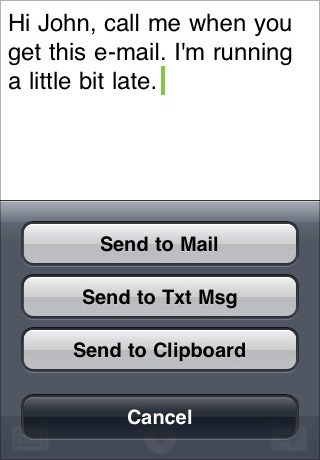
And, just as if you were typing on your computer, Dragon Dictation app for iPhone will give you a list of possible words that you might want to use and it will even do some quick editing for you if the app hasn’t gotten it quite right.
The Dragon Dictation app for the iPhone and ipod touch will make sure that all of your contacts are listed within the app. So all you have to say is “John” or “Becky” when you’re looking to type in where it will go. But, to protect your friends’ privacy, it doesn’t pull any more information than that, so you’ll have to enter in an email address, or say it out loud. Dragon Dictation is not only a handy little app to have, it’s also free! But if you want to download it, hurry up and do it here. The creators of the app, Nuance, have made it clear that that will be the case only for a limited time
A mother who loves to write about iPhone, Mac, Ipad, Ipod Touch and even Android
Check Out These Too:
- Text n' Drive Lite for the iPhone First there was the DriveSafely app and now, for those who want some variety in their driving safety, there's the Text n' Drive app for the iPhone. This app works…
- How to Change Screen Timeout on Mac How to Change Screen Timeout on Mac - Macs have become incredibly popular over the past few years, but they’re also one of the most frustrating devices to use. One…
- Great iPad Cooking App - Kung Fu Panda 2 Interactive… The Apple App Store is now providing the Kung Fu Panda 2 Interactive Cookbook app for iPad. This app is aiming to give a more entertaining feel to your kitchen.…
- How to Scan a Document on Iphone How to Scan a Document on Iphone - Apple Repo, With so many apps available to do the job, why would you still want to use your scanner? In this…
- What To Do If Your Ipad Cannot Send Email What To Do If Your Ipad Cannot Send Email by AppleRepo.com - Having a bad day with your iPad that is unable to send email? This is really a hassle…
- LiveSketch for the iPod Touch Just when you thought you couldn't cram anymore doodling apps onto your iPod Touch, along comes the LiveSketch app for the iPod Touch. LiveSketch is a drawing app that lets…
- How to Take a Screenshot with the iPod Touch No, the iPod Touch doesn't have a camera built into it so you won't be able to point and shoot at just any old image that you want a snapshot…
- The Bloomberg App for the iPhone Do you love trading and dealing in the stock market? Do you always need to have your finger on the pulse of what's happening in the market? For those who…
- How To Enjoy A Credit Cardless Apps store Experience? You wished to download your favorite songs, games, fun apps from an app store yet u worry that you will not able to avail these stuff for you don’t have…
- iOS 15 Update with better Browser, Focus and Facetime One of the big update in iOS 15 can be found in the video chat tool FaceTime which allows you to video chat with family and friends. Among other things,…
- How to Get Siri features on iPhone 4 Apple has been released their iPhone 4S device which includes one large new feature; the Siri feature system. This is basically a feature that will allow you to use natural…
- What is the iPhone Ping App and What Does It Do? iPhone Ping App is an app for the iPhone that allows instant messaging from iPhone to iPhone. Instead of doing messaging like would be done on the computer you do…
- How to Unlock iPad Passcode Without Computer How to Unlock iPad Passcode Without Computer - iPad Passcode is a password that helps to protect your iPad and keep unauthorized users out. It is also a method to…
- WifiTrack iPhone App Review If you've ever been on your iPhone and have been trying to find a network in your area that you can hop onto so you can check your email and…
- Apps To Help You Diet And Lose Weight Apps To Help You Diet And Lose Weight. One of the main things that you need to think about if you are trying to get fit and lose weight is…
- How to Close Out of Apps on iPhone X, XS and XR It may sound pretty easy to quit an app. The fact is, though, that it's not a bit simple if you do not know exactly what to do. So how…
- The Weather Channel for iPhone This is one of those apps for your iPhone that you just have to have. The Weather Channel app for the iPhone not only brings you current weather for any…
- Can You Really Win an IPhone 4 Through an Online Contest? Legitimate of IPhone 4 Contests. If you have spent anytime online, then you know that there are many advertisements that will offer a contest to win a prize. It is…
- How to Transfer Iphone Voice Memos to Computer How to Transfer Iphone Voice Memos to Computer - If you have a lot of voice memos saved on your iPhone, you may want to find a way to move…
- 3 Best Writing Apps for the iPod Touch Have you ever tried to write something on your iPod Touch? Whether you're a professional writer, like to just jot down lines of poetry when they come to you, or…
- Where to Find Free Apple iPad Wallpapers Recently, many people have been busy ordering and buying their Apple iPads. So, when you want to spruce up your own new gadget with something new like wallpaper, where can…
- How to Find Deleted Messages on iPhone with or… How to Find Deleted Messages on iPhone - If you are like most people, you probably rely on your iPhone to keep in touch with friends and family. And if…
- iPhone in Business - Use Best Productivity Apps to… The role of the iPhone in the field of business is as important as it provides the best support for the business applications. With safe and sound access to business…
- Download Free iPhone Games You use your iPhone to browse the World Wide Web, check and send email, and listen to music and watch movies, but did you know that there is a way…
- HOW TO SETUP GOOGLE CALENDAR ON YOUR IPHONE 4 HOW TO SETUP GOOGLE CALENDAR ON YOUR IPHONE 4 Using Google Calendar for my Iphone is not a joke and not easy. Once you have been activated this, the…
- How To Copy-Paste On Your iPod Touch Name five reasons that the iPod Touch sucks and the lack of a COPY-PASTE feature will always figure prominently on the answers. For good reason, too, since COPY-PASTE is as…
- iPhone SMS Tricks Receiving an SMS on the iPhone is a great experience for users. Not only does the iPhone offer all the general functions as normal mobile phones do, but there are…
- Adding New And Personal Folders To Email On Your Ipad How to add New And Personal Folders To Email On Ipad - Apple Repo, Are you sometimes disoriented of your emails on what folder you are receiving them? It is…
- How to Unsync an iPhone How to Unsync an iPhone from Another iPhone, Ipad and a Mac Computer - Apple Repo, When you sync your iphone to another device, the phone will continue to save…
- Setting up Shaw Email on the iPhone If you live in Canada, and have tried to set up Shaw email on your iPhone, then you know just how frustrating it can be. Why doesn't it work? And…