How to Turn iPod Touch into iPhone
IPod touch and iPhone are two of the latest devices manufactured by information technology (IT) specialist Apple Inc. These devices are already making huge noise in the portable media player market nowadays.
Similarity Between iPod Touch and iPhone
Upon seeing an iTouch or iPod touch, you will definitely say that it is very similar to an iPhone. Both iPod touch and iPhone have somewhat similar interface and are multi-touch. These two are also capable of handling and accessing the internet through Wi-Fi or wireless fidelity networks. Moreover, Iphone and Itouch are also run using the iOS or the iPhone OS as the two are both manufactured and programmed by Apple Inc. These two Apple devices or iDevices have accelerometer.
Differences Between iPod Touch and iPhone
Despite the similarities iPod touch and iPhone have, the two still have differences. The most distinctive feature that is not on the iPod touch is the built-in camera and built-in external speaker. Moreover, iPod touch is not capable of handling Bluetooth connections or transfers like iPhone does. Likewise, iPod touch doesn’t have applications and widgets for maps, stocks, and weather.
On the other hand, iPhone has a single application that manages and lets users view videos and music files while iPod touch has separate apps in handling videos and music files. IPhone’s screen is quite behind the screen quality of iPod Touch for 3 pixels per inch because iPhone has 160 pixels per inch while iPod touch has 163 pixels per inch.
Ever wonder how to turn your iPod touch into an iPhone? It has basically the same i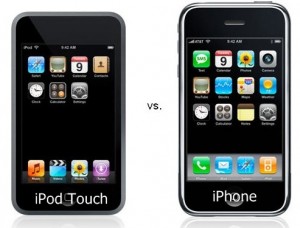 nterface as iPhone and the differences can be addressed. If you really want to know how to hack and turn iPod touch into iPhone, you need to continue reading.
nterface as iPhone and the differences can be addressed. If you really want to know how to hack and turn iPod touch into iPhone, you need to continue reading.
Requirements to Turn iPod Touch into iPhone
To start turning your iPod touch into an iPhone what you need are your iPod touch (of course), stable Wi-Fi network, an application that is capable of handing voice over internet protocol (VoIP), and a headset compatible with your iPod touch. You need to be connected to the internet via Wi-Fi networks to use the capability of VoIP app to make calls. Likewise, you’ll need a headset because as you could see, iPod Touch doesn’t have a built-in external speaker.
IPod touch does not have SIM card slot like the iPhone. In other words, iPod touch is not capable of texting messages and receiving phone calls using the networks available in your area. However, you can still send messages and make phone calls using unique iPod touch applications like Skype to perform the two.
MyWi – Consistent WiFi Connection
I know a way to have a consistent Wi-Fi connection to your iPod touch anywhere. You can read this post on how to get Wi-Fi on your iPod touch anywhere.
Skype – the Perfect VoIP for your IPod Touch
Skype is a free application that allows you send instant messages (IM) and make phone calls to other users. You can download Skype at the iTunes store for free.
Now, you can turn ipod touch into iphone, amazing isn’t it? You can also jailbreak your iPod touch to download and install apps to install stocks and weather widgets as well as maps. Enjoy your ipod touch phone, and share your tips here if you have a better method to turn ipod touch into iphone
Check Out These Too:
- Apple Patent Makes iPod Touch into iPhone As you will already know, there is only one major difference between the iPod Touch device that Apple have released and the iPhone. The main difference is that the iPhone…
- How to Convert DVD to iPod Touch MP4? IPod touch devices have become widespread in use in virtually every society. It is now not too hard to get to get to enjoy entertainment at your home, while walking,…
- iPad and iPhone Controlled Helicopter Coming Soon! Sure, you can play games and do all kinds of cool stuff on your iPad or your iPhone, but can you control things that aren't even attached to your device…
- iPod Touch 4th Generation (4G) Release date Update:Now people searched for the next generation of iTouch, so they really want to know about: iPod touch 5th generation release date. The iPod Touch 4G has no fixed release…
- iPod Touch Has 40 Percent of iOS4 Sales A recent study has found that the iPod Touch actually has 40 percent of all the iOS4 sales. The iOS4 operating system has recently been released by Apple and runs…
- How to Set Up Email on the iPod Touch A very cool thing about the iPod Touch is that it comes with an email feature so that you can set up your email account and have it directly accessible…
- How to Fix Wifi on iPhone or iPod Touch IPod Touch and iPhone have basically the same interface and appearance. Aside from the fact that these devices were created by Apple Inc., the two shares the same operating system.…
- Pinger Launch VOIP App for iPod Touch If you have heard of the company called Pinger, then you have probably installed their TextFree app for the iPhone and iPod Touch. The app has had a lot of…
- How To Decorate Your iPod Touch There are many ways to customize your iPod Touch, such as switching up the Home screen to make it different from everyone else's. But, you can also change the look…
- New iPod Touch faster than iPhone 3G Apple has been adapting its iPod since the music Wizard was launched and every time it came it had something different in it for the music freaks. The new iPod…
- IPOD TOUCH 1.1.3 APPLICATIONS The latest software update of the Ipod touch 1.1.3 application comes with a firmware upgrade caused such a huge excitement that the release of the $20 apple upgrade was somewhat…
- Free iPod Touch Apps for Socialising; PingChat One of the fantastic features of the iPod Touch and iPhone devices is that they are able to communicate over the internet and this gives them amazing capabilities to allow…
- Pros and Cons of Jailbreaking Your iPod Touch or iPhone If you own an iPhone or an iPod Touch, you've probably heard that you can "jailbreak" it. But just what does this mean? And is it something that you want…
- Buy Used iPod Touch Are you planning to buy an ipod? If YES, why don’t you go for an ipod touch? Ipod touch has all exciting features and latest third-party applications. So if you…
- LifeTopix - iPod Touch Accessible Storage Application LifeTopix - iPod Touch Accessible Storage Application You carry your mobile phone or iPhone because you basically want to access and store information wherever, whenever. Your contacts, to-dos, and calendar…
- Free iPod Touch Apps; RemoteMouse There are a number of different apps available for the iPod Touch and the iPhone device that allow you to control certain things on your computer using the device. For…
- How you can turn your iPod Touch into a 3G iPhone? Gizmo freaks and others are always in the search to do something different, something which is always astonishing. For instance a process has been discovered and developed by such third…
- Turn Your iPod Touch into an iPhone Turn Your iPod Touch into an iPhone There's not a lot of differences between the iPod Touch and the iPhone. They both look virtually the same, and they both can…
- How to Get Free WiFi On Your IPod Touch Anywhere How to Get Free WiFi On Your IPod Touch Anywhere - One of the best portable media devices of the planet is the iPod Touch. It is no wonder why…
- Possible 5th generation iPod Touch Features 5th generation iPod Touch Features For sure, the 5th generation iPod Touch features would be a lot better compared to the previous iPod touch 4th generation versions. Apple has been…
- There May be a New Way to Turn Your iPod Touch into… New Way Turn Your iPod Touch into an iPhone Sure, you could whip on some headphones, search out your nearest Wi-Fi hotspot, and then use Skype to turn your iPod…
- Bejeweled Blitz - Free iPod Touch App Review Bejeweled Blitz is currently one of the most popular free iPod Touch apps out there as it has recently entered the download chart. The game is basically a version of…
- Apple iPod Touch to iPhone Converter to be released… A converter for the Apple iPod Touch is set to be released in the United States this week. This converter is said to be able to turn your iPod Touch…
- How to Take a Screenshot with the iPod Touch No, the iPod Touch doesn't have a camera built into it so you won't be able to point and shoot at just any old image that you want a snapshot…
- A Few Ways to Charge Your iPod Touch without a Computer So you don't have access to a computer, but the battery on your iPod Touch is low, and you want to charge it. The good news is that there are…
- How to Transfer Music from iPod Touch to PS3 Transfer Music from iPod Touch to PS3 Do you own ipod touch or iphone and PS3 too? Do you need to add music from your ipod touch to your PS3?…
- How to Fix the Backlight on Your iPod Touch So you're surfing the web or using one of your apps on your iPod Touch and suddenly, the entire screen becomes dimmer. Or maybe you just picked up your iPod…
- Great Social Networking Apps for iPhone/iPod Touch One of the things that a lot of people use their mobile devices for these days is actually keeping in touch with their friends. As the Smartphone market increases, many…
- Internal projectors coming to the iPhone/iPod touch! MiLi Pro iPhone projector - Last week I wrote about a micro projector coming soon for the iPhone and iPod touch. Such devices will prove to be very useful for…
- How to Transfer Games to iPod Touch? The iPod Touch is one of the hottest new gadgets on the market. It’s extremely multifunctional – you can use it to listen to music, watch movies, browse the internet,…
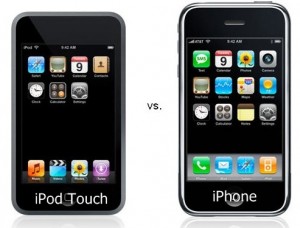 nterface as iPhone and the differences can be addressed. If you really want to know how to hack and turn iPod touch into iPhone, you need to continue reading.
nterface as iPhone and the differences can be addressed. If you really want to know how to hack and turn iPod touch into iPhone, you need to continue reading.
