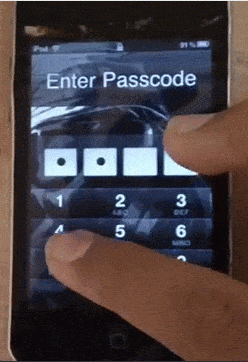Have you ever experienced apps being unable to open? This usually happens whenever there a new iOS update; and since the iOS 6 is almost here, it’s better to get ready for it right? More often than not, iOS updates are released to fix up problems, security holes and flaws already present in the system. However, these updates could also catch you unaware and reset some of your settings. When this happens, it would push a lot of your apps to malfunction and not open altogether.
When this happens, there are a couple of steps that you could perform to make your apps work again. Do not uninstall and reinstall your apps just yet. Maybe just a few push of a button could already solve your problem. Let’s proceed to the fix now, shall we?
Read: How to Fix Flashlight on iPhone Not Working
App Problem Fixes
Of course, there are the resets that you can perform. There are two: the soft and the hard reset. The soft reset could be performed easily. This could be done by holding down the Sleep/Wake button until a red slider appear. Once it’s there, slide it to turn the gadget off. Turn the gadget on again, and see if the apps are functioning already. If it’s still not functioning then maybe the hard reset would solve the problem.
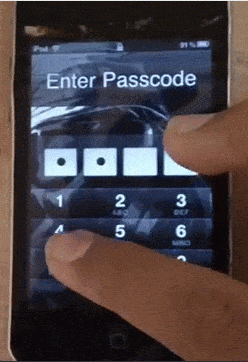
The hard reset could be done like the soft reset. The only difference is that together with the Sleep/Wake button, you have to hold down the Home button as well, and once the slider appears, just ignore it. Your device is going to perform a reset, and turn itself on.
Check your apps? If they are still not responding and opening, then here is the last resort. Sometimes when you update your iOS certain changes are made. These changes cannot be accessed through the Settings and the only way to reset it is to download an app. Access your app store and search for a free app to download. Download it. After the download your app settings are going to reset itself, and everything would go back to normal.
Editor-in-chief in charge of reviewing an article before it is published on applerepo.com
Check Out These Too:
- iPod Touch Apps Not Working - Great Suggestion from Carly Many iPod touch users have been send me a message about this problem: iPod Touch Apps not working! for you who see the same or similar problem, then please follow…
- iOS 4.2 Beta Available for iPhone, iPod Touch and iPad As you will know, every few weeks Apple will release a new iOS update for their iPhone and iPod Touch devices and this usually sees them add a few more…
- How to Make Your iPad More Secure While the iPad may be an ingenious device, there's no doubt that it is a very expensive gadget, and you most likely want to make sure that all the apps…
- iPod Updater Software You might consider the iPhone, iPod touch, or one of the other iPod models to be a living piece of technology. Why? Because it updates itself over time to add…
- Security Flaw: Apple Hasn't Paid Attention To Lion's… Apple is known to be protective with their creations, that's why they are super anti-jailbreaking, and they file lawsuits every once in a while to those they deemed have stolen…
- How to Reset Home Screen on the iPod Touch Recently, Sherlyn wrote into us to ask about the icons on her iPod Touch Home screen. Sherlyn, like so many other iPod Touch users, had a problem with her icons.…
- Need Help Getting Your iPod Apps to Work? There's a common problem among iPod Touch users and the apps that they want to use on their iPod. Of course, the apps are the best part, so we definitely…
- Apple release iOS 4.2 Update for iPhone and iPad Apple is always striving to improve the usability of their products and often, they release new version of the firmware that runs on the devices in order to improve the…
- Why Does My Apple Music Keep Pausing? Why Does My Apple Music Keep Pausing? - Apple Music is a great way to listen to your favorite music, but sometimes it can be frustrating when the audio pauses…
- How to Close Out of Apps on iPhone X, XS and XR It may sound pretty easy to quit an app. The fact is, though, that it's not a bit simple if you do not know exactly what to do. So how…
- How to Fix iPhone Mail App Not Working with Ease Why iPhone Mail App Not Working Is a Problem The Mail app on your iPhone is a vital tool for staying connected, whether for work or personal communication. But when…
- iTunes Account Disabled Problem - How to Manage… iTunes Account Disabled Problem Itunes is an important application to all types of iDevices manufactured by Apple Inc. These iDevices may include the iPhone, iPod, iPod touch, and iPad. Itunes…
- Firefox Home for the iPhone Those who want another option for Web browsing other than Safari might be well on their way to having it, despite Apple's policy to not allow any browser apps that…
- iOS 4.2: What’s in store? As you might have already heard, Apple will be releasing iOS 4.2 for all of the IOS devices in the coming months and it is expected to bring a few…
- What to Do When Your iPod Crashes Recently, James wrote into us asking about the problems he was having with his iPod Touch. The problem may be with either the device itself, or the app that he's…
- How To Backup Your iPod Touch Apps Backing up is one of the most important functions you usually learn the hard way. Often appreciated in hindsight, a backup should keep you protected from the endless number of…
- How To Update Your Iphone By Using Dial Up How To Update Your Iphone By Using Dial Up?. Apple iPhone is one of the most admired and loved piece of hardware around the globe, its fan base is continuously…
- iPad Safari Crashes - Explained and Fixed iPad Safari Crashes Safari as an iOS browser has been working perfectly for the iPhone and the iPod Touch, though for some particular reason, it’s not seeing good days with…
- Snapchat Not Working on iPhone X Why Snapchat isn’t Working on iPhone X? - Applerepo.com, Many users are facing the issues regarding Snapchat not working on iPhone X. The main reason behind this issue is that…
- iOS 14.5.1 and iPadOS 14.5.1 Latest Update Apple has released two new updates for your iPhone and iPad. These are minor changes with bug fixes and security fixes. What's new in iOS 14.5.1 / iPadOS 14.5.1? Apple…
- Apple Release MacBook Air Display Fix It seems that a lot of the time that a new product is release these days, there are a variety of problems that have to be fixed by the manufacturer.…
- Apple Launch Mac App Store As many of you will already know, Apple have launched some of the most innovative products that have been known in recent history. Their iPhone and iPod Touch device re…
- How to Transfer Documents from the iWork Apps on the… Usually, the easiest way to get the documents from the iWork apps on the iPad onto a PC or Mac is by using the File Sharing feature in iTunes. To…
- Easy methods to solve Ipod touch applications not… If your iPod application won't work- this method is for you! Apple Ipod Touch Devices supported a huge group of application and games. All users can have the application by…
- How to Change iPod Language One of the barriers of having a unified technology is the language. Thus, changing iPod language could be the last thing you would do. Of course, you have to leave…
- Problems with iPhone Apps Closing Abruptly Problems with iPhone applications closing abruptly. One of my best friends really love with his new iPhone. He always play many games applications in his iPhone. But a few days…
- How to Jailbreak iPod Touch 4.3.3? Learn it Here! Apple Inc., the manufacturer of iPod Touch, puts up limitations on every device it releases. They put up these limitations so that users may not be able to install or…
- How to Do Split Screen on iPad How to Do Split Screen on iPad - The iPad is a versatile device that lets you do a lot of different things. One of the features that people love…
- What to do with Keynote Crashing on iPad? What to do with Keynote Crashing on iPad? Tired of Microsoft’s Powerpoint? Keynote app for ipad is one of the best presentations app ever developed – and it’s now on…
- How to Fix Network Connection Problems on iPad? How to Fix Network Connection Problems on iPad?. Some of the most common problems of iOS devices are the problems connected to network connection. No matter what the cause is,…