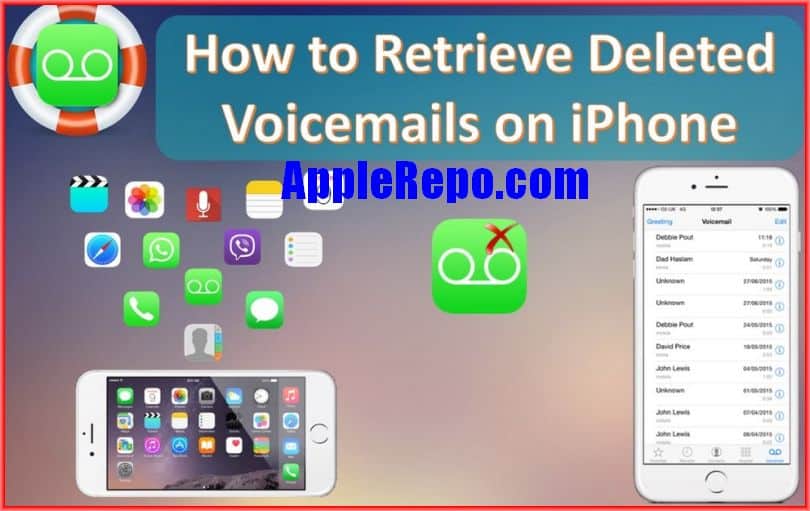How to Recover Deleted iPhone Voicemail – If you have deleted voicemails from your iPhone, there is a chance that they can still be recovered. However, this process depends on the carrier and how long their retention period is. If you have deleted voicemails within the last few days, chances are good that they can still be retrieved. For messages older than a few days, it’s more likely that they will not be retrievable.
Check with your cellular voice provider to see if they provide a way to retrieve deleted voicemails. If not, there are several third-party services that can help.
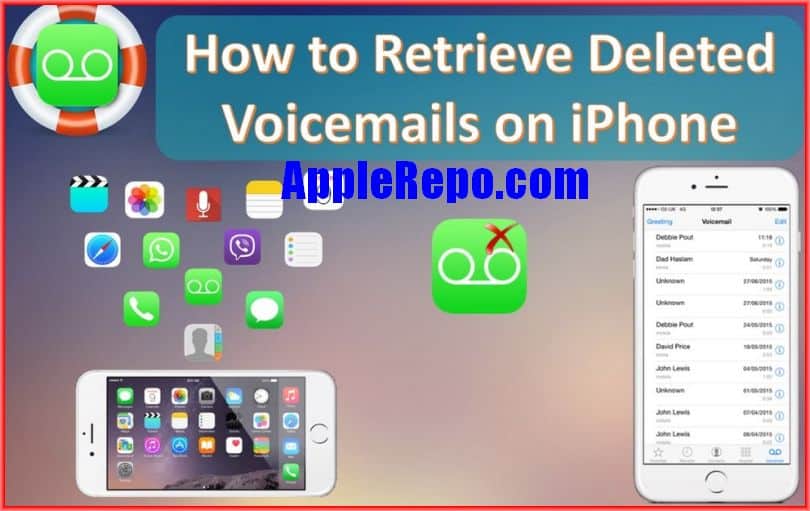
Steps To Undelete / retrieve deleted voicemail iphone
If your iPhone has been deleted, you can retrive voicemails that were on it. Please follow steps below:
- Open Your Phone App
- Tap on Settings >Phone > Voicemail.
- Scroll down to see the “Deleted Messages” option.
- Tap it and find the deleted voicemails.
- You can listen to them by selecting them and pressing Play.
- Tap on the iphone voicemails you want to retrieve
- Then tap on the “Undelete” button.
- The voicemails will be restored to their original location (Voicemail Inbox) and you can listen to them if desired.
- Please note that If you don’t see the iphone voicemail you need to recover listed there, you should contact your phone service provider for more assistance.
Your mobile service provider determines the duration of your iPhone voicemails. For most carriers, the time period of iphone voicemails stored for is 30 days. If you received or deleted a message outside of this timespan, you may be unable to undelete it. Ask your carrier about their voicemail policies.
In conclusion, there are several ways to recover deleted voicemails on an iPhone. Depending on your mobile service provider, you may be able to use their service to retrieve deleted iphone voicemails. If that doesn’t work, you can try using a data recovery app or iCloud to undelet your iphone voicemails.
Check Out These Too:
- Apple Removes Anti-Gay App from App Store Apple is well known for having strict control over the apps that they actually allow into their iTunes app store and in the past, there have been a whole range…
- Your Password in the App Store We recently received a question from Sarah regarding passwords in the App Store. The problem Sarah is having is with her mom's iPod Touch. The problem is that they want…
- How to Empty Trash on iPhone: Here are 4 Foolproof Ways Is there a trash folder on iPhone? - This is one of the most common queries of iPhone users that we receive these days. It doesn’t matter if you wish…
- How to Delete Photos from Your iPod Touch We've covered the topics of adding pictures to your iPod Touch, and recovering deleted photos from your iPod Touch, but how can you simply delete photos from your iPod Touch?…
- How To Delete iPhone Apps Deleting iPhone Application? There are times when you want to delete applications for the iPhone because it does not have an overload of phone. Another reason why some people…
- Apple Keeping More Loyal Users than Android In the current era of smart phone wars the biggest accomplishment is holding the most users and continuously getting the most new subscribers. The other thing everyone likes to track…
- The iPhone 4S Assistant: Artificial Intelligence for… The iPhone 4S Assistant: Artificial Intelligence for the masses? After all the hoopla and mostly-unjustified disappointment over Apple's release of the new iPhone 4S - instead of the highly anticipated…
- How to Delete Wallpaper on iPhone How to Delete Wallpaper on iPhone - AppleRepo.com, For iPhone users, changing the background on their device is a common way to show their personality and spice up their phone's…
- Custom Case for your iPhone Custom Case for your iPhone - There are fun ways to decorating your things by printing your favourite art on it. From plane shirt to an all-over printed t-shirt, from…
- MacX DVD Ripper Pro Giveaway on Applerepo for Two Days Only Applerepo.com cooperate with and MacXDVD Software, start New Year Giveaway on both Mac and Windows version of MacX DVD Ripper Pro from Jan 1 to Jan 3, 2011. This is…
- Apple Releases iPhone Tracking Update A couple of weeks ago, many customers and the owners of any Apple iPhone devices were outraged when there was rumour that Apple was secretly tracking the movements of all…
- Common iPad Error:"No SIM Card Installed" Since the first generation iPad was released, owners were haunted by "No SIM Card Installed" error and more often than not, we are caught unprepared. This problem is unpredictable because…
- Why Does My iPhone Keeps Asking for Apple Id Password Why does my iphone keep asking for my apple id password - AppleRepo.Com, If your phone keeps asking for an Apple ID password, then you should be annoyed. Is there…
- Apple iPad 2 Jailbroken After Just Two Days on Sale Apple products such as the iPhone and the iPad are well known to get jailbroken by hackers and despite Apple’s attempts to stop this, their releases always seem to be…
- How to Delete Apps from Your IPod Touch? Applications make our iPod touch livelier. These are software that are created to satisfy the needs of users either for entertainment or for business. Unlike hardware, you cannot touch software,…
- T-Mobile MMS Settings for IPhone T-Mobile is considered to be one of the biggest companies that provide telecommunication services to all people. It is a holding company based in Germany which has also lots of…
- Dialing In: A Guide on How and Why to Check Phone… Are you trying to check phone number availability? Whether you're launching a new business, seeking a memorable personal line, or simply considering a change, finding the perfect phone number is essential.…
- Tethering iPhone for Windows Tethering though sounds like a very technical term but it is a very simple term used in the use of mobile technology. Tethering is basically using a mobile device to…
- Monitoring iPhone Activities of Your Kids without… Monitoring iPhone Activities of Your Kids without Jailbreaking - AppleRepo.com, Teenagers and kids of this generation are fascinated by iPhones. It is an amazing device that can do almost anything…
- iOS 5.0.1 - The inability to do untethered jailbreak Apple released iOS 5.0.1 for iDevice's owners, the new version of operating system blocking the exploit used by Charlie Miller to run unsigned code in iOS but improving the battery…
- Four Common Solutions That Can Solve Most of the… 4 Common Solutions That Can Solve Most of the IPhone Errors Restart your Iphone Apple iPhone, although some of the most desirable gadgets in the market, can also be a…
- How to Delete Instagram Account on iPhone How to Delete Instagram Account on iPhone - Are you considering deleting your Instagram account? Are you considering deleting your Instagram account? Maybe you’re not happy with how often you’re…
- iPhone Error 3194 - How to Fix this Common… What is iTunes Error 3194 in iPhone? Error 3194 is the most common error in iphone when we try to update or restore the iphone. Many users reported these kind…
- How to Retrieve Deleted Text Messages from the iPhone It's true. Even after you've hit "Yes" for confirmation after being prompted, "Are you sure you want to delete this text message?", that message still stays somewhere inside of that…
- 8 Things Everyone Must Knows About Apple Iphones Developer When it comes to brand recognition, there are some names you can never ever avoid. And the most important of them is Apple. Thanks to its amazing state of art…
- How to Set Up Voicemail on iPhone How to Set Up Voicemail on iPhone - Voicemail is a simple yet powerful feature of many cell phones. While it may seem like a hassle at times, voicemail is…
- How to Get Rid of Carrier Tracking on iPhone There has been a lot of concern over the last few months about the Carrier IQ feature that is present in the iPhone device as well as a lot of…
- How to Remove Robokiller from iPhone How to Remove Robokiller from iPhone - RoboKiller is a free app available in the App Store. Robokiller will detect unwanted robocalls, spam, and unmasking unknown numbers with the Super…
- Why Does Ipad Takes Forever To Charge? Why Does Ipad Takes Forever To Charge? - Gadgets may come with different known or hidden issues that may give certain damage to your gadget, same thing happens with an iPad.…
- How to Forward Calls on the iPhone For whatever reason, you need to forward the incoming calls on your iPhone to another number. But, looking at that little shiny device in the palm of your hand, you're…