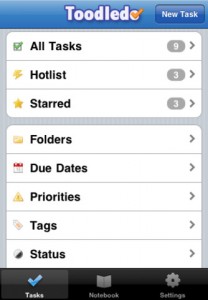Best Productivity Apps for iPad
These days everyone wants to have an iPad! You must also have access to all the wonderful iPad Apps. So, here in this article are several best productivity apps for iPad. If you are an ipad users and really need best ipad productivity apps to support your daily business and life, then please read our review below.
List of Best iPad Productivity Apps
Toodledo: This application is more like an extended part of web application that various GTD fans desire. This application seems to be the center of everything! A must have productivity app for iPad. There are several top notch ways to change your lists and sync is faster!
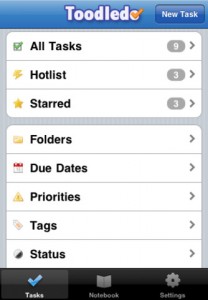
Download Toodledo from iTunes Apps store here.
Things: This one of best ipad productivity apps is, so far, among the few best GTD releases by Mac-heads. Things is very streamlined and user friendly app. Moreover, it is also available at affordable price and you would find it worthwhile!

Download Things ipad productivity app Here
Omnifocus: This application also comes in the top listing of GTD apps in Apple realm. This app has David Allen support and it is for sure a premium app for your iPad. One of its best functions is the feature of location aware context. However, if you desire a complete desktop sync, then, you may have to pay extra.

Get Omnifocus, one of the best ipad productivity apps ipad Here
Todo: This Todo ipad app is one of the most beautiful applications that keeps remarkable sync with Todo-web application or Toodledo. This application gained popularity among the iPad fans. Through this application, you may always change the appearance of your planner and thereby, make your iPad look more appealing.

Buy Todo productivity app for ipad here.
Pocket Informant HD: This application is not particularly a “brand new”, because it has been out for a long time. PI performed meticulously on all the required jobs and you may also handle your calendars and various lists. Moreover, PI gives you a high degree of customizability. It also has sync features with Outlook or Toodledo (you may need to go for a desktop app download).

Get Pocket Informant HD from iTunes Store Here.
iWork Suite: This application by Apple is simple remarkable! You would never forget this one of best ipad productivity apps, once you use it. iWork suite is most outstanding application, when you have to edit your documents or insert formulas or tables etc. It is one of the most efficient office apps.
Evernote: It is a great note-taking application. With this digital software at hand, you no longer have to worry about the traditional ‘paper-pencil’ method of taking notes. Evernote keeps you ready anywhere and anytime!

Download this one of Top Free iPad Productivity Apps Here.
Simplenote: This application is another note taking app for iPad. Its features are simpler and it enables you to take notes in plain text. You may then, sync them with the cloud through the web application. If you like minimalist productivity apps, then, this one is just for you!

Download this Simplenote free ipad productivity app here
Cash Notes: It is also more like simplenote, however, there are few more features in this application that includes linking your different notes.
Documents to Go: In case you decide not to opt for Apple’s iWrite, you may want to go for Documents to Go. This application is also nice for work purpose.

get Documents to Go app Here.
Dropbox: If you are working ‘cross-platform’ basis, then, Dropbox completely changes the way you work or store your files and folders. This application truly makes things a lot easier for you to manage and share.

Download Dropbox ipad app on iTunes here.
Please check below for the more updated and Fresh List of best ipad productivity apps from iTunes Store both Free and Paid version.
Top 10 Free Productivity Apps for Ipad
[carpwp:feed{http://itunes.apple.com/ca/rss/topfreeipadapplications/limit=10/genre=6007/xml?partnerId=30&LS_PARAM=http%3A%2F%2Fclick.linksynergy.com%2Ffs-bin%2Fstat%3Fid%3D7xsaXbaY0QE%26offerid%3D162397%26type%3D3%26subid%3D0%26tmpid%3D1826%26RD_PARM1%3D}]
iorder=link,desc;
CarpLoadTheme(‘carpwpthemenoimage.php’);
[/carpwp]
Paid Version of Best Productivity Apps for iPad
[carpwp:feed{http://itunes.apple.com/ca/rss/toppaidipadapplications/limit=10/genre=6007/xml?partnerId=30&LS_PARAM=http%3A%2F%2Fclick.linksynergy.com%2Ffs-bin%2Fstat%3Fid%3D7xsaXbaY0QE%26offerid%3D162397%26type%3D3%26subid%3D0%26tmpid%3D1826%26RD_PARM1%3D}]
iorder=link,desc;
CarpLoadTheme(‘carpwpthemenoimage.php’);
[/carpwp]
With all these wonderful list of best productivity apps for ipad, you can now choose the one you desire most!
Check Out These Too:
- How to Return an App You have Bought from the AppStore? How to Return an App You have Bought from the AppStore? - AppleRepo.com, The number of applications in the AppStore has done nothing but grow and grow from that in…
- How to Delete Apps on iPad: Permanently and Temporarily How to Delete Apps on iPad: Permanently and Temporarily Most of the time we download and save files – be it music, games, or videos, that we sometimes end up…
- Top 10 Productivity Apps for the iPad It's great to be able to read e-books on the iPad and watch videos but, what about when you really need to get something done? Whether it's notes for a…
- Finest five iPad Apps for PowerPoint Presentations Finest five iPad Apps for PowerPoint Presentations IPad is a tablet computer for presentation of Audi-video, games, music, movies, photography, periodicals and web contents. The iPad was introduced in Jan…
- How to Sync iPad with PC-based iTunes Syncing or synchronizing iPad to the iTunes in your computer will help in retaining a backup of copy of all the important files like apps, videos, music and all types…
- How to Uninstall Apps on the iPad and iPhone When you no longer need an app on the iPad or iPHone, you can uninstall it. You can do this either from the device itself, by using iTunes, or by…
- Best IPad Apps For Toddlers Best ipad apps for toddlers Are you looking for best ipad apps for toddlers? Are toddlers could play ipad apps? Well, who says iPad is just for teenagers and adults?…
- How to use the iOS 5 Reminders app? With the release of the iOS 5 software update for the iPhone, iPad and iPod Touch devices getting closer and closer every single day, we though that this would be…
- Understanding How the iPad and iPhone Handle Documents As you know, Apple has made iTunes the preferred management tool for iPads and iPhones, handling everything from activation and initial setup to daily synchronization and updates. iTunes is also…
- Top 100 Apps for iPod Touch, iPhone and iPad Top 100 Apps for iPod Touch, iPhone and iPad. I just went to itunes apps store to find what are the best and top free apps right now for my…
- 7 Great iPhone Apps That Work Well on The iPad Best iPhone Apps. The iPad has just been released, and a lot of people are buying it. The 3G model only just came out, yet Apple already sold millions of…
- Best IPad Apps for Teachers Best IPad Apps for Teachers Nowadays, the world has become highly advanced in terms of technology. Technology can now be used in different parts of the society. It has produced…
- The iPad Project in the United Kingdom A multi cultural society It seems that everyone in the world is living in Britain. Although the indigenous people might mourn about it, the reality is that this is not…
- Best iPad Apps for Artists Art is a general topic and it involves a lot of scope. But one thing is for sure, the world without art is boring at all. Art is with us…
- Google Plus iPad App - How to Install Google Plus… Google Plus App for ipad, iphone and ipod touch What's the new iphone application that might give Facebook, Twitter, and Bebo a run for its money? Google Plus app (G+…
- Ghost Radar Classic iPhone Apps Review Ghost Radar Classic iPhone Apps Review. AppleRepo.com, There are many people who believe in the activity of paranormal, where under this nomenclature refers to the presence of ectoplasm in a…
- Viewing iPad Apps in Full Screen Mode The iPad is a great little device, there's no doubt about it. But you've gotta know that when you take features, such as apps for the iPhone and iPod, and…
- Top Ten Free iPod Touch Applications Top Ten Free iPod Touch Apps. Those who are the proud owners of iPod Touch can’t stop raving about the kind of value it adds to their daily lives. The…
- Top Applications for Mac OS X Top Applications for Mac OS X Apple's Mac App store was released just a few months ago alongside their OS X 10.6.6 update. Since then, things got a lot easier…
- Best iPad Apps for Students Best iPad Apps for Students In my previous post, I was talking about best iPad apps for teachers. But now, I will discuss to you the best ipad apps for…
- Watch Movies on your iPhone Using Sky GO app There are a lot of different iphone apps out there in the iTunes app store that will allow you to watch TV programmes on your phone such as the iPlayer…
- 6 Essentials For The IPad Mini 6 Essentials For The IPad Mini. If you’ve just unboxed your very own iPad mini, or are getting a bit jaded by your latest piece of tech, this essential guide…
- Apple release all time best iPhone Apps List Apple is well known for having the app store which is available for all the users of the iPhone and iPad devices. There are hundreds of thousands of application sin…
- 10 Incredible IPad Apps For Education 10 Incredible IPad Apps For Education. Studying is rarely fun, but there is no reason why you can’t make this process entertaining and creative. And iPads are the best devices…
- Best Cydia Apps for iPad Best Cydia Apps for iPad It's no secret that Cydia serves as the best underground (well, it sure doesn't seem underground given its popularity) provider of iOS device applications for…
- AppStart for iPad To celebrate the release of the iPad 2, and to thank all those loyal customers who have ordered or purchased one, the developers at AppAdvice have released what every iPad…
- iPhone, iPod Touch and iPad apps used more than TV It might seem like it wouldn’t be possible, but new research has found that the daily audience for people that are using iOS devices including the iPad, iPhone and iPod…
- Sky News App Comes to the Apple iPad Today, the popular news provider; Sky News, has officially launched their applcation for the Apple iPad. The application gives iPad users a fresh way of viewing news and the focus…
- Can't Find App Icon on iPad - How to Fix this? Can't Find App Icon on iPad - How to Fix this? - One of the most important parts of your iPad Home screen is the apps icons. It is the…
- How to use iPad Gestures Gestures are simple inputs that can control nearly any feature or function of your iPad and with a little bit of training they can become an incredibly useful tool. Unfortunately…