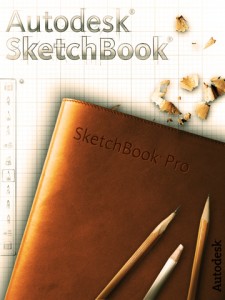Art is a general topic and it involves a lot of scope. But one thing is for sure, the world without art is boring at all. Art is with us all the time, whether we walk, talk and whatever we do.
In this article, let me talk more about art, in particular the best iPad apps for artists! You already heard about the best apps for lawyers and teachers, and it is now the time to talk about something about art and artists or designers.
Best iPad Apps for Artists – SketchBook Pro
The number one iPad app for artist I will discuss is Sketchbook Pro from Autodesk Inc. As its name would suggest, you already know that it is really for artist. The app has a very intuitive and multitouch interface that will surely entice the eyes of every artist. The app provides a wide array of tools in visual art like brush and pencil. Artists will be able to turn their iPad into a digital sketchbook that even supports zoom in and zoom out features. The canvas size is 1024 by 768 and various layers can also be added. For iPad 2, users will be able to accommodate 12 layers. However, users of iPad 1 can only use six layers when working with the SketchBook Pro app. These layers can be duplicated or merged with one another to create a nice piece of art.
Read: Best Journaling Apps for iPad
There are also many presets installed in the app including pencils, natural media, pens, brushes, and markers. They can use the fill tool and smear tools just like the desktop version of the app. Aside from those, SketchBook Pro also supports importing of files from Photo Library and from the camera. That’s not all! WIth SketchBook Pro, you will be able to share your art projects by connecting it to an external video device.
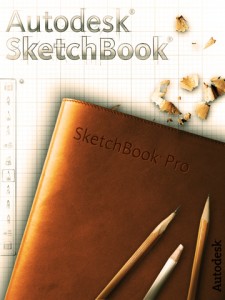
SketchBook Pro for iPad is very affordable. You can get it for 2.99 dollars ($2.99) at the iTunes store! Get it and fulfill your dreams as an artist!
Best artist apps for ipad – Brushes
One of the most important tools an artist should have is the brush. For those artist who are using the iPad in creating their masterpieces, the iPad app Brushes will be a great tool for them. Brushes by Steve Sprang is the close counterpart of SketchBook Pro. Brushes is not as huge as SketchBook Pro as it only focuses on painting. Although, Brushes also support multilevel of layering as SketchBook would do. It doesn’t have any tools like pencils, markers, and natural media.

The best thing about Brushes is that it allows users to view their creations through slideshows. Users of this app will also be able to download other works from the internet because of its web server capability. Moreover, it also has its color picker or eyedropper tool, which is quite useful whenever one is painting digitally. It supports better zooming and redo/undo capabilities than SketchBook Pro.
Get Brushes for only 4.99 dollars ($4.99) at the iTunes store.
Best iPad Apps for Artists – iCreated
Icreated is the last but the not the least iPad app for artists in this post. The app is created by Big Stone Phone. Icreat is a very good application that will inspire artists in creating their masterpieces. It is not like Brushes or SketchBook Pro wherein different painting and drawing tools are introduced. Imagine iCreate as a digital album wherein you can see different masterpieces of different artists. It is like creating a handheld museum to workout your imagination.

The works of the artists featured in iCreated are from different countries. If you are well versed and you are prod of your digital art works, either created through SkethBook Pro or Brushes, you can add it here. Icreated is a very good tool to promote your art work worldwide. Who never knows, digital art will make an even louder noise in the future.
Start marketing your art works and download iCreated for free at the iTunes store.
If in case you have another Best iPad Apps for Artists to share, you can always leave your comments below. Thank you for your time in reading this post. See you later.
A mother who loves to write about iPhone, Mac, Ipad, Ipod Touch and even Android
Check Out These Too:
- How to use the iOS 5 Reminders app? With the release of the iOS 5 software update for the iPhone, iPad and iPod Touch devices getting closer and closer every single day, we though that this would be…
- Best iPad Apps for Architects In my previous post, I shared you three of the best iPad apps for artists but now, let me share you another batch of iPad apps for architecture. Architecture is…
- Apple’s Steve Jobs Launches’ iPad 2 It has been rumoured for a while that the iPad 2 will be released by Apple at some point this year and yesterday, Apple made that rumour come true. During…
- Best Ipad Apps for Preschoolers Best ipad Apps for Preschoolers - Top 3 Best preschooler ipad apps Yeah, you heard it right, the tablet computer manufactured by Apple Inc. named iPad has also rooms for…
- 3 Best Paid iPad Apps - Read Our iPad Apps Review… Best Paid iPad Apps With so many paid and free ipad apps in itunes apps store, I usually go for the free versions. But some ipad apps cost money because…
- 5 Common Causes of Why Does My iPad Freeze When using any type of electronic device with a display, one of the most stressful situation is when it crashes or freezes. While sometimes this is only temporary, it often…
- Better Video Editing Apps for Ipad Alternatives to… Better Video Editing Apps for Ipad Alternatives to iMovie Crashes.The iMovie is a really good all-in-one app when it comes to video editing. It comes in a cheaper price, and…
- AppStart iPad App Review One of the most difficult things that you will have to think about when you first get an iPad is the apps that you are going to download for it.…
- Less Cost for Longer Battery Life for the iPhone 4 Longer iPhone Battery Life. Setting aside protests from different groups of consumers and activists for consumer rights, Apple Inc. provides batteries for the iPhone that have more battery power. The…
- iPhone Banking Apps - Do all of Your Banking from… There are so many things that you can do with an IPhone that it is sometimes easy to forget the basics. When you have an IPhone you must remember that…
- Get Free iTunes Codes and Save the Music Industry Get Free iTunes Codes and Save the Music Industry. It is a sad thing that pirated and illegal music are dominating the music industry. Nowadays, you can see a lot…
- Tutorial on How to Turn Off Automatic Download of… How to Turn Off Automatic Download of Apps on iPhone & iPad? - Applerepo.com, If you use the same Apple ID on multiple devices, apps automatically downloaded to all connected…
- Best IPad Apps for Lawyers - Our Favorite Legal Apps… Best ipad Apps for Lawyers Admit it, iPads are one of the hottest gadgets nowadays, aren’t they? Well, here is yet another post for you. This time, I will share…
- Apple Apps Store has more than 500,000 Apps The Apple apps store is well known as the largest application store for mobile devices in the world and so far, there have been no other application stores that have…
- AppStart for iPad To celebrate the release of the iPad 2, and to thank all those loyal customers who have ordered or purchased one, the developers at AppAdvice have released what every iPad…
- How to Connect iPhone to iPad How to Connect iPhone to iPad - What is going on everybody, in this article I would like to show you how you can connect or how you can link…
- Spotify Not Working On iPhone XS Max - Fix It By Yourself How to Fix Spotify not working on iphone - Spotify is one of the most popular music streaming apps which is available for Android, Windows, iOS and even PC. But…
- 5 Great Task and Time Management Apps for the iPhone… The iPhone 4 and the iPad are the current leaders on the mobile devices market, with the first one being the best smartphone money can buy and the second being…
- How to Make Your iPad More Secure While the iPad may be an ingenious device, there's no doubt that it is a very expensive gadget, and you most likely want to make sure that all the apps…
- Instagram iPhone app - Popular app for iPhone, iPad… Instagram iPhone app - Popular app for iPhone, iPad and iPod Touch. There have been very few breakaway hit iPhone apps on the IPhone like Instagram. Wherever you go on…
- How To Combat Boredom Using An iPad How To Combat Boredom Using An iPad. There are plenty of articles already on the Internet which talk about using your iPad to become more productive, to save money, or…
- Pandora App for the iPod Touch I have to admit, usually when I think of official iPod apps, I think of more or less worthless, overpriced tripe that I don't want. But this horribly biased opinion…
- Best IPad Apps for Teachers Best IPad Apps for Teachers Nowadays, the world has become highly advanced in terms of technology. Technology can now be used in different parts of the society. It has produced…
- Cydia iPhone Apps Cydia iPhone Apps.Cydia is replacement software for Apple iPhones that allows you to manage and upgrade your hacked or modded iPhone, also called “jail broken iPhones.” You can find Cydia…
- The Steve Job Apple, Copied or Coincidence? One of the characters that Steve Jobs is known for is his uniqueness and creativity. He is just one heck of a genius that no one seems to visualize his…
- Best IPad Apps for Moms Best iPad Apps for Moms Who says that iPad are for teenagers only? Of course not! Mothers can also use iPad as there are a lot of things they can…
- iPad's Spotlight Search Capability When you have something in your iPad that you want to find fast and easy, it has the Spotlight Search capability. This is one of the highlight features of iPad…
- Best Baby Apps for iPad Best Baby Apps for iPad Are there any baby apps for ipad in the apps store? Well the answer should be Yes! Not only does the iPad provide applications and…
- How to use iPad Gestures Gestures are simple inputs that can control nearly any feature or function of your iPad and with a little bit of training they can become an incredibly useful tool. Unfortunately…
- Apple Talks To Environmental Groups In China… Our environment's state is getting worse and worse, and somehow every one of us contribute to what is happening now. Although as individuals, our damage is nothing compared to the…