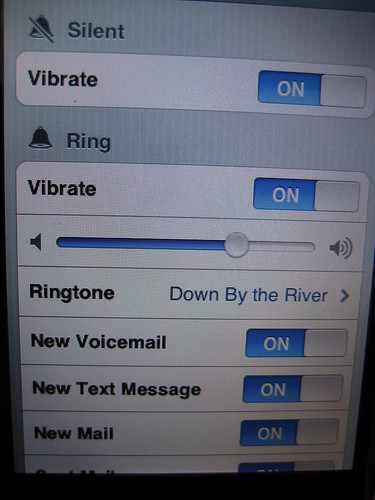iPhone 3G comes with a number of ringtones that you can use for incoming calls, clock alarms, messages and clock timers. In addition to default ringtones you can also assign individual ringtones to people in your contacts so that you can identify the person whom calls just by listening to the iPhone 3G ringtones.
Set the default ringtone
From the Home screen choose settings>sounds>ringtone, then choose a ringtone
Assign a ringtone to a contact
From phone, tap contacts and choose a contract. Tap ringtone and choose a ringtone when the person calls you can hear that ringtone.
You can also switch between ring mode and silent mode. You can make you iPhone 3G to vibrate in both the modes. You can easily switch between ring/silent mode just by flipping the ring/silent switch on the side of iPhone.
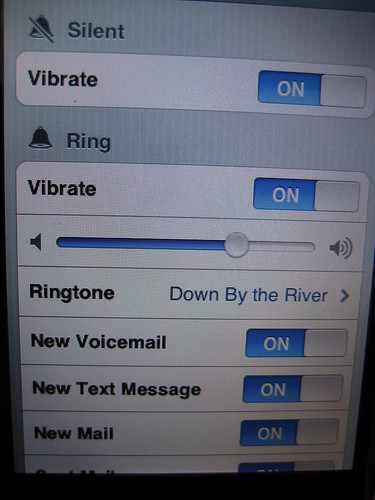
There are 3 ways to create a iPhone 3G ringtone
1) You can create the iPhone 3G ringtones in iTunes using songs that are added to your iTunes library. This is full free of cost. (You could try This step by step to Create Free Custom iPhone 3G Ringtones)
2) For some unfortunate people the above way of creating iPhone 3G ringtone may not work until you buy songs from the itunes store.
3) The next way is to create 3G ringtones using garagebands if u have MAC. Simply import any audio file, clip it down to fewer than 40 seconds and then choose ‘save as iPhone 3G Ringtone”. You can also use AudiaHub if u have Mac and iPhone Ringtone Maker which needs a subscription fee.
4) The last way is to receive iPhone 3G ringtones buy paying subscription. For this you need to pay a subscription fees that allows you to download songs and other audio files to use as ringtones on you iphone 3G.
A father who likes to write about Smartphones, gadgets and technology
Check Out These Too:
- Apple iPhone Hit by Alarm Clock Glitch The Apple iPhone is one of the most popular phones in the world and it is well known for being one of the best. However, today there was a problem…
- How to customize your iPhone ringtones? Apple storms into the marketplace with the new iphone. Free iPhone ringtones for this phone are just some of the unbelievable technology that has been created. There are Internet websites…
- How to Choose Best Applications for Your iPhone? Since 2007 the iPhone continues to grow in popularity. It is a very user-friendly and stylish phone that anyone will find agreeable. But when the Apple application store increased the…
- How to Delete Wallpaper on iPhone How to Delete Wallpaper on iPhone - AppleRepo.com, For iPhone users, changing the background on their device is a common way to show their personality and spice up their phone's…
- Got Unwanted iPod Touch Apps? Deleting Them is Easy! How many times have you downloaded or purchased an app from the App store, only to find out that you don't use it as much as you thought you would,…
- T-Mobile MMS Settings for IPhone T-Mobile is considered to be one of the biggest companies that provide telecommunication services to all people. It is a holding company based in Germany which has also lots of…
- WorldCard Contacts A Contender To Native iPhone Contacts WorldCard Contacts iPhone App. Collecting a bunch of business cards from your clients isn't that easy to manage all those contacts and probably we might lose some of those contacts.…
- How to Share Wifi Password on iPhone How to Share Wifi Password on iPhone - AppleRepo.com, If you want to use your iPhone as an internet hotspot on your home network, you’ll need to share your WiFi…
- How to Fix iPhone Alarm Problem Waking up too early for work or for any event can be hard for those people who are not getting used in doing it. The first thing that these people…
- How to Change Alarm Sound on iPhone Hey, how are you doing? I am excited to share this post with you. This is an interesting article about how to change alarm sound on iphone. The iPhone has…
- The iPhone Calling Card Application Stop flipping through all of those individual calling cards that are in your wallet, and stop wasting money on huge phone carrier charges when you're trying to call someone overseas,…
- How to Customize iPod Touch Home Screen? How to Customize iPod Touch Home Screen? Gently press the only button found on the bottom of your iPod Touch and you'll quickly be looking at what Apple calls the…
- How to Hide Photos on iPhone How to Hide Photos on iPhone Using Apps - It is common among the people that they want to keep their pictures safe, but in reality there is no way…
- How to Download Free Music for iPod Touch How to Download Free Music for iPod Touch - Are you a music lover? If so, you might already heard about iPod Touch, aren’t you? iPod Touch, or the iTouch,…
- How to Download Free iPhone Ringtones If you are anything like me and want to customize Iphone to your liking what better place to start than by changing the ringtones. Okay given the default ringtones are…
- The 5 Best Free iPhone Apps Everyone Should Have Here is a list of the 5 best free iphone applications that I think no one should miss out: Associated Press Mobile News Network iPhone App: If you tend to…
- How to Enable the Android Touch Tone How to Enable the Android Touch Tone - Still curious android operate it with another step? OK let's discuss further. Previously we've posted about a few things regarding tips tricks…
- Common iPhone 3.1.2 Problems The iPhone no doubt is one of the most advanced gadgets in the market, but it is also man made and obviously problems like other phones. Apple’s iPhone though has…
- How Do I Use My Library Music as a Ringtone on My… Imagine you’re in a crowded café, and your iPhone suddenly blares a unique Kavianmobo Ringtone or a Ringtone iPhone remix of your favorite song, instantly setting you apart from the…
- How to Get Custom Charging Animation on iPhone for Free How to Get Custom Charging Animation on iPhone for Free - There are many reasons why users might need charging animation on their iPhone. Some people might use their iPhone while…
- Forgot Apple Watch Passcode? Forgot Apple Watch Passcode? Here is How to Reset it - Apple Watch needs a passcode to protect your privacy. The passcode is a six-digit number that you create when…
- Tango Video Calls for the iPhone 4 We're always looking for new ways to communicate and now, you can not only call your friends from wherever you are, but you can video call them and show them…
- How to Create Your Own Ringtones on the iPhone Ringtones are wonderful things, aren't they? They allow you to have your very own personal tone every time your phone rings. So you never have to go searching through your…
- Creating App Folders on iPhone OS 4.0 There are a lot of great things about the new iPhone OS 4.0, and one of them is an option that's never been available on the iPhone before. That's the…
- Top iPhone Tips: Get Accented Characters by Holding… A person who like to write words precisely as they should be, even when typing a text message, then you will be happy to find out that now you can…
- Free Ringtones for iPhone I decided to do some searching today for free music ringtones for my new iphone. After viewing about a handful of sites I came across brinked.com which is a nice…
- How to Hide Apps on Iphone How to Hide Apps on Iphone - Iphone is a very popular smartphone device, but one of its biggest drawbacks is the fact that apps are displayed on the home…
- How to Turn Off Sound on Apple Watch How to Turn Off Sound on Apple Watch - When you activate the "Turn Off Sound" mode on your Apple Watch, you're turning off all notifications from your iPhone, as…
- Got Album Art Problems on Your iPod Touch? Here's… One of the coolest things about the iPod Touch is its album art feature. The album art is the picture that comes up when you're listening to a song and…
- Free iPhone Games: ICEE Maker ICEE Maker is the number one application in the entire app store at the moment and it is one of the most simple and straightforward games that we have seen…