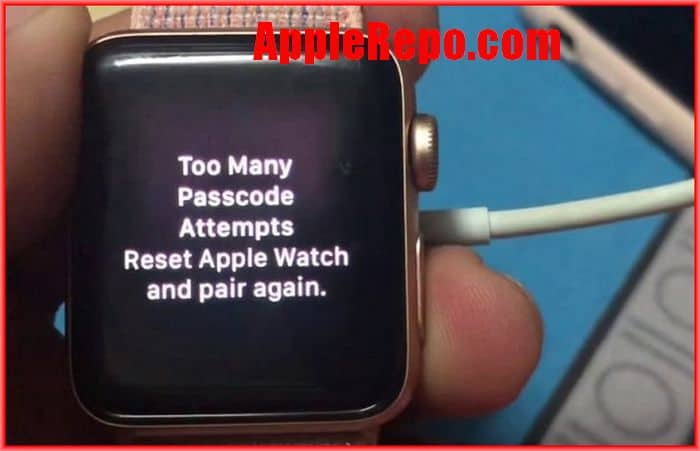Forgot Apple Watch Passcode? Here is How to Reset it – Apple Watch needs a passcode to protect your privacy. The passcode is a six-digit number that you create when you first set up your Apple Watch. You need to enter the passcode to access your watch’s settings, messages, and other information. You can also use the passcode to make changes to your watch’s settings or disable notifications from specific apps.
If you’ve forgotten your Apple Watch passcode, there are a few things you can do to try and get it back. You can Reset your Apple Watch, which will erase all of your data and settings; or you can use the Emergency Restore function, which will restore your watch to its default settings but without any of your data. If those options don’t work, you can also try resetting your iCloud account, which could help you locate any remaining data on your watch.
read: How to Turn Off Sound on Apple Watch
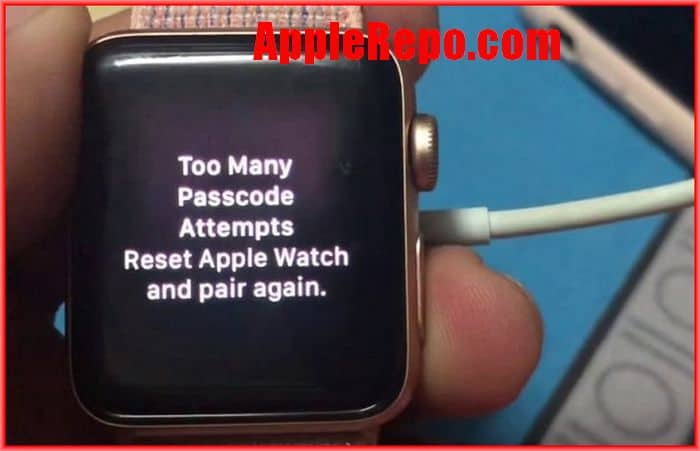
How to Reset Apple Watch Password?
If you forget your password or want to reset your Apple Watch to a factory default state, you can do so. The steps in this tutorial show you how to reset your Apple Watch to its factory default state.
Read: How Do I Know Which Apple Watch I Have?
Resetting apple watch passcode is easy, but you should follow these steps exactly as written to avoid any issues.
- The first step is to put your watch on its charger until the reset process is complete.
- The second step is to press and hold the Digital Crown until you see Erase all content and settings.
- The last step is to wait for the process to finish. Then, tap Reset and confirm by tapping Reset again.
- Once it’s done, set up your Apple Watch again and restore from a backup.
What happens if there have been 10 failed restrictions passcode attempts to your Apple Watch? An Apple Watch would be disabled if you were unable to enter the correct passcode ten times. This can usually result from forgetting your password or simply if someone (perhaps a child or a stranger) had attempted to obtain access to its lock with the wrong pass code.
Read: How Does Apple Watch Calculate Calories Burned
Resetting apple watch passcode with Paired iPhone
If your Apple Watch’s passcode has been forgotten or lost, there is a way to reset it without having to go through the Apple Watch interface. To reset the passcode on an iPhone paired with an Apple Watch, You could follow steps below: (Make sure your iPhone and Apple Watch are close together before following these steps.)
- Open the Watch app on your iPhone
- Find My watch Tab
- Then Go to General > Reset
- Next, You need to Tap Erase Apple Watch Content and Settings.
- Then tap it again to confirm resetting passcode.
- Once the passcode has been reset, wait for the process to finish and then set up your watch again
- When prompted, restore from a backup if you have one.
Read: How to Unlock iPad Passcode Without Computer
In conclusion, if you have forgotten your apple watch passcode, there are a few ways to reset it. You can either reset it with your paired iPhone, or if you don’t have a paired iPhone, you can reset it to factory setting. Whichever way you choose, make sure to back up your apple watch beforehand.
Check Out These Too:
- What to Do When Your iPod Touch is Frozen? Sometimes, users of the iPod Touch often find that their iPod Touch screen has become frozen and will only display a particular image or icon. Nothing seems to work because…
- The TLC App for the iPhone and iPod Touch TLC has tons of great shows that millions of people tune into every day. With shows like Take Home Chef, Cake Boss, and 19 Kids and Counting, this television network…
- How to Format Your iPod Touch in Easy Ways? Ipod Touch is one of Apple Inc.’s most promising gadgets. It is a portable media player that can play almost all media files at the utmost convenience of the users.…
- Fingerprint Phone Protector Free for iPhone We've all seen the sci-fi movies that have fingerprint or palm-print recognition software, and watched as the display either flashed green to allow admittance into the "Top Secret" room, or…
- Skyfire Released for Apple iPad There are a lot of things that are great about the Apple iPhone and the iPad devices and they have changed the way that people work, listen to music, watch…
- Simple Tips To Fix Your Disabled iPad Simple Tips To Fix Your Disabled iPad - Apple Repo, Have you ever tried using your iPad only to find out that it has been disabled by your curious friends…
- How to enable iTunes home sharing on your iPhone 4S If you have an iPhone, whether you have the iPhone 3GS, 4 or 4S, you will actually be able to enable something called iTunes home sharing on the iphone device.…
- iPad Safari Crashes - Explained and Fixed iPad Safari Crashes Safari as an iOS browser has been working perfectly for the iPhone and the iPod Touch, though for some particular reason, it’s not seeing good days with…
- Easy Ways on How to Download Free iPod Touch Movies How to Download Free iPod Touch Movies Are you a movie watcher? Do you find enjoyment in watching movies alone or with some friends? If so, you may want to…
- March Madness for your iPhone If you're a basketball fan and getting all geared up for March Madness, don't forget to add the March Madness On Demand app to your iPhone. This app will give …
- Tips to Uninstall, Delete or Remove Cydia from Iphone Tips to Remove Cydia from iphone - AppleRepo.com, In our new quest to find different ways to remove Cydia from your iPhone, we have come upon a few lesser-known methods.…
- When Does the New iPhone Come Out When Does the New iPhone Come Out - www.applerepo.com, One rumor suggest that in the month of September 2015 will be the iPhone 6S release. Some reports also say that…
- How to Speed Up a Video on Iphone How to Speed Up a Video on Iphone - Iphone users are always looking for ways to improve their phone. And one of the most important things that you can…
- Tips for Unlocking iPhone It is very common for iPhone users to have problems in unlocking it. Many companies and repair centers will definitely charge money for iPhone unlocking. Below are some of the…
- TV.com App for iPod Touch You could spend a great deal of time searching the browser of your iPod Touch for your favorite television show so that you could watch it in that itty bitty…
- IPod Touch Screen Protector for Maximum Protection You Want So what are you waiting for? Protect your Ipod Touch Now with Screen Protector! Apple iPod Touch has a superb 3.5 inch widescreen measurement. Apple iPod touch owners…
- LifeTopix - iPod Touch Accessible Storage Application LifeTopix - iPod Touch Accessible Storage Application You carry your mobile phone or iPhone because you basically want to access and store information wherever, whenever. Your contacts, to-dos, and calendar…
- Best Available iPhone Apps for a Runner If you are a runner, or even if you are just starting out, you can use your iPhone to get into top shape and improve your running times. The iPhone…
- How to Unlock iPhone Without Passcode How to Unlock iPhone Without Passcode - AppleRepo.com, Iphone is the most popular mobile phone in the world and it's no surprise that it's also one of the most secure…
- How To Unlock iPhone 3G Using Ultrasnow The software unlock solution for iPhone 3G – Ultrasn0w was released several days ago. All iPhone 3G got excited about this release as ultrasn0w. Unlike the previous unlock solution “yellowsn0w”,…
- iTunes Account Disabled Problem - How to Manage… iTunes Account Disabled Problem Itunes is an important application to all types of iDevices manufactured by Apple Inc. These iDevices may include the iPhone, iPod, iPod touch, and iPad. Itunes…
- Game Time Limit for Parents iPhone App Control iDevice usage by your kids using Game Time Limit for Parents iPhone/iPod app How can I control the time my kids spent on my iPhone / iPod Touch? Answer:…
- Apple iPhone 3G makes YouTube Videos fun! The iPhone 3G has some wonderful features in it and there are lots of applications that are developed by iPhone Apps Store as well as other third parties. But there…
- Download Free Find My iPod Touch App Find My iPod Touch App This Find My iPod Touch App isn't only free for the iTouch, it's also free for the iPad and the iPhone, and will find any…
- Weight Watchers Mobile app for iPhone Are you trying to watch your weight? If you are, then you know how hard it can be to find a program that is supportive, helpful, and effective. You also…
- How to Fix iPad Screen Rotation Problem? How to Fix iPad Screen Rotation Problem? - AppleRepo, Portrait or landscape? Whichever is your preference, it doesn’t really matter. Your iPad should be able to follow your liking smoothly,…
- Expendables iPhone Game App Review Expendables iPhone Game App Review. Gamers watch this space out! Expendables iPhone app from the popular action movie of the year Expendables directed by Sylvester Stallone. I haven't watched the…
- Other DVD Apps for iPad to Replace Crashing DVD App for Mac Other DVD Apps for iPad to Replace Crashing DVD App for Mac.Now while you can't really make DVD movies using your iPad for now, it's very fortunate that you could…
- iPhone, iPod Touch and iPad apps used more than TV It might seem like it wouldn’t be possible, but new research has found that the daily audience for people that are using iOS devices including the iPad, iPhone and iPod…
- Some Popular iPhone Apps to help Your Business And Life Some Popular iPhone Apps Almost everyone now at least has heard about the iPhone. An iPhone is sophisticated system of communication designed for everyone. This apple mobile phone is very…