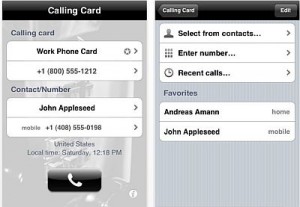Stop flipping through all of those individual calling cards that are in your wallet, and stop wasting money on huge phone carrier charges when you’re trying to call someone overseas, or just long distance. Now the iPhone Calling Card app will sort through all of your cards for you, store numbers, and even tell you the time it currently is in the region you’re calling. If you make a lot of long distance calls, and want to stop wasting money on them, and have actually making those calls be a whole lot easier, this is an app you need to get!
When you get the iPhone Calling Card app, you’ll be able to store all of your different calling card numbers in one place. And of course, it works with your contact list, so you don’t have to separately look up individual numbers either. And, just to take the confusion out of it for you, this app will even search among your different calling cards and choose the best one. It will just look at the number and from there detect what area you’re calling. Then it handpicks the best card for you to use. And, you don’t have to worry about long distance prefixes either such as the +1 symbol. This app recognizes them and uses them when calling. So you don’t have to go through any hassle to make a call.
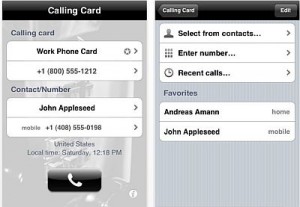
Those are just a few of the gem features that are hidden in this app. The Calling Card app for the iPhone will also automatically dial any number for you, even if there are a few menu choices you’ll need to make along the way. And just to make sure that you’re not calling at some unearthly hour, there’s always that handy time zone feature, that tells you what time it is wherever you’re calling.
The only downside about this Calling Card app for iPhone is that it’s not free. But, it does only cost $1.99 and with all the money and hassle it will save you, it’s definitely worth a couple of bucks.
Check Out These Too:
- How to Fix iPhone Reception Problem There is no such thing as a perfect device, therefore iPhone is not perfect at all. Although iPhone seems to surprise us with all the features programmed by Apple Inc.…
- Textfree App for iPhone and iPod Touch If you have an iPhone and spend a great deal of time and money sending text messages, or if you have an iPod Touch and wish you could send text…
- How to unlock iPhone 8 GB Unlock the phone actually means removing the SIM card lock from the phone. After the unlocking is performed, you can use any SIM card in your phone. This is essential…
- Apple $10k Prize Winner Hangs Up Apple have been running a promotion for the last few weeks in the United Kingdom which has seen the app store downloads reach almost 10 billion. Apple has said that…
- The Top 3 Travel Apps When Visiting Italy The Top 3 Travel Apps When Visiting Italy. The reasons for using travel apps are saving on overhead costs, and planning to utilize the limited time in your preferred destination.…
- How to Remove Robokiller from iPhone How to Remove Robokiller from iPhone - RoboKiller is a free app available in the App Store. Robokiller will detect unwanted robocalls, spam, and unmasking unknown numbers with the Super…
- How to Turn On No Caller ID on iPhone: A Step-by-Step Guide Ever wondered how to make a call without sharing your phone number? How to turn on No Caller ID on iPhone lets you stay anonymous, perfect for private calls or…
- How to Activate eSIM on iPhone: A Step-by-Step Guide In today’s fast-paced digital world, knowing how to activate eSIM on iPhone is becoming increasingly important. An eSIM (embedded SIM) is a revolutionary technology that eliminates the need for a…
- 6 Helpful Solutions to Why Does My IPad Charge Slow Solutions to Why Does My IPad Charge Slow - AppleRepo dot com, It seems like your iPad charges the slowest when you need it to charge the fastest. Here is…
- Free iTunes Gift Cards - How to Use iTunes Codes to… Free iTunes Gift Cards - How to Use iTunes Codes to Get Maximum Benefits. Apple and iTunes has been dominating the music and entertainment scene, especially when it comes to…
- The Top 5 Money Apps for the iPhone There are currently over 775000 iPhone apps in the Apple Store, and that number grows daily. But they're not all fun and games, or social play. You will find some…
- Google Voice Application Guide on the iPhone Are your Looking guides on how to use your Google Voice? Well this page is for you! Google opened the Google Voice for all today. Although there is still no…
- How to Stop Spam Texts iPhone How to Stop Spam texts iPhone - AppleRepo.com, A spam text message is a way to market that product or service. Spam text messages have many different purposes. Sometimes those…
- iPhone 3G Ringtones - Create the Custom Ringtones in… iPhone 3G comes with a number of ringtones that you can use for incoming calls, clock alarms, messages and clock timers. In addition to default ringtones you can also assign…
- The Best IPhone 4 Deals And Mobile Internet The best iPhone 4 deals will have a host of bonus features included. One of these features will be a mobile broadband allowance. This is important to look at as…
- How to Record a Phone Call on Iphone How to Record a Phone Call on Iphone - The iPhone has many features that are helpful for day-to-day life. One of these features is the ability to record phone…
- iPhone applications that revolutionizes business cards The concept of a business card is very simple. That one card holds all the necessary information to get in touch with the person with details such as telephone number,…
- How to Redeem a Gift Card on your iPod Touch Thanks to Park, who recently left a comment asking if it's possible to redeem a Gift Card on the iPod Touch. I'm assuming that Park is referring to redeeming gift…
- Apple Releases New iMac Computers with Sandy Bridge The Apple iMac is one of the most successful computers that Apple currently sells and over the past few years since its original release, the computer has undergone a series…
- Free iTunes Gift Card Codes, Is it a Scam? Free iTunes Gift Card Codes, Is it a Scam?. If you are a music lover, then you will know iTunes. It is the biggest supplier of legal music online. If…
- Don't Take So Long to Backup Your iPhone! Anyone who's ever tried to backup their iPhone to their computer knows that it can take a very, very long time. And if you have several pages of apps on…
- iPhone Money Saving Apps: Free & Cheap The iPhone's App Store revolutionized the way people use their phones, and there are more than a few Apps on the market that can do the same for consumers' expenses.…
- A Great Credit Card Case for Your iPhone 4 I once believed that iPhone Case-mate had re-created an innovative way for us to only carry our iPhones instead of our wallet. Although, my dreams may have been shot down…
- 11 Best Checkbook Register Apps for Iphone Best Checkbook App for iPhone - AppleRepo.com, When it comes to keeping track of bills, there is nothing better than a good old fashioned paper checkbook register. However, if you…
- Christmas C@rds is a Fun iPhone App for Christmas Feeling a bit lazy? Don’t feel like buying cards, or spending lots of money on gifts for your e-friends or a real life friend? $1.99 should be the only price…
- How to Dial an Extension on iPhone: Your Ultimate Guide Picture this: you’re calling a customer service line or your colleague’s office, and you need to punch in an extension number to reach the right person. Navigating automated phone menus…
- YourCards for the iPod Touch Why spend all that time searching through the thousands, if not millions, of e-card sites on the Internet to find that perfect holiday or special event card? Now you can…
- Apple Gift Card Codes Not Used Apple Gift Card Codes Not used are a great way to give a gift to someone. The card can be used to purchase items from the Apple online store. The…
- How to Use Siri on the iPhone How to Use Siri on the iPhone Technology is one thing that is increasingly surprising many human beings. The iPhone is a good example of the extent of technology in…
- iPhone 4 with iPhone OS 4.0 There has been a series of announcements of new technology from Apple in the recent time, starting with iPad, then iPhone OS 4.0 and now claim of possible iPhone 4…