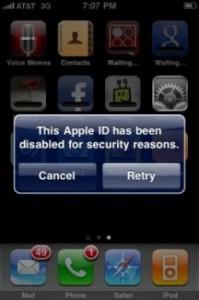iTunes Account Disabled Problem
Itunes is an important application to all types of iDevices manufactured by Apple Inc. These iDevices may include the iPhone, iPod, iPod touch, and iPad. Itunes is used in playing music and video files. The application is also useful when a user wants to synch, connect, and transfer all media files the iDevice to the computer.
With the Itunes, users may also restore the original settings of the iDevice according to the configuration outlined by Apple Inc. Aside from restoring, iTunes also lets user upgrade the baseband or firmware version of their devices.
Like other software or hardware out there, iTunes can also prompt errors. These itunes errors may occur when the requirements or there is something wrong either in the device, application, or the computer. These errors may include the number 1103, 2003, and 1161. Errors may be considered hardware or software in nature.
Users may also encounter account issues in using the iTunes. They may experience that their itunes account has been disabled even if they did not intend it to do so. If you wanted to know how to deal with iTunes account disabled problem, continue reading the article below.
Because it talks about the account, the itunes account disabled problem may be considered software in nature. The iTunes account is also known as the Apple ID, the name of its manufacturer.
Let us talk about the signs that your Apple ID or iTunes account is disabled. Your ID will be disabled if you have entered a wrong password several times. Apple usually disabled itunes account id for the safety of the user. However, this does not mean that the account is totally disabled.
If your Apple ID or iTunes account is disabled, this means that you are temporarily prohibited to use Apple Photo Services, MobileMe, and the iTunes Store. You will also be forbidden to make purchases on the mentioned applications and you cannot edit your personal information. You may receive the following error messages: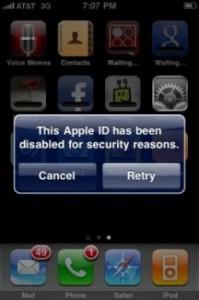
“This Apple ID has been disabled for security reasons.”
Steps to Fix itunes account disabled problem
The first thing you need to do when you got itunes account disabled problem is to reset the password using iForgot. You can access iForgot at http://www.iforgot.apple.com and reset your password.
On the other hand, you can also click the Forgot Password or Reset Password buttons in the alert message that will pop up.
If in case you reset your MobileMe password, you need to follow the following steps to update the configuration of your computer.
If you are using the operating system Windows from Microsoft Corp., click Start and head on to Control Panel. In the Control Panel, click the MobileMe application and Sign in. Type in your new password in it.
For those who are using the Mac OS X operating system, click the System Preferences at the Apple menu. Choose MobileMe then type in the new password and hit the Sign in button.
MobileMe and iTunes accounts are pretty similar to each other. If this does not solve the problem, you may try the following:
In the iTunes menu, head to Settings then choose the General tab. Under the General tab, go to Restrictions and Enter Restrictions Passcode. A page will come up and you should be able to make purchases with that. I hope!
You can contact the technical support team of Apple Inc. if you are still not able to solve the itunes account disabled problem issue. Good luck!
A mother who loves to write about iPhone, Mac, Ipad, Ipod Touch and even Android
Check Out These Too:
- How to Back up Your iPad Owners of the iPad may have already come to realize just in the last few months, how essential the device has become for their daily tasks, and has many people…
- How to Send Music from iTunes to Android Smartphones? How to Send Music from iTunes to Android Smartphones - The great dilemma of apple iTunes users on the computer, and also own Android smartphones, is having to choose a…
- FarmVille App for iPod Touch Not Only Free, But Updated Too! FarmVille is the latest game craze going around on the Internet with Facebook being the biggest user interface for the game. Even those who don't have a FarmVille account at…
- How to Format Your iPod Touch in Easy Ways? Ipod Touch is one of Apple Inc.’s most promising gadgets. It is a portable media player that can play almost all media files at the utmost convenience of the users.…
- iPad is Disabled Connect to iTunes: A Comprehensive Guide Welcome to our comprehensive guide on resolving the "iPad is disabled connect to iTunes" issue. This message can be quite alarming, especially if you rely on your iPad for daily…
- Best Free Music Apps for iPod Touch Best Free Music Apps for iPod Touch - If you are music lovers and have an ipod touch gadget, below you will get an info about some best free music…
- How to Delete Apps from Your IPod Touch? Applications make our iPod touch livelier. These are software that are created to satisfy the needs of users either for entertainment or for business. Unlike hardware, you cannot touch software,…
- Have You Experienced Error 2003 in iPod? Learn How… Like any other devices out there, iPod does not exclude itself from getting errors. These errors can be triggered if the users have done something wrong or they have not…
- What to Do When iPod Touch Apps Close Automatically Recently, Mike wrote into us and told us about a problem he was havingwith his iPod Touch apps. After doing a little digging, I found this is common problem among…
- How to get an application for iPod touch without iTunes An application for your iPod touch without iTunes is already here! Have the complete potential of your iPod Touch and bid farewell to iTunes software. And have your iPod touch…
- FREE GAMES FOR IPOD TOUCH Get iPhone Games for Free FREE GAMES FOR IPOD TOUCH - There are so many cool paid iPod touch or iPhone games in the iTunes apps store. Sometimes the apps…
- How to Fix Disabled iPod Touch Previously, I have published a post about disabled iTunes account. I hope that has portrayed a huge role in solving your problems. In this article, let us discuss another problem…
- Complete Guide: How to Install iTunes on Windows 10 Are you an Apple device user who also uses a Windows 10 computer? If so, iTunes is an essential application you need to have. iTunes isn't just a music player;…
- New Features in iPhone OS 3.1 Update About Five days ago Apple.com has been launched the new update of iPhone Software. Now iPhone OS 3.1 Update available for free for all iPhone Users who running iPhone OS…
- How to fix iPod freezing problems If your iPod device has freezing problems you may find this list of hints on how to fix iPod freezing problems very useful: There are many ways to troubleshoot your…
- HOW TO INSTALL iTUNES ON WINDOWS 7? Install iTunes on Windows. With the advent of Apple’s iPod, iTunes, the music and video player for the iPod has gained immense popularity. iTunes is used to synchronise and manage…
- How to Unlock iPhone Without Passcode How to Unlock iPhone Without Passcode - AppleRepo.com, Iphone is the most popular mobile phone in the world and it's no surprise that it's also one of the most secure…
- Common iPhone Errors and How to Fix Them Below are some of of common iphone error list and how to fix the iphone error: IPhone “this accessory is not made for your phone” error Of the numerous errors…
- Can I Use the iPod Touch on a Different Computer… We've already told you how you can use many different iPods using only one home computer. But, can you use different computers for one iPod Touch? Whenever something goes seriously…
- Best File Sharing iPhone Apps Best File Sharing iPhone Apps Everyone knows that the Apple iPhone is a great phone and the ability to add on new applications through the app store is one of…
- Download free apps for iPod touch 3rd Party Free Apps for iPod Touch Your brand-new iPod touch is manufactured in such a way that it cannot understand any other language except that supplied by Apple® Inc.…
- How to Fix an iPhone Error 1671 - A Complete Guide How to Fix an iPhone Error 1671 - AppleRepo.com, A lot of iPhone users are getting the error 1671 in iTunes at the time of updating or restoring their devices.…
- What Does the Apple Mobile Device Have to Do with… Recently we received a message from Phi. Phi stated that they were having a problem whenever they plugged their iPod Touch into iTunes. The message that would be received said,…
- Locking Your iPod Touch Many people were surprised that when Apple introduced the iPod Touch that they had neglected to include a unique feature of the iPod Nano which was the ability to lock…
- How to Transfer Files To/From iPod Touch/iPhone From PC Listening to our music files and watching our videos or films on our iPod touch and iPhone can be boring sometimes, especially if these files are being watched over and…
- How to Add content from your computer to iTunes on PC & Mac How to Add content from your computer to iTunes on PC & Mac - www.AppleRepo.com, Below we discuss how to get into their existing music, movies etc. to your iTunes…
- How to Transfer Music From IPod To Your Computer Music makes the people come together. Have you recognized that line from a song? It’s from Madonna. I totally agree with her because music unites all people from different races.…
- How to Copy Content from your iPod to Your Computer One of the most commonly asked questions regarding the iPod Touch is how to transfer content from the iPod to your computer. While it's very easy to transfer data from…
- Having Problems with your iPhone Camera? Lots of people have been writing in to us lately, telling us of the different problems with the iPhone camera they've been having. There are quite a few different things…
- Easy methods to solve Ipod touch applications not… If your iPod application won't work- this method is for you! Apple Ipod Touch Devices supported a huge group of application and games. All users can have the application by…