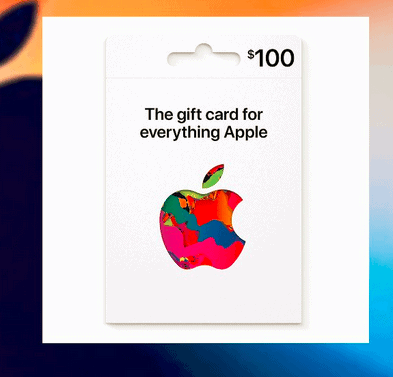Redeem Apple Gift Card on iPhone – AppleRepo.com, Are you an Apple user looking for an easy way to get free items on their App stores and iTunes store?
Got an Apple gift card but not sure what to do with it? Don’t worry, we’ve got you covered! With your Apple gift card, you can get great discounts on all things Apple. From iTunes or the app store to great accessories like cases, speakers and keyboards, your gift card is sure to get full use. Here are some ideas for getting the most out of your Apple gift card:
- Purchase from iTunes or the App Store directly: Get the latest movies, music, TV shows, ebooks and apps with your gift card. And don’t forget about the perks, like automatic downloads of new content when it’s released.
- Get great discounts on accessories: If you’ve got a Mac or iPhone, you can get some awesome accessories with your gift card. Pick up speaker docks, stands, cases and more – all at discounted prices.
- You can Turn your used Apple devices into store credit! And get all the amenities that come with Apple products without spending a bunch of cash.With our exchange program, you can save money by buying pre-owned devices, while still nabbing all the same benefits as buying a new one. Plus, you can use the store credit to buy gift cards and make even bigger savings! So don’t delay, exchange your Apple devices today and start enjoying your savings.
Well, if you have an Apple gift card with a 16-digit code, you can now see what amazing products you can redeem with it! This guide will show how to redeem your official Apple gift card on a variety of platforms, including iTunes, App Store, PC, and Android.
Don’t wait any longer – get to know how to get the best out of Apple’s goods and services by redeeming your gift card today! Unlocking the code does no good – it’s only when you redeem it that the rewards become available, so what are you waiting for? Check out this guide and get your free goodies now!
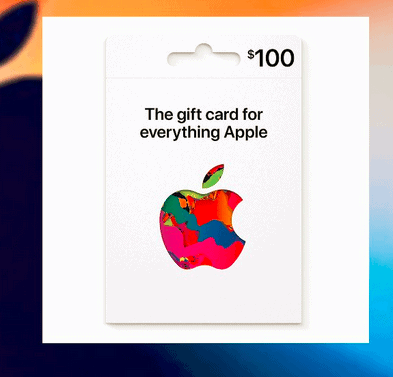
Tips to Redeem Apple Gift Card on iPhone, iPad, And iPod
Redeeming an Apple gift card on ipod, iphone or ipad is easy! Just follow these quick steps:
Head to the App Store and Tap Today > Profile icon in the top-right corner > Redeem Gift Card.
Now, you’ll need the 16-digit code, which you can either enter manually or use your device to read it.
Tap Done and you should get the corresponding reward if the code is correct and valid. That’s all there is to it- simple as that!
Tips to Redeem Apple Gift Card on macBook
Want to redeem an Apple gift card on your MacBook? Here’s how to do it:
1. Head to the App Store and sign into your account.
2. Select your name from the left side of the screen.
3. On the top-right, you’ll see the Redeem Gift Card option.
4. Enter the 16-digit code manually or use your device to read it.
5. Hit ‘Done’ and if the code is valid, you’ll get your reward!
Redeeming Apple Gift Cards on PC or Android Devices
Don’t stress – redeeming your Apple gift cards on PC and Android devices is a piece of cake! All you have to do is:
1. Download iTunes
2. Go to Account > Redeem Gift Card
3. Enter the 16-digit apple gift card code manually or use your device to read it
4. Tap on Done and you’ll get your reward – easy peasy!
Can’t be bothered with the above steps? No worries – just follow this link: https://buy.itunes.apple.com/WebObjects/MZFinance.woa/wa/redeemLandingPage?=00001 and you’ll be taken to the redemption window on the Apple App Store or iTunes store in no time.
Some Reasons You Can Not Redeem Apple Gift Card
Card is Inactive
If you’re trying to redeem your card and keep getting an error message, it’s likely that it’s not been properly activated. Contact your retailer right away and let them know – they’ll be able to sort it out and get you up and running. Don’t worry, it’s often an easy fix!
Card Not Valid
Hey there, if you got an error saying your card isn’t valid, then it could be because the validity period of the card has ended. First thing’s first – figure out which card you have. Gray, white, silver, and gold cards are Apple Store Gift Card which can’t be used for App Store or iTunes.
If you find out your card isn’t an Apple Store Gift Card, then why not try entering the redemption code manually in App Store or iTunes? Just click the ‘You can also enter your code manually’ option and make sure the code starts with an X. Then double check that you’ve entered all the correct characters.
If it’s still not working, it could be something to do with your account. Why not give signing out and signing in again a shot? It can help refresh your Apple ID balance. Best of luck – let us know how it goes!
Damaged Apple Gift Card
If you’ve accidentally scratched your Apple Gift Card and now it’s damaged, you won’t be able to read the code and redeem it. Still, there’s no need to worry – all you have to do is contact Apple Support for help. So, be careful not to damage the physical Gift Card if you have one.
If you get an error that says the code must be redeemed in another storefront, make sure you’re looking at the store in the right region. That’s where you bought the Apple Card, so it’s the only store where it can be redeemed.
If you still can’t read the code, or you don’t know which region the card was bought in, fear not! You can easily bypass the error with a VPN. Just hop on your VPN and select the region from where you bought the card – and you’ll be good to go.
Check Out These Too:
- New Features in iPhone OS 3.1 Update About Five days ago Apple.com has been launched the new update of iPhone Software. Now iPhone OS 3.1 Update available for free for all iPhone Users who running iPhone OS…
- How to fix No SIM Card installed error On Your iPad? How to fix No SIM Card installed error On Your iPad? - Apple Repo, Nothing in this world can make people happy when they have new gadgets on hand. Everything…
- Apple Promo Codes Apple Promo Codes Apple Inc. is a multinational company that sells personal computers, software, and multimedia, including music, videos, podcasts and more. Apple enjoys a unique reputation and a high…
- Zebra iPod Cases An iPod is a music player launched by the computer giants Apple Inc. When the iPod was launched no one could predict that it would be a huge success. But…
- Helpful iPhone Apps This Christmas Helpful iPhone Apps This Christmas. You can turn your phone into Santa’s little helper this year. Turn your smartphone or tablet into your very own Christmas organiser with the many…
- How to unlock iPhone 8 GB Unlock the phone actually means removing the SIM card lock from the phone. After the unlocking is performed, you can use any SIM card in your phone. This is essential…
- Apple Officially Begins Selling Unlocked iPhone 4S For the first time Apple is now selling the popular iPhone 4S as unlocked, no contract phones to users that wish to use the iPhone 4S on a network of…
- Steps to Get Free iPod Touch Apps on Itunes Without… Steps to Get Free iPod Touch Apps on Itunes Without Credit Card New Update report from user Jayant Sharma: He has tried that using itunes 10 won't work, Only could…
- IPod Engraving Ideas - What are the good sides of… Do you think that iPod Engraving has its good effect to your device? One of the most expected and hot items on the market are iPod. They are commonly appealing…
- Common iPad Error:"No SIM Card Installed" Since the first generation iPad was released, owners were haunted by "No SIM Card Installed" error and more often than not, we are caught unprepared. This problem is unpredictable because…
- Card Ace: Casino App Do you love casino games? Are you always wondering when you can sit down to your next game of Blackjack or Texas Hold 'Em, even if that's only online? Now…
- WorldCard Contacts A Contender To Native iPhone Contacts WorldCard Contacts iPhone App. Collecting a bunch of business cards from your clients isn't that easy to manage all those contacts and probably we might lose some of those contacts.…
- Monkey Preschool Lunchbox App for iPhone If you have kids, there's a good chance that you have at least one app for your kids to play with on your iPhone or your iPod Touch. They're great…
- Save on your iTunes Purchase with Free iTunes Codes Save on your iTunes Purchase with Free iTunes Codes iTunes is one of the biggest seller of music and videos online. It is a multibillion company that has been gaining…
- WorldCard HD iPad App - Carry All Your Contacts in Your iPad WorldCard HD iPad App Review If you are a businessman, managing business contacts could be your biggest headache. You may need to carry a bunch of business cards everywhere you…
- IPod Engraving Ideas IPod Engraving Ideas. IPods are getting more and more popular these days. My iPod keeps me going for ages on the train or in the gym. I’ve even let it…
- Apple $10k Prize Winner Hangs Up Apple have been running a promotion for the last few weeks in the United Kingdom which has seen the app store downloads reach almost 10 billion. Apple has said that…
- 6 Most Addictive Free iPhone Games We can't get enough of the iPhone! And one of the greatest things about it is that the developers of the iphone games have created things that we just can't…
- IOS Apps Approaching 25 Billion Downloads This week Apple announced that their iOS App Store is getting incredibly close to reaching a very important milestone: 25 billion downloads. This is a very huge accomplishment for Apple…
- Watch out for Apple Phishing Email Today a new online scam has begun to circle the internet that you need to be aware of. Thousands of people have reported receiving an email that appears to be…
- Restricting the iPhone? Sad, but sometimes, necessary Why would you ever want to place restrictions on your iPhone or iPod Touch? Well, you may not want to, but if you're a parent and have just bought the…
- Groupon for iPod Touch Groupon is quickly becoming synonymous with saving money, because this website has a coupon for everything you could ever want to buy. Now you can take all the savings with…
- Think Twice Before You Engrave Your iPod Touch! Many people like to give someone they really truly love an iPod Touch as a gift. It's actually how I got mine. And because only the truest love would shell…
- iPhone applications that revolutionizes business cards The concept of a business card is very simple. That one card holds all the necessary information to get in touch with the person with details such as telephone number,…
- Apple has a very strange policy in terms of helping… A few days ago a man realized that his iPhone was stolen while he was with some friends in a bar. The man contacted the mobile phone operator, blocked card…
- Free iTunes Gift Card Codes, Is it a Scam? Free iTunes Gift Card Codes, Is it a Scam?. If you are a music lover, then you will know iTunes. It is the biggest supplier of legal music online. If…
- iOS 5 Users Reporting SIM Card Troubles Dozens of iOS 5 users have been reporting issues with iOS 5 since it first came out and this week a new issue has begun to take form. Many users…
- Where to Get Valid Free iTunes Gift Card Codes? Where to Get Valid Free iTunes Gift Card Codes?. AppleRepo.com, There are many websites that do offer free iTunes Gift card Codes, but unfortunately, some of them may have expired…
- How to Redeem a Gift Card on your iPod Touch Thanks to Park, who recently left a comment asking if it's possible to redeem a Gift Card on the iPod Touch. I'm assuming that Park is referring to redeeming gift…
- 5 Things You Can Do with an Old iPhone 5 Things You Can Do with an Old iPhone Apple upgrades the iPhone every year. Additionally, AT&T and Verizon both offer incentives to customers to upgrade their phones every couple…