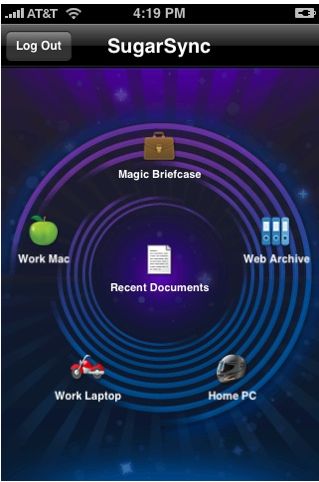The iPhone is a great device but it isn’t a miracle device. It can not access your files while you are on the road from your computer unless you have some sort of program set up to do it before you head out on your trip. Thankfully there are a slew of applications that let you sync your files online, including Apple’s MobileMe, Dropbox, and one of my all time favorites, SugarSync.
I have used SugarSync app for iphone and ipod touch for over a year now. I started using it because I needed a solution to sync my documents from my Dell Mini to my MacBook Pro. I downloaded SugarSync’s trial and started on their Starter Pack soon there after. I was hooked. The setup is so easy it is almost sickening, you select the files or folders you want synced. That’s it. SugarSync then automatically syncs your files online and to any other computer you have set up.
You may ask why this is on an iPhone blog, right? Well I am sure you can assume from the topic that SugarSync also has an iPhone App in the App Store.
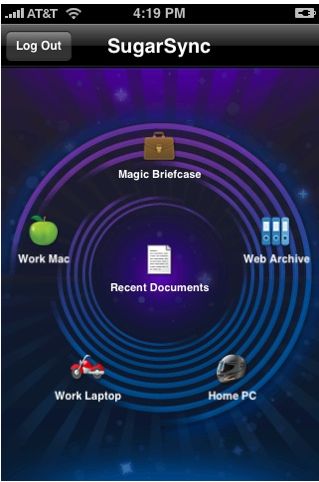
The beauty of this iphone document sharing app is that your files are now available on your iPhone. Any of the computers you have set up to sync their files or any files you have on your Web Archive on SugarSync (an online virtual folder for files you do not need to have local access to on your computers, I use it for sharing specific files). The interface is one of the best on the iPhone and the icons and graphics make it an enjoyable user experience on top of a hugely useful app.
SugarSync allows you to browse all your files by folder, and select files to display on the iPhone, movies, music, pdf’s, powerpoint projects, word documents, and many more files are easily displayed on the iPhone interface and provide you access to those files you need on the go.
The most useful SugarSync for iPhone was for me was last year when I was sitting in my university class and I forgot to bring my paper. I talked to my professor and emailed him my project right from my phone using the built in address book and sent him a link to the file before class was even over.
SugarSync is a great application and with the SugarSync free service plan (2GB, limited bandwidth version) it is a great application for your iPhone, Mac, or PC. Download this iphone syncing app here.
Check Out These Too:
- Where to Find Downloads on iPhone Where to Find Downloads on iPhone - AppleRepo, If you rely on your iPhone to store and access your digital files, quickly accessing them is key. Whether you've downloaded pictures…
- Using Manual Mode for your iPod Touch One of the greatest things Apple did when they created the iPod Touch was give it the ability to sync with your iTunes every time you connect it to your…
- Apple Launches the iCloud Apple Launches the iCloud. Apple has just announced its new operating system which will replace iOS which is used on on its current devices. The icloud apple will be available…
- iPod Music Transfer iPod Music Transfer. IPods are getting ever increasingly popular these days as the number one type of mp3 player. The latest music can be downloaded onto your iPod and now…
- What's the First Thing to Do After Buying an iPod Touch? So you've just bought your shiny new iPod Touch and you absolutely cannot wait to start doing all kinds of neat tricks with it and start loading it up with…
- How To Sync Your iOS 8 Device To iTunes Via Wi-Fi Okay! So the newest iOS 8 is finally out, and every one is itching to try out the feature that it's boasting of - the wireless syncing ios 8 iphone,…
- Tips to Print and Make PDF Document From Your iPad You could print and make PDF documents for your iPad using these great 2 Pdf printer app from itunes apps store: PDF Printer App Print to PDF app was a…
- How to Transfer Documents to iPhone Using File… Unless you use third-party apps, the most direct way to add documents to the iPad or iPhone directly is to use the File Sharing capability built into iTunes. If you…
- Best Productivity Apps for iPad Best Productivity Apps for iPad These days everyone wants to have an iPad! You must also have access to all the wonderful iPad Apps. So, here in this article are…
- Watching Movies to your iPod Touch Do you know How to watch movies to your iPod Touch? Among all media players sold in the market today, the iPod Touch is considered one of the best. This…
- How to Stream Music with iCloud? Apple has released an iCloud months ago, system that will allow you to be able to share and stream your music in order to be able to take the weight…
- How to Connect to Your iPhone via SSH SSH, also known as secure shell, is a term used to describe a network protocol that allows you to take a jailbroken iPhone and use it to transfer files back…
- Have You Experienced Error 2003 in iPod? Learn How… Like any other devices out there, iPod does not exclude itself from getting errors. These errors can be triggered if the users have done something wrong or they have not…
- What to Do When iPod Touch Apps Close Automatically Recently, Mike wrote into us and told us about a problem he was havingwith his iPod Touch apps. After doing a little digging, I found this is common problem among…
- Dropbox App For Your iPad Dropbox App For Your iPad.Always forgetting to copy your important files and documents from your desktop to your iPad? Want easy transfer of files between your iPad, your iPad 2,…
- Don't Take So Long to Backup Your iPhone! Anyone who's ever tried to backup their iPhone to their computer knows that it can take a very, very long time. And if you have several pages of apps on…
- How to Transfer Photos from PC to iPod Touch Everyone has their own favorite feature of the iPod Touch. Mine personally is the music feature (or rather, all the music features), but for many it's the ability to transfer…
- Mac App Store set to come in January The Apple app store has been a huge hit with the iPhone and iPod touch devices and it now has more than 200,000 applications in which users can download with…
- How to Retrieve Deleted Text Messages from the iPhone It's true. Even after you've hit "Yes" for confirmation after being prompted, "Are you sure you want to delete this text message?", that message still stays somewhere inside of that…
- Apple And Dropbox Join Forces Apple has been really busy lately. They have been topping surveys here and there, filing lawsuits with other companies who are trying to steal their secret formula, and of course,…
- How to Format Your iPod Touch in Easy Ways? Ipod Touch is one of Apple Inc.’s most promising gadgets. It is a portable media player that can play almost all media files at the utmost convenience of the users.…
- IPOD TOUCH 1.1.4 APPLICATIONS With the release of the latest software and firmware upgrade, iPod Touch 1.1.4 and the applications running on it have considerably given a boost performance-wise. In addition to this, the…
- Transfer Music from iPod Touch to Computer:… Transfer Music from iPod touch to Computer Sometimes there music files you have on your iPod touch that you have unfortunately accidentally or intentionally have deleted so you want to…
- What Does the Apple Mobile Device Have to Do with… Recently we received a message from Phi. Phi stated that they were having a problem whenever they plugged their iPod Touch into iTunes. The message that would be received said,…
- Best File Sharing iPhone Apps Best File Sharing iPhone Apps Everyone knows that the Apple iPhone is a great phone and the ability to add on new applications through the app store is one of…
- Understanding How the iPad and iPhone Handle Documents As you know, Apple has made iTunes the preferred management tool for iPads and iPhones, handling everything from activation and initial setup to daily synchronization and updates. iTunes is also…
- Updating Your Back Up in Your iPod Touch This article about the iPod touch explains how the iTunes can be used for back up, restore, and update your iPod touch. In order for you to get the best…
- 11 Best Checkbook Register Apps for Iphone Best Checkbook App for iPhone - AppleRepo.com, When it comes to keeping track of bills, there is nothing better than a good old fashioned paper checkbook register. However, if you…
- How to Unsync an iPhone How to Unsync an iPhone from Another iPhone, Ipad and a Mac Computer - Apple Repo, When you sync your iphone to another device, the phone will continue to save…
- iTunes Account Disabled Problem - How to Manage… iTunes Account Disabled Problem Itunes is an important application to all types of iDevices manufactured by Apple Inc. These iDevices may include the iPhone, iPod, iPod touch, and iPad. Itunes…