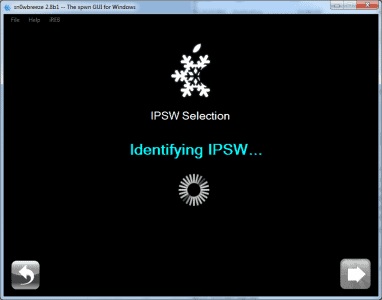iH8sn0w has released beta 11 of sn0wbreeze 2.8, the program that allows us to make a custom ipsw jailbroken for iOS 5.0.1. Sn0wbreeze 2.8 beta 11 maintain the baseband intact during the update so if you have an iPhone that needs unlock with Gevey 3G, you can use ultrasn0w but is Not compatible with iOS 5.0.1 so you can use only iOS 5. This version of the program is not compatible with iPad 2 or iPhone 4S so do not try to use to jailbreak.
If you have 06.15.00 baseband you will be able to restore the iOS 5.0.1 and iB00ty will help to remove the device from Recovery Mode. For update to iOS 5 you must reinstall the iPad baseband in custom ipsw otherwise the process will not work: sn0wbreeze 2.8 beta 11 works only on Windows. This tutorial presumes that you have iTunes 10.5 installed and iOS 5.0.1.
Step 1
Download sn0wbreeze 2.8 beta 11
Step 2
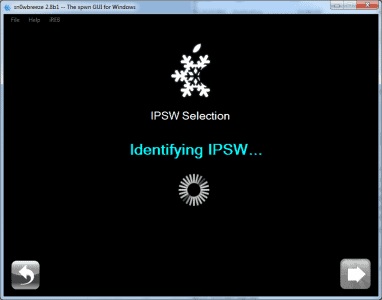
If it is necessary, change the file extension of the downloaded firmware at step 1 from .zip in .ipsw (if it’s needed). If you are on Windows Vista/7 then right-click and select on sn0wbreeze and Run as Administrator. You will receive a warning to not distribute the program, click OK and then press the blue button to continue. On Windows XP sn0wbreeze is not working properly and will not recommend to use it.
Step 3

Now you will be greeted by a screen asking you to look at the computer where you saved the iOS 5.0.1, after the program will check the file and then will appears the mark ok, then press the blue button to continue. iH8sn0w tried to implement a method of drag&drop files but unfortunately it does not work properly so I recommend you avoid using it.
Step 4

The program has three options work: simple mode, expert mode, and baseband preservation mode. Simple mode will make your custom ipsw on the basis of presets and expert mode enables you to customize anything you want to insert into the firmware, this tutorial will explain in expert mode. Baseband preservation Mode allows you to make a custom ipsw without jailbreak but it not make update baseband. ultrasn0w not work yet with iOS 5.0.1 so it is advisable to not update if you do not need it.
Step 5

Now we come to something more complicated. In this screen sn0wbreeze will display the options that we have in firmware setup, General option is what carries you through all the other so we select it. Select General then click the blue button to continue.
Step 6

Now you get to the screen that has only 5 options available than previous versions. The first is the Enable Battery Percentage option and allows the activation of option to see the battery percentage, the second allowed hackativation of the device, the third allow OpenSSH installation which enables us to access the system files of the device through Wi-Fi, the fourth is the Root Partition Size that allow us to select the assigned space partition system, we recommend leaving the value there. Press the blue button to continue.
Step 7

If you have an iPhone 3GS, in the next screen you will be able to update the baseband of the iPad that allows you to decode an unlocked baseband. Sn0wbreeze will automatically install the iPad baseband if you are connected to the Internet and after you install custom IPSW you can install ultrasn0w and you can use the device. My advice is to not install the iPad baseband because you will lose the ability to use integrated GPS forever. You will not ever be able to make downgrade of baseband and you will have problems when you restore to newer versions of iOS. Perform this step is mandatory if you update from iOS 4 to iOS IOS 5.0 or directly to 5.0.1.
Step 8

Now you get to the menu where you can select the applications from Cydia or from your computer to be automatically installed in the ipsw. Select from computer the files .deb desired using the option browse then press the blue button to continue.
Step 9

After selecting files you must go at the main menu where you must select Build ipsw to start the process.
Step 10

Now press the OK button to enter the device in Pwned DFU mode using sn0wbreeze. Connect the device to PC.
Step 11
After the process ends open iTunes, hold down Shift on your keyboard while you press on restore and select the custom IPSW made by sn0wbreeze, should have a name similar to the sn0wbreeze_iPhone 4-5.0.ipsw and should be on the desktop.
Step 12

Now that you made the custom ipsw and you put the device in DFU Mode and you made restore you have to start the device in tethered mode to get the jailbreak. To do this go to the desktop and looking-for-5.0.1 iBooty folder. If you can not run iBooty you will cannot open Cydia or Safari in any way.
Open iBooty, get the device back into the DFU Mode and iBooty it will automatically restart in tethered mode and you will have a jailbroken device ready to use!
The author likes to write about all things related to apple products
Check Out These Too:
- Pros and Cons of Jailbreaking Your iPod Touch or iPhone If you own an iPhone or an iPod Touch, you've probably heard that you can "jailbreak" it. But just what does this mean? And is it something that you want…
- Apple Preparing Quad Core Devices Apple is always secretive of upcoming programs and products so it’s not surprising to hear that there are plenty of things being developed that we know nothing about. Today though…
- The iPhone Dictionary If you've just picked up an iPhone (something many people are doing with the release of the iPhone 4), you'll probably first notice that there are lots of terms and…
- Apple iPod Touch 3.0 Released Update: New apple ipod touch rumor has been spreaded out in the net and blogosphere, they all waiting for ipod touch 5th generation release date. Apple released iPod Touch 3.0…
- Flash Player for iPhone Flash Player for iPhone. iPhone Apps. Many iPhone and iPod Touch lovers really want to get Flash Player installed in iPod Touch and iPhone. A few days ago adobe announced…
- 6 Great Apps that Will Only Work on Jailbroken… The iPad and iPhone 4 are the current kings of the market when it comes to mobile devices, and each of them has carved a specific niche, which other manufacturer…
- How to Fix an iPhone Error 1671 - A Complete Guide How to Fix an iPhone Error 1671 - AppleRepo.com, A lot of iPhone users are getting the error 1671 in iTunes at the time of updating or restoring their devices.…
- Apple solves the low battery problem from iOS 5 with… Apple has acknowledged in a statement to AllThingsD that "A few customers have reported that the battery life is less than expected on iOS5 devices. We found that the bug…
- iOS 5 Untethered Jailbreak Effort Ramps Up Pod2G is one of the leading iPhone jailbreak goups out there so they’re always working to stay ahead of the other jailbreaking experts. This week they made an announcement regarding…
- How to Jailbreak iPod Touch 4.3.3? Learn it Here! Apple Inc., the manufacturer of iPod Touch, puts up limitations on every device it releases. They put up these limitations so that users may not be able to install or…
- Apple Allow Printing on iPhone/iPod Touch The iPod Touch and the iPhone devices from apple are some of the most advanced devices out there today and now, Apple are going to introduce something new to the…
- Jailbreak iOS 5 On iPhone 4, 3GS, iPad, iPod touch… Jailbreak iOS 5 On iPhone 4, 3GS, iPad, iPod touch Using Redsn0w 0.9.9b5 iOS 5 already out yesterday, there are many features offered by the new iOS 5, about 200…
- iOS Update Once Again Fails at Battery Fix iOS 5.1 is the latest beta version of iOS and despite only being in beta form it has become clear that it doesn't quite fix what some people want fixed.…
- Do You Know that You Can install Fortnite for iPhone… Do You Know that You Can install Fortnite for iPhone and iPad? - For you that do not know yet fortnite game could be installed on iphone or ipad, then…
- How to Fix a Corrupt iTunes File Usually, you can use an Apple iPod Touch and iTunes on a Windows operating system and not run into any problems whatsoever. But, there may be a time when you…
- How to Install OpenSSH Package With Cydia How to Use SSH to Transfer File on iPhone If you ask me, the main reason to jailbreak the iPhone, the ability to use SSH to transfer files…
- Shazam App Gets Update for iPhone and iPod Touch It seems as though the Shazam app for the iPhone and iPod Touch is one of the first to totally reinvent itself to be more compatible with the new iPhone…
- iOS 5.0.1 - The inability to do untethered jailbreak Apple released iOS 5.0.1 for iDevice's owners, the new version of operating system blocking the exploit used by Charlie Miller to run unsigned code in iOS but improving the battery…
- Jailbreak iPhone 3.0 using Redsn0w for iPhone 2G & 3G For Windows user, you can follow this guide to jailbreak the latest version of iPhone OS and enjoy the new features. Same as the jailbreak guide for Mac user, please…
- Tutorial for iOS 4.3.3 jailbreak using Redsn0w Unfortunately, this version of redsn0w is not compatible with ultrasn0w so if you make the jailbreak with ultrasn0w you can't unlock your iPhone. redsn0w 0.9.6 RC15 is compatible with :…
- How-to Enter DFU mode your Ipod Touch It is a question I hear a lot. First, why do you need DFU mode? DFU means download firmware update and and you need this to recover your iPhone or…
- Beta Testing on SeemBee App for iOS SeemBee App for iPhone. As a Beta Tester I go though several app son a day looking though their positives and their negatives and their applications in our day to…
- How to Download and Install Themes on iPod Touch? Most iPod Touch users are end users and therefore it becomes difficult for them to use the high end gadgets. One common question that such end users of iPod Touch…
- Apple Releases Beta Version of iOS 5.1 iOS 5 has been out for a little over a month now and so far users are seemingly very happy with the changes and additions they got with the upgrade.…
- How To Make Calls On An Ipod Touch The iPod Touch is basically an iPhone clone sans the cellular and SMS functions. Of course, the iPhone costs $100 more for the unit itself and requires an ongoing service…
- Untethered iOS Jailbreak Apple is currently developing all sorts of new products including new devices and new operating systems which will present dozens of new challenges in 2012. Of course iOS 5 is…
- How to Jailbreak iPhone 4 Well when Apple came out with the OS 4.0, hackers around the world got busy trying to jailbreak it. And it didn't take them long either. Now, a jailbreak for…
- Apple to Launch New Final Cut Pro Next Week Apple’s Final Cut Pro program is well known as being one of the best video editing pieces of software out there and it is used from everything including amateur productions,…
- How to Fix iPod Touch Error 1611? How to Fix iPod Touch Error 1611? Recovering or restoring an iPod Touch can be risky. When you want to restore your iPod Touch on the original settings outlined by…
- Apple releases iOS 4.3 Beta The iOS devices that have been released by Apple over the last few years are amazing devices and consist of the iPad, iPhone and iPod Touch. Apple is constantly trying…