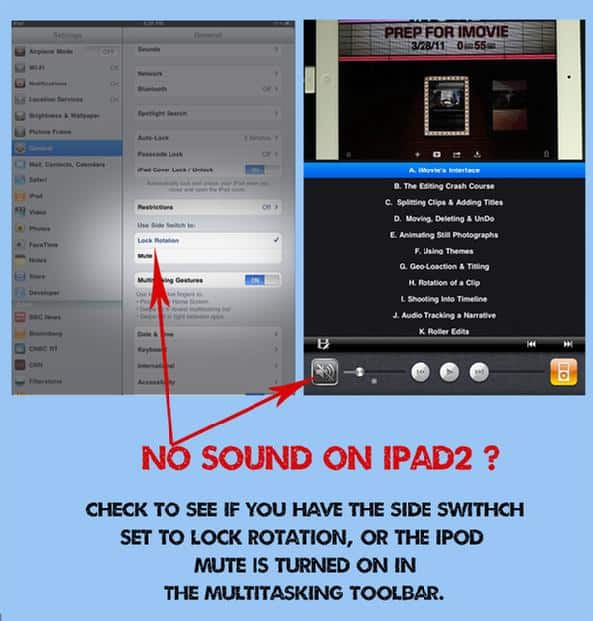How To Fix An Ipad If Its Sounds Is Not Working – www.Applerepo.com, You may sometimes forget to bring earphones with you, or simply you would love to play a song or watch movies on your iPad without the use of a headphone for this may produce better sounds. What if the sounds or the speakers of your device are not working? Will you able to fix them on your own? If you want so, then follow the steps that will be given to you carefully and make sure that you won’t miss any of these steps. Get rid of this frustrating situation and move on, have your iPad’s sounds fixed right before you lose your patience.
There may be a lot of factors and symptoms why your iPad’s sounds are not working, one thing is, you iPad rings when somebody’s calling yet the speaker will not work for any other sound producing tasks, next thing is, if your iPad produces no sound at all, or your iPad’s sounds are only stuck with the use of headphones, and its volume bars won’t work for the speakers anymore. These are the possible situations that may be given a certain solution once figured out.
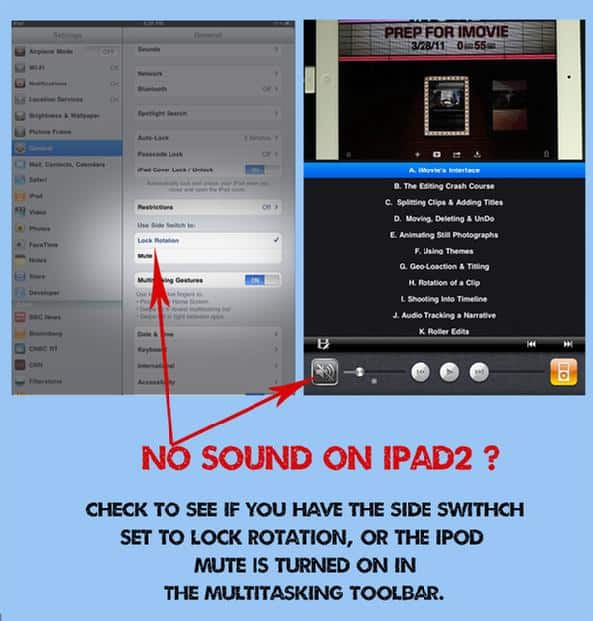
The simplest thing for you to do to fix ipad sound not working problem is to flick the orange thing you will find with your iPad’s exterior, this may be set into the silent mode, so do the opposite to change it into the loud mode. Next thing is for you to check whether your device is set into a mute button, you only have to press the high volume bar to do the thing. If things are still seriously not working, have your iPad reset, just go to thr settings section, then general, to the reset and tap the reset all settings. Hold on, because you still have to make sure that you have back up copies of your files once deleted.
Weirdest but most usual reason for your device’s speakers not to work is the dirt, simply use a hair drier with its medium mode and have it over your iPad’s speakers, this will eliminate the deep seated dirt that may actually improve the sound quality of your device. This may be just a hardware problem but it is also important for you to have your device cleaned as always as possible to eliminate dirt from building up.
Additional tips are for you to restore your device to iTunes or have your iPad in a Jailbreak, by these methods you will figure out what’s really going on with your device and what causes its sound problems. Having your device checked regularly will help you a lot for maintaining its quality and performance for a long time. Also, have a protective case or cover with you iPad for this kind of device is prone to water breakage that may also cause the speakers to destroy. If problems reoccur, have the attention from any iStore near you for they will help you gladly in fixing your iPad’s sound quality.
Check Out These Too:
- Other DVD Apps for iPad to Replace Crashing DVD App for Mac Other DVD Apps for iPad to Replace Crashing DVD App for Mac.Now while you can't really make DVD movies using your iPad for now, it's very fortunate that you could…
- "Please check your network connection and try again… We have just discussed what to do during the regular network problems that we could usually encounter. This was already mentioned at a post before this, but for those who…
- iPod Touch Apps Not Working - Great Suggestion from Carly Many iPod touch users have been send me a message about this problem: iPod Touch Apps not working! for you who see the same or similar problem, then please follow…
- Download Free Find My iPod Touch App Find My iPod Touch App This Find My iPod Touch App isn't only free for the iTouch, it's also free for the iPad and the iPhone, and will find any…
- Apple set to buy Netflix Apple already has a huge range of products under its belt and they offer some of the best products around at the moment. The iPhone and iPad are some of…
- MixMeister Scratch App Free for iPhone Do you have an inner DJ that's just dying to scratch out sick beats, right along with your favorite songs? With the iPhone, there's an app for everything and when…
- How to Transfer Documents to iPhone Using File… Unless you use third-party apps, the most direct way to add documents to the iPad or iPhone directly is to use the File Sharing capability built into iTunes. If you…
- Netflix App for the iPhone Do you love Netflix? This movie service is quickly taking the world by storm. With the ability to simply order any movies you want to watch online, and have them…
- iMobsters for the iPod Touch Do you love playing Mafia Wars on Facebook? Or do you always dress up like your favorite mobster at Halloween? The fascination with the Mob is a big one, and…
- Fixing the External Speakers on iPod Touch 2nd Generation One of the things that users of the second generation iPod Touch are the external speakers. With the ability to listen to the device through your headphones, and have the…
- Free Movie Apps for iPhone Best Free Movie Apps for iPhone - AppleRepo.com, If you're looking for a way to watch free movies and TV shows on your iPhone, there are plenty of options available.…
- How to Change Time on iPhone How to Change Time on iPhone - The iPhone has a feature that allows you to change the time on your phone. This can be helpful if you need to…
- Unblock Me If you love puzzles, and you love simple games that will keep you trying to figure them out, then the Unblock Me app for the iPhone is just the thing…
- How to Fix Ipod Touch Headphone Jack Problem The world without sounds is not good to live at all. Can you imagine a world wherein people don’t know how to talk? Dull, isn’t it? Like in the real…
- Fix Flashlight on iPhone Not Working How to Fix flashlight on iphone not working - Applerepo.Com, While it can be frustrating to know that your iPhone’s battery is running low, you may not know what’s causing…
- Can Heat Damage Your iPod Touch, iPad or Your iPhone? iPhone, ipod touch or ipad heat damage - AppleRepo, Many people know that water damage is just about the worst thing that can happen to your ipad, iPod Touch or…
- Free iPad Giveaways - Legit or Not Many people are trying to get a free iPad by way of entering free contests and giveaways online. And while these companies promise that you will or may receive a…
- Spotify Not Working On iPhone XS Max - Fix It By Yourself How to Fix Spotify not working on iphone - Spotify is one of the most popular music streaming apps which is available for Android, Windows, iOS and even PC. But…
- Apple Working on Carbon Fibre Macbook Devices Apple is one of those companies that are always taking steps to become even better than they currently are and it is now thought that the company could be working…
- Accessorize your iPod Touch to Add Fun to it The iPod is now considered the utmost symbol of the electronics and digital age. The iPod touch is one of the hottest gadgets today and luckily, there are many companies…
- How to Transfer Documents in iPhone via E-Mail When you need to get documents onto the iPad or iPhone quickly, you can simply e-mail them to an account n t iPad or iPhone. You can then open the…
- Forgot Apple Watch Passcode? Forgot Apple Watch Passcode? Here is How to Reset it - Apple Watch needs a passcode to protect your privacy. The passcode is a six-digit number that you create when…
- Simple Tips To Fix Your Disabled iPad Simple Tips To Fix Your Disabled iPad - Apple Repo, Have you ever tried using your iPad only to find out that it has been disabled by your curious friends…
- Fixing Audio Problems On Your iPad Fixing Audio Problems On Your iPad - One of the many features of the iPad is the ability to play multimedia files. You can even say that the origins of…
- Apple iPad 2 to have large speaker and camera There have been a lot of rumours circulating on the internet as to the release of the iPad 2 device from Apple next year. Of course, Apple hasn’t actually confirmed…
- Lightsaber Unleashed app for the iPod Touch Who doesn't love Star Wars? And who doesn't think that one of the coolest things about the movie saga is those awesome lightsabers that are always being drawn for an…
- Watch Movies on your iPhone Using Sky GO app There are a lot of different iphone apps out there in the iTunes app store that will allow you to watch TV programmes on your phone such as the iPlayer…
- 4 Ways on How to Mirror iPhone to TV? How to Mirror iPhone to TV? - AppleRepo.com, If you’re like most people, you have an iPhone. And if you’ve got a big screen TV, you’ve probably thought about hooking…
- Google Goggles Coming Soon for iPhone! iPhone users will soon have reason to hover over their phones for hours at a time, playing with a really cool app. The app is the Google Goggles app that's…
- Apple Executive Responds to Working Conditions Complaints Earlier this week Apple got plenty of negative publicity over their alleged poor working conditions imposed on employees in manufacturing plants around the world. Today Apple's CEO made a public…