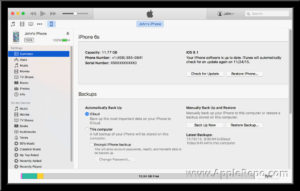How to Backup Your iPhone with or without iTunes – there are several ways to backup before updating your iPhone to iOS 7. Here, I will share with you the two basic ways that Apple provides to back up data from iPhone before upgrading to iOS 7: iTunes and iCloud. The two, iTunes and iCloud, can back up your iPhone. The only difference between them is that by making the backup your iphone in iCloud, no physical connection is required, whereas when backing via iTunes itself must have connection between your iPhone and your computer. Check out how to back up data from your iPhone via iCloud and iTunes.
2 Solution to backup Your iPhone with or Without iTunes
Solution 1. Data Backup iPhone with iTunes / iCloud

iCloud can back up data from your iPhone. Before using iCloud, make sure your iPhone works with iOS 5 or later. Let’s set the iCloud backup on an iPhone.
1. Connect your iPhone via Wi-Fi.
To enable iCloud Backup, click Settings> iCloud> Storage & Backup on your iPhone.
2. Drag the tab to “ON” iCloud Backup
By doing this, this message may appear: “No new backups of your iPhone will automatically be made on your computer when you sync with iTunes.” Click “OK”. Then click “Make Backup Now” below.
Solution 2. Make a backup of iPhone to computer
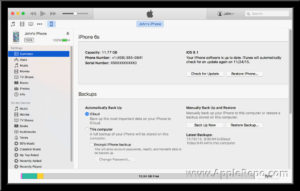
So far, you read that the media files you have not bought not be copied to iCloud or iTunes. Do not worry! There is an option to help save these media files in your iTunes library or your computer: Retro Wondershare TunesGo. It allows you to retrieve music, videos and photos from iPhone to your computer. All you need is to follow these steps:
Step 1. Connect your iPhone to your computer and run Wondershare TunesGo Retro.
Step 2. In the window TunesGo Retro, click on the corresponding tabs, Music, Photos, or Movies, and click the triangle under “Export” to select “Export to PC” or “Export to the library iTunes “.
We hope that those 2 tips to backup your iphone above useful for you. Please share if you think that this tips could be helpful too for your friend.
Check Out These Too:
- How to Transfer WhatsApp from Android to iPhone:… In today's fast-paced digital world, WhatsApp has become an integral part of our lives. It's our go-to platform for chatting with friends and family, organizing group events, or even discussing…
- Unable to Use the iPod Touch Bluetooth Solution iPod touch’s popularity is now very wide this is why more and more people are surfing the internet for any information regarding their iPod. They want to know the latest…
- Iphone Error 1603 - Simplest Solutions to the… Error 160 Error 1603 is one error that is very common and all iPhone users must definitely have experienced it once during iPhone usage. This iphone error 1603 occurs when…
- How to Send Music from iTunes to Android Smartphones? How to Send Music from iTunes to Android Smartphones - The great dilemma of apple iTunes users on the computer, and also own Android smartphones, is having to choose a…
- How to Transfer Data from iPhone to iPhone How to Transfer Data from iPhone to iPhone - AppleRepo, There are some people who have an old device that they want to transfer their data to a new device.…
- The best ways to do if the iTunes does not… No worries about your iPod touch! The new advanced innovative in the line of the iPod series is the iPod touch. It has also stops the chain of the…
- Apple Releases New iTunes Beta iTunes is always being updated and changed so new beta test versions are not exactly uncommon. Today however, Apple released a new iTunes beta that is gaining some serious attention.…
- How To Delete iPhone Apps Deleting iPhone Application? There are times when you want to delete applications for the iPhone because it does not have an overload of phone. Another reason why some people…
- How to Get Back Deleted Pictures from iPhone How to recover deleted photos from iphone - AppleRepo.com, We all love the pictures we can take with our iPhone, and put onto our iPhone from our computer, don't we?…
- How to Backup Iphone to Icloud How to Backup Iphone to Icloud by AppleRepo - Iphone is a popular mobile phone with high specification and performance, which has been widely used by people around the world.…
- How to Backup iPhone Backing up of vital data seemed to be pain for me not until a few days back. I did not see the need to back up my data until the…
- How to get iTunes Match on your iPhone One of the things that Apple mentioned a few months ago is the fact that along with the iCloud system, they would be releasing something called iTunes Match. This is…
- Having Problems with your iPhone Camera? Lots of people have been writing in to us lately, telling us of the different problems with the iPhone camera they've been having. There are quite a few different things…
- Spotify Not Working On iPhone XS Max - Fix It By Yourself How to Fix Spotify not working on iphone - Spotify is one of the most popular music streaming apps which is available for Android, Windows, iOS and even PC. But…
- Free iTunes Gift Cards - How to Use iTunes Codes to… Free iTunes Gift Cards - How to Use iTunes Codes to Get Maximum Benefits. Apple and iTunes has been dominating the music and entertainment scene, especially when it comes to…
- IPhone Errors Can Be a Nuisance - Here’s How to Make… IPhone errors While iPhone is still the most sold smart phone in the market, the errors displayed on the screen so very often is very frustrating. While some errors have…
- Apple to offer iTunes Backup Following the Apple event that was held last week, there has been a lot of speculation as to what Apple has in store for us in regards to their cloud…
- How to Add content from your computer to iTunes on PC & Mac How to Add content from your computer to iTunes on PC & Mac - www.AppleRepo.com, Below we discuss how to get into their existing music, movies etc. to your iTunes…
- What to Do When iPod Touch Apps Close Automatically Recently, Mike wrote into us and told us about a problem he was havingwith his iPod Touch apps. After doing a little digging, I found this is common problem among…
- Common iPad Error:"No SIM Card Installed" Since the first generation iPad was released, owners were haunted by "No SIM Card Installed" error and more often than not, we are caught unprepared. This problem is unpredictable because…
- Don't Take So Long to Backup Your iPhone! Anyone who's ever tried to backup their iPhone to their computer knows that it can take a very, very long time. And if you have several pages of apps on…
- How to Connect iPhone to iPad How to Connect iPhone to iPad - What is going on everybody, in this article I would like to show you how you can connect or how you can link…
- Using Manual Mode for your iPod Touch One of the greatest things Apple did when they created the iPod Touch was give it the ability to sync with your iTunes every time you connect it to your…
- How to Increase the Battery Life of IPod Touch? For all those guys who are looking for some or the other way to increase the ipod battery life and backup time for their IPods here are few simple tricks:…
- How to Find Deleted Messages on iPhone with or… How to Find Deleted Messages on iPhone - If you are like most people, you probably rely on your iPhone to keep in touch with friends and family. And if…
- iPad is Not Recognized by iTunes? Here is How to Fix it! iPad is Not Recognized by iTunes Problem. If your an iPad user, you may have discovered already that the iTunes is basically your best friend, right? Whenever something happens, we…
- Apple Triple iTunes Song Previews to 90 Seconds One of the most popular ways to purchase music these days is actually through online sales. One of the most popular ways that a lot of people will actually purchase…
- iCloud Backup Failed : Work Your Way Out of the Slump iCloud Backup Failed If you are one of those lucky people who have lined up for the iOS 5, chances are you have also experienced a little sophomore jinx in…
- WorldCard HD iPad App - Carry All Your Contacts in Your iPad WorldCard HD iPad App Review If you are a businessman, managing business contacts could be your biggest headache. You may need to carry a bunch of business cards everywhere you…
- Fixing iPhone Error 13019 A common iPhone problem seems to be when syncing, many users get that nasty message, "Sync failed. Unknown error occurred (13019.)" The iPhone error 13019 seems to be most common…