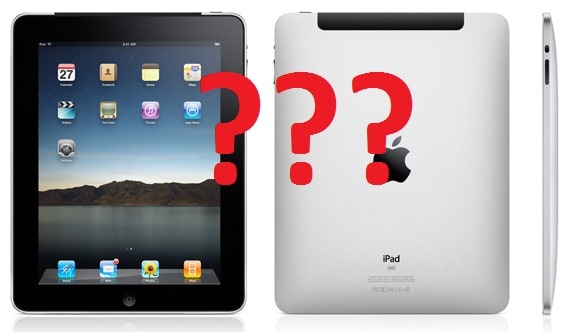Tips On How Not To Keep Your Ipad From Shutting Down – When you are in the middle of browsing and doing some work on your gadget and what could be worst thing that could happen? When you almost have everything and it just shuts down? Would you not scream and throw your gadget? That would add up to your problem then. Maybe there are reasons why your gadget is shutting down on you. You need to take care of It more and check it from time to time what needs to be updated in your hardware or even the ipad case itself just to be make your ipad new again from all the hassle it gives.
For sure, you are taking care of your ipad, bu do you know how to take care of the ipad applications or the updates your ipad keeps on receiving. Do you know what is goinf on with your internal memory that is making your ipad shut down. Perhaps you are one of the million people who are always asking why my ipad keep shutting down, Here are the answers to your question.
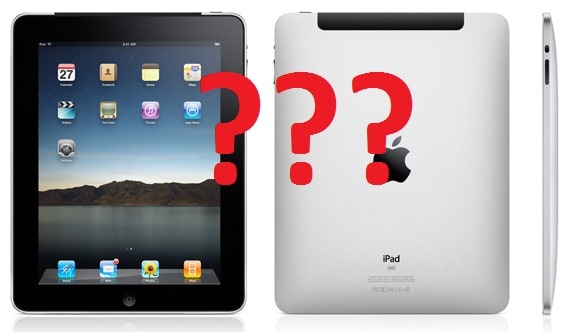
- Check on the applications, are there are lot of applications that your ipad memory or hardware can no longer take it. You need to remove these applications because these might be heavy and consumes too much space on your memory. Check on the memory if it has enough space for download. Before you download any applications check first its memory.
- You need to update to latest IOS
- You need to turn off some notifications , if you are going to leave it open then it may bring on some unnecessary applications and updates to your ipad.
- Turn off your location services, a new downloaded application or when you are connected to an internet there will always be some checking on your location, your files, pictures and stuffs in your ipad. These for sure will make your ipad shut down as it keeps on looking.
- Turn off your indexing. There will always be a growing numbers added to your contacts , applications, music and files to your memory. This cannot be handled by your hardaware and this iscould be one of the reasons to answer your question as to why does my ipad keep shutting down.
- You can turn off your multitasking gestures in your ipad, this may not be an important feature as compare to shutting down of your ipad.
- You should disable your I-cloud , as this this may be important but this will give a heavy thing on your device
- You can turn off youri-message as well .
All of the reasons that could make your ipad shut down automatically are already stated above, if none of that could help solve your question as to why does my ipad keep shutting down, then you can take your ipad to a technician and let them check on the reason or the ipad store.
Editor-in-chief in charge of reviewing an article before it is published on applerepo.com
Check Out These Too:
- Less Cost for Longer Battery Life for the iPhone 4 Longer iPhone Battery Life. Setting aside protests from different groups of consumers and activists for consumer rights, Apple Inc. provides batteries for the iPhone that have more battery power. The…
- How to Fix And Repair Broken iPod? Broken iPod could be happen to anyone who have an iPod. Broken iPod could be caused by Water damage by accident, the screen blacked out, your ipod break out because…
- Why Does My iPad Say Not Charging AppleRepo, Hi Guys, thanks for dropping by here, before we have discussed here about why does my ipad keep crashing, today we will discuss another common problems on ipad, Why…
- What to do with Keynote Crashing on iPad? What to do with Keynote Crashing on iPad? Tired of Microsoft’s Powerpoint? Keynote app for ipad is one of the best presentations app ever developed – and it’s now on…
- 5 Common Causes of Why Does My iPad Freeze When using any type of electronic device with a display, one of the most stressful situation is when it crashes or freezes. While sometimes this is only temporary, it often…
- How to Reboot Your iPad? IPad, a line of tablet computers manufactured by Apple Inc., offers us lots of entertainment. From listening to audio files, reading digital books or electronic books, to playing games and…
- iPad Safari Crashes - Explained and Fixed iPad Safari Crashes Safari as an iOS browser has been working perfectly for the iPhone and the iPod Touch, though for some particular reason, it’s not seeing good days with…
- A Server With the Specified Hostname Could Not Be… When an iPhone user opens the Maps app and types in a destination, they may see an error that says "a server with the specified hostname could not be found",…
- Apps: The Light amidst the Darkness of Boredom All work and no play make Jack a dull boy. This very famous adage had always been proven to be true through the centuries. That is mainly why Apple designed…
- How to Troubleshoot an iPod That Will Not Start The first and perhaps the biggest problem of the iPod owners is when iPod will not start or turn on. If this happens there could be something wrong with the…
- Refurbished iPod Touch- the Multipurpose Gadget!! This technical era has seen the growth and development in all fields of sciences and electrical sciences by no doubt have had its best time ever!! So many gadgets, mobiles,…
- iPad Screen Shaking Issue iPad Screen Shaking Issue - There are different ways on how your iPad’s screen could shake. It could look like you are doing a lot of touches and tapping. Some…
- Apple's Online Store New Feature The holidays are near, and any gadget from Apple is a perfect gift for anyone, regardless the age, the gender, and even the socio-economic status (as long as he or…
- iPhone Firmware Update 3.1.3 for iPhone and iPod Touch Many people were in love with their iPhone 3GS but quickly found out that it did have some bugs that needed to be worked out. Most of these dealt with…
- iPhone and iPod Touch Personal Safety Tips Here are some iPod Touch Personal Safety Tips ideas to safeguard yourself and your iPod or any small hand held gadget/phone. 1) Many peoples wear their iPods and iPhones in…
- How to Choose a Quality and Stylish iPhone Holsters Almost everywhere, people crave iPhone with all its sophistication. Meanwhile, the person who has it must specify How to choose a quality and stylish iphone holsters. That may sound very…
- iPod Problems: What are These? Many would say the fact that the iPod is small, which makes it really advantageous. However, some people on the other hand would consider that the increased mobility of these…
- Tips to know for iPad Even if at the iPad launch some people rushed to criticize Apple's new device, the PC tablet of American company managed in a very short time to revolutionize the global…
- Why Does My iPad Ring when My iPhone Rings Why Does My iPad Ring when My iPhone Rings - Apple Repo, There are various problems that your iPad can experience, like ipad crashing, or one of which it requires…
- Common iPad Error:"No SIM Card Installed" Since the first generation iPad was released, owners were haunted by "No SIM Card Installed" error and more often than not, we are caught unprepared. This problem is unpredictable because…
- How To Fix An Ipad If Its Sounds Is Not Working How To Fix An Ipad If Its Sounds Is Not Working - www.Applerepo.com, You may sometimes forget to bring earphones with you, or simply you would love to play a…
- Developers Having Trouble with iOS 5 Jailbreak iOS 5 has been a tough nut to crack according o many of the leading jailbreaking developers and unfortunately it looks like progress is going to be slow for quite…
- Why Check Out the Your iPod Touch Manual? Oftentimes it’s best to learn from experience. From how to ride a bike to how to swim, we learn them firsthand. Same goes with navigating through and using new gadgets…
- Easy Solutions For iPad Mini Freezing Easy Solutions For iPad Mini Freezing - www applerepo com, No matter how expensive, current or advanced your gadget is, just like every other technology in this world, it can…
- What Makes Your Ipad Freeze With Black Screen Displayed? What Makes Your Ipad Freeze With Black Screen Displayed? - AppleRepo.com, It is sometimes inevitable for our devices to have issues like lags and freezing, these are caused with specific…
- iPad Says No Service - 7 Tips On How To Fix It iPad Says No Service - Thanks to modern developments and technological advancements, more and more usable technologies are currently out in the market. Technologies such as computers, iPhones, and iPads…
- Steps You Need To Do When Your IPad Won’t Charge IPad Won’t Charge Problem. IPad is one of the best tablet computers as of this moment. However, not all of us can afford it, either because it can be quite…
- How to Fix iPad Screen Rotation Problem? How to Fix iPad Screen Rotation Problem? - AppleRepo, Portrait or landscape? Whichever is your preference, it doesn’t really matter. Your iPad should be able to follow your liking smoothly,…
- Is It Possible to get an iPhone 3GS for free? Apple has been announced the release of their latest innovation in terms of their iPhone Smartphone and this was the iPhone 4S phone. Despite it having disappointing reactions initially, it…
- InvisibleSHIELD for Your iPhone Protection InvisibleSHIELD for Your iPhone Protection You may view your iPhone more than just a cell phone or a mobile phone. An iPhone is an amazing gadget phone that connect individuals…