The iPhone as a Business tool – Sometimes is seems as though the Apple iPhone is the must have fashion accessory of the season, with people using it as a name brand to show off to their friends. But whilst it is obviously a stylish phone that can grace anyones accessory list it is also a very powerful and complex piece of equipment, something that often gets left out in the hype surrounding it.
It’s strengths as a tool for business users are often something that fails to get a mention in the magazine and newspaper articles about the phone, which is a shame as the iPhone can be the perfect accompaniment to anyone who is looking for a mobile business tool.
iPhone as A Business Tool
The reason for this is many fold. First of all it is a very high specification tool built by Apple, one of the world leaders in computer development. They have used this knowledge and expertise to create a phone that will act as a very versatile piece of equipment in the same way a Apple MacBook would – it is how you use it, not what is under the hood that decides its use – because it has the technology to do what you want with it.
As ever the strength of the iPhone lays in its applications. The technological aspect is so strong it is simply what you put onto the phone that decides its use to you, and that is where the applications come in. They increase the functionality to the point that you are able to get what you want to out of the iPhone.
Business iPhone Applications
Despite the lack of hype about using the iPhone as a business tool many companies have seen the value of developing business applications for use with it, and so there is a huge amount of benefits to be gained from the downloading of business applications from the Apple ‘Apps store’.
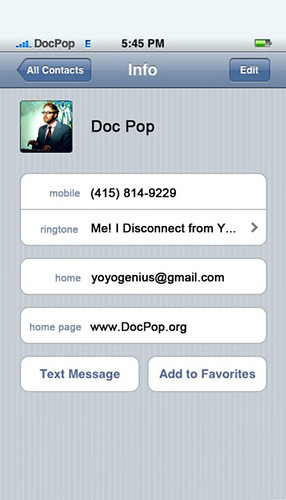
These iPhone apps and iPhone technology fulfill a variety of uses for the average business person including
+ Emails: The iPhone can access the Microsoft exchange server, as well as many other servers or online web applications, meaning that you can have constant access to your emails, no matter where you are.
+ Full 3G internet. The iPhone doesn’t offer a basic WAP service with limited functionality, instead you get access to the full internet at 3G speeds – perfect for research, emailing or document downloading.
+ CRM (contact resource management) databases are available, including from some of the biggest database companies such as Oracle. This allows your sales team, or anyone in a customer facing role, access to all the information contained about the customer – whilst on the move.
+ Document reader. The huge screen of the iPhone makes it perfect for reading documents whilst on the move, allowing you to do work whilst on the train, bus, pretty much anywhere.
There are plenty of other applications such as money management software, expenses tracker, goal tracker and much more, all designed to help you use the iPhone as one of the ultimate business tools.
Whilst it may not get the hype it deserves as a business tool, the iPhone certainly makes sure that you can add as much functionality as you could possibly hope for from a mobile phone.
Check Out These Too:
- How to Set Up Voicemail on iPhone How to Set Up Voicemail on iPhone - Voicemail is a simple yet powerful feature of many cell phones. While it may seem like a hassle at times, voicemail is…
- How to Undelete Text Messages on iPhone Tips undeleting text messages on iphone - If you've ever deleted a text message by accident, you may be wondering how to get it back. Luckily, there are three ways…
- How to Silence Notifications on iPhone How to Silence Notifications on iPhone by AppleRepo.com - Are you constantly getting notifications from your iPhone? If so, you might be spending too much time on your phone. That’s…
- How to Stop Yelp Ads: A Comprehensive Guide You're probably here because you're tired of seeing Yelp ads pop up on your computer or phone. Perhaps you've been bombarded with ads for businesses you have no interest in,…
- What Makes the iPhone and the iPod Touch Such… Part of what makes this electronics so popular and everyone wants to have them is because of all the things that can be done with them. There are the applications…
- How to Buy More Storage on Iphone How to Buy More Storage on Iphone - Your iPhone, iPad, or iPod Touch comes with a set amount of storage space, which is used to store your content. Depending…
- Common iPhone Errors and How to Fix Them Below are some of of common iphone error list and how to fix the iphone error: IPhone “this accessory is not made for your phone” error Of the numerous errors…
- How to Speed Up a Video on Iphone How to Speed Up a Video on Iphone - Iphone users are always looking for ways to improve their phone. And one of the most important things that you can…
- iPhone applications that revolutionizes business cards The concept of a business card is very simple. That one card holds all the necessary information to get in touch with the person with details such as telephone number,…
- Five Awesome IPhone Apps For Dentists Five Awesome IPhone Apps For Dentists. With almost one million apps in Apple’s app store, there are apps for almost anything you can think of out there. Dentistry is no…
- Galatta Cinema: An iPhone App That Delivers Magazine… Galatta Cinema an innovative iphone app by DCI mobile studios, succeeds in its effort to entertain South Indian cinema fans worldwide. Now you can read reviews, previews, articles, news stories…
- Reasons for Keeping iPhone 4 Case Reasons for Keeping iPhone 4 Case. iPhone is in real sense a piece of engineering and technology. Before three years this phone has completely pulled the attention of many people…
- iOS 15 Update with better Browser, Focus and Facetime One of the big update in iOS 15 can be found in the video chat tool FaceTime which allows you to video chat with family and friends. Among other things,…
- Apple May Profit on Android Sales As Apple's patent infringement lawsuits continue to spread and advance it looks like they may finally be making some progress in terms of success. If Apple decides to seek licensing…
- Best iPad Apps for Artists Art is a general topic and it involves a lot of scope. But one thing is for sure, the world without art is boring at all. Art is with us…
- How to Make Your Own Android Applications How to Make Your Own Android Applications - Android is a smartphone operating system that is able to grab the attention of millions of people to use it. Thousands of…
- iPhone Money Saving Apps: Free & Cheap The iPhone's App Store revolutionized the way people use their phones, and there are more than a few Apps on the market that can do the same for consumers' expenses.…
- Your Favorite TV Stations Have Their own IPhone App When it comes to the IPhone apps it seems as if everyone has one. Even a business that you would think would not get any use from having an app…
- To-do Application for iPod Touch or iPhone I have personally become a major fan of the Pocket Informant from WebIS developed for the iPhone. This application has been able to bring together two very important tools, the…
- Apple Gaining on Microsoft in Business Sales The enterprise or business market of computers and electronics is one of the most overlooked sector and without it many major companies would lose significant amounts of their revenue stream.…
- WorldCard Mobile App for iPhone Review Managing and keeping track of all your business card contacts is little annoying. Even if we live in a digital world people still use business card and it has become…
- Buy Cheapest iPad 2 Online Buy Cheapest iPad 2 Online - The iPad is one of the most coveted electronic items of the new generation. It was launched by Apple Inc some years ago and…
- Storify: Telling Stories Easily On IPad Storify: Telling Stories Easily On IPad - Since its introduction to the social media world, Storify has quickly catapulted itself to become one of the most popular tools for telling…
- How Apple is Still Ahead of Android, Despite the Numbers Official figures suggest that Google's Android is now the operating system of choice for smartphones. Comscore, a leader in smartphone analytics, has shown that the Google Android platform now has…
- iPhone Banking Apps - Do all of Your Banking from… There are so many things that you can do with an IPhone that it is sometimes easy to forget the basics. When you have an IPhone you must remember that…
- Top Lessons Every Business Should Learn From Apple… Apple's newest announced products, the iPhone 5s and the iPhone 5c, once again give us good insight into the successful company's business strategies. Any business looking for growth can learn…
- WorldCard Contacts A Contender To Native iPhone Contacts WorldCard Contacts iPhone App. Collecting a bunch of business cards from your clients isn't that easy to manage all those contacts and probably we might lose some of those contacts.…
- WorldCard HD iPad App - Carry All Your Contacts in Your iPad WorldCard HD iPad App Review If you are a businessman, managing business contacts could be your biggest headache. You may need to carry a bunch of business cards everywhere you…
- How the IPhone Excels at Business Applications For a long time, the Blackberry has been king of the mountain when it came to smart phones that are used for business purposes. They have had competitors such as…
- Tango Video Calls for the iPhone 4 We're always looking for new ways to communicate and now, you can not only call your friends from wherever you are, but you can video call them and show them…
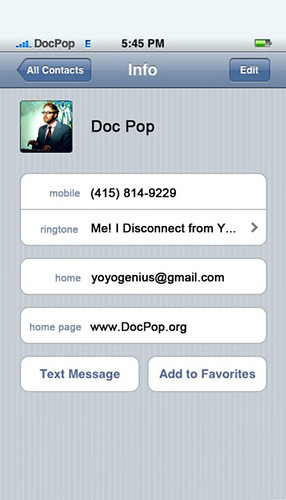


I disagree, I think the iPhone is ideal for business. In fact I am the president of a company that is betting its future on it. After forty years of success, it can be a challenge to see your business change. We realized the future of any company boils down to innovation and differentiation…In our case that meant imploding on purpose.
We took a good, hard look at what the iPhone and Salesforce.com mean to business and we set out to offer the next generation of lead retrieval. The result was the development of a first-of-its-kind iPhone App for tradeshow lead retrieval.
As an app, iLeads allows businesses to confront a huge problem they face each time they exhibit : lead follow up. iLeads lets you do it instantly.
By using the iPhone and iPod Touch in conjunction with cloud computing, iLeads also eliminates the friction (shipping costs, staffing, capital investment, maintenance and availability) generated by dedicated lead retrieval terminals – the core of our business for nearly two decades.
Why did we choose the iPhone? We looked for a readily available, consumer-friendly handheld device to serve as the hardware platform. Just one device stood out: Apple’s iPhone. It meets the criteria established by our focus groups and more. Unlike some other popular handheld devices, the iPhone’s two operating systems are very stable and are compatible with one another. Blackberry, in contrast, has seven operating systems; there are compatibility issues, making it challenging to provide a system that will run without problems on every Blackberry model. Another big plus is that iLeads can run on Apple’s iPod Touch, a $200 device, which does not require the user to subscribe to a wireless plan. Another factor in the choice of iPhone/iPod Touch is the huge number of applications that are available already, including those that do the following: record expenses; book hotel, restaurant, car rental and airline reservations; trace shipments; take dictation, integrate with salesforce.com, Linkedin, Facebook, Twitter, Google and more.
We are anticipating integrating iLeads with Salesforce.com. This project is under way using a Salesforce-recommended third-party developer. The combination of Salesforce.com and iLeads is compelling for exhibitors and the reaction to iLeads introduction has been enthusiastic.
The iPhone is ideal for business. For ours, it is the necessity we’ve been waiting for.