Surf Securely with VyprVPN for iPhone, iPad or Macbook.
When you go online, your IP address leaves a digital marker. This enables your ISP, the Government and Online Advertisers a window into all your Internet activities—Web browsing‚ email‚ online banking, chat‚ webcam etc…
This is where VyprVPN steps to the plate.
Whether you are using your Macbook, iPad, or iPhone, VyprVPN enables customers to have privacy, security and freedom while online.
How does VyprVPN work?. VyprVPN for iPhone replaces most of the functions of your ISP. Data is re-routed into a secure tunnel using VyprVPN’s trusted network. In addition the IP address your ISP has assigned is replaced by an IP address owned by Golden Frog/VyprVPN. This will enable the customer to bypass firewalls and content restrictions, and appear local to any of our global VyprVPN locations:
-
United States: Los Angeles, California
-
United States: Washington, D.C.
-
Europe – Amsterdam
Asia – Hong Kong
Why would I use VyprVPN?:
The coffee shop Wi-Fi that is so convenient puts your data in extreme danger. As a matter of fact, free Wi-Fi hotspots are one of the fastest growing sources of identity theft. Without a personal VPN, hackers and data sniffers can tap into your connection on an unsecured public Wi-Fi Hotspot. VyprVPN encrypts Internet connections providing customers the added security they need.
Mobile Networks are inherently insecure- they were not built to protect your data. What you are doing, saying and viewing is out there. VprVPN enables you to create a secure Internet connection on all your Mobile Devices- blocking unwanted hackers, thieves and peeping toms into your world online.
Is it hard to use? VyprVPN can be configured on your iPhone or iPad in less than 30 seconds. It is almost as easy to use on your home computer. I’ll go through the iPad configuration steps.
1.Launch the Settings application, click General, click Network, click VPN
2.Click Add VPN Configuration…
3.Click PPTP and enter the following information:
– Description: VyprVPN
– Server: Enter one of the following names:
-
us1.vpn.goldenfrog.com for Los Angeles, CA
-
us2.vpn.goldenfrog.com for Washington, DC
-
eu1.vpn.goldenfrog.com for Amsterdam
hk1.vpn.goldenfrog.com for Hong Kong
Account: Your Golden Frog Login (e-mail address)
Password: Your Golden Frog Password
4.Click Save
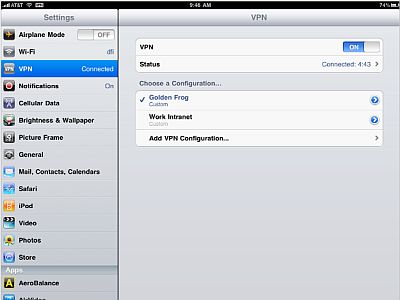

Now that you know why VyprVPN for iPhone is important and how easy it is to use, I recommend you signup.
Check Out These Too:
- Apple Release MacBook Air Display Fix It seems that a lot of the time that a new product is release these days, there are a variety of problems that have to be fixed by the manufacturer.…
- Apple iPad Price Cuts on 3 Mobile Network The Apple iPad is one of the most sought after devices on the market at the moment and in the run up to Christmas, there are a lot of people…
- 5 Great Task and Time Management Apps for the iPhone… The iPhone 4 and the iPad are the current leaders on the mobile devices market, with the first one being the best smartphone money can buy and the second being…
- Apple offers students free iPod Touch with Mac purchase! Apple has found a new way to quietly promote the updated consumer friendly MacBook. It announced on Wednesday and launched an iPod Touch promotion targeting the student fraternity. This promotion…
- Best iPod Touch Themes It is indeed necessary to have some interesting themes on your iPod touch. The theme you put basically will reflect your taste, and people having a look at your iPod…
- Apple likely to create bigger iPod Touch instead of… It seems Apple is likely to push deeper into low cost mobile computer system and they may release a larger version of iPod Touch player in 2010 instead of creating…
- Apple to Introduce New Macbook Pro this Week Once again, there is an Apple rumour floating around the internet and this is that they are going to announce the next generation of Macbook Pro laptops later on this…
- Buying iPod Tips and Advantages Looking for an iPod? Now, it is much easier to find your dream iPod, thanks to the discount shopping malls over the internet. The online malls offer iPods of many…
- High Res iOS 6 Devices Spotted Online This week a variety of websites have reported seeing some interesting things in their users list. According to a number of major websites there are some new iOS devices surfing…
- ARM not ready for Apple Macbooks According to Analysts Apple’s Macbook devices are some of the most well known products in the world at the moment and Apple is constantly striving to improve the devices. In the recent days,…
- Why you need SugarSync on your Mac and iPhone The iPhone is a great device but it isn’t a miracle device. It can not access your files while you are on the road from your computer unless you have…
- Bank of America iPad App Review Bank of America iPad App Review. Now, this is a good news for iPad user and Bank of America customers. If you are both of them, the banking giant has…
- Apple Releases New iMac Computers with Sandy Bridge The Apple iMac is one of the most successful computers that Apple currently sells and over the past few years since its original release, the computer has undergone a series…
- Getting Things Done iPhone Style - Reqall iPhone App Review The iPhone can be one of the most productive platforms for the average user, the ability to email, surf the web, and message in different capacities has changed the game…
- 5 Ways Your Kids Can Be Located By Predators 5 Ways Your Kids Can Be Located By Predators. Online predators are everywhere. Your kids may be inadvertently exposing themselves to dangers online. If an online predator can find where…
- How to Get Free iPod Touch? Free iPod Touch. Are you a college student or the staff member? Do you like to buy to Mac Notebook? If you are a college student or a staff member…
- How to Clean Up a MacBook Hard Drive How to clean your Mac? We do everything to save every image, every document and every video we want the MacBook. The hard disk is almost full, and the…
- Getting a MacBook Pro - What do you need to know The change from a Windows laptop to one that is powered by Mac is certainly easy with the MacBook Pro by Apple. It offers a lot of improvement when compared…
- Apple Gets Record Label Support for Cloud Music Service Apple has been rumoured to be launching their own cloud music service for a while now and according to the rumours from Reuters and All Things Digital today, Apple have…
- Apple iPhone 5 Prototype Spotted The iPhone 5 has been rumoured to be being released in 12 September of this year according to the online rumours and as the date gets closer, there has now…
- Can You Really Win an IPhone 4 Through an Online Contest? Legitimate of IPhone 4 Contests. If you have spent anytime online, then you know that there are many advertisements that will offer a contest to win a prize. It is…
- How Did Free iTunes Gift Card Codes Came About? How Did Free iTunes Gift Card Codes Came About?. Online music downloads are getting popular every minute. iTunes, one of the most popular music store in the web, is continually…
- Apple And Dropbox Join Forces Apple has been really busy lately. They have been topping surveys here and there, filing lawsuits with other companies who are trying to steal their secret formula, and of course,…
- Free iPod Touch apps for Gamers; MetalStorm: Online One of the best games that has been released in the last few weeks for the iPod Touch and iPhone devices is something called MetalStorm online. The great thing about…
- Best Finance Applications for iPod Touch Finance Applications are made for business people and entrepreneurs who are always on the run and tackle financial problems on the run. If we broadly look at the best ipod…
- What are the Best Banking Apps for the iPhone? What's better than online banking? Being able to do all of that banking on the go, no matter where you go, and be able to do it all in the…
- How To Play Facebook Games On iPad? How To Play Facebook Games on iPad? Today, people have only two obsessions. One is to own an iPad, and the other is connecting with friends and family via Facebook.…
- iPad Cases for Kids and Teens iPad Cases for Kids and Teens - The iPad is one of the revolutionary products from the computer giants Apple Inc. When it was launched, it effectively created a new…
- Adobe Flash Video on iPhone and iPad is Finally Launched Adobe Flash Video on iPhone and iPad is Finally Launched Recently I got a news about adobe flash released for ipad and iphone. But you need to know that is…
- Free VPN for iPhone Free VPN for iPhone - There are many reasons to want to use a VPN app on your iPhone. Maybe you want to keep your privacy while you're online, or…

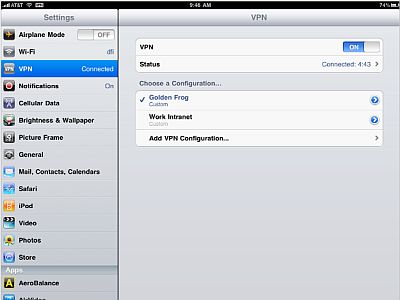


Thank you for the tutoriel. Do you think it will be possible to have an access to the Apps Store with an American IP provider by VyprVPN? I’m leaving in France and i would like to download the Hulu Apps on my french Iphone.