How to Fix iPhone Error 0xE8000065 – AppleRepo.com, Many people have been posting on iPhone forums that when they connect their iPhone to their computer through their USB cord, they get the message “Error 0x8000065.” What does this error mean and why does it pop up? Well, who really knows what it means. iTunes Error 0xE8000065 is most likely some code that an Apple techie got paid big bucks to come up with just so the rest of us can stare blank-faced at our monitors when it pops up. And why does this iphone error 0xE8000065 pop up? Well, that we do have an answer for, or at least a half-answer.
The itunes error problem seems to be when your iPhone and iTunes is working with Windows Explorer 7. Although both are fabulous, there is a clear problem when the iPhone tries to communicate with Explorer 7. The “why” of the 0xE8000065 problem is unclear and so far, neither Apple nor Microsoft has done anything to try and fix the problem. But like always, we did a little digging for you to find out just what you can do about this error so that you can go back to having a fully synced iPhone.
Fix iPhone Error 0xE8000065
One simple fix for iphone error 0xE8000065 that really seems to be too simple to be true is getting a different USB cord. Some users have said that this seems to work for them so if you don’t mind shelling out the $30 to see if this will work, go ahead and give it a try.
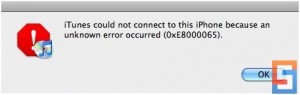
Another tips to fix this iTunes Unknown error that also seems to be too simple to be true is a simple re-installation of iTunes. While this may not be ‘simple’ in the way that it won’t annoy you, it does only take a few minutes and it won’t cost you the thirty bucks.
A third fix that has proven very effective to fix the 0xE8000065 error is to first, connect your iPhone to your computer. Let it go through the process of starting up, and don’t worry when the error message pops up again. Then, with your iPhone still connected to the computer, turn off the phone and wait about ten seconds. Then start your iPhone again, being sure to keep it connected the entire time. This fix has helped quite a few people on the different forums I visited.
Video Guide to Fix this iTunes Unknown Error 0xE8000065
Lastly, and perhaps most drastically to fix this itunes error 0xE8000065, you may need to change your settings for the apple mobile device to administrator mode. To do this, open the Task Manager in Windows (Ctrl+Alt+Del) and click on “Show Processes from all users.” Then find “AppleMobileDeviceService.exe.” Right-click on it and then choose “Properties.” Once you’ve done that you can change the “Compatibility” tab. Then you just have to change the compatibility mode to Vista SP2 and check “Run this program as an administrator.”
If none of these four solutions helps you with error message 0xE8000065, then we suggest you write to both Apple and Microsoft and tell them to get their act together and come up with a permanent solution for the problem.
Post Tags: itunes error 0xe8000065
Check Out These Too:
- Orange Flashing Lights Shows Error Code Printers - iP3600 Orange Flashing Lights Shows Error Code Printers - iP3600 - Firstly there is no harm if my friend read the first post Disposal Bubbles On Printer Ink hose and Simple…
- The 4 Most Common iPad Problems and How to Solve Them The 4 Most Common iPad Problems and How to Solve Them - Apple Repo, Like any other electronic device, the iPad can present problems when executing some of its functions.…
- Top 3 Errors You Have to Deal With When Installing… Usually, installing a configuration profile on an iPad or iPhone with iPhone Configuration Utility is straightforward--but as at any time software meets hardware, errors can occur. Here are three errors…
- How to fix No SIM Card installed error On Your iPad? How to fix No SIM Card installed error On Your iPad? - Apple Repo, Nothing in this world can make people happy when they have new gadgets on hand. Everything…
- How to Unlock Disabled iPad without iTunes How to Unlock Disabled iPad without iTunes - AppleRepo, Looking for a solution to unlock a disabled iPad without iTunes? You are here. It annoys you when you get the…
- Free iTunes Gift Cards - How to Use iTunes Codes to… Free iTunes Gift Cards - How to Use iTunes Codes to Get Maximum Benefits. Apple and iTunes has been dominating the music and entertainment scene, especially when it comes to…
- Get Paid iPhone or iPod Touch Apps for Free There are tons of great free apps out there, and there are tons of great paid apps out there. The problem is when you're not interested in paying money for…
- Steps to Get Free iPod Touch Apps on Itunes Without… Steps to Get Free iPod Touch Apps on Itunes Without Credit Card New Update report from user Jayant Sharma: He has tried that using itunes 10 won't work, Only could…
- What's the First Thing to Do After Buying an iPod Touch? So you've just bought your shiny new iPod Touch and you absolutely cannot wait to start doing all kinds of neat tricks with it and start loading it up with…
- Apple iPad 2 to come to India in May According to the latest reports, the Apple iPad 2 that was launched in the rest of the world last month is thought to be coming to India as well as…
- What to do When iTunes Won't Recognize Your Touch What to do when itunes won't recognize ipod touch?. One of the things to frustrate iPod Touch users the most is when they try to download songs onto their model…
- Fixing iPhone Error 13019 A common iPhone problem seems to be when syncing, many users get that nasty message, "Sync failed. Unknown error occurred (13019.)" The iPhone error 13019 seems to be most common…
- How to Fix Disabled iPod Touch Previously, I have published a post about disabled iTunes account. I hope that has portrayed a huge role in solving your problems. In this article, let us discuss another problem…
- Apple iTunes Breaks Copyright Laws Apple iTunes is a fantastic way for people to get their hands on some of the best content that is available in the world. There are hundreds and thousands of…
- New York Post Blocks iPad Users WASHINGTON - The New York Post (NYPost.com) started blocking iPad users from accessing its website in a bid to drive iPad owners to subscribe for its paid application. An iPad…
- What Makes Your Ipad Freeze With Black Screen Displayed? What Makes Your Ipad Freeze With Black Screen Displayed? - AppleRepo.com, It is sometimes inevitable for our devices to have issues like lags and freezing, these are caused with specific…
- Common iPad Error:"No SIM Card Installed" Since the first generation iPad was released, owners were haunted by "No SIM Card Installed" error and more often than not, we are caught unprepared. This problem is unpredictable because…
- How to Sync Apps to iPod Touch? One great way to relieve stress and boredom is iPod touch. With the iPod touch we can listen to different kinds of music as long as we want to. Likewise,…
- How to Fix iPod Touch Error 1611? How to Fix iPod Touch Error 1611? Recovering or restoring an iPod Touch can be risky. When you want to restore your iPod Touch on the original settings outlined by…
- How to Remove a Configuration Profile from an iPad or iPhone Tips to delete Configuration File on ipad or iPhone - AppleRepo.com, You can remove a configuration profile from an iPad or iPhone either by using iPhone configuration Utility or directly…
- Screen Test on Ipad Mini 4 Screen Test on Ipad Mini 4 - Applerepo.com, With iPad Mini 4 were promised better color reproduction and it is true. Compared with the iPad Mini 3 the difference is…
- How to Unsync an iPhone How to Unsync an iPhone from Another iPhone, Ipad and a Mac Computer - Apple Repo, When you sync your iphone to another device, the phone will continue to save…
- Fix iPhone 4 Battery Drain Issues After iOS 4.3 Update Fix iPhone 4 Battery Drain Issues After iOS 4.3 Update For those who have the iPhone 4G and are considering updating to the iOS 4.3, you may either be experiencing…
- iPhone Error 3194 - How to Fix this Common… What is iTunes Error 3194 in iPhone? Error 3194 is the most common error in iphone when we try to update or restore the iphone. Many users reported these kind…
- iOS 5 Users Reporting SIM Card Troubles Dozens of iOS 5 users have been reporting issues with iOS 5 since it first came out and this week a new issue has begun to take form. Many users…
- iTunes Error 11556 So you have encountered “iTunes Error 11556” problem and are either wondering what that means or how to go about rectifying the error? Though this sounds very technical and obscure,…
- Apple Introduces Support Communities Over the weekend, Apple has taken the opportunity to completely overhaul the discussion forums that are available on their website and replaced them by something new and much better, they…
- Unlock iPhone 4s in Seven Easy Steps Unlock iPhone 4s in Seven Easy Steps So you’ve finally decided to learn how to unlock iPhone 4s. Chances are you’ve been told that you can break free from the…
- How to Transfer Data from iPhone to iPhone How to Transfer Data from iPhone to iPhone - AppleRepo, There are some people who have an old device that they want to transfer their data to a new device.…
- simple tutorial fix errors on a laptop Simple tutorial fix errors on a laptop - Perhaps for this I experienced by my friend and do require all directions to find the error on the laptop . So…

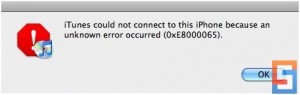

hey man i see what u are doing it’s really amazing but that is not my problem. i got an iphone recently from a friend but it is disabled. so when i try to enable it that error code pops ups. and i have been asked to update it. aeach time i do it it stops at 80%. please i need urhelp
Tried turning it off while connected to the computer.
When i put it back on it worked, thanks!
I had to use two of the fixes. First I turned my iphone off while it was still connected to the computer and then I had to reinstall iTunes. This fixed my problems.
thanks it worked – when I turned it off and turned it back on
my ipad not phone but worked just the same
yeah!!!!
hard reset and apdate olla ok after
Hi, Im have encounter this problem and i tried the above mention solution. but the problem is my ipod lock with passcode and so, from my ipod, i unable to unlock as there’s no sign of it. PLEASE HELP. anyone may contact me at 92370068 thank you
Thanks for the tips. Problem resolved. Switching cables worked!
I was using a 3rd party iPhone USB cable. After switching to a standard Apple iPhone USB cable – error went away.
switching the iphone on leave for 10-20 secs worked for me first time 😀 thanx!!
I am Peter from Sktek.HK.Co.Ltd in China.Our company can provide more the service of iPhone,iPad and iPod.What’s more .We can give you the best price for you.
I look forward to your early reply.
My email is [email protected]
Thank you very much.
i don’t have compatibility mode Vista SP2, only xp
power ytun off/on worked perfectlly fine for my phone. am very excited and thankfull for help.
i was having the same problem.. i did what Don Smith suggested. stop the apple services and start it again. instant solve! thanks don 🙂
All it took was turning off my iPod while still connected. I now feel so stupid I didn’t think of this. Thanks for the tips
Thanks for det instruction! 3rd solution works for me 😀
thanks
3rd solution has been working
well what i did was hold the square button and the power button and hold them both at the same time for 10 seconds and then click the power button again and then it will come on hope for for u 😀
I just connected the wire into a different usb slot and it worked instantly…weird :S
Man, the third step works. Thanks a lot to whomever posted this!
-Cheers
Great Marc, so happy it helped!
outstanding this really helped me out i was having this so i looked it up and bam man i love the internet
We do too, Alon, but we love helping people out with their iPhones even more! Glad it helped you out!
HAHA you wont believe this but I got this error when I was doing this: I was charging my ipod touch and I noticed i got some shocks from it when I was charging so I played around with it putting 2 fingers on it and then 1 to get the shock. After that I picked up 2 metal rings that are used for magic tricks. I was thinking hmm lets see what happens. So I started moving them along the ipod and taking them off and all that and during that process I heard the ipod connection sound (the sound the ipod makes when you charge it) and I was like lol and I kept going and it was spamming that sound haha so fun! and the ”ipod is connected” pop up kept poping up. Then allasudden Itunes poped up and it doesn’t do that usally so I tried x-ing it out but it wasn’t answering so i did ctrl+alt+delete then tried again and the error came over and over again when I tried LOL!!!!
Thanx mate..3rd step worked like charm
I followed all your steps and now its not giving that error but still not detecting my iPhone..
I experienced the same thing and googled this and picked this. The first solution does not seem like it would do anything and im not wasting $30 on a new cord. The second one did not work at all, it was just a waste of time. The third one, shut down your device and reboot it, did work although I dont know why or how, but it just did. Thanks to the creator of this and i am using iTouch 2nd gen
Thanks it worked it solved my problem it was the 3rd tip that worked for me
after many nights with no sleep
None of these tips has helped me! 🙁 my iphone is frozen, and will not turn off. it will not be recognised by itunes. it does not show up in ‘my computer’ as a device. i have reinstalled itunes. tried all foru of your solutions. i have even done as ‘don smith’ says, and still the error code comes up. what to do??
Thank you very much for your tips. They helped. It was the 3rd tip that did the trick for me. My issue was with the iPhone 3G.
great man your 10 sec thingy helps me out =)
changing cable to the Apple supplied iPhone cable worked perfectly. Just took overnight.
thanx guys…really helped me…..the solution for me was the swich off for ten seconds…thank you again….hope more people get helped by you
Yipeeee… powering down ipod whilst connected done the job!! Thanking you
Thank you very much for this information. I tried everything but your tips helped me out. For me the 3rd tip was the one that solved the problem! You are a legend! Thanks again
I called Apple with the same problem, and their fix worked for me after your first solution above didn’t work and I didn’t want to reinstall iTunes: Go to Start, type in Services (with a capital S), click on Services, locate Apple Mobile Device, Stop it, Start it, and that seemed to fix the problem for me.
Thank you SO much for this! I received this error message on my iPod Touch, not an iPhone, but the solution worked great. I powered-off while plugged into my laptop, then back on….re-connected to iTunes right away! I’m kind of annoyed that I didn’t figure it out myself.
What happen if you forget your passcode in your ipod touch??? what do you have to do??