Tips to delete Configuration File on ipad or iPhone – AppleRepo.com, You can remove a configuration profile from an iPad or iPhone either by using iPhone configuration Utility or directly from the device. Usually it’s easiest to work on the device unless you’ve prevented the user from removing the profile.
Removing Configuration Profile Directly
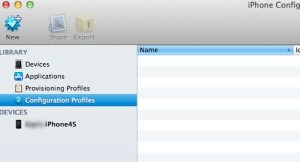
To delete a configuration profile directly from an iPad or iPhone, follow these steps:
1. On the iPad or iPhone, choose Settings > General > Profile to display the Profiles screen (if the device has two or more profiles installed) or the Profile screen (if it has only one profile installed).
2. If the device has multiple profiles installed, touch the profile you want to remove. The device displays the Profile screen.
3. Touch the Remove button on the profile. The device displays the Remove Profile dialog box.
If the Remove button doesn’t appear on the Profile screen the administrator has set up the profile as one that can never be removed. The only way to remove it is by using iPhone Configuration Utility.
Also, if the profile requires authorization to remove it, the device displays the Remove Protected Profile dialog box and the keyboard. Type the password for removing the profile, and then touch the Remove button.
4. Touch the Remove button to remove the profile.
5. The iPad or iPhone displays the Removing Profile screen while it removes the profile.
Removing a Configuration Profile by Using iPhone Configuration Utility
To remove a configuration profile by using iPhone Configuration Utility, follow these steps:
1.Launch iPhone Configuration Utility if it’s not already running.
2. Connect the iPad or iPhone to the PC or Mac with a USB cable. The computer detects the device and adds it to the Devices list in iPhone Configuration Utility.
3. Click the device in the Devices list to display its configuration screens.
4. Click the Configuration Profiles tab to display the Configuration Profiles pane.
5. Click the Remove button for the profile you want to remove. iPhone Configuration Utility displays the Configuration Profile Removal dialog box.
6. Click the Remove button.
If you get the error message “Profile Removal Failed: The profile could not be removed from the device” when removing a configuration profile, the problem is most likelty that you’re trying to remove the profile with a different computer than you used to apply it. You can remove a profile only by using iPhone Configuration Utility on the same computer you used to install the profile. This is to prevent users installing iPhone Configuration Profile and uninstalling those carefully crafted profiles you’ve installed.
Check Out These Too:
- LatteDate for the iPhone or iPad The world of online dating has been taken to a whole new level with the LatteDate app for the iPhone or the iPad. This app is very simple. You flip…
- Friendly for Facebook The Friendly for Facebook app seems to be somewhat confusing. It looks like Facebook, and it feels like Facebook, so why isn't it just called the Facebook app? And, doesn't…
- How to Clear Cookies on iPhone How to Clear Cookies on iPhone - AppleRepo, Are you wondering how to clear cookies on iPhone? You have come to the right place! But what are cookies, you ask?…
- How to Do Split Screen on iPad How to Do Split Screen on iPad - The iPad is a versatile device that lets you do a lot of different things. One of the features that people love…
- Tweetdeck; Free iPod Touch App Review Tweetdeck is one of the many free Twitter apps for the iPod Touch and iPhone device and it is also one that has been around the longest. Tweetdeck is a…
- Simple Tips To Fix Your Disabled iPad Simple Tips To Fix Your Disabled iPad - Apple Repo, Have you ever tried using your iPad only to find out that it has been disabled by your curious friends…
- How to Resolve Low Memory Issues on your iPad How to Resolve Low Memory Issues on your iPad - AppleRepo.com, If you are an owner of Apple iPad then surely you would be aware regarding the issues related to…
- Can You Use Bluetooth with the iPod Touch One of the most common questions about the iPod Touch is whether or not it has Bluetooth capabilities. Well, with the software update for the second generation iPod Touch, the…
- Apple Removing App Lookalikes Apple officially announced this week that they are going to be doing anything and everything possible to begin cleaning up the app store. The current focus from Apple is going…
- How to Sync iPad with PC-based iTunes Syncing or synchronizing iPad to the iTunes in your computer will help in retaining a backup of copy of all the important files like apps, videos, music and all types…
- iTunes Account Disabled Problem - How to Manage… iTunes Account Disabled Problem Itunes is an important application to all types of iDevices manufactured by Apple Inc. These iDevices may include the iPhone, iPod, iPod touch, and iPad. Itunes…
- How to Wipe Your IPad? Are you sure you want to wipe your iPad? Do you know what exactly I am trying to say here? I am not talking about wiping your iPad with a…
- How to Remove and Reinstall the Apple Mobile Device… If iTunes won't recognize the iPad or iPhone on the Mac after you've checked the connection, try removing and reinstalling the Apple Mobile Device Service. Follow these steps: 1. Disconnect…
- Fixing the iPhone Error 1013 in Itunes Fixing iPhone Error 1013 True users of any devices produced by information technology (IT) firm Apple Inc. are familiar of the so-called iTunes. Itunes is a multimedia application for iPod,…
- 4 Ways on How to Mirror iPhone to TV? How to Mirror iPhone to TV? - AppleRepo.com, If you’re like most people, you have an iPhone. And if you’ve got a big screen TV, you’ve probably thought about hooking…
- How to Delete Wallpaper on iPhone How to Delete Wallpaper on iPhone - AppleRepo.com, For iPhone users, changing the background on their device is a common way to show their personality and spice up their phone's…
- Get Your Fortune on Your iPod Touch Don't you just love fortune cookies? You crumble it open to pull out that tiny piece of paper and you get to see what the future has in store for…
- How to Unlock iPad Passcode Without Computer How to Unlock iPad Passcode Without Computer - iPad Passcode is a password that helps to protect your iPad and keep unauthorized users out. It is also a method to…
- Tips to Uninstall, Delete or Remove Cydia from Iphone Tips to Remove Cydia from iphone - AppleRepo.com, In our new quest to find different ways to remove Cydia from your iPhone, we have come upon a few lesser-known methods.…
- How to Fix iPad Screen Rotation Problem? How to Fix iPad Screen Rotation Problem? - AppleRepo, Portrait or landscape? Whichever is your preference, it doesn’t really matter. Your iPad should be able to follow your liking smoothly,…
- How to Delete Apps on iPad: Permanently and Temporarily How to Delete Apps on iPad: Permanently and Temporarily Most of the time we download and save files – be it music, games, or videos, that we sometimes end up…
- Starting a Configuration Profile and Setting Its… Now that you've made your plan and you have a rough idea of the payloads you can create, start a new configuration profile and set its General information--the profile's name…
- Setting Up Airprint on iPhone Setting Up Airprint on iPhone - AppleRepo, Apple has created an AirPrint solution that makes it easy to print full quality output from your iOS devices directly to an AirPrint-enabled…
- How to Buy More Storage on Iphone How to Buy More Storage on Iphone - Your iPhone, iPad, or iPod Touch comes with a set amount of storage space, which is used to store your content. Depending…
- How to Unsync an iPhone How to Unsync an iPhone from Another iPhone, Ipad and a Mac Computer - Apple Repo, When you sync your iphone to another device, the phone will continue to save…
- How to Keep iOS on the iPhone Up to Date To keep the iPhone running smoothly, it's a good idea to update them to the latest versions of iOS soon after Apple releases them. New versions can contain bug fixes,…
- Having An Ipad And Iphone Stuck On Waiting While… It really annoying when you try to download iOS apps for your iphone or ipad and you got a jam that delays the installation process. Having a bad day just…
- How to Configure an E-Mail Account Added via a… Now that you've created the configuration profile that contains the Email payload, distribute it to the appropriate iPhones using one of the most basic methods. For example, haul the user…
- How To Delete iPhone Apps Deleting iPhone Application? There are times when you want to delete applications for the iPhone because it does not have an overload of phone. Another reason why some people…
- How to Delete Frequently Visited on Iphone How to Delete Frequently Visited on Iphone - AppleRepo.com, Safari’s primary screen contains an icon for Frequently Visited as well as Favorited, allowing you to quickly identify which websites you…

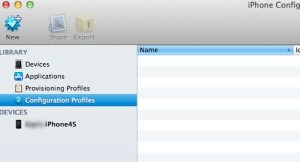

I need to remove a configuration profile on an ipad however I have forgotten the profile password. Is there a way to reset the password or remove the profile without the password?
Press the remove button in the settings>config>profile menu!
[6. Click the Remove button.
If you get the error message “Profile Removal Failed: The profile ……..you’ve installed.]
ifile or ifunbox
remove :
//var/mobile/Library/ConfigurationProfiles