Evernote is an information organizer that lets you keep tabs on anything you want right on your iPod Touch. You can make to-do lists, save random pictures that you take on the road or create a voice note of a thought you may want to remember later. Easily access these ideas and information you’ve come across throughout the day in an organized and attractive way.
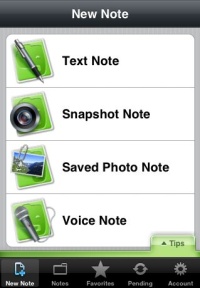 All notes that you save get sent to the Evernote servers automatically via your mobile gadget’s connectivity options. Free registration is required before you can save with a 40 MB cap on total storage. A paid premium account that costs $45 a year is also available if you wish to get a more permissive upload allowance (500 MB). With a paid account, you can end up with an amazing amount of searchable historical notes up in the clouds over long periods – sure beats keeping a journal, doesn’t it?
All notes that you save get sent to the Evernote servers automatically via your mobile gadget’s connectivity options. Free registration is required before you can save with a 40 MB cap on total storage. A paid premium account that costs $45 a year is also available if you wish to get a more permissive upload allowance (500 MB). With a paid account, you can end up with an amazing amount of searchable historical notes up in the clouds over long periods – sure beats keeping a journal, doesn’t it?
You can create three types of notes – text, voice or picture. You can choose how to organize it via a built-in notebook system, apart from adding titles, tags and descriptions to each one for easier searching. One notable search feature is the clever identification of text inside images. While it misses stuff out on occasion, it nails others in a pretty impressive way. Now, if they can add it to the voice recording, the thing will be golden.
You can also access the same notes you save on Evernote via a Mac or a PC interface.
Check Out These Too:
- Is the Shuffle Mode on iPod Touch Truly Random? So often, it's nice to just play out your iPod Touch in shuffle mode, giving you the chance to branch out from what is often a regular on your playlist,…
- 11 Best Reminder Apps for iPhone Best Reminder Apps for iPhone - AppleRepo.com, There are a lot of things that we have to remember to do on a daily basis. From taking the trash out to…
- Best iPod Touch Themes It is indeed necessary to have some interesting themes on your iPod touch. The theme you put basically will reflect your taste, and people having a look at your iPod…
- How to Transfer File Between iPhone and Mac How to Transfer File Between iPhone and Mac - AppleRepo.com, While it's possible to easily share files via email, the reality is that if you're using an iPhone, iPad, or…
- How to Delete Photos from Your iPod Touch We've covered the topics of adding pictures to your iPod Touch, and recovering deleted photos from your iPod Touch, but how can you simply delete photos from your iPod Touch?…
- How to Activate iPod Touch? How to Activate Your iPod Touch?. The iPod Touch let’s you enjoy music and videos on the fly. It is a wonderful device. To keep that music collection or video…
- Best Free Music Apps for iPod Touch Best Free Music Apps for iPod Touch - If you are music lovers and have an ipod touch gadget, below you will get an info about some best free music…
- Starbucks Card Mobile for the iPod Touch Starbucks Card Mobile iPod Touch App. Do you have tons of apps that quiz you and let you play games or do puzzles? These apps are definitely wonderful, and help…
- Kids Eat For App for the iPod Touch Sure, the apps on the iPhone and the iPod Touch are great fun, but can they save you money and make sure that your kids get a healthy and tasty…
- Adobe Photoshop Express for iPod Touch For those of you who love to edit and crop your pictures, and do it all on your iPod Touch, there's now yet another imaging app that will let you…
- Using Google Maps Offline with your iPod Touch Have you ever needed to get somewhere and wanted to use your iPod Touch as a mini GPS system while getting there? Well, you can with the Google Maps app…
- How to Record Screen And Audio at The Same Time on Mac How to Record Screen And Audio at The Same Time on Mac - In this article, we will show you how to record your screen and audio using different screen…
- Great Apps in Apple Store for Education Nowadays, learning has become more accessible and more engaging thanks to various mobile apps that are easy to download in the Apple Store for free. Using apps for education is…
- How to Read iPhone Text Messages on Your Computer Have you ever wanted to free up space on your iPhone without losing all of your text messages? Unfortunately, sometimes deleting your text messages does seem to be the only…
- Best Productivity Apps for iPad Best Productivity Apps for iPad These days everyone wants to have an iPad! You must also have access to all the wonderful iPad Apps. So, here in this article are…
- 11 Best Checkbook Register Apps for Iphone Best Checkbook App for iPhone - AppleRepo.com, When it comes to keeping track of bills, there is nothing better than a good old fashioned paper checkbook register. However, if you…
- iPhone 3G Apps The iPhone 3G, which is the new model of the classic iPhone, offers state of the art performance and functionality that has brought about a new class of all purpose…
- DeluxeMoon: A Comprehensive iPod Touch Application… DeluxeMoon: A Comprehensive iPod Touch Application on Lunar Astrology. It is often believed that the moon greatly influences the tidal conditions of the ocean, he outcome of our destinies, and…
- What's the First Thing to Do After Buying an iPod Touch? So you've just bought your shiny new iPod Touch and you absolutely cannot wait to start doing all kinds of neat tricks with it and start loading it up with…
- Syncing your Mac is a piece of cake if you have SyncMate! Every Mac user knows, that keeping all data in sync can be a real headache, especially when you have more than one computer, a couple of mobile devices and several…
- Free Ringtones for iPhone 4 Free Ringtones for iPhone 4 - Applerepo.com, Ringtones are one of the reasons why iPhone4’s saleability increased. With ringtones, you can hear your favourite song whenever a call or text arrives. You…
- Download Free iPod Touch Wallpapers Apple launched iPod years ago which proved to pave the way for a new technology in the field of portable music devices. iPod Touch is the latest technology which comes…
- How to Transfer Iphone Voice Memos to Computer How to Transfer Iphone Voice Memos to Computer - If you have a lot of voice memos saved on your iPhone, you may want to find a way to move…
- Etch a Sketch App for iPod Touch Remember when you were little and your Etch-A-Sketch was just something that you had to take along with you wherever you went, whether it be in the backyard or on…
- How to Transfer Photos from PC to iPod Touch Everyone has their own favorite feature of the iPod Touch. Mine personally is the music feature (or rather, all the music features), but for many it's the ability to transfer…
- How To Add Wallpapers To iPhone and iPod Wallpaper is a picture or design displayed at the screen. Now, imagine your iPod or iPhone not having this. No matter how sophisticated or elegant the way it may look,…
- Think Twice Before You Engrave Your iPod Touch! Many people like to give someone they really truly love an iPod Touch as a gift. It's actually how I got mine. And because only the truest love would shell…
- How to Transfer Documents from the iWork Apps on the… Usually, the easiest way to get the documents from the iWork apps on the iPad onto a PC or Mac is by using the File Sharing feature in iTunes. To…
- Wikipanion for the iPod Touch Lots of people couldn't live without the browsing feature on their iPod Touch or their iPhone. After all, it's one of the things that sets it apart from so many…
- Updating Your Back Up in Your iPod Touch This article about the iPod touch explains how the iTunes can be used for back up, restore, and update your iPod touch. In order for you to get the best…
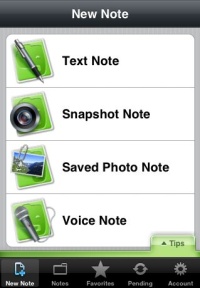 All notes that you save get sent to the Evernote servers automatically via your mobile gadget’s connectivity options. Free registration is required before you can save with a 40 MB cap on total storage. A paid premium account that costs $45 a year is also available if you wish to get a more permissive upload allowance (500 MB). With a paid account, you can end up with an amazing amount of searchable historical notes up in the clouds over long periods – sure beats keeping a journal, doesn’t it?
All notes that you save get sent to the Evernote servers automatically via your mobile gadget’s connectivity options. Free registration is required before you can save with a 40 MB cap on total storage. A paid premium account that costs $45 a year is also available if you wish to get a more permissive upload allowance (500 MB). With a paid account, you can end up with an amazing amount of searchable historical notes up in the clouds over long periods – sure beats keeping a journal, doesn’t it?

Hi,
One thing that has caught my attention recently is CrispyApp. It is coming up with customized question and answer application for the iPhone, something most of us are looking for.
Here is another great application from the site Scribium. Its called Starvin Sharks. I have great fun playing this game with my friends. You have to eat small fish (u r a shark, BTW) and the player who eats most wins.
You can download it from http://scribium.com/starvin-sharks/
Hi guys,
If you are looking for a good Ipod touch game then try this link. http://scribium.com/finger-knots/
This is a great game that you can play alone or a with friend. In this game, you have to put your fingers on the right dots which appear on the screen. Try it.