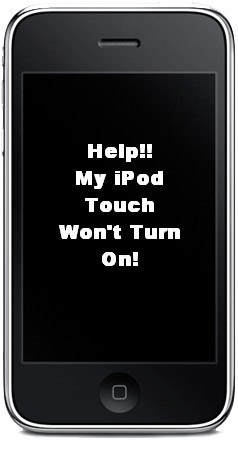My iPod Touch Wont Turn on – How to fix it?
You have bought an iPod and you have eagerly started using it but at some point in time your iPod won’t turn on. You have pressed all possible buttons nervously for a couple of times and still nothing!
Steps to Fix iPod Touch Wont Turn On problem
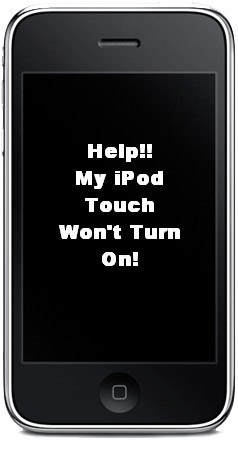
Here are some tips what to do if your iPod touch wont turn on:
-
First things first – make sure that the Hold switch is off. It can be found on top of the device. In case it is on, there will be an orange part showing. If you see that, your iPod touch wont turn on for good because the orange part means that the lock is on. Any button can be pressed but to no result
-
If your iPod is on “orange” just slide it across and press any button to turn the device on.
-
Even if the Hold switch is in the off position you should try to toggle it from off to on and then off.
-
You have fixed the Hold button position and your iPod touch wont turn on again? Then, make sure that the device battery is fully and properly charged.
-
If the problem continues, try to reset iPod device.
-
In case your iPod won’t turn on taking place a regular basis, you should consider updating iPod’s software.
-
Make sure that iPod is the only device in your USB or Fire Wire chain. Then disconnect everything except the iPod, the keyboard and the mouse. See if the device will turn on.
-
Make sure the connect cable you are using is the cable for USB and Fire Wire from the iPod’s set. Check if this cable is in good condition.
-
If you have tried everything and your iPod still won’t turn on, try to connect your iPod device to the built-in port of a different computer to see if iPod turns on.
Solution for iPod Touch Wont Charge Problem
Here are some possible solutions which reported could fix and answer common question on ipod touch users: “My ipod touch wont charge”…
+ Some users told me to hold down the power and home button for a long time while charging. And it worked.
+ Try DFU restore or recovery mode on your ipod touch
+ Might be the main problem come from the USB port in your PC. First try to clean the usp port and try again, if it failed, you could try to connect your iPod Touch to another USB Port.
+ Check the cable with another iPod Touch from your friends or family – Might be it could work to other ipod, if not working too, then the problem come from your cable.
+ Try to connect to another PC/Laptop. Just see what happen there.
+ Last, call apple service center to get support
Well, I hope those tips could answer your “My iPod Touch wont Turn on or charge” big question. And might be you have better solutions then kindly please share them here.
Check Out These Too:
- How to Set Up Email on the iPod Touch A very cool thing about the iPod Touch is that it comes with an email feature so that you can set up your email account and have it directly accessible…
- UNO for the iPod Touch It may not be free weekend over here at Apple Repo, but it sure is classic weekend. Yesterday we talked about Frogger for the iPod Touch and today we bring…
- Common iPod Touch Problems Common iPod Touch Problems Music and its beats have set the young ones, teenagers, and everyone to dance on the rocking floor. Well everyone is fond of music and hence…
- How To Decorate Your iPod Touch There are many ways to customize your iPod Touch, such as switching up the Home screen to make it different from everyone else's. But, you can also change the look…
- How to Customize iPod Touch Home Screen? How to Customize iPod Touch Home Screen? Gently press the only button found on the bottom of your iPod Touch and you'll quickly be looking at what Apple calls the…
- Useful iPod Tips for Longer Lasting iPod Usage With the daily development in our technology, every technology seems to be going into wireless development. The iPod is one of the most hyped up wireless and portable devices today.…
- Best of the iPod Nano Gadgets The iPod Nano has earned a very favorable acceptance in the eye of the public since the very first time it was launched. After a few years, still iPod Nano…
- How to Unsync an iPhone How to Unsync an iPhone from Another iPhone, Ipad and a Mac Computer - Apple Repo, When you sync your iphone to another device, the phone will continue to save…
- What to Do When Your iPod Crashes Recently, James wrote into us asking about the problems he was having with his iPod Touch. The problem may be with either the device itself, or the app that he's…
- How to Properly Turn Off iPod iPods are very sophisticated piece of technology, yet very fragile. A single drop with a meter high will surely damage your iPod. And so extra care is needed so that…
- Inhibitor Rotation - Turn Off Auto-Rotate Feature Do you know what is Inhibitor Rotation for your iPod touch? Uhmmm, better read this! Inhibitor of rotation is a shift SBSettings (I truly love SBSettings) The switch…
- The best way to Fix your IPod Touch Screen Not… Do you have an iPod that has a Touch Screen not Working Problem? From the launching of Apple iPod Touch, it becomes among the much-loved devices to listen and watch…
- How to Fix Wifi on iPhone or iPod Touch IPod Touch and iPhone have basically the same interface and appearance. Aside from the fact that these devices were created by Apple Inc., the two shares the same operating system.…
- How to Fix Floating Keyboard on Ipad How to Fix Floating Keyboard on Ipad - AppleRepo, Ever since the ipad 2, some users have had problems with the keyboard. It would come on, then disappear. If you…
- How To Fix iPod Touch Screen Problem? iPod Touch Screen Problem Nothing is worse than coming home with your brand new gadget and find a major problem with it. In the case with iPod touch this can…
- How to Take a Screenshot with the iPod Touch No, the iPod Touch doesn't have a camera built into it so you won't be able to point and shoot at just any old image that you want a snapshot…
- How to Unfreeze Ipod Touch Is your Ipod Touch Pisses You Off? One reason that could make the iPod user irritated no matter what version, because it freezes from time to time. However, unfreezing the…
- Free iPod Touch Apps; RemoteMouse There are a number of different apps available for the iPod Touch and the iPhone device that allow you to control certain things on your computer using the device. For…
- How to Fix Disabled iPod Touch Previously, I have published a post about disabled iTunes account. I hope that has portrayed a huge role in solving your problems. In this article, let us discuss another problem…
- iPod Touch gets Revamped by Apple One of the best selling products that Apple currently have on the market is the iPod Touch device, This device is extremely similar to their iPhone device except that it…
- How to Turn Off Location on iPhone How to Turn Off Location on iPhone - Today’s smartphones, including iphone, have a lot of built-in features that help to keep track of things like time, date, and current…
- iPod Touch Help Support iPod Touch, offering from Apple comes in three models, categorized according to the storage capacity, it comes with 8 GB, 16 GB and 32 GB models. Apart from having a…
- How to Troubleshoot an iPod That Will Not Start The first and perhaps the biggest problem of the iPod owners is when iPod will not start or turn on. If this happens there could be something wrong with the…
- How to Increase the Battery Life of IPod Touch? For all those guys who are looking for some or the other way to increase the ipod battery life and backup time for their IPods here are few simple tricks:…
- Extend the Precious Battery Life on Your iPod Touch The claims that the iPod Touch has a battery life of 36 hours may sound great when you're standing in line to buy it, especially considering that laptops run at…
- Custom iPod Touch Cases iPod is known for its killing looks as well as for the unique features embedded into it. Its small size, large storage capacity as well as 3.5 inch Touch screen…
- What to Do When Your iPod Touch Won't Charge So the battery in your iPod Touch is low or completely depleted, and you hook it up to your computer, waiting to see the little battery icon partially filled with…
- Air Mouse Pro for the iPod Touch Air Mouse Pro. iPod Touch Apps, Do you love doing things on your computer, but don't actually want to be tied to your computer every minute? Maybe you love watching…
- Fixing the External Speakers on iPod Touch 2nd Generation One of the things that users of the second generation iPod Touch are the external speakers. With the ability to listen to the device through your headphones, and have the…
- Fix Flashlight on iPhone Not Working How to Fix flashlight on iphone not working - Applerepo.Com, While it can be frustrating to know that your iPhone’s battery is running low, you may not know what’s causing…