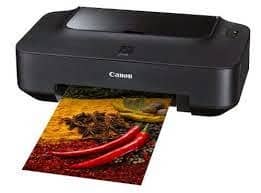Possible causes of this error are :
* Ink cartridge is not installed correctly
* Ink cartridge was installed incorrectly ( the type of cartridge that is not supported )
* The printer does not detect the ink cartridges correctly , applies to all
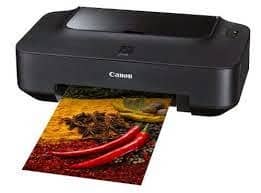 |
| How to fix error message E5 Canon printer |
Ink cartridge is not installed correctlyHow to fix error message E5 Canon printers , if the ink cartridges are not installed properly , try removing the cartridge from the printer and reinstall it . Make sure it is fully installed and into a safe place . Then try printing again . Make sure you turn the printer off and on again to reset the error message .
Ink cartridge was installed incorrectly ( the type of cartridge that is not supported )If the cartridge is incorrectly installed , you will need to purchase the correct cartridge and install it . Cartridge printer models supported by usually listed on the cartridge box .
The printer does not detect the ink cartridges correctly , applies to allHow to fix printer error message E5 Canon , There is also the possibility that the printer does not detect the cartridge after you install it . This could be caused by the printer becomes dirty ( excess ink in the ink cartridge or ink tray overflowing tray ) . Try cleaning it thoroughly and install printer cartridge again to see if this fixes the problem .
How do I clean an inkjet printer ?
The printer driverAnother option to try is reinstalling the printer driver . If the driver has become corrupted or other problems in the operating system ( Windows or Mac OS ) have appeared , reinstalling the drivers can sometimes fix the problem and get the printer back running normally .
Reset the printer counterThere are other options to try , including certain printer functions and reset the counter . For this option , you will need to search the Internet for your printer model and the re- instruction given or contact Canon Support Technician . Reset instruction is different from the model number , so you will need to get specific instructions for your printer .How to fix error message E5 Canon printer
Editor-in-chief in charge of reviewing an article before it is published on applerepo.com
Check Out These Too:
- Apple iBooks Jailbreak Error The Apple iPhone and iPad device are some of the most popular devices on the market at the moment and there are millions of people all around the world that…
- Polaroid Printers for iPhone Best Polaroid Printers for iPhone - AppleRepo, Polaroid prints are the best way to capture special moments in your life. These prints have a special look and feel that will…
- Additional Style and Usability for your iPod Touch:… The iPod touch is very popular nowadays. It is not for the rich and famous only but for many people worldwide. Since the launching of iPod in the market, there…
- Orange Flashing Lights Shows Error Code Printers - iP3600 Orange Flashing Lights Shows Error Code Printers - iP3600 - Firstly there is no harm if my friend read the first post Disposal Bubbles On Printer Ink hose and Simple…
- IPod Engraving Ideas IPod Engraving Ideas. IPods are getting more and more popular these days. My iPod keeps me going for ages on the train or in the gym. I’ve even let it…
- How to Install Cracked Applications Ipa Directly… Install Cracked Apps with Installous on iPhone After having explained how to install applications. Ipa from your computer, now I want to propose a guide that will show you a…
- Iphone Error 1603 - Simplest Solutions to the… Error 160 Error 1603 is one error that is very common and all iPhone users must definitely have experienced it once during iPhone usage. This iphone error 1603 occurs when…
- Error 5100 On Canon Printer Canon iP3680 And More Error 5100 On Canon Printer Canon iP3680 And More - This error often occurs when the printer is dirty gear caused by dust and splashes of ink. The solution was…
- iOS 5 Update Error Problem Reported by many Users iOS 5 Update Error Problem There are many iPhone, ipod touch and ipad users from whole the world reported that they got iOS 5 update error. They can't completed the…
- What is Airport Express for the iPod Touch? If you want to take your iPhone or the iPod Touch and use it in a way that you never thought possible, then you might want to think about getting…
- How to Find Your Lost iPad? Use Find My Ipad How to Find Your Lost iPad? - Apple Repo, If you lose your iPad is there a way to locate the ipad device and also protect the data or lock…
- How to Block a Group Text on iPhone How to Block a Group Text on iPhone - Group texts on iPhones have a specific purpose: to stay connected with friends and family. Whether you're catching up on the…
- Apple iPad 2 Rumors – Latest Update There have been a lot of rumors over the last few months about the release of the Apple iPad 2 device next year. Ad with many Apple products, many people…
- How to Redeem Apple Gift Card on iPhone Redeem Apple Gift Card on iPhone - AppleRepo.com, Are you an Apple user looking for an easy way to get free items on their App stores and iTunes store? Got…
- Fixing 0xE8000065 Error Problem How to fix 0xE8000065 Error Problem?. Sometimes, our iOS device will experience unknown errors. These errors are kinda tricky, don't you think? Because usually, when they happen, we are caught…
- How to Fix iPhone Alarm Problem Waking up too early for work or for any event can be hard for those people who are not getting used in doing it. The first thing that these people…
- How to Remove a Configuration Profile from an iPad or iPhone Tips to delete Configuration File on ipad or iPhone - AppleRepo.com, You can remove a configuration profile from an iPad or iPhone either by using iPhone configuration Utility or directly…
- How to Jailbreak iPhone 4 Well when Apple came out with the OS 4.0, hackers around the world got busy trying to jailbreak it. And it didn't take them long either. Now, a jailbreak for…
- How to Fix Disabled iPod Touch Previously, I have published a post about disabled iTunes account. I hope that has portrayed a huge role in solving your problems. In this article, let us discuss another problem…
- How to Undelete Text Messages on iPhone Tips undeleting text messages on iphone - If you've ever deleted a text message by accident, you may be wondering how to get it back. Luckily, there are three ways…
- How to fix a broken printer cartridges? How to fix a broken printer cartridges? - Cartridge is often problematic if the use is too often and too rarely used. for that, you need clever clever maintain the…
- How to Find a Lost iPhone with Google Assistant? Finally, you can use Google Assistant to find a lost iPhone. How to that? Lets find the answer in this article. With the help of a smart speaker or other…
- iPhone Recovery Mode - How to Enter and Exit it? iPhone Recovery Mode There might be times when your iPhone could become unresponsive. iPhone can normally be troubleshooted for normal documented errors using the iTunes option. Apple keeps releasing higher…
- iPad Safari Crashes - Explained and Fixed iPad Safari Crashes Safari as an iOS browser has been working perfectly for the iPhone and the iPod Touch, though for some particular reason, it’s not seeing good days with…
- Have You Experienced Error 2003 in iPod? Learn How… Like any other devices out there, iPod does not exclude itself from getting errors. These errors can be triggered if the users have done something wrong or they have not…
- How to Apply Configuration Profile via E-Mail Another way of applying a configuration profile to an iPad or iPhone is via e-mail. As long as the device already has an e-mail account set up, this is easy…
- How to Transfer Documents in iPhone via E-Mail When you need to get documents onto the iPad or iPhone quickly, you can simply e-mail them to an account n t iPad or iPhone. You can then open the…
- Using Airprint With Any Other Printing Device Using Airprint With Any Other Printing Device by AppleRepo.com - Doing extra things in just a single device is such a big help when it comes to convenience and savings.…
- Fixing Calendar's Wrong Date Issue on Ipad Suddenly your iPad's date is going weird and set at a year a thousand years from now. What do you do?Aside from crashes, the iPad also encounter other problems and…
- Top 3 Errors You Have to Deal With When Installing… Usually, installing a configuration profile on an iPad or iPhone with iPhone Configuration Utility is straightforward--but as at any time software meets hardware, errors can occur. Here are three errors…