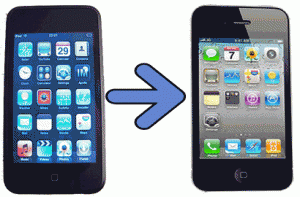Turn Your iPod Touch into an iPhone
There’s not a lot of differences between the iPod Touch and the iPhone. They both look virtually the same, and they both can play games and connect to the Internet. But there is one small difference, isn’t there? From one, you can talk to all your friends and from the other well, you can’t. Until now anyway! Follow the steps below and turn your iPod Touch into an iPhone – but without those nasty charges from AT&T. To turn ipod touch into iphone, you’ll need: a jailbroken iPod Touch; a Touchmod mic; and the freeware SIP-VOIP application. Touchmod mics cost about $50 so you may want to wait until you’ve completed the steps and made sure that they work before you rush out and buy one.
Steps to Turn iPod Touch Into Iphone and Get your first iPod Touch Phone
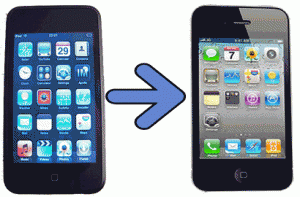
The first thing you will need to get ipod touch phone is install the Touchmod into the Installer because it will not be found there by default. Because of this you will need to start the Installer and then go to the tab that says Sources. Then tap Edit, then Add. When it’s time for you to type in the name of the app, type (without the quotes), “http://touchmods.net/rep.xml” Tap OK and the app should now appear in the Installer defaults.
Then you just have to install the iPod touch app, which is pretty simple. First head over to the tab that says Install and find where it says Touchmods SIP-VOIP Hit the entry, and hit Install. A dialogue box will come up telling you that the app you want to install is coming from an “untrusted source.” Hit OK and continue with the installation.
You won’t be able to use Skype with this app, but you can use another service such as FreeCall. Fill out all of the information that’s needed and make sure to buy some minutes if you’ll need to do that to make calls. After this, you can set up the SIP-VOIP app with the service that you are using.
Start by opening the app that you installed. Look to the bottom right-hand corner and you’ll see Settings. Enter your username (which is usually the cell phone number that you used when you signed up with the phone service) and your password. Look down to where you see SIP Server and type in (without quotes) “sip.voiparound.com” Finish filling out any other information that may be asked of you and then hit Save. If the box remains on the screen, just hit Return on the iPod Touch keyboard and it should go away.
Congratulations! You’re ready to start yacking!You have turn ipod touch into iphone and now you have ipod touch phone! First you’ll need to connect the app with the SIP server. This is pretty self-explanatory as there’s a button that says Connect to SIP server in the lower left-hand corner and a telephone keypad will appear on the screen. Now, all you have to do is decide who you want to call first!
Well, you could try this method to get ipod touch phone, we accept all suggestion and tips related to this topic, might be you have a better method to turn your ipod touch into an iphone. Just leave your comment below this article.
A mother who loves to write about iPhone, Mac, Ipad, Ipod Touch and even Android
Check Out These Too:
- Using Manual Mode for your iPod Touch One of the greatest things Apple did when they created the iPod Touch was give it the ability to sync with your iTunes every time you connect it to your…
- Extend the Precious Battery Life on Your iPod Touch The claims that the iPod Touch has a battery life of 36 hours may sound great when you're standing in line to buy it, especially considering that laptops run at…
- Kik Messenger; Free iPod Touch App Review There are a lot of different messengers out there for the iPod Touch and the iPhone devices but one that has been released the most recently goes by the name…
- Top iPod Touch Games from App Store The app store is where you find different sorts of iPod Touch games and other applications. The developers are taking the greatest advantage of ground breaking technology, accelerometer, multi-touch, real…
- Apple iPod Touch to iPhone Converter to be released… A converter for the Apple iPod Touch is set to be released in the United States this week. This converter is said to be able to turn your iPod Touch…
- How to Unfreeze Ipod Touch Is your Ipod Touch Pisses You Off? One reason that could make the iPod user irritated no matter what version, because it freezes from time to time. However, unfreezing the…
- How to repair iPod Touch from Water Damage Are you looking for a Solution of your iPod touch from Water Damage? IPod Touch Water Damage can be done with an easy drip soda, a wet in the pool, or…
- The Goal of iPod Touch Repository Apple has now launched its latest brand new iPod touch but with limited features such as; you cannot use other applications categorized to third party. So, probably, the reason they…
- How To Decorate Your iPod Touch There are many ways to customize your iPod Touch, such as switching up the Home screen to make it different from everyone else's. But, you can also change the look…
- IPOD TOUCH 1.1.3 APPLICATIONS The latest software update of the Ipod touch 1.1.3 application comes with a firmware upgrade caused such a huge excitement that the release of the $20 apple upgrade was somewhat…
- How you can turn your iPod Touch into a 3G iPhone? Gizmo freaks and others are always in the search to do something different, something which is always astonishing. For instance a process has been discovered and developed by such third…
- Play Air Guitar On Your iPod Touch We've seen more than a few downloads at the App Store that allow you to play music virtually on your handset. The Air Guitar does likewise but lets you have…
- How to Hack and Turn iPod Touch Into iPhone? How to Turn iPod Touch into iPhone IPod touch and iPhone are two of the latest devices manufactured by information technology (IT) specialist Apple Inc. These devices are already making…
- Jailbreak iPod Touch with 2.0 Update Jailbreak iPod Touch. iPod are initially locked at the time of purchase and either they need to be registered or it needs to be unlocked. Unlocking of iPod with any…
- Free iPod Touch Apps; RemoteMouse There are a number of different apps available for the iPod Touch and the iPhone device that allow you to control certain things on your computer using the device. For…
- Great Social Networking Apps for iPhone/iPod Touch One of the things that a lot of people use their mobile devices for these days is actually keeping in touch with their friends. As the Smartphone market increases, many…
- What to Do When Your iPod Touch Battery Dies Recently, Renaldo wrote into us with a problem he's been having with the battery on the iPod Touch. Renaldo didn't use his iPod Touch for about a year, and now…
- How to Download and Install Themes on iPod Touch? Most iPod Touch users are end users and therefore it becomes difficult for them to use the high end gadgets. One common question that such end users of iPod Touch…
- Time Crisis Second Strike is Release for iPhone/iPod Touch One of the most well known games that have been available for the Playstation consoles for many years is the Time Crisis games. The Time Crisis games are fantastic shoot-em-up…
- Why Can't I Connect to YouTube on my iPod Touch? A lot of people love their iPod Touch. In fact, if you were to ask anyone who has one, the majority would say that they don't know how they once…
- iPod Touch 4th Generation (4G) Release date Update:Now people searched for the next generation of iTouch, so they really want to know about: iPod touch 5th generation release date. The iPod Touch 4G has no fixed release…
- How to Fix the Backlight on Your iPod Touch So you're surfing the web or using one of your apps on your iPod Touch and suddenly, the entire screen becomes dimmer. Or maybe you just picked up your iPod…
- How To Make Calls On An Ipod Touch The iPod Touch is basically an iPhone clone sans the cellular and SMS functions. Of course, the iPhone costs $100 more for the unit itself and requires an ongoing service…
- Buy Used iPod Touch Are you planning to buy an ipod? If YES, why don’t you go for an ipod touch? Ipod touch has all exciting features and latest third-party applications. So if you…
- There May be a New Way to Turn Your iPod Touch into… New Way Turn Your iPod Touch into an iPhone Sure, you could whip on some headphones, search out your nearest Wi-Fi hotspot, and then use Skype to turn your iPod…
- How to Properly Turn Off iPod iPods are very sophisticated piece of technology, yet very fragile. A single drop with a meter high will surely damage your iPod. And so extra care is needed so that…
- How to Turn Your iPhone or iPod Touch into a Flash Drive Whether you have very large files that you keep dragging from one place to another, or you just have an old iPod that you're no longer using, there is now…
- Download free apps for iPod touch 3rd Party Free Apps for iPod Touch Your brand-new iPod touch is manufactured in such a way that it cannot understand any other language except that supplied by Apple® Inc.…
- Free ipod Touch Applications Free ipod Touch Applications The ipod Touch is the most versatile media player from Apple Inc. It can run most of the stand-alone applications that are compatible with its bigger…
- How to Transfer Music from iPod Touch to PS3 Transfer Music from iPod Touch to PS3 Do you own ipod touch or iphone and PS3 too? Do you need to add music from your ipod touch to your PS3?…