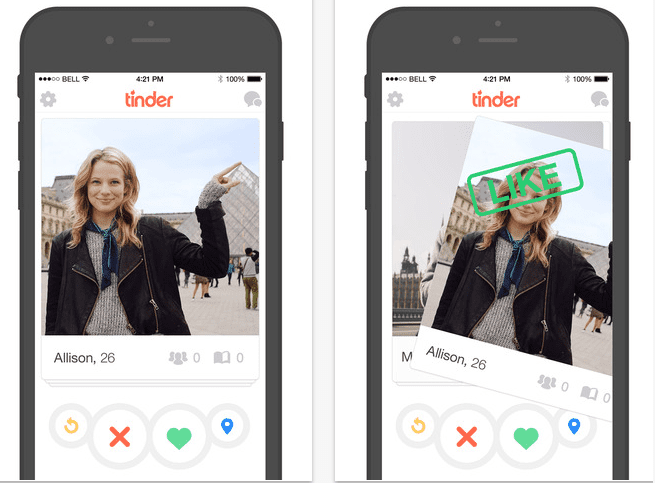Tinder App Not Working Since IOs 8 Update Tips And Guidelines – AppleRepo.com, There will really have the possibility for the Tinder App not to work after the Apple iOS 8 update installation, you are not alone who is experiencing this kind of problem on your device. The Apple has been trying to solve this case for your Tinder app to be back working for your device with the latest iOS. There are a lot of factors for you to check first to figure out what causes your Tinder app to not function with the latest iOS. First thing that you will do basically is to restart the app, have the Tinder app closed and have it back on. After which, you may now restart your device, do the power cycle method which is you will have to turn off you device and have it turned on again after a 10 second period.
Next thing is for you to make sure that you are using the latest iOS on your phone which is the iOS 8, proceed to your app store and kindly tap the Update section, if the update button is available, then tap the Update all, then provide your apple ID if you will be required to do so.
If not again, install some other iphone apps from the App store and try if it is working, just use the same Apple ID so you will determine whether the malfunction is within the app or just with your phone. You may also try deleting and reinstalling your tinder app, this will be done by simply tapping the app, press and hold it until the time you will see it jiggles, then tap the small x icon on the app itself. Now, proceed to the home button, then to the App store and have the app downloaded for the second time, wit for the downloading process to be done and kindly open the Tinder app from your home screen.
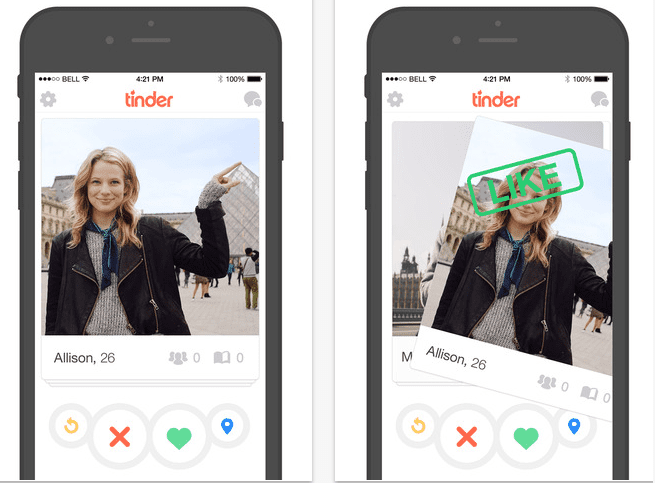
Worst to worst cases, if the Tinder app still is not working after you have done all the basic troubleshooting process, you may now call the attention of the App developer. You may have the contact of the App developer by checking it in the App store, tap the Tinder app, and read the reviews, then you may see the App support button just under the App store ratings. This case, the developer of the app will personally help you and assist you to the steps you will about to take to get back your Tinder App. This may also be applicable to any kinds of App found in your App store.
When everything’s done correctly, you will again enjoy the fun of online dating. Have your iphone app fixed right before your special someone gets unavailable. So stop the worry, check everything now and have your Tinder app back to your hands, then again, experience the thrill of online dating without any hassle and delays. Enjoy Tinder, and enjoy your device at its best performance with the newest iOS.
Editor-in-chief in charge of reviewing an article before it is published on applerepo.com
Check Out These Too:
- Fix Google Maps Not Working on iPhone Fix Google Maps Not Working on iPhone - Google Maps is one of the most popular map applications used on iPhone. However, some users have been reporting that Google Maps…
- iPod Touch Apps Not Working - Great Suggestion from Carly Many iPod touch users have been send me a message about this problem: iPod Touch Apps not working! for you who see the same or similar problem, then please follow…
- iOS Update Bring Siri to iPhone 4 Ever since the iPhone 4S came out users have been astonished by how useful and how cool Siri is. Unfortunately due to the way it is designed it would only…
- Voice Dictation Not Working on iPhone: Troubleshooting Guide Voice dictation is a convenient feature on iPhone that allows you to convert spoken words into text. However, there are times when this feature may not work as expected. If…
- Facebook Ipad App Crashing Problem Facebook Ipad App Crashing Problem. After the issue of the accidental release of the Facebook app for iPad, comes another issue that has added to the already existing users' frustation…
- Apple releases iOS 4.3 Beta The iOS devices that have been released by Apple over the last few years are amazing devices and consist of the iPad, iPhone and iPod Touch. Apple is constantly trying…
- Apple iPad 2 Rumors – Latest Update There have been a lot of rumors over the last few months about the release of the Apple iPad 2 device next year. Ad with many Apple products, many people…
- The best way to Fix your IPod Touch Screen Not… Do you have an iPod that has a Touch Screen not Working Problem? From the launching of Apple iPod Touch, it becomes among the much-loved devices to listen and watch…
- Justin.tv App for iPod Touch If you're getting sick of YouTube, or just want a different way to check out some cool streaming video, there's now the Justin.tv app for the iPod Touch. No, this…
- How To Fix Ghost Touch On Iphone How To Fix Ghost Touch On Iphone - AppleRepo.com, Hey there, have you ever experienced that creepy "ghost touch" thing on your touchscreen iphone device? You know, when it starts…
- Apple Delays iOS 4.2 Update Just a few weeks ago, Apple announced that they would be releasing the latest update for the iPhone and iPad devices and this was set to be the iOS 4.2…
- Why Does My Apple Music Keep Pausing? Why Does My Apple Music Keep Pausing? - Apple Music is a great way to listen to your favorite music, but sometimes it can be frustrating when the audio pauses…
- Apple release iOS 4.2 Update for iPhone and iPad Apple is always striving to improve the usability of their products and often, they release new version of the firmware that runs on the devices in order to improve the…
- iOS 4.1 Will Not Fix Apple's Woes Remember when the iPhone 4 came out and people were all in a tizzy about the proximity sensor issues? Users would be on their phone and suddenly, they'd find themselves…
- How to Fix iPhone Won't Turn On Problem? How to Fix iPhone Won't Turn On Problem? - One of the most ubiquitous gadgets of our times, the iPhone is handy tool and a wonderful gadget to possess, but…
- Apple Working to Shut Down Steve Jobs Doll Last week we told you about an upcoming Steve Jobs action figure that is incredibly lifelike, at the time Apple had not said or done anything about it but now…
- Apple solves the low battery problem from iOS 5 with… Apple has acknowledged in a statement to AllThingsD that "A few customers have reported that the battery life is less than expected on iOS5 devices. We found that the bug…
- Learn the Tips on How to get better reception with… Get Better Reception on iPhone 4 There are a few problems with the iPhone 4 and Apple are fully aware of these. Since the release of the phone, there have…
- iPhone Firmware Update 3.1.3 for iPhone and iPod Touch Many people were in love with their iPhone 3GS but quickly found out that it did have some bugs that needed to be worked out. Most of these dealt with…
- 4 Simple iPad Air Wi-Fi Connection Problems And… iPad Air Wi-Fi Connection Problems - Apple Repo dot com, The new upgrades to the iOS 8 brought with it a wide range of thrilling features that has excited a…
- Jailbreak iOS 5 On iPhone 4, 3GS, iPad, iPod touch… Jailbreak iOS 5 On iPhone 4, 3GS, iPad, iPod touch Using Redsn0w 0.9.9b5 iOS 5 already out yesterday, there are many features offered by the new iOS 5, about 200…
- Is It Possible to get an iPhone 3GS for free? Apple has been announced the release of their latest innovation in terms of their iPhone Smartphone and this was the iPhone 4S phone. Despite it having disappointing reactions initially, it…
- How to Fix iPhone Restarting Itself Continuously How to Fix iPhone Restarting Itself Continuously - AppleRepo.com, Is it possible to fix the restarting of the phone continuously? Even though there were no problems before, such as falling,…
- Apple Working on Facial Recognition Software This week Apple applied for yet another new patent which gives us some clues into what Apple is planning to do in the near future. The patent was for a…
- How to Unfreeze Ipod Touch Is your Ipod Touch Pisses You Off? One reason that could make the iPod user irritated no matter what version, because it freezes from time to time. However, unfreezing the…
- How To Update Your Iphone By Using Dial Up How To Update Your Iphone By Using Dial Up?. Apple iPhone is one of the most admired and loved piece of hardware around the globe, its fan base is continuously…
- Apple Patches Security Hole in Mac OS X Server 10.6.5 As some of you might already know, there has been a security issue with the Mac OSX server where the mail server was causing problems. On the server, the Dovecot…
- How to Jailbreak Your Apple iOS5.1 iPhone? When it comes to your iPhone, there has always been the option to jailbreak the apple iphone which is something that is far from recommended by Apple. Every time there…
- iPad is Not Recognized by iTunes? Here is How to Fix it! iPad is Not Recognized by iTunes Problem. If your an iPad user, you may have discovered already that the iTunes is basically your best friend, right? Whenever something happens, we…
- Use Simplify Media? You Might Want to Reinstall Your… People are always looking to free up storage space on their iPhone. After all, you don't want to lose any of the apps or music that you currently carry on…