Last week, I was able to jailbreak iOS 4.1 on iPhone 3G using RedSn0w for Mac user. However, a friend told me that GeoHot released his new LimeRa1n jailbreaking tool. I tried to run it for my iPhone even if it is still in its beta version. Nonetheless, the jailbreak was successful and my iPhone is functioning the way it did. So, I guess I got to share this with you. Here is the step-by-step tutorial on how to jailbreak your iPhone using LimeRa1n.
About LimeRa1n
Developed by GeoHot, also the developer of the BlackRa1n, Lime Ra1n was released to jailbreak more devices and uses different bootrom-level. Unlike other jailbreaking tools, this one does not rely on SHAtter exploit. It is developed even better to jailbreak iPhone 3GS, iPhone 4, iPod Touch 3G and 4G, the iPad and even AppleTV 2G.
GeoHot’s LimeRa1n is still in its beta release and you can expect that there are some bugs along the process. If you really are a jailbreaker at heart, feel free to use it to jailbreak your iPhone. However, before you do that, you have to know the following;
- LimeRa1n is an iPhone jailbreaking tool and not an unlocking tool. Do not upgrade to iOS 4.1 if you rely on UltraSn0w to unlock your iPhone.
- It does not support the beta versions of iOS. It only supports iOS 4.0, 4.0.1, 4.0.2 and 4.1.
- With LimeRa1n, the jailbreak will be untethered.
- As of this writing, LimeRa1n is available for Windows users only. Soon, GeoHot will release a version for Mac.
- One of the known bugs is that Cydia will not appear after jailbreak; you have to reboot your iPhone to be able to find Cydia icon on the Springboard.
Jailbreak iPhone 3GS/4 with LimeRa1n
Now, if you are ready to perform this tutorial, then connect your iPhone into your PC and follow the steps provided below;
Step 1: Download LimeRa1n
Use your browser (Chrome, IE, Firefox) to navigate through http://www.limera1n.com/. There’s nothing much on that website but a link to download LimeRa1n. You can Click Here to download LimeRa1n for Windows.
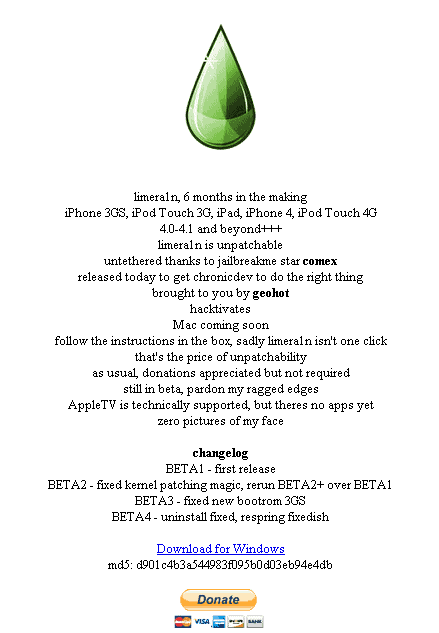
Step 2: Save LimeRa1n
Just by clicking on the link on its official website, you will be prompted if you want to Open, Save or Cancel the download. Choose Save to download the small program into the directory you can easily find.
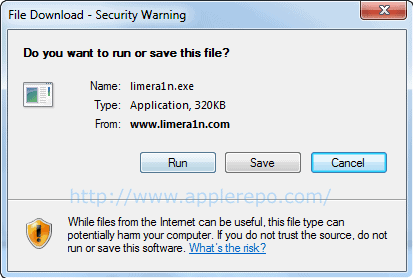
Step 3: Launch LimeRa1n
You just have to double-click it to launch. For beginners, right-click on limera1n.exe and click Open to launch the application.

Step 4: Make it Ra1n
This is the start of iPhone jailbreak process. Just click on the sole and big “make it ra1n” button.

Step 5: Recovery Mode
LimeRa1n will put your iPhone into recovery mode. Try to follow the instructions carefully;

Press the Power and Home buttons

You’ve got to release the Power button when LimeRa1n tells you so.

After such steps, your iPhone will now be on DFU mode and LimeRa1n will do its exploits.

As it is performing the jailbreak process, you will see an image of a raindrop on your iPhone screen.

Step 6: Jailbreak Done
When the jailbreak is done, a window will pop up and tell you that the process is complete.


Step 7: Power On Your iPhone
Turn your iPhone on. After which, you will be able to find the limera1n icon on your Springboard. Tap on it to launch.

You have to install Cydia package after you’ve launched limera1n.

After the installation, you have to REBOOT your iPhone. After which, feel free to run Cydia and let it do the updates that your iPhone needs.

So far, that’s how I did the iPhone jailbreak using LimeRa1n. I hope this tutorial can help you too.
Check Out These Too:
- Apple Releases iOS 5.1 Beta 3 iOS 5.1 is the next big release from Apple and while we don’t know exactly what it will include or what kind of upgrades it has we do know that…
- How to Transfer WhatsApp from Android to iPhone:… In today's fast-paced digital world, WhatsApp has become an integral part of our lives. It's our go-to platform for chatting with friends and family, organizing group events, or even discussing…
- Tips to Customise your iPhone When it comes to the Apple iPhone, it is probably one of the least customisable phones that is currently on the market. For example, Android phones will allow you to…
- How you can turn your iPod Touch into a 3G iPhone? Gizmo freaks and others are always in the search to do something different, something which is always astonishing. For instance a process has been discovered and developed by such third…
- Customize the Lock Screen of Your Jailbroken iPhone Do you know how to Customize your Lock Screen? Are you tired of the iPhone lock screen? Differs from Wallpaper, Apple does not allow much to do with the screen…
- How to Silence Notifications on iPhone How to Silence Notifications on iPhone by AppleRepo.com - Are you constantly getting notifications from your iPhone? If so, you might be spending too much time on your phone. That’s…
- HOW TO INSTALL iTUNES ON WINDOWS 7? Install iTunes on Windows. With the advent of Apple’s iPod, iTunes, the music and video player for the iPod has gained immense popularity. iTunes is used to synchronise and manage…
- How To Unlock iPhone 3G Using Ultrasnow The software unlock solution for iPhone 3G – Ultrasn0w was released several days ago. All iPhone 3G got excited about this release as ultrasn0w. Unlike the previous unlock solution “yellowsn0w”,…
- iOS 5.0.1 Beta 2 Released for Developer Only iOS 5.0.1 Beta 2 Released for Developer Only Today Apple released the new update of IOS 5, the update is in Beta 2. This IOS 5.0.1 Beta 2 update is…
- iOS 5.0.1 Jailbreak on iPhone, iPad and iPod Touch… iH8sn0w has released beta 11 of sn0wbreeze 2.8, the program that allows us to make a custom ipsw jailbroken for iOS 5.0.1. Sn0wbreeze 2.8 beta 11 maintain the baseband intact…
- 6 Great Apps that Will Only Work on Jailbroken… The iPad and iPhone 4 are the current kings of the market when it comes to mobile devices, and each of them has carved a specific niche, which other manufacturer…
- Tether iPhone 4 Without Jailbreaking Tether iPhone 4 Without Jailbreaking In today's world having access to the internet where ever you go is just about a requirement. Most coffee shops and even fast food locations…
- Apple releases iOS 4.3 Beta The iOS devices that have been released by Apple over the last few years are amazing devices and consist of the iPad, iPhone and iPod Touch. Apple is constantly trying…
- Possible Solution for “Waiting for Reboot” Hang Problem I’ve heard from a number of readers and read from some Tech news that they experienced problem with Redsn0w while jailbreaking. One particular problem is redsn0w hangs after you followed…
- 5 Killer Apps For Coffee Lovers 5 Apps to get the most out of your passion for Coffee Coffee drinkers are often passionate about their favorite beverage, so it is no surprise that developers offer a…
- iPhone 4S and iPad 2 Jailbreak Available For the longest time the iPhone 4S and iPad 2 running current versions of iOS have been difficult to jailbreak. Partly because Apple decided to lock down recent versions of…
- How to get Siri on iPhone 3GS? Siri is the latest gadget that Apple have brought to the world but currently, it is only available on the newly released iPhone 4S. This has come as a disappointment…
- How to Move Search Bar on iPhone How to Move Search Bar on iPhone - The search bar is a great way to search for information on the internet. It is also an easy way to navigate…
- Monitoring iPhone Activities of Your Kids without… Monitoring iPhone Activities of Your Kids without Jailbreaking - AppleRepo.com, Teenagers and kids of this generation are fascinated by iPhones. It is an amazing device that can do almost anything…
- RecognizeMe: You Better Not Pout In Front Of Your iPhone While I'm still amazed by the technology that offers finger print scanning for security purposes, my curiosity rose when a friend of mine let me try the new iPhone app--RecognizeMe.…
- Tips to know for iPad Even if at the iPad launch some people rushed to criticize Apple's new device, the PC tablet of American company managed in a very short time to revolutionize the global…
- Taking Panoramic Photos with iPhone 4S The camera on the iPhone 4S has been much improved since the previous model as it now has an 8 megapixel camera that is capable of recording in full HD…
- How to Get Siri features on iPhone 4 Apple has been released their iPhone 4S device which includes one large new feature; the Siri feature system. This is basically a feature that will allow you to use natural…
- How to Jailbreak iPhone iOS 4.3.3 with RedSnow Just a few hours ago, iPhone Dev team finally released the updated version of RedSn0w that could jailbreak iOS 4.3.3 for iPad, iPhone and iPod. Here are some of the…
- How to Create Code Signing Certificates in Apple… Do you want to be an application developer for Apple devices? If yes, then you need to know how important the Code Signing Certificate is in the Apple Developer Program.…
- How to Unsync an iPhone How to Unsync an iPhone from Another iPhone, Ipad and a Mac Computer - Apple Repo, When you sync your iphone to another device, the phone will continue to save…
- Apple iPhone 4 Jailbreak In the past, there have been a number of different ways invented that will enable you to jailbreak your iPhone. However, these methods of jailbreaking your iPhone have been quite…
- How to Fix an iPhone Error 1671 - A Complete Guide How to Fix an iPhone Error 1671 - AppleRepo.com, A lot of iPhone users are getting the error 1671 in iTunes at the time of updating or restoring their devices.…
- An interesting test shows that iOS 5 has serious… I suppose that you heard about the autonomy of battery problems, I not repeat them because it makes no sense but I will introduce a test made by a developer…
- Jailbreak iOS 5 On iPhone 4, 3GS, iPad, iPod touch… Jailbreak iOS 5 On iPhone 4, 3GS, iPad, iPod touch Using Redsn0w 0.9.9b5 iOS 5 already out yesterday, there are many features offered by the new iOS 5, about 200…
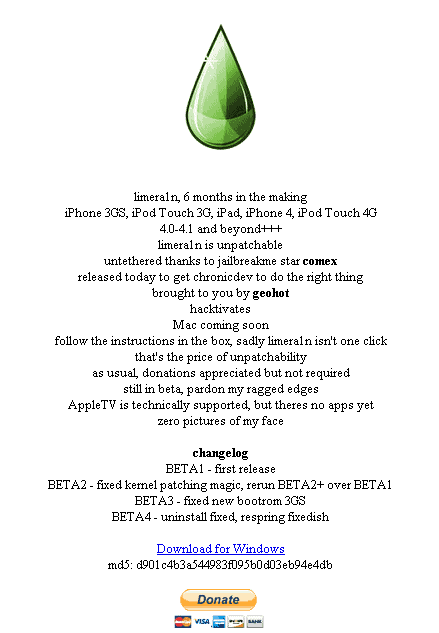
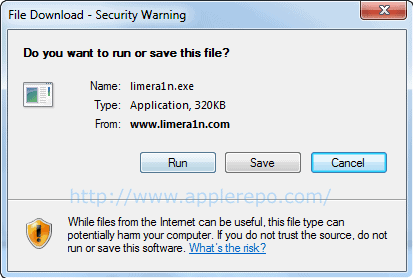













After trying the step by step to jailbreak my iPhone,
I didn’t managed to locate limera1n on the springboard.
What went wrong?
I have left my Iphone in a drawer for a few weeks. Last night I just connected to laptop
1. turned laptop on
2. connected cable and iphone.
3. it spent a while charging
4. message came up ‘something in relation to itunes’
5 I launched itunes
6. it restored Iphone!
7. can only make emergency calls as the phone needs to be unlocked.
So it looks like my issue is virtually solved.
Hope you get yours working as well….
Pa.
Hi I have done exactly the same as you did, have you found a solution? Pls help
hi,
I have iphone 3g (jailbroken, unlocked) , tried to update but couldn’t get past step ‘release power button (had my finger on home button for over 10 minutes). So it’s stuck in recovery mode
When I connected again iTunes said it’s in recovery mode and to ‘restore and update (itunes 10).
Was in stage of restoring/updating and said an error occurred.
Now every time I turn my phone on it shows the graphic to connect to iTunes.
I recently updated my itunes to version 10, was on a lower version when I first connected my iphone to it.
Any idea how I can fix this?