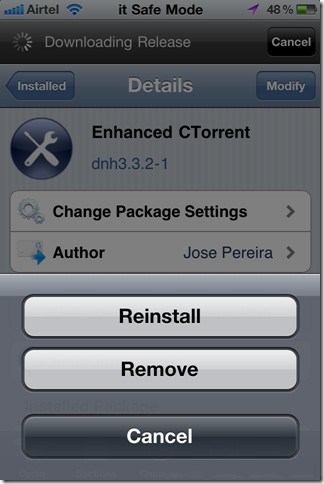Why Uninstall Cydia?
iOS fans all of the world are crazy over utilizing Cydia to get hooked up with only the best applications, packages, and system extensions on their iPad Touches iPads, and iPhones. Cydia is especially popular amongst owners of jailbroken Apple products, allowing them to utilize underground perks and features not normally endorsed or supported by Apple that can be used for gaming or recreational purposes on their systems. In certain cases, Cydia, once downloaded, is utilized more often than the official Apple App Store. Many users remain dependent on their services to achieve all of their iOS desires, as it’s usually automatically installed on a device through most mainstream jailbreaking methods. Yet, uninstalling Cydia from your system can be a hassle- one may not be sure where to begin.
How to Uninstall Cydia
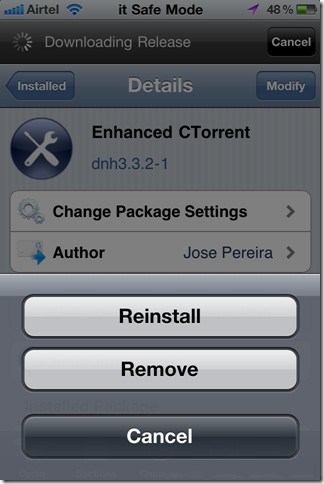
Deciding to uninstall Cydia requires some thought- this means that you are removing the equivalent of your App Store from your device, therefore you should consider the reasoning behind it prior to completing the action. Most people who want to uninstall Cydia want to remove any errors or bugs they have accumulated over their time of use- others are mislead and believe it will undo their jailbreak of the iPod. The truth is, removing Cydia will not remove the jailbreak of an iPod, both actions are completely separate. The quickest method to uninstall Cydia would be to access it on your device with all features loaded completely, hit Manage, and then go to the ‘Packages’ option. You will be provided with a list that includes Cydia once you find an ‘Edit’ option on this page. Select ‘Cydia’, and tap the button that will have a red minus sign, the typical Apple signification of a deletion or removal. A restoration of the iPad, iPod Touch, or iPhone is necessary if you wish to remove the jailbroken orientation of your product, though many do not choose to do this as full restoration/system reboot can lead to the loss and malfunctioning of many files. If your iOS device is chock full of things that are important and irreplaceable, this option is not recommendable unless you are willing to sync your iTunes and device and transfer your data onto a PC/Mac, and then transfer it back over again.
In some newer Cydia packages, the user is not allowed to select the Uninstall or Delete option if they wish to. There have been a few solutions to uninstall cydia that have been uncovered, without the help of a PC. Akin to the method above which doesn’t work for all versions of Cydia, it is necessary to go to ‘Cydia Packages’ once within the program, the option ‘Modify’, and hit ‘Remove’. From here, you may confirm your choice and ‘Force Removal’. Close the window. At this point, you will realize you are stuck within Cydia, yet it only has an on-screen appearance and doesn’t actually exist within your system anymore. This will cause an error in which you cannot navigate within the nonexistent, uninstalled Cydia in order to exit out of it. You must force the restart on your iOS device by holding the ‘Home’ key and top Power button. Due to your sudden and dramatic changes to the iPod Touch, iPad, or iPhone, your system may take a while to reboot and fully function following the aforementioned actions.
Well, those are most common methods to uninstall cydia from your ipod touch or iphone. If you have another simplest method to uninstall cydia, then please kindly share it with us here.
Post Tags: how to uninstall cydia
A father who likes to write about Smartphones, gadgets and technology
Check Out These Too:
- iPod Touch 5-Row Keyboard The virtual keyboard on the iPod Touch is a two-pronged issue for me. On one hand, it's very responsive and does its job ably. On the other, it can be…
- The Goal of iPod Touch Repository Apple has now launched its latest brand new iPod touch but with limited features such as; you cannot use other applications categorized to third party. So, probably, the reason they…
- Jailbreak iPhone 3.0 using Redsn0w for iPhone 2G & 3G For Windows user, you can follow this guide to jailbreak the latest version of iPhone OS and enjoy the new features. Same as the jailbreak guide for Mac user, please…
- Top Free Apps for iPad Top Free Apps for iPad Free apps for ipad are the most popular words searched by million ipad users worldwide. Tens of millions of iPads have been bought and distributed…
- iPhone Error 3194 - How to Fix this Common… What is iTunes Error 3194 in iPhone? Error 3194 is the most common error in iphone when we try to update or restore the iphone. Many users reported these kind…
- Best Cydia Apps for iPad Best Cydia Apps for iPad It's no secret that Cydia serves as the best underground (well, it sure doesn't seem underground given its popularity) provider of iOS device applications for…
- Tips to know for iPad Even if at the iPad launch some people rushed to criticize Apple's new device, the PC tablet of American company managed in a very short time to revolutionize the global…
- How To Install Cydia On iPhone or iPod Touch? How To Install Cydia on iPhone? We've talked about Cydia before, during our tutorial on how to download torrents using your iPod touch. Cydia is a program that allows you…
- How to Block a Number on iphone? How to block a number on iphone? Please continue to read this article to know the best answer for this common question. With standard programs for the iPhone, it is…
- Download Free iPhone Apps So you’ve finally given into the iPhone craze and want to start turning your iPhone into an application powerhouse, but you probably have no idea where to look to be…
- How to Jailbreak iOS 4.1 for iPhone 3G Using RedSn0w… How to Jailbreak iOS 4.1 for iPhone 3G Using RedSn0w [Mac Users]. After a long wait, finally, the Dev Team released the latest version of their popular iPhone jailbreaking tool…
- Possible 5th generation iPod Touch Features 5th generation iPod Touch Features For sure, the 5th generation iPod Touch features would be a lot better compared to the previous iPod touch 4th generation versions. Apple has been…
- Cydia Games for iPhone Cydia Games for iPhone. Much has been said about the web development guru, Jay Freeman, and his innovative Cydia software versions and stores. We are now talking about the Cydia…
- Send Encrypted SMS Messages with a Jailbroken iPhone A lot of people these days are turning to jailbreaking their iPhone and iPod Touch devices. Although Apple aren’t particularly happy about this and they have tried to make it…
- Step-by-Step Guide on How To Jailbreak iPhone 3GS… Last week, I was able to jailbreak iOS 4.1 on iPhone 3G using RedSn0w for Mac user. However, a friend told me that GeoHot released his new LimeRa1n jailbreaking tool.…
- Apple Launch Mac App Store As many of you will already know, Apple have launched some of the most innovative products that have been known in recent history. Their iPhone and iPod Touch device re…
- iOS 5.0.1 - The inability to do untethered jailbreak Apple released iOS 5.0.1 for iDevice's owners, the new version of operating system blocking the exploit used by Charlie Miller to run unsigned code in iOS but improving the battery…
- How to get an application for iPod touch without iTunes An application for your iPod touch without iTunes is already here! Have the complete potential of your iPod Touch and bid farewell to iTunes software. And have your iPod touch…
- Apple Launch iOS 4.3 for iPhone, iPad and iPod Touch Today, Apple have officially launched the next version of their iOS software which runs on all of their well known devices including the iPod Touch, iPhone, and the iPad devices.…
- Angry Birds App review One of the apps that you will probably have heard of for the iPhone and iPod Touch devices is Angry Birds. Since its release, the Angry Birds app has taken…
- Apple App Store under Threat from Rivals The Apple App Store has become one of the most successful ideas in recent years and it is now used on a whole load of Apple devices. The app store…
- Easy Ways on How to Download Free iPod Touch Movies How to Download Free iPod Touch Movies Are you a movie watcher? Do you find enjoyment in watching movies alone or with some friends? If so, you may want to…
- Facebook Ipad App Crashing Problem Facebook Ipad App Crashing Problem. After the issue of the accidental release of the Facebook app for iPad, comes another issue that has added to the already existing users' frustation…
- HOW TO DELETE CYDIA FROM YOUR IPHONE Once you've jailbroken your iPhone, you can use it to download the Cydia apps and cydia games then use the app to install other programs. Many users say that Cydia…
- Google Plus iPad App - How to Install Google Plus… Google Plus App for ipad, iphone and ipod touch What's the new iphone application that might give Facebook, Twitter, and Bebo a run for its money? Google Plus app (G+…
- How to Jailbreak iPhone iOS 4.3.3 with RedSnow Just a few hours ago, iPhone Dev team finally released the updated version of RedSn0w that could jailbreak iOS 4.3.3 for iPad, iPhone and iPod. Here are some of the…
- How to Get and Download Free Music for iPod Touch? How to Download Free Music for iPod Touch? So, you’ve bought an iPod touch. I assume that you really love music because it is one of the best portable media…
- How to Fix iPod Touch Error 1611? How to Fix iPod Touch Error 1611? Recovering or restoring an iPod Touch can be risky. When you want to restore your iPod Touch on the original settings outlined by…
- How To Enable Japanese Emoticons On Your Jailbroken… If you've ever wondered how some people got to install the Japanese emoticon set on their iPod Touch devices when you can't seem to find it anywhere, you can stop…
- How to Install Cracked Applications Ipa Directly… Install Cracked Apps with Installous on iPhone After having explained how to install applications. Ipa from your computer, now I want to propose a guide that will show you a…