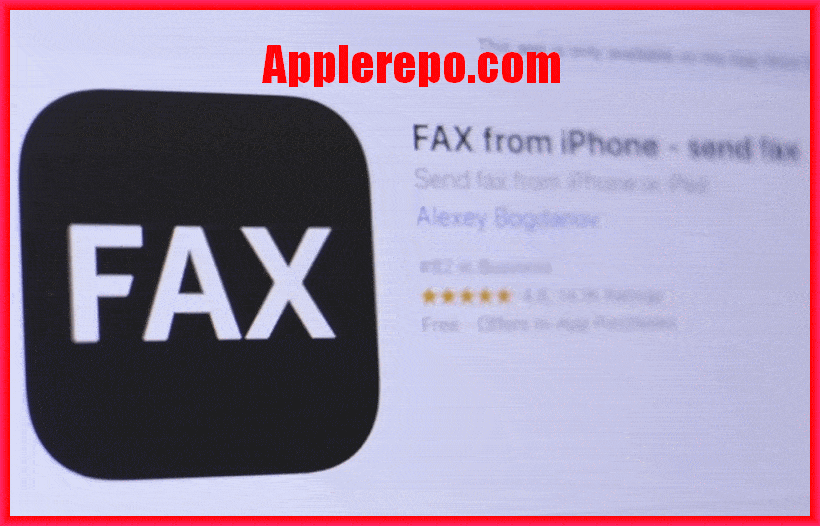Did you know that you can receive and send faxes from all Apple devices running iOS 11, iPadOS 11 and beyond? Here, we discuss how to send and receive a fax from an iPhone fax.
Strictly speaking, you cannot send fax from iPhone to fax machines or otherwise without a third-party fax application. However, there are many apps that are designed to fax you off your iPhone without any worries.
Although fax is an old technology, some businesses, especially those with PII, rely on it for their high security. Businesses in industries such as healthcare, insurance, banking and financial services, government agencies and education still rely heavily on faxes.
Read: Sending And Receiving Text Messages on iPad
Fax sending is generally safe and very cost effective. Faxing directly from your iPhone device allows you to securely send messages, files and documents to fax machines.
These are just a few of the applications that can be used for applications such as Fax Plus, Efax and Faxberner. Surprisingly, they can be downloaded Free from the Apple App Store.
How to Fax from iphone For Free (Send & Receive Faxes)
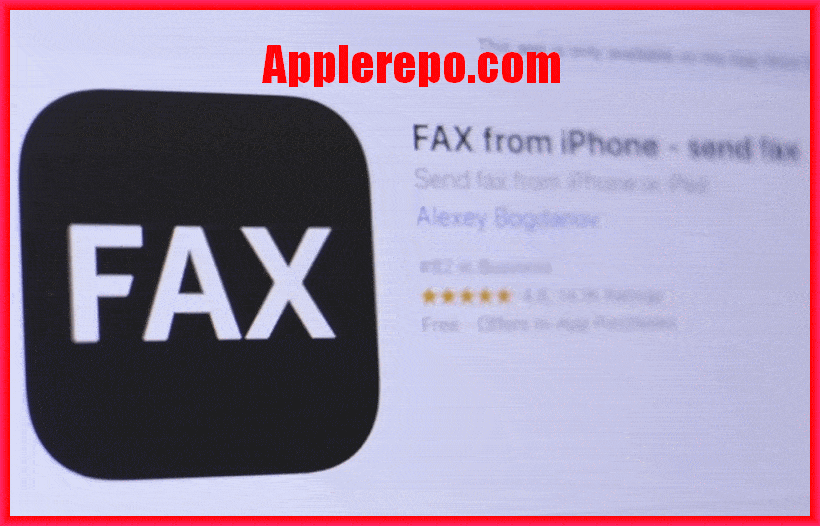
You will need to download your favorite fax app from the App Store before proceeding. You can consider the FAX.PLUS iOS app, but you will need to complete your registration to start sending free faxes on your iPhone.
- First, download and install FAX.PLUS from the Apple App Store.
- Launch the app and sign up for your Facebook or Gmail account for free. You can also use your phone number but you will need to confirm to complete the registration.
- Once the registration is complete, visit the Fax Send tab and enter the recipient’s fax number in the To field. To add documents and cover pages to your fax, use Add File and Add Text.
- Once done, touch the Send button to send your fax once.
Please note that the FAX.PLUS app account can help you fax the free plan. However, you can also go for a paid plan and get a different fax number. As I said before, there are many apps on the App Store that can be used as an alternative to faxing on your iPhone or iPad.
Editor-in-chief in charge of reviewing an article before it is published on applerepo.com
Check Out These Too:
- 8 Things Everyone Must Knows About Apple Iphones Developer When it comes to brand recognition, there are some names you can never ever avoid. And the most important of them is Apple. Thanks to its amazing state of art…
- How to Sync Apps to iPod Touch? One great way to relieve stress and boredom is iPod touch. With the iPod touch we can listen to different kinds of music as long as we want to. Likewise,…
- Will Your Data Be Secured On New Apple iCloud? Will Your Data Be Secured On New Apple iCloud? Apple’s iCloud proposition has made the international consumers dumbstruck once again. The value proposition of iCloud looks promising and supreme at…
- Sending And Receiving Text Messages on iPad Sending And Receiving Text Messages on iPad - Technology really has a power to be able to do everything that is being thought to be impossible, this is somewhat useful…
- Free iPod Touch App for Gamers; Sandslides There are thousands of different games for the iPod Touch and iPhone devices and although there are some well known games that are excellent, there are also some less well…
- How Core ML Will Transform Machine Learning Apps… “This How Core ML Will Transform Machine Learning Apps Development content is for businesses, who are looking forward to developing a machine learning application for their online business. They can…
- Send Encrypted SMS Messages with a Jailbroken iPhone A lot of people these days are turning to jailbreaking their iPhone and iPod Touch devices. Although Apple aren’t particularly happy about this and they have tried to make it…
- Monitoring iPhone Activities of Your Kids without… Monitoring iPhone Activities of Your Kids without Jailbreaking - AppleRepo.com, Teenagers and kids of this generation are fascinated by iPhones. It is an amazing device that can do almost anything…
- Apple Advancing Into Business Sales Apple is yet again showing significant improvement where it counts, business and enterprise development and sales. Apple is still being beaten dramatically by Windows but the fact that Apple OSX…
- Lost And Found - Apps For Tracking Down Misplaced IPhones Lost And Found - Apps For Tracking Down Misplaced IPhones. You reach in your pocket for your iPhone so that you can check your email or send a text, but…
- The Coolest Application for Ipod Touch Do you want BEST Application for your iPod Touch? Here is for you! If you are a gadget enthusiast, you should be well aware of the latest developments in the…
- Don't Take So Long to Backup Your iPhone! Anyone who's ever tried to backup their iPhone to their computer knows that it can take a very, very long time. And if you have several pages of apps on…
- Textfree App for iPhone and iPod Touch If you have an iPhone and spend a great deal of time and money sending text messages, or if you have an iPod Touch and wish you could send text…
- iOS 14.5.1 and iPadOS 14.5.1 Latest Update Apple has released two new updates for your iPhone and iPad. These are minor changes with bug fixes and security fixes. What's new in iOS 14.5.1 / iPadOS 14.5.1? Apple…
- Internal projectors coming to the iPhone/iPod touch! MiLi Pro iPhone projector - Last week I wrote about a micro projector coming soon for the iPhone and iPod touch. Such devices will prove to be very useful for…
- Apple Really Wants Business Sales The new iPad is now available and more iOS devices are sure to come in the next few months. As always Apple is working hard to expand their market share…
- The Yammer App for the iPhone Do you manage an office and want a way for all of your employees to share documents with each other and communicate with each other, without having to sort through…
- How Does Cell Phone Spyware Work? Millions of people take use a lot of their time and money trying to protect their personal computers at home from spyware. Yet when they turn on their smartphone or…
- iPhone btinternet Settings If you want to set up an email account on your iPhone but don't know which settings to input, or you're just having problems sending email on your iPod, then…
- BYOD: IPhone Best Practices For Enterprises BYOD, or Bring Your Own Device, is a mobile enterprise strategy that replaces work phone plans with a more flexible, employee-focused approached. Employees bring their own smartphones to work (which…
- Understanding How the iPad and iPhone Handle Documents As you know, Apple has made iTunes the preferred management tool for iPads and iPhones, handling everything from activation and initial setup to daily synchronization and updates. iTunes is also…
- Textfree Unlimited iPhone App Text free app for ipod touch and iPhone Usually most of the people do not understand other people languages. So we feel difficult to communicate with them. Textfree is nothing…
- How to Send Music from iTunes to Android Smartphones? How to Send Music from iTunes to Android Smartphones - The great dilemma of apple iTunes users on the computer, and also own Android smartphones, is having to choose a…
- 11 Best Checkbook Register Apps for Iphone Best Checkbook App for iPhone - AppleRepo.com, When it comes to keeping track of bills, there is nothing better than a good old fashioned paper checkbook register. However, if you…
- Some Popular iPhone Apps to help Your Business And Life Some Popular iPhone Apps Almost everyone now at least has heard about the iPhone. An iPhone is sophisticated system of communication designed for everyone. This apple mobile phone is very…
- PayPal iPhone App Review PayPal iPhone App Review. One of the great things about the Apple iPhone is that the app store contains so many different types of apps. There are games and fun…
- Apple $10k Prize Winner Hangs Up Apple have been running a promotion for the last few weeks in the United Kingdom which has seen the app store downloads reach almost 10 billion. Apple has said that…
- Free iPod Touch Apps for Socialising; Skype Skype is the big news at the moment as it has recently been taken over by the Windows operating system founders; Microsoft. Skype is a fantastic service which allows you…
- How To Make Calls On An Ipod Touch The iPod Touch is basically an iPhone clone sans the cellular and SMS functions. Of course, the iPhone costs $100 more for the unit itself and requires an ongoing service…
- Free iPod Touch Apps for Socialising; PingChat One of the fantastic features of the iPod Touch and iPhone devices is that they are able to communicate over the internet and this gives them amazing capabilities to allow…