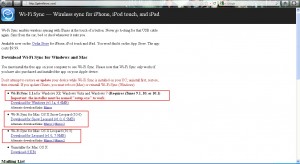One of the best ways to enjoy using iPod is to load it up with songs that we love the most. No matter what genre that song is, we love to hear it from our iPod especially if we feel like listening to music or in case if we are bored.
The most typical way of loading songs to our iPod is with the use of computers. The very important thing that we are going to use if we want to load our iPod with several songs is the Universal Serial Bus (USB) data cord that comes along upon your purchase of the device. The process that involves the use of USB data cord to your computer is called a wired synching.
What if your USB data cord has gone mad and it won’t function well? Borrow from your other USB data cord from your siblings or siblings, I guess? What if they are not around or what if they don’t have one? Are you doomed? Remember, you should not use a defective USB data cord because it might lead to data corruption, which will then erase your files unexpectedly.
In this post, let me teach you how to sync your iPod to your computer without a USB cord. Are you amazed? You could do it as long as you follow the instructions below.
First of all, make it sure that your iPod is fully charged. Wi-fi connectivity can take up your battery quite well. You need to make it sure that Cydia is installed on your device. You cannot install Cydia if your iPod has not been jailbroken. If you don’t know, Cydia is an open source software which will allow users to download and install third party applications.
Assuming that Cydia is already installed, launch the application.
Tap the Manage button, you can see it at the bottom of the application interface.
Tap Edit in the top right corner of the interface, then tap ADD.
Key in the URL http://podulu.com and tap Add Source.
Find the Podulu.com on the source and tap it.
You can see a list on the available application you can find in Podulu.
Head over to the applications starting with W and locate Wi-Fi Sync. You may also use the Search button at the bottom and key in the keyword Wi-Fi Sync.
Install the application on your iPod. Its icon is colored blue with a white oblong in it.
On your computer, open your favorite web browser and enter the URL http://www.getwifisync.com in the address bar.
Download the application. Be careful to download only the appropriate wi-fi sync app that is compatible with your computer system. If your operating is MAC then choose the app for MAC, otherwise, choose 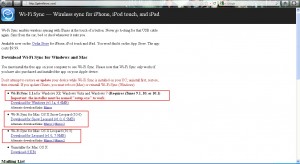
Windows if your computer is running any Microsoft Windows OS.
Install the application. Follow the wizard and then you restart your computer.
Find the icon of the Wi-Fi sync in your computer and make it sure it is enabled.
Back to your iPod, launch and enable the Wi-Fi sync. Once enabled, launch iTunes and see if your device is on the list. If it is there, it means that the sync is a success.
To have a faster transfer rate, make it sure that your iPod is closer to your computer. The shorter the distance, the faster is the rate of transfer. Now, you already know how to sync your iPod to your computer without a USB cord.
Check Out These Too:
- Using Manual Mode for your iPod Touch One of the greatest things Apple did when they created the iPod Touch was give it the ability to sync with your iTunes every time you connect it to your…
- How to Remotely Wipe Your iPod Touch Apple is always on the brink of new features and taking advantage of the latest technology and they've done it again by offering a remote wipe feature for all iPods,…
- How to Send Music from iTunes to Android Smartphones? How to Send Music from iTunes to Android Smartphones - The great dilemma of apple iTunes users on the computer, and also own Android smartphones, is having to choose a…
- FREE GAMES FOR IPOD TOUCH Get iPhone Games for Free FREE GAMES FOR IPOD TOUCH - There are so many cool paid iPod touch or iPhone games in the iTunes apps store. Sometimes the apps…
- Lyric Legend for the iPod Touch Do you love learning the lyrics to the songs you love (and have been singing wrong this whole time?) Do you love playing games too? Now you can do both…
- Is the Apple iPad a PC? The Apple iPad is one of the most successful products that Apple has ever released and there has been a huge amount of interest all over the world since it…
- Music Drawing Lite for the iPhone Sure, there are a ton of ipod touch apps out there that will let you play your favorite instrument along with just about any song you want, whether you're a…
- HOW TO INSTALL iTUNES ON WINDOWS 7? Install iTunes on Windows. With the advent of Apple’s iPod, iTunes, the music and video player for the iPod has gained immense popularity. iTunes is used to synchronise and manage…
- iPod Sound Check Utility - How Does it Work? iPod Sound Check Utility - Applerepo.com, It is an irrefutable fact that Apple has certainly equipped both their computer and mobile phone innovations with lots of exciting and useful features.…
- Specifications of iPod Touch The iPod Touch is the latest musical wizard in the market which every music lovers would like to have in their pockets. Apple has been reinventing its iPod since its…
- Shazam Gets Updated for iOS4 Shazam is one of the most well known services around and it is one of the most well known apps that is available for the iPhone and iPod Touch. The…
- Additional Style and Usability for your iPod Touch:… The iPod touch is very popular nowadays. It is not for the rich and famous only but for many people worldwide. Since the launching of iPod in the market, there…
- Apple 16GB iPod 4th Generation Nano The Apple 16GB iPod 4th Generation Nano comes in various capacities like 8GB as well as 16GB and they come in sleek scratch-proff aluminum body and are slimmer than ever…
- Transferring iTunes to New PCs, without Burning… So you're all excited because you've just gotten your new PC and can't wait to start using your new iPod with it. Yes, it will be exciting! But first, you'll…
- How to Set Up Genius on your iPod Touch One handy little feature of the iPod Touch is the Genius feature. This iPod Touch genius feature will let you choose one song, from which it will create an entire…
- The best ways to do if the iTunes does not… No worries about your iPod touch! The new advanced innovative in the line of the iPod series is the iPod touch. It has also stops the chain of the…
- How to Play Your iPod Touch in your Car Don't ya just love your iPod Touch? With thousands of songs and video, not to mention all the iphone apps and podcasts, what's there not to love about the Touch?…
- What to do When iTunes Won't Recognize Your Touch What to do when itunes won't recognize ipod touch?. One of the things to frustrate iPod Touch users the most is when they try to download songs onto their model…
- Where to Get Free iTunes Codes? Where to Get Free iTunes Codes. If you are a big fan of music, you are probably addicted to iTunes. It is by far the most popular digital media player…
- Apple Triple iTunes Song Previews to 90 Seconds One of the most popular ways to purchase music these days is actually through online sales. One of the most popular ways that a lot of people will actually purchase…
- Pandora App for the iPod Touch I have to admit, usually when I think of official iPod apps, I think of more or less worthless, overpriced tripe that I don't want. But this horribly biased opinion…
- Where You Can Find Rock Music Game for iPhone? Well there is music that you can download from iTunes this is a site that you can find all kinds of music to put on your iPhone and iPod touch.…
- Free Ringtones for iPhone 4 Free Ringtones for iPhone 4 - Applerepo.com, Ringtones are one of the reasons why iPhone4’s saleability increased. With ringtones, you can hear your favourite song whenever a call or text arrives. You…
- Match Your Mood And Lifestyle With iPod Touch Themes Well, as we all know, finding the best theme for your iPod touch that would best match your mood, lifestyle, or personality is somehow stressful and difficult task. Why do…
- How to Stream Music with iCloud? Apple has released an iCloud months ago, system that will allow you to be able to share and stream your music in order to be able to take the weight…
- Free iTunes Gift Cards - How to Use iTunes Codes to… Free iTunes Gift Cards - How to Use iTunes Codes to Get Maximum Benefits. Apple and iTunes has been dominating the music and entertainment scene, especially when it comes to…
- iPod Movie Downloads iPod Touch is a wonderful gadget of entertainment in the market and was released on last September 2007. Depending on the capacity of iPod memory you can store enormous data…
- Free Music Download Lite for iPod Touch Everyone's looking for free music these days so when an app like Free Music Download Lite comes along, we tend to get excited. This app promises to bring you over…
- What's the First Thing to Do After Buying an iPod Touch? So you've just bought your shiny new iPod Touch and you absolutely cannot wait to start doing all kinds of neat tricks with it and start loading it up with…
- Songify by Smule App for iPhone, Ipad and iPod Touch Songify is an iPod Touch application that has been released into the app store following the success of the Songify videos on YouTube, Songify basically is an app that will…