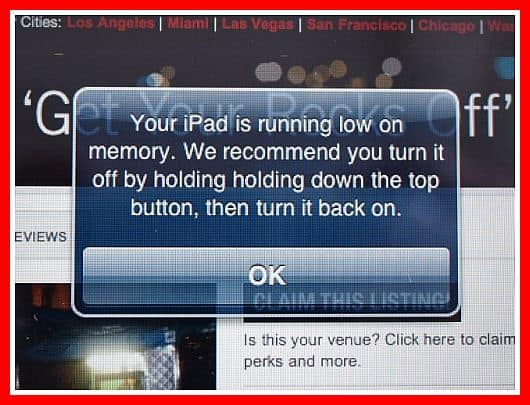How to Resolve Low Memory Issues on your iPad
How to Resolve Low Memory Issues on your iPad – AppleRepo.com, If you are an owner of Apple iPad then surely you would be aware regarding the issues related to the ipad device. One such ipad issue that is annoying is the low memory message that keeps on irritating while you are clicking photos or downloading applications from the App store. Following are the various ways by which you can resolve the low memory issue on your iPad.
Read: How to Increase iPhone Storage Capacity Free
Tips to Resolve Low Memory Issues on your iPad
Clearing the Cache Memory
The device may store redundant data and files that may eat a lot of space. Clearing the cache memory will help in freeing up some space on your iPad and will abolish the annoying message that keeps on saying “Storage Almost Full.” For this, you must tap on Settings on your iPad and then click on Safari. Scroll down and tap on the Clear History and Website Data. This will take a couple of seconds, and you will be able to free up some space.
Remove unnecessary Applications and App data
It has been seen that a lot of application occupy a lot of space that keeps on incrementing day by day even if you are not using that particular app. This can be due to regular updating of all the applications. For fixing this issue, you must first check the applications that are consuming a large proportion of memory. Select the application and then uninstall it. You can reinstall the application after removing the app. This will save a lot of memory, and you can repeat the process for other applications as well.
Update the Firmware on your device
Sometimes the memory issue is caused by any bug in the existing operating system. These kinds of bugs are eliminated in the newer versions of OS. You just need to check for any available update for your device. For this, you must click on Settings, then tap on General and then click on Software Update. The device will show you accessible firmware update and will ask for permission to download and install. Make sure that you are connected to a working internet connection before proceeding.
Reset your Device to Factory Settings
If you are facing memory issues that are untraceable, you can consider resetting your device to factory settings. Resetting your device to factory settings will eventually free up a lot of space. Make sure to create a backup of your ipad Apps, music and, pictures so that you could easily restore them after resetting your device. For resetting your device, you can use iTunes, or you can even reset the device by tapping Settings and then click on General and then scroll down to Reset. Now you must select “Erase All Content and Settings.” You will be asked for your Apple ID and password, and once you have entered your id and password, your device will begin to reset.
Conclusion
All the methods mentioned above are fruitful in freeing up space on your iPad. In case you are unable to deal with Low Memory Issues on your iPad, it is advised that you must contact the official service providers.
About the Author
Charles W Brown is an Apple enthusiast and is currently working as a technical consultant in Apple Support. He is a passionate blogger and currently runs a blog on providing information regarding new technologies and programming languages.

Editor-in-chief in charge of reviewing an article before it is published on applerepo.com