How to Fix iPhone Alarm Problem
Waking up too early for work or for any event can be hard for those people who are not getting used in doing it. The first thing that these people do in waking up early and get on time is to use devices that will alarm and remind them to something.
There are a lot of ways on how to use alarms. You may use an alarm clock or your organizer. However, most of us rely too much on our phone in doing so. You might use an ordinary phone, or a smart phone like the popular iPhone from Apple Inc.
In this article, let us talk about iPhone alarm problems. In addition, I will also share some techniques on how to fix iPhone alarm problem. Well, I don’t think it will be a good idea to use a device which will not function properly, right? You are going to be late by that or worst, you’re going to be fired from work.
Last January 2011, there have been quite a few reports on iPhone alarm problems. Some have said that they were late for work or for medical appointments because of the so-called alarm bug. Some iPhone users were able to address the issue by either resetting their iPhone alarms or by restarting their phones. However, not all users were able to handle the issue using the mentioned approaches. I hope there will be no more bugs related to that or other iPhone issues in the future. For the meantime, let us talk about some alarm problems, I am not talking about iPhone bugs here but for user side-related alarm problems.
When you have trouble using the alarm function of iPhone, you better read the following steps.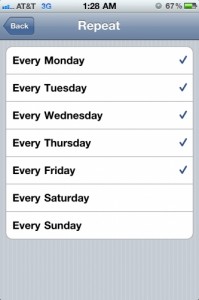
Press the Home button in your iPhone then tap on Clock.
Afterwards click the + symbol.
Set the time for the alarm. Be sure not to mistaken the AM and PM option, especially if you are setting your iPhone in the 12-hour format.
Tap on the Repeat sign.
You need to set up the interval of the Repeat option.
Then you hit the Save button to save changes in the alarm settings.
Another iPhone Alarm Problem
iCal 1.5.1 “Play Sound” alarms show two alarm messages
The above error message involves iCal. What is iCal? ICal is an application developed by Apple Inc. to serve as a personal calendar. It provides notifications or alarms to you on the appointments or events you have entered.
Why do you think an error message like that pops up? That error usually comes up when the play sound option are being changed into message with sound alarms.
To fix that, follow the easy steps below.
Launch iCal then choose the event you have entered, which of course has the alarm.
Tap Windows then Show Info to open the inspector.
Top on the alarm option just below the word repeat and a menu will pop out. This menu will let you choose to remove or add an alarm. You’ve got to choose the remove alarm to address the error message above.

A mother who loves to write about iPhone, Mac, Ipad, Ipod Touch and even Android
