How to Fix Disabled iPod Touch
Previously, I have published a post about disabled iTunes account. I hope that has portrayed a huge role in solving your problems. In this article, let us discuss another problem related to disability, particularly to iPod Touch.
You can usually get your iPod touch disabled when you input wrong passwords or pass codes for a couple of times. Apple Inc. programmed its device to lockout in this kind of circumstance for security reasons. Well, Apple Inc. programmers might have thought that the numerous inputs of wrong pass codes can be done by theft or someone who is not authorized in navigating the iPod touch.
Read: How to Unlock Disabled iPad without iTunes
Users who will enter wrong pass codes a couple of times may receive the following error message:
“Wrong Passcode, try again.”
or
“iPod Touch is disabled
Try again in 1 minute”
The more you enter the incorrect pass code, the longer will be the interval before you get to enter another pass codes again.
Read: How to Unlock iPhone Without Passcode
The number one solution with disabled iPod touch is to restore it to original factory settings. You need to use the original USB cable that is included upon your purchase of the device in restoring. Likewise, you will need your computer installed with iTunes. Make it sure that the iTunes installed in your PC is the latest version. Visit http://www.apple.com/itunes/download/ to get the most recent version of iTunes.
If you have synched your iTouch before, you may directly synch it back at iTunes using the following steps:
- Connect iPod touch to your PC.
- Open iTunes and under the Device tab, click iPod touch.
- In the Summary tab, choose Restore.
- You will receive a message that will prompt you about the restoration. There will be three choices to be selected upon. These are the Cancel, Don’t Back Up, and Back Up buttons.
- Click Back Up.
- If you have already created a Back Up before, you may skip this step.
- Itunes will prompt you again, click the Restore button to continue.
- Wait until the program finishes the restoration process.
- You will be prompted if the process has been successful or not.
Note: The Back Up option in restoring may give you opportunities in retriving your files unlike the advanced restoration.
Advanced Restoration of iPod touch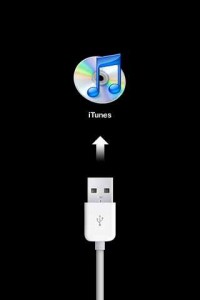
- Turn the power down of your iPod touch.
- Connect it to the PC using the USB cable.
- Turn the power on of the Ipod touch afterwards.
- You need to press the Sleep/Wake and Home buttons together for five seconds until such time that the log of Apple Inc. appears.
- When the logo appears, you need to release the Sleep/Wake button but not the Home button. It will automatically restart your iPod touch, thus, telling iTunes that your device is in recovery mode.
- Read the other steps above in restoring the iPod touch using iTunes. You don’t need to follow the Back up option if you want to.
To avoid gettting the problem above, you need to remember your passcode. If you are forgetful, don’t use any passcodes if you are just using it at home or at safety places. It will be tiring to restore it over and over again, not mentioning the possibility that your precious files and applications will be removed in the process.

