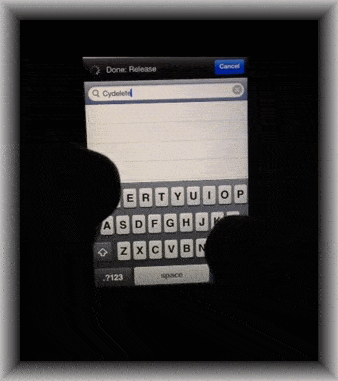Tips to Uninstall, Delete or Remove Cydia from Iphone
Tips to Remove Cydia from iphone – AppleRepo.com, In our new quest to find different ways to remove Cydia from your iPhone, we have come upon a few lesser-known methods. As far as we know these don’t involve opening Cydia on your phone, and we don’t think that you’ll lose your data. Unfortunately, I don’t have Cydia on my iPod Touch and so, I can’t actually test out the methods for those of you desperately seeking to remove it. I hope these help, in any case.
The first method involves deleting every app on your phone that you used Cydia to install. You’ll have to do this by holding down the icons, and then tapping on the ‘x’s’ of every app that was Cydia-installed. Then, boot up the iPhone Browser program: http://code.google.com/p/iphonebrowser/downloads/list. Then look for [root]/Applications/Cydia.app folder. Right-click on the folder and delete it. Then just turn your iPhone off, turn it back on, and Cydia should be gone but your important info should still all be there. That’s the rumor, anyway. If not, there might be another way to remove cydia from iphone.
Start by installing funbox and then find where it says “raw file applications” and tap or click on that, whether you’re doing it on your iPhone or through iTunes on your computer. Find applications under this and then find Cydia. Delete it, and again, cydia should be removed from your phone.
Of course, if none of these remove cydia from iphone ways work for you and you’re still desperate to remove Cydia from your phone, you can always do a factory restore. Make sure that all of your data is backed up and then just do a manual restore. After the restore your phone will go back to its factory settings, and then you can just put everything back on your phone through the backup.
How to “Delete”,”UNINSTALL” OR Remove Cydia From iPhone Video
Please watch these 2 great videos on how to remove, uninstall or delete cydia from your iphone:
We hope this tips on how to remove cydia from iphone finally solves the issue of getting Cydia off your iPhone when it’s just causing way too many problems for you.