How to Rearrange the Apps Using iTunes
To use iTunes to rearrange the apps on the iPad or iPhone, first display the Home screen containing the icons to rearrange. Follow these steps:
1. Connect the iPad or iPhone to the computer.
2. If iTunes doesn’t launch or activate automatically when the computer detects the iPad or iPhone, launch or switch to iTunes manually.
3. In the Devices list in the Source list, click the entry for the iPad or iPhone to display its control screens.
4. Click the Apps tab to display its contents.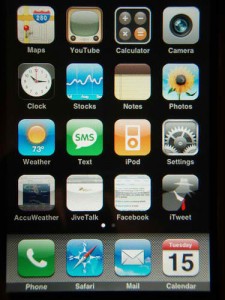
5. In the scrolling list of Home screens, click the Home screen that contains the icons you want to rearrange.
6. Make the changes you want, and then click the Apply button to apply them to the device.
Moving an App to a New Position on the Same Home Screen
To move an app to a new position on the same Home scree, click the app and drag it to where you want it to appear. The other apps move out of the way to make room for the app you’re moving.
Moving an App to a Different Home Screen
To move an app to a different Home screen, follow these steps:
1. Click the app and drag it to the list of Home screens and hold it over the Home screen to which you want to move it. iTunes displays that Home screen.
2. Drag the app to where you want it to appear, and the drop it. The other apps move out of the way to make space for the app. If the Home screen is full, the last app gets bumped off it. If the next Home screen has a free space, the app lands on the that Home screen; if the next Home screen is full, iOS creates a new Home screen and puts the app there all on its lonesome (until you rearrange that apps further).
You can customize the main apps at the bottom of the Home screens. Click one of the main apps and drag it off the bar at the bottom of the screen. Then click and drag there app or folder you want instead.

The author likes to write about all things related to apple products
