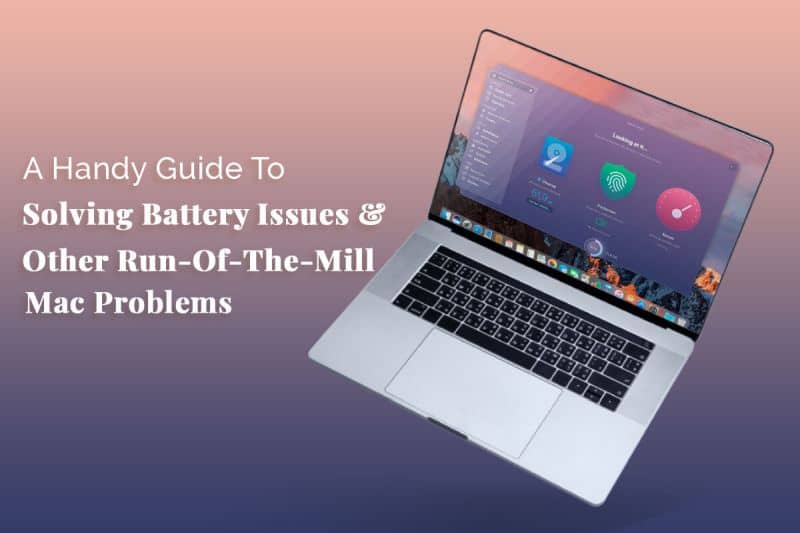A Handy Guide To Solving Battery Issues & Other Run-Of-The-Mill Mac Problems
Mac is a well-oiled machine that works wonderfully. Users don’t need to deal with fixing problems caused by bloatware, drive updates or try to get rid of viruses. However, occasionally, even Macs break down and show signs of trouble. In this post, you will learn about the most common problems encountered by Mac users and their possible fixes.
Read: How to Change Screen Timeout on Mac
Your system’s screen has turned black
One of the common problems Mac users face is the screen turning black when they turn on the device. The screen is unresponsive.
This issue could happen due to several reasons. For example, the system’s hard drive might be corrupted, or there is a malicious app preventing the system from displaying anything. You can fix the problem by trying out the following solution.
- You can increase the brightness of your device. Your system might be displaying a black screen because the brightness level is low. There are dedicated keys on your system’s keyboard that you can use to increase the brightness.
- Charge your Mac because your system might be displaying a black screen due to not enough charge.
- Restart your Mac to fix any unresponsive apps that might be causing your screen to freeze.
If these hacks don’t work, you can try resetting the SMC settings or the memory partitions. You can also repair the disk permissions of your device or reinstall macOS.
MacBook not charging
Portability is one of the biggest benefits of having a MacBook. But it can be frustrating if the battery is almost dead and the MacBook Pro battery not charging.
When you encounter this issue, check if the charging cable and adapter are functioning properly. If the problem is with the cable or adapter, you need to replace it. Also, check if the battery needs replacement.
You see a blue screen
If the screen is blue on startup, it might indicate an issue with a startup item or software. You have to start your system in Safe Mode.
If your system does not start-up in Safe Mode, you might have to repair the disk permissions or startup the disk using Disk Utility.
Your system is underperforming
Typically, Macs don’t exhibit performance problems because of their fantastic software-hardware combination. But there might be instances when your system is underperforming.
If the issue is related to hardware, you can upgrade your RAM or replace the old hard drive of your Mac with a solid-state drive. If the issue is related to software, you can try the following fixes.
- You can use the Activity Monitor to disable, locate or terminate resource-hogging applications and processes.
- You can scan your system for viruses and other forms of malware. If you find any, eliminate them.
- Uninstall the apps you no longer need and delete all the folders and files that occupy your system’s storage space.
- Check for macOS updates and install them to enhance the performance of native features and utilities.
The applications are not functioning properly
There might be instances when native applications and utilities present problems on your Mac. If third-party apps on your Mac are not functioning properly, you can reboot your system and check if the issue is solved. You can also uninstall the app and install it again.
If the problem persists, there might be something wrong with the app itself. If so, you need to contact the technical support team of the app and report the issue.
If the problem is with any native macOS app, you have to reach out to the official support team at Apple.
The system is not turning on
Have you pressed the power button multiple times, yet your system isn’t turning on? You can try the following fixes.
- Check if your system’s power cord is connected to a functioning outlet. Also, ensure the power cord is not malfunctioning. You can connect it to any other Mac and check. Or, you can connect the cord to another power outlet.
- If there are any electrical issues, you need to use a surge protector, so your system is protected against any electrical damage.
- Sometimes, the issue might be with the attached peripherals. If printers, scanners, or displays are connected to your system, you need to disconnect them all and try switching on your Mac. If your Mac gets switched on, you need to plug in the peripherals to determine the faulty one.
The bottom line
Everyday Mac problems can be fixed quickly without running to the nearest Apple service center. If you face any issues mentioned above, remember the fixes, and you should be able to get back on track with your work.
Also, for any other system problem, the first resolution is always to restart your Mac, and the second is to update the macOS. Most bug fixes and system errors are rectified as you install the latest macOS update.

Editor-in-chief in charge of reviewing an article before it is published on applerepo.com