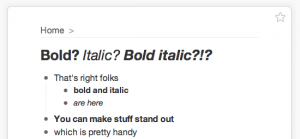iPad Typing 101: How to Italicize iOS Mail Text in iPad
How to Italicize iOS Mail Text in iPad?
Before Apple has finally addressed the issue regarding the way to italicize iOS Mail text in iPad, typing emails on its resident app was somewhat uncomplicated. Plain texts with no means for applying emphasis on words would often be enough for the users, albeit not for so long. People who want to use their iPads for work-related activities have found it distressing that they were not able to format the texts the way they like them. Thus, it came as a relief that in the recent release of iOS 8, everything about typing on iPad has now become more promising.
Until the development of text formatting in iOS-compatible devices, most Apple users (excluding the Macbook fans) were using email apps where the actions “bold, italicize and underline” can be readily applied. This has put the unassuming Mail into being a least likely to be used app for sending richly formatted texts. Others have found out that even if the iPad supports HTML text formats, it cannot create one from scratch. The new iOS 8 now eliminates those shortcomings by finally allowing users to boldface, underline and even italicize iOS Mail text.
Are you ready to change the way you create your emails? Simply follow these steps on how to italicize your texts on the iPad Mail:
- On the home screen, launch the “Mail” app by tapping on the icon.
- Select “Write” button to begin composing new email.
- To highlight the desired text, simply tap the word and hold it until a zoom glass lens appears on the screen.
- An onscreen bar labeled as “Select/Select All/Paste” will float over the top of the selected word. Press “Select” to highlight only a particular word, or tap “Select All” to apply a formatting to the rest of the text. To select a series of words, you can simply drag on the corners of the highlighted text and release the hold on the desired end.
- As soon as you have highlighted the word/s, you’ll be prompted with a “Cut/Copy/Paste” toolbar. Press the right arrow next to the word “Paste” to show the “Bold, Italicize, Underline” commands (they appear as BIU on the screen).
- Press the “Italicize” button to italicize iOS Mail text.

Editor-in-chief in charge of reviewing an article before it is published on applerepo.com