Apple Pencil First Generation: Your Essential Guide to Apple’s Original Digital Stylus
Navigating Apple’s stylus lineup can feel overwhelming with four distinct models now available—but the Apple Pencil first generation remains a compelling choice for millions of iPad users seeking precision digital writing and drawing without breaking the bank. Originally launched in 2015 alongside the first iPad Pro, this foundational stylus transformed tablets into serious creative and productivity tools through pixel-perfect accuracy, pressure sensitivity, and tilt recognition. Nearly a decade later, the first-generation Apple Pencil continues supporting a wide range of iPad models from the 6th generation standard iPad through current 10th generation devices, offering an affordable entry point into Apple’s stylus ecosystem at $99 compared to pricier alternatives. This comprehensive guide explores everything you need to know about Apple Pencil Gen 1—from compatibility across iPad generations to feature comparisons with Gen 2, USB-C, and Pro models—helping you determine whether this classic stylus suits your creative and professional needs.
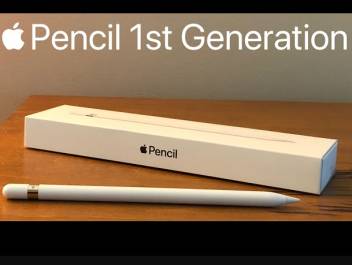
What is the Apple Pencil First Generation?
The Apple Pencil first generation represents Apple’s inaugural digital stylus released in September 2015, designed to expand iPad versatility and unlock creative possibilities previously impossible with finger-based touch interaction alone. This groundbreaking accessory introduced pressure sensitivity that detects how hard you press, enabling artists to vary line weight naturally—light touches create thin, delicate strokes while firm pressure produces bold, thick lines. Tilt sensitivity recognizes the angle at which you hold the Pencil, allowing subtle shading techniques that mimic traditional pencil and charcoal drawing methods by tilting the stylus for broader coverage rather than keeping it perpendicular to the screen.
The physical design features a completely round, glossy white cylindrical body measuring 6.92 inches long and 0.35 inches in diameter, weighing just 0.73 ounces. The removable magnetic cap on the top end conceals a Lightning connector used for both pairing with compatible iPads and recharging the internal battery. This charging method—inserting the Pencil directly into an iPad’s Lightning port or using the included Lightning adapter to connect standard charging cables—proved functional but somewhat awkward, leading Apple to develop the wireless charging approach in later generations.
Technical capabilities include pixel-perfect precision that translates your hand movements into digital marks with virtually imperceptible lag, creating a writing and drawing experience that feels remarkably natural despite occurring on glass rather than paper. The low latency between physical pencil movement and digital mark appearance has improved across iPadOS updates, currently achieving delays as brief as 9 milliseconds on compatible iPads—fast enough that your brain perceives no disconnection between your hand motion and the visual result. These specifications made the first-generation Apple Pencil professional-grade from launch, explaining its continued relevance and compatibility with newer iPad models nearly ten years after introduction.
Is the Apple Pencil 1st Gen?
Yes, the term “Apple Pencil 1st gen” and “Apple Pencil first generation” refer to the same original model Apple released in 2015, which remains in Apple’s current product lineup as of 2025. This model continues selling alongside the second-generation Apple Pencil (released 2018), the Apple Pencil USB-C (released 2023), and the Apple Pencil Pro (released 2024), giving customers four distinct options at different price points with varying features and compatibility. The first-generation designation distinguishes this Lightning-based model from subsequent versions featuring different charging methods, additional capabilities, and updated designs.
The Apple Pencil gen 1 untuk iPad berapa (which iPad models work with Apple Pencil 1st generation) includes an extensive compatibility list spanning multiple iPad generations. According to Apple’s official specifications, the first-generation Apple Pencil works with iPad Pro 12.9-inch (1st and 2nd generation), iPad Pro 10.5-inch, iPad Pro 9.7-inch, iPad Air (3rd generation), iPad (6th, 7th, 8th, 9th, and 10th generation), and iPad mini (5th generation). This broad compatibility makes the first-generation Pencil the most universally compatible Apple stylus option, working with more iPad models than any other Pencil variant—a crucial advantage for users with older iPads or educational institutions with mixed-generation iPad fleets.
The continuing availability of the first-generation model despite being nearly a decade old reflects both its technical competence and Apple’s strategic positioning across price tiers. At $99, the first-generation Pencil provides an accessible entry point for students, hobbyist artists, and casual note-takers who want Apple’s official stylus experience without investing $129 for the second-generation model or $129 for the Apple Pencil Pro. The longevity of first-generation support also demonstrates Apple’s commitment to maintaining compatibility even as newer models introduce advanced features, ensuring users with older iPads aren’t forced to upgrade devices solely to use current-generation accessories.
What is the Difference Between Apple Pencil Gen 1 and 2?
The charging and pairing method represents the most immediately obvious difference between Apple Pencil Gen 1 and Gen 2. The Apple Pencil first generation charges by removing its magnetic cap to expose a Lightning connector, which inserts directly into an iPad’s Lightning port or connects to standard Lightning cables via the included adapter. This approach works functionally but feels inelegant—plugging a long stylus perpendicular into your iPad’s port looks awkward and risks damaging the connector if bumped. The Apple Pencil Gen 2, by contrast, charges wirelessly by magnetically attaching to the flat side of compatible iPad Pro and iPad Air models, automatically pairing and maintaining charge without cables, caps, or exposed connectors.
Design differences extend beyond charging to the overall shape and user experience. The first-generation Pencil features a completely round, glossy cylinder that rolls easily off desks and tables—a minor but persistent frustration users frequently mention. The second-generation Pencil includes a flat side that prevents rolling and provides the magnetic attachment surface for charging and storage on iPad edges. The matte finish on Gen 2 feels slightly more premium and provides better grip compared to the glossy Gen 1 surface that can become slippery during extended use. However, the Gen 1 model measures slightly longer at 6.92 inches versus 6.53 inches for Gen 2, which some users with larger hands prefer for balance and comfort.
Feature capabilities showcase the Gen 2’s advantages most significantly. The Apple Pencil Gen 2 introduces double-tap functionality on the flat side, allowing users to quickly switch between tools (pencil to eraser, for example) or access color palettes without navigating through software menus—a workflow enhancement that professional artists and frequent note-takers greatly appreciate. The Gen 2 also supports hover functionality on M2 iPad Pro models, displaying where marks will appear before the tip touches the screen by detecting the Pencil up to 12mm above the display. The first-generation Pencil lacks both double-tap and hover, offering only the core pressure sensitivity, tilt recognition, and low-latency writing experience.
Compatibility restrictions create the most important practical distinction for many users. The Apple Pencil Gen 2 works exclusively with iPad Pro models from 2018 forward (3rd generation 12.9-inch and later, 1st generation 11-inch and later), iPad Air (4th, 5th, and 6th generation), and iPad mini (6th generation)—all featuring the flat magnetic charging surface and M-series or A-series chips supporting wireless Pencil charging. Standard entry-level iPads (6th through 10th generation) cannot use Apple Pencil Gen 2 at all, making the first-generation model the only official Apple stylus option for millions of users with these popular, affordable iPad models.
Price positioning places the Gen 1 at $99 and Gen 2 at $129, creating a $30 premium for the wireless charging convenience, double-tap functionality, and updated design. For users with compatible iPads, the Gen 2 generally offers better value through superior user experience and modern features. However, for the extensive installed base of standard iPads and older iPad Air and Pro models, the Gen 1 remains not just adequate but the only official Apple Pencil option, making the comparison somewhat academic since compatibility rather than preference often dictates which model users can purchase.
Apple Pencil Gen 1 untuk iPad Berapa (Compatibility Guide)
Understanding precisely which iPad models support the Apple Pencil first generation ensures you purchase the correct stylus for your specific device. As of 2025, the official compatibility list includes iPad Pro 12.9-inch (1st and 2nd generation), iPad Pro 10.5-inch, iPad Pro 9.7-inch, iPad Air (3rd generation), iPad (6th, 7th, 8th, 9th, and 10th generation), and iPad mini (5th generation). This extensive compatibility spans iPads released from 2015 through 2024, making the first-generation Pencil the longest-supported accessory in Apple’s lineup and the most versatile option for users with older devices.
For standard entry-level iPads specifically, the first-generation Pencil works with every model from the 6th generation (released March 2018) through the current 10th generation (released October 2022). However, an important caveat affects 10th generation iPad users: this model switched from Lightning to USB-C charging port, creating a connectivity challenge since the first-generation Pencil uses Lightning for pairing and charging. Apple’s solution includes a USB-C to Apple Pencil Adapter in the box with new first-generation Pencils sold after 10th gen iPad launch, or available separately for $9, which allows connecting the Pencil’s Lightning connector to the iPad’s USB-C port for pairing and charging. This adapter requirement adds slight inconvenience but maintains compatibility rather than forcing 10th gen users to purchase entirely different styluses.
The Apple Pencil Gen 2 untuk iPad berapa (which iPads work with Gen 2) includes a much more restricted list: iPad Pro 12.9-inch (3rd generation and later), iPad Pro 11-inch (all generations), iPad Air (4th, 5th, and 6th generation), and iPad mini (6th generation). Notably absent from Gen 2 compatibility are all standard entry-level iPads—meaning the millions of users with iPad 6th through 10th generation devices cannot use the second-generation Pencil regardless of willingness to pay the premium. This limitation makes the first-generation Pencil essential rather than optional for this large user base.
For users considering which iPad to purchase specifically to gain access to the second-generation Apple Pencil’s superior features, the minimum investment requires buying at least an iPad Air (4th generation or later) which starts around $599, or iPad mini (6th generation) at $499, compared to entry-level iPads starting at $349 for 9th generation or $449 for 10th generation. The $150-250 price difference between iPad tiers often exceeds the value gained from Gen 2 Pencil features for casual users, explaining why many choose standard iPads paired with first-generation Pencils despite the Gen 2’s objective superiority.
Which iPad is Not Compatible with Apple Pencil 1?
Several current and recent iPad models cannot use the Apple Pencil first generation, primarily consisting of newer iPad Pro and iPad Air models designed exclusively for the second-generation Pencil’s magnetic attachment and wireless charging. Specifically, iPad Pro 11-inch (all generations from 2018 onward), iPad Pro 12.9-inch (3rd generation and later from 2018 onward), iPad Air (4th, 5th, and 6th generation), and iPad mini (6th generation) lack the Lightning port or Smart Connector compatibility required for first-generation Pencil pairing and charging. These models feature flat magnetic edges specifically engineered for Apple Pencil Gen 2 attachment, with no accommodation for the older Lightning-based charging approach.
The design decision to make newer premium iPads incompatible with the first-generation Pencil reflects Apple’s strategy of using accessories to differentiate product tiers and encourage ecosystem upgrades. Users who purchased these newer iPad Pro or Air models specifically for professional creative work likely considered the $129 Apple Pencil Gen 2 (or $129 Apple Pencil Pro for latest models) a necessary accompanying purchase rather than attempting to use older accessories. However, this incompatibility frustrates users upgrading from older iPads who already own first-generation Pencils and must either purchase new styluses or sell their existing Pencils when moving to newer iPad models.
The Apple Pencil Pro, released in 2024 alongside the M4 iPad Pro, further complicates compatibility by working exclusively with iPad Pro 13-inch (M4), iPad Pro 11-inch (M4), and iPad Air 13-inch (M2), and iPad Air 11-inch (M2). This newest Pencil variant introduces advanced features including barrel roll recognition for precise tool control, haptic feedback providing tactile confirmation of actions, and squeeze gesture for quickly accessing tool palettes. The Pro model’s exclusive compatibility with the very latest iPads creates a three-tier accessory ecosystem: first-generation Pencil for standard iPads and older models, second-generation Pencil for mid-range iPad Air and older Pro models, and Apple Pencil Pro for cutting-edge M4 and latest M2 devices.
Understanding these compatibility restrictions before purchasing prevents the frustration of buying incompatible styluses. The safest approach involves checking Apple’s official compatibility charts or your specific iPad model’s technical specifications before purchasing any Apple Pencil variant. Third-party styluses from manufacturers like Logitech offer alternative solutions with broader compatibility and lower prices, though they typically sacrifice some precision, pressure sensitivity, or feature integration compared to official Apple Pencils. For users specifically wanting the first-generation Apple Pencil experience, verifying your iPad appears on the official compatibility list ensures your purchase functions as intended.
Why is the Apple Pencil 1 So Expensive?
At $99, the Apple Pencil first generation strikes many potential buyers as expensive for a stylus, particularly when generic capacitive styluses cost $10-30 and even some active styluses with pressure sensitivity retail for $40-60. Several factors justify Apple’s premium pricing, starting with the sophisticated technology packed into the seemingly simple cylindrical design. The Pencil contains pressure sensors detecting force variations across a wide dynamic range, tilt sensors calculating angle relative to the iPad screen, Bluetooth 4.1 radio for wireless communication with iPad, precision tracking electronics that enable pixel-perfect accuracy, and rechargeable lithium-ion battery—all miniaturized into a device smaller and lighter than most traditional pens.
The integration with iPadOS represents substantial value beyond the physical hardware. Apple Pencil Gen 1 works seamlessly with system-wide features like Scribble (handwriting recognition that converts written text to typed text in any text field), Quick Note (instantly launching note-taking from lock screen or any app), and Markup (annotating PDFs, screenshots, and documents). Third-party app support spans thousands of creative and productivity applications from industry leaders like Procreate, Adobe Fresco, Notability, GoodNotes, and Microsoft Office, all optimized specifically for Apple Pencil’s capabilities. This software ecosystem, developed over years and continuously refined, provides functionality that generic styluses cannot access since they lack the authentication and communication protocols Apple Pencil uses.
The precision and responsiveness distinguish Apple Pencil from cheaper alternatives in ways that become immediately apparent during use. The latency between physical pencil movement and visual mark appearance measures as low as 9 milliseconds on recent iPads with Apple Pencil—imperceptibly fast for human perception, creating a writing experience that feels genuinely real rather than laggy and disconnected. The 240Hz sampling rate (how frequently the iPad checks Pencil position) enables capturing quick strokes and fine details accurately, while palm rejection algorithms prevent accidental marks when your hand rests on the screen during writing or drawing. Budget styluses typically exhibit 20-50+ millisecond lag, lower sampling rates, and imperfect palm rejection that constantly disrupts workflow.
The Apple Pencil Gen 1 harga (price) positioning also reflects Apple’s accessory pricing strategy generally, maintaining premium margins that fund continued R&D, customer support infrastructure, and retail presence. Apple rarely competes on price, instead differentiating through quality, integration, and brand value. While $99 certainly includes healthy profit margins, the Pencil delivers professional-grade performance that justifies investment for serious users—digital artists, students taking extensive notes, professionals annotating documents, and anyone using their iPad as a primary creative or productivity tool. For casual users wanting occasional stylus use, the pricing may indeed seem excessive, making third-party alternatives like Logitech Crayon ($69) more appropriate budget-conscious choices.
Apple Pencil (USB-C): The Budget-Friendly Alternative
The Apple Pencil (USB-C) joined Apple’s stylus lineup in October 2023 as the most affordable official option at $79, targeting users who want genuine Apple Pencil precision without paying premium prices for advanced features. This model removes several capabilities present in Gen 1 and Gen 2 Pencils—notably pressure sensitivity, wireless charging, and engraving—creating a simplified stylus focused on core functionality including pixel-perfect accuracy, low latency, tilt sensitivity, and hover support on compatible M2 iPad Pro models. The design features a flat side preventing rolling, a sliding cap revealing USB-C connector for charging and pairing, and magnetic attachment for storage on iPad edges.
Compatibility spans all iPad models with USB-C ports including iPad Pro (all generations with USB-C), iPad Air (4th, 5th, and 6th generation), iPad (10th generation), and iPad mini (6th generation). This broad compatibility across current iPad lineups makes the USB-C model versatile for households or classrooms with mixed iPad generations, all sharing the same stylus type despite different device models. The USB-C charging eliminates the awkward Lightning insertion of Gen 1 while avoiding the premium pricing of wireless-charging Gen 2, creating a practical middle ground that prioritizes convenience and value.
The removal of pressure sensitivity represents the most significant functional limitation, transforming the USB-C Pencil from professional creative tool into capable note-taking and general-purpose stylus. Digital artists who rely on varying stroke weight through pressure will find the USB-C model frustrating since line thickness requires software adjustments rather than natural pressure variation. However, students taking handwritten notes, professionals annotating PDFs, or casual users sketching simple diagrams may never notice the absence of pressure sensitivity since these use cases don’t require varying line weights frequently. For these users, the $20 savings compared to Apple Pencil Gen 1 and $50 savings versus Gen 2 justify accepting slightly reduced capabilities.
Apple Pencil Pro: The Premium Flagship
The Apple Pencil Pro, released in May 2024 alongside M4 iPad Pro, represents Apple’s most advanced stylus featuring cutting-edge capabilities that push digital creative possibilities beyond previous generations. The standout innovation involves barrel roll recognition—rotating the Pencil along its length changes tool orientation, allowing precise control over shaped pen tools, calligraphy brushes, and specialized artistic implements that respond to stylus rotation. Haptic feedback built into the Pencil provides subtle vibrations confirming actions like double-tap tool switching or squeeze gesture activation, creating tactile confirmation that enhances user confidence and workflow speed.
The squeeze gesture introduces entirely new interaction by detecting when you gently squeeze the Pencil, instantly displaying tool palettes, color pickers, or customizable shortcuts without interrupting your creative flow to tap screen buttons. This feature particularly benefits artists working with complex tool sets in apps like Procreate or Adobe Fresco, where frequent tool changes previously required breaking focus to navigate menus. The hover capability displays precise preview positions up to 12mm above the screen, helping users plan marks before committing to them—especially valuable for detailed technical drawing or precise photo editing where positioning accuracy matters immensely.
Compatibility restricts the Apple Pencil Pro to the very latest iPad models: iPad Pro 13-inch (M4), iPad Pro 11-inch (M4), iPad Air 13-inch (M2), and iPad Air 11-inch (M2), all released in 2024. This exclusive compatibility reflects the advanced sensors and processing power required to support barrel roll, haptic feedback, and enhanced hover tracking that older iPad hardware cannot provide. Users with earlier iPad Pro or Air generations cannot use the Apple Pencil Pro, remaining limited to the second-generation Pencil or, for older models, the first-generation Pencil.
At $129, the Apple Pencil Pro costs $30 more than the first-generation Pencil and matches the second-generation Pencil’s price while delivering substantially more features. For professional digital artists, designers, and creative professionals who purchased the latest M4 or M2 iPads specifically for cutting-edge performance, the Apple Pencil Pro represents the natural accessory choice that fully utilizes their hardware capabilities. However, the price combined with extremely limited compatibility makes the Pro model relevant only to a small subset of iPad users with the newest devices who specifically need its advanced features.
Comparing All Apple Pencil Models: Feature Breakdown
Understanding how all four Apple Pencil models compare helps determine which suits your needs and budget best. The Apple Pencil first generation includes pressure sensitivity, tilt recognition, pixel-perfect precision, low latency, Lightning charging, and compatibility with the widest range of iPads—but lacks wireless charging, double-tap, hover, and premium design refinements. At $99, it represents the baseline Apple Pencil experience that remains professional-grade for many use cases despite being the oldest model.
The Apple Pencil Gen 2 adds wireless magnetic charging, double-tap tool switching, flat anti-roll design, matte finish, and hover capability on M2 iPad Pro models, while maintaining all Gen 1 features including pressure sensitivity and tilt recognition. The $129 price delivers meaningful improvements in user experience and workflow efficiency that justify the $30 premium for users with compatible iPad Pro or Air models. However, standard iPad owners cannot access Gen 2 regardless of budget, making feature comparison academic for this large user group.
The Apple Pencil (USB-C) removes pressure sensitivity and wireless charging compared to Gen 1 and 2, but adds flat anti-roll design, magnetic attachment for storage, USB-C charging convenience, and competitive pricing at $79. This model targets budget-conscious users who don’t need pressure sensitivity for artistic work, prioritizing note-taking, document annotation, and general-purpose stylus tasks where simpler functionality suffices. The savings of $20 versus Gen 1 and $50 versus Gen 2 make compelling arguments for students, casual users, and educational deployments.
The Apple Pencil Pro includes everything from Gen 2 plus barrel roll recognition, squeeze gesture, haptic feedback, enhanced hover tracking, and refined sensors—positioning it as the ultimate digital stylus for professional creatives. The $129 price matches Gen 2 while delivering substantially more capabilities, making it excellent value for users with compatible M4 or M2 iPads who need cutting-edge features. However, the extremely limited compatibility restricts its relevance to only the newest high-end iPads released in 2024.
Which Apple Pencil Should You Buy?
For users with standard entry-level iPads (6th through 10th generation), the decision simplifies dramatically—the Apple Pencil first generation at $99 represents your only official Apple stylus option since these iPads don’t support any other Apple Pencil model. Third-party styluses from Logitech or generic manufacturers offer cheaper alternatives ($30-70), but sacrifice precision, pressure sensitivity, and seamless iPadOS integration that makes Apple Pencil worth premium pricing for serious users. Students taking extensive notes, digital artists working with pressure-sensitive drawing apps, and professionals annotating documents all benefit from investing in the genuine first-generation Apple Pencil despite its higher cost.
Users with iPad Pro models from 2018 or later, iPad Air (4th generation or newer), or iPad mini (6th generation) should strongly consider the Apple Pencil Gen 2 at $129 rather than seeking first-generation compatibility. The wireless charging eliminates the awkward Lightning insertion charging method, the double-tap functionality meaningfully improves workflow by reducing menu navigation, and the premium design feels noticeably better during extended use. The $30 premium over Gen 1 delivers substantial quality-of-life improvements that enhance daily experience, making it worthwhile for users planning to use their stylus regularly rather than occasionally.
For budget-conscious buyers with compatible USB-C iPads who primarily take notes or perform basic sketching without requiring pressure-sensitive artistic work, the Apple Pencil (USB-C) at $79 provides excellent value. The $20 savings versus Gen 1 adds up in educational settings purchasing multiple styluses, while the simplified feature set perfectly matches casual use cases where pressure sensitivity would go unused anyway. However, digital artists should avoid the USB-C model despite its attractive pricing, as the lack of pressure sensitivity fundamentally limits creative expression in ways that frustrate anyone accustomed to pressure-sensitive tools.
Professional creatives with the very latest M4 or M2 iPads who purchased cutting-edge hardware specifically for digital art, design, or photography should invest in the Apple Pencil Pro at $129. The barrel roll, squeeze gesture, and haptic feedback aren’t gimmicks—they’re genuinely useful workflow enhancements that improve creative efficiency and provide control that previous Pencil generations cannot match. For users who already invested $1,000-2,000 in the latest iPad Pro, spending an additional $129 for the best possible stylus represents logical investment rather than frivolous upgrade.
Tips for Getting the Most from Apple Pencil First Generation
Optimizing your Apple Pencil first generation experience starts with proper pairing and charging habits. Always pair by removing the cap and inserting the Lightning connector directly into your iPad’s port (or via USB-C adapter for 10th generation iPads), waiting for the pairing prompt to appear, then tapping “Pair” to establish the Bluetooth connection. Once paired, the Pencil remains connected and ready to use indefinitely, though occasionally you may need to re-pair if connection issues arise. Charge regularly by briefly connecting the Pencil when battery drops below 20-30% rather than waiting until complete depletion, which helps maintain long-term battery health.
Battery management requires awareness since the first-generation Pencil’s battery degrades over years like all lithium-ion batteries. The Pencil fully charges in approximately 15 minutes when connected to iPad, while just 15 seconds of charging provides 30 minutes of use—enough for quick note-taking sessions when you forgot to charge. Check battery level by swiping down from the top-right corner to open Control Center and looking in the Batteries widget where your paired Apple Pencil appears alongside iPad battery status. If your Pencil no longer holds charge for reasonable duration after years of use, Apple offers battery replacement service though pricing often approaches new Pencil cost.
The replaceable tip should be checked periodically and replaced when it becomes worn, flattened, or loose. Apple includes one extra tip in the box with new first-generation Pencils, while additional tips cost $19 for a four-pack directly from Apple. Signs you need tip replacement include scratchy feeling when writing, reduced precision or accuracy in marks, or visible flattening of the tip’s rounded contact surface. Simply unscrew the worn tip by twisting counter-clockwise and screw on a fresh tip by twisting clockwise until snug—don’t overtighten or you might damage the threading.
App selection dramatically impacts your Apple Pencil experience, with certain applications specifically optimized for stylus input far exceeding others. For note-taking, GoodNotes, Notability, and Nebo provide exceptional handwriting recognition, organization features, and natural writing feel. For digital art, Procreate dominates iPad creative apps with professional-grade brushes, layer support, and intuitive interface optimized for Apple Pencil, while Adobe Fresco and Concepts offer specialized features for specific artistic styles. For PDF annotation, PDF Expert and LiquidText excel at highlighting, note-taking, and document markup. Exploring apps specifically designed for Apple Pencil rather than general touch-input apps unlocks the stylus’s full potential.
Frequently Asked Questions
Can I use Apple Pencil 1 while it’s charging?
No, the first-generation Apple Pencil cannot be used while charging since it charges via Lightning connector that must remain connected to your iPad or power source. This limitation occasionally frustrates users with depleted batteries who need immediate access, though the 15-second charge providing 30 minutes of use partially mitigates this issue. The second-generation Pencil’s wireless charging allows use while charging simply by keeping it magnetically attached to your iPad.
Does Apple Pencil Gen 1 work with iPhone?
No, Apple Pencil (all generations) only works with iPads and does not support iPhone compatibility. iPhones lack the specialized screen technology and stylus processing capabilities required for Apple Pencil’s precision, pressure sensitivity, and low-latency performance. Third-party capacitive styluses work with iPhones for basic touch input, but Apple’s official Pencil remains iPad-exclusive.
How long does Apple Pencil 1 battery last?
The first-generation Apple Pencil battery typically lasts approximately 12 hours of active use on a full charge, though this varies based on intensity of use, age of the Pencil, and specific apps. Standby battery drain remains minimal when not in use, with fully charged Pencils retaining most charge for weeks if stored properly. Battery capacity degrades over years of use, with older Pencils showing reduced battery life requiring more frequent charging.
Can I engrave my Apple Pencil first generation?
Yes, Apple offers free custom engraving when purchasing Apple Pencil first generation directly from Apple.com or Apple Store app, allowing you to add text or emoji to personalize your Pencil and prevent loss or mix-ups in shared environments like classrooms or family settings. However, engraving is only available at purchase time on new Pencils, not as a service for already-owned Pencils, and prevents returns since engraved items cannot be resold.
What’s the difference between original and fake Apple Pencil?
Counterfeit Apple Pencils lack the precision, pressure sensitivity, low latency, and build quality of genuine Apple products, typically exhibiting noticeable lag, poor accuracy, missing tilt support, and incompatibility with pressure-sensitive apps. Authentic Apple Pencils include official Apple packaging with serial numbers, seamless iPadOS integration, and one-year warranty. Purchase only from Apple directly or authorized retailers to ensure receiving genuine products, as third-party marketplaces often contain convincing counterfeits at suspiciously low prices.
Can I replace Apple Pencil 1 battery?
Apple does not offer official user-replaceable batteries for Apple Pencil first generation, though Apple authorized service providers can replace batteries, typically charging fees approaching the cost of new Pencils ($85-99). After 2-3 years of heavy use, battery capacity degradation may warrant replacement or purchasing a new Pencil rather than paying significant service fees. Proper charging habits—avoiding complete depletion, charging regularly—help maximize battery longevity.
Is Apple Pencil First Generation Still Worth It in 2025?
The Apple Pencil first generation remains remarkably relevant nearly a decade after its 2015 debut, continuing to serve millions of iPad users who value precision, pressure sensitivity, and seamless iPadOS integration at accessible pricing. For owners of standard entry-level iPads (6th through 10th generation), the first-generation Pencil represents the only official Apple stylus option, making the worthiness question irrelevant—if you want genuine Apple Pencil experience with these affordable iPads, Gen 1 is your sole choice. The $99 investment delivers professional-grade digital writing and drawing capabilities that transform iPads into legitimate creative and productivity tools rivaling dedicated graphics tablets or digital notepads costing substantially more.
For users with iPad models compatible with newer Pencil generations, the first-generation model still offers compelling value in specific scenarios. Budget-conscious students, casual note-takers, or users with older compatible iPad Pro or Air models may find the Gen 1’s lower price attractive, especially when Gen 2’s advanced features like wireless charging and double-tap don’t justify the $30 premium for their usage patterns. However, users who can afford the upgrade should seriously consider second-generation or USB-C models for quality-of-life improvements that enhance daily experience meaningfully.
The primary limitation of first-generation Apple Pencil in 2025 involves the aging Lightning charging method that feels increasingly archaic as Apple transitions entirely to USB-C across its product lines. The awkward charging position and easily-lost cap represent minor but persistent annoyances that newer Pencil designs elegantly solved. Despite these drawbacks, the core performance—pressure sensitivity, tilt recognition, accuracy, and latency—remains excellent and competitive with current-generation styluses, proving that Apple’s fundamental technology decisions in 2015 were exceptionally forward-thinking.
For anyone seeking the best Apple Pencil experience with compatible standard iPads, the first-generation model at $99 delivers outstanding value that justifies investment for serious users planning regular stylus use. Casual users who only occasionally need stylus input might consider cheaper third-party alternatives, but anyone taking daily notes, creating digital art, or using their iPad professionally should invest in the genuine Apple Pencil to unlock the precision and features that generic styluses cannot provide.

Editor-in-chief in charge of reviewing an article before it is published on applerepo.com
